Key Highlights
- Browser: Account → Settings & privacy → Settings → Notifications → Birthdays → Change notifications.
- Mobile app: Menu → Settings → Profile Settings → Notifications Settings → Birthdays.
While creating a Facebook account, you might add your birth date to your profile. By default, you will get birthday notifications from Facebook every year on your birth date. Moreover, your Facebook friends will also receive notifications about your birthday. Sometimes, you may not receive notifications when you have accidentally changed the settings or removed the birth date from your Facebook profile.
Also, you must note that if your friend hides their birthday from You or your Friends, you will not receive their birthday notification.
Contents
How to Get Birthday Notifications on Facebook
You can enable the birthday notifications in two ways.
- Using Facebook on a PC
- Using the Facebook mobile app
Using Facebook on a PC Browser
[1] Open the default browser on your PC and visit Facebook.com
[2] Log in to your account if required.
[3] Click on the Account icon (top right).
[4] From the list of menus, click Settings & privacy → Settings.
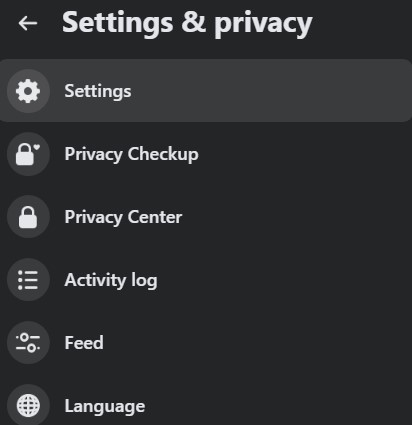
[5] Click Notifications (on the left).
[6] Next, click Birthdays under Notifications
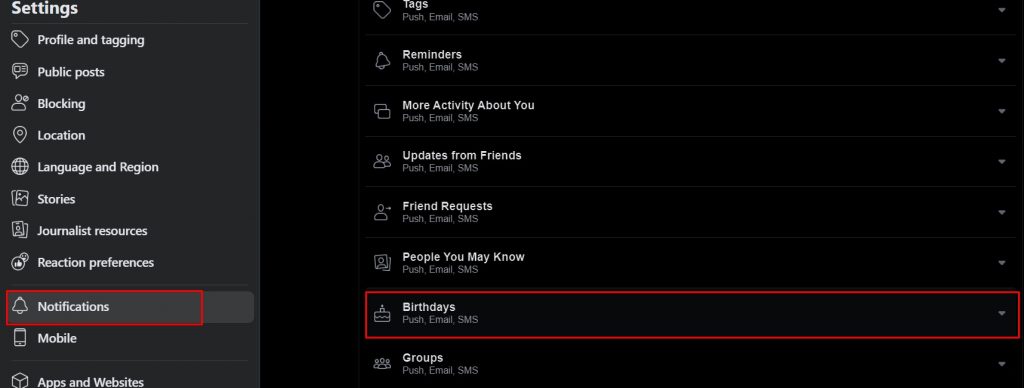
[6] Click the toggle switch and enable the notifications you need.
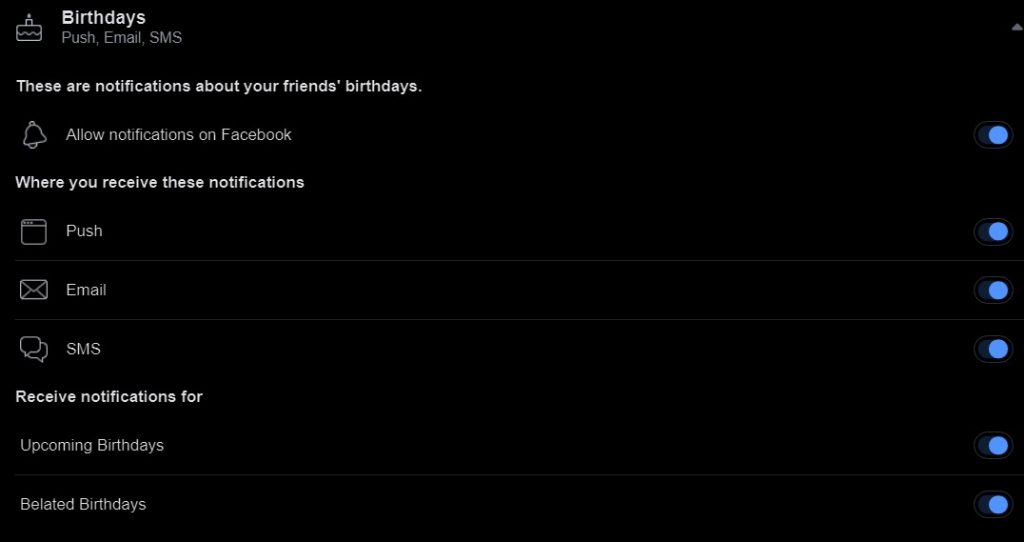
Using the Facebook Mobile App [Android & iOS]
[1] On your smartphone, launch the Facebook application.
[2] Tap the Menu icon (bottom right).
[3] Scroll down and tap Settings.
[4] Under Profile, tap Profile Settings.
[5] Next, under Notifications → Notification Settings.
[6] You can find Birthdays under What Notifications You Receive.
[7] Tap on it and enable the desired notifications you need.
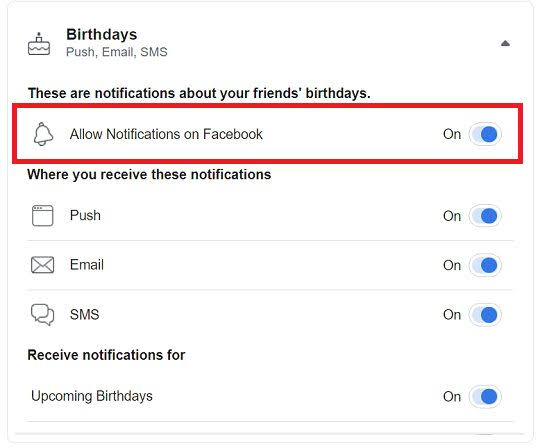
Troubleshooting: Not Getting Birthday Notifications on Facebook
Sometimes, you may not get the birthday notification. However, it can be fixed by troubleshooting due to minor glitches.
- Clear the Facebook app cache.
- Update the Facebook app.
- Clear the browser cache and cookies (If you use the browser).
- Restart your device.
Frequently Asked Questions
If you wish to recover a disabled Facebook account, visit facebook.com/login/identify, search for your account, and find it by following the on-screen instructions.
If you have privacy concerns, you make your Facebook posts private. Click the Account → Settings & privacy → Settings → Privacy → Under Your Activity, click Edit (first option) and make it private.



