Nintendo Switch is the most popular video gaming device that holds some of the best games to play. It is a compact device, and you can play games anywhere, anytime, with wireless controls. The gaming software underwent various developments to provide high-speed gaming with excellent graphics. Fortnite is a combat video game of Epic Games, and the game is available on many devices such as Windows, Mac PC, Xbox, Nintendo Switch, Playstation. The game involves purchases and game points to store in the player account. At times, you have to log out of the Fortnite account on Nintendo Switch to access other accounts or recover the account from a dysfunctional device.
There are three modes in Fortnite: Save the World, Battle Royale, and Creative. The Battle Royale and Creative Fortnite games are alone available in the Nintendo Switch. You have to know that log out of the account refers to unlinking from the device completely. It will erase the game points, progression in the game levels, unlocked features, user data. You can log out of the account from the Fortnite official website.
Steps to Log Out of Fortnite Account on Nintendo Switch
(1). Launch the Google Chrome browser on your PC/ Laptop.
(2). Go to the Fortnite official website and select Sign In at the top right corner.
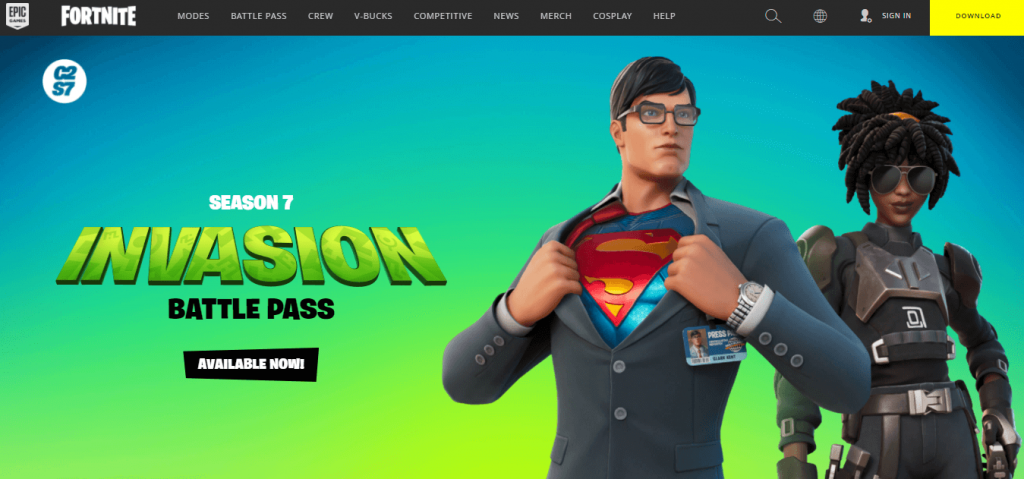
(3). Choose the Sign In with Nintendo Account and click Sign In in the new tab.
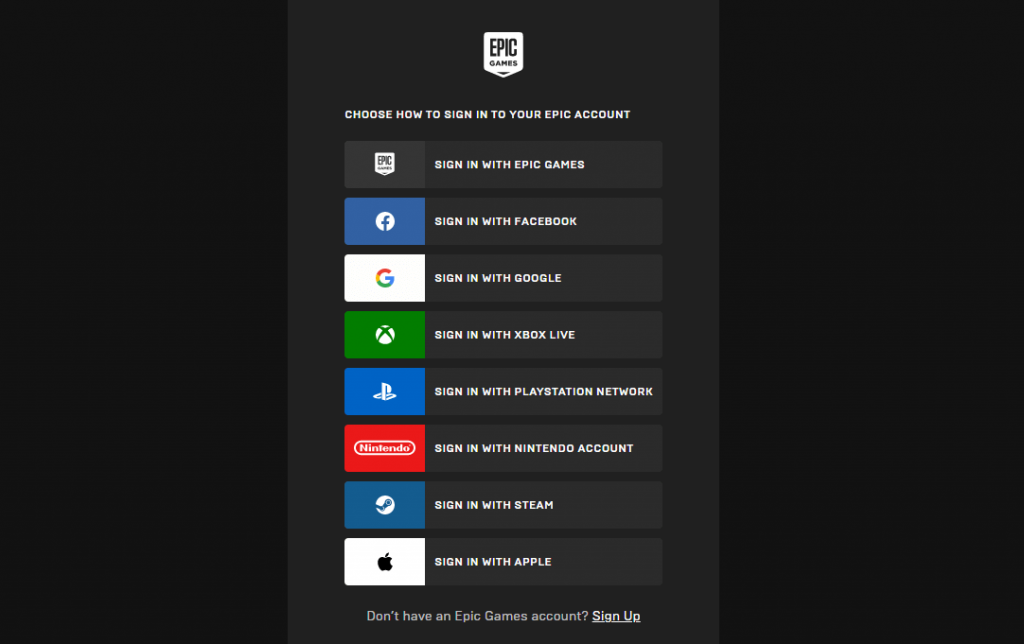
(4). Enter the Email ID and Password of your Nintendo account to sign in.
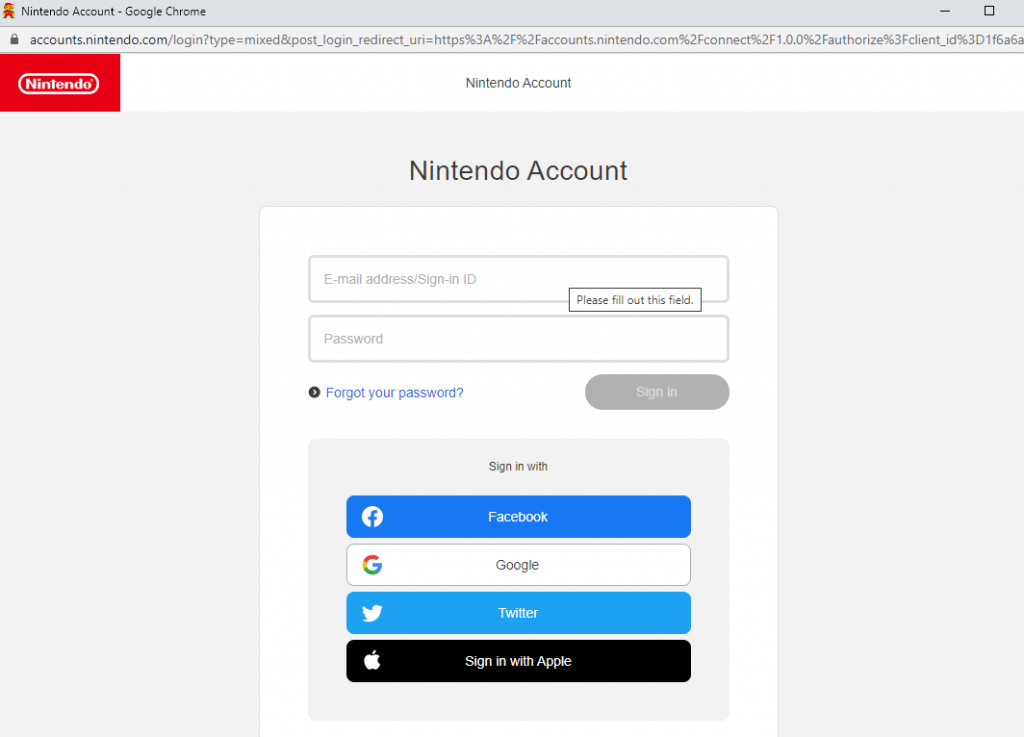
(5). Select I Agree in the prompt and tap the Profile drop-down.
(6). Click Account in the drop-down and choose the Connections tab to open.
(7). Select Accounts and move to the Nintendo Switch. Tap Disconnect.
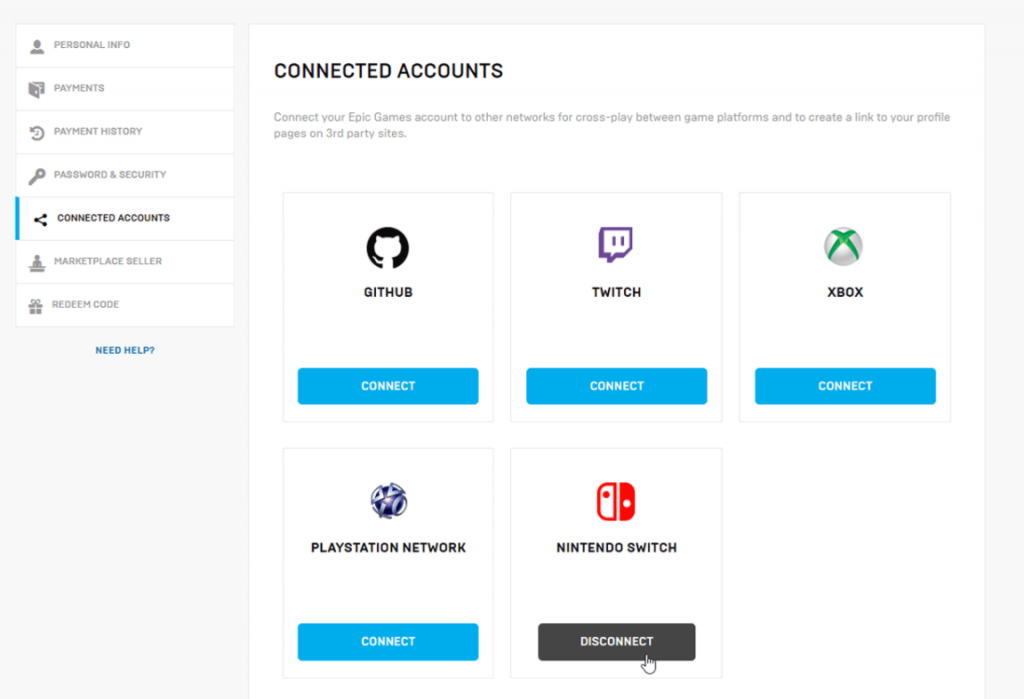
(8). Click the Four Check Box in the Warning Prompt for removal of data.
(9). Choose Unlink to log out of the Fortnite account on Nintendo Switch.
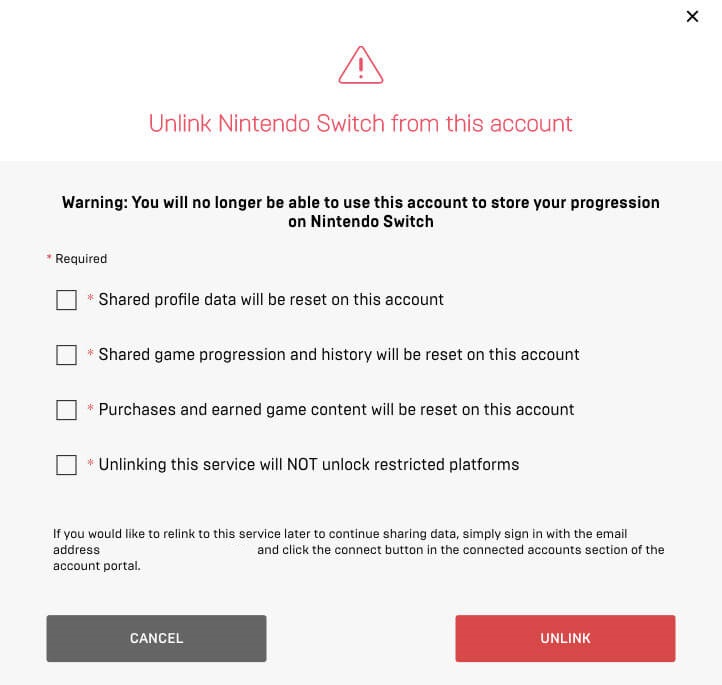
Thus, you can able to see the Nintendo Switch will have a connect button to indicate the complete removal of the account. It can be done on the smartphone itself through the Google Chrome browser. You can also create a new account on Nintendo Switch in the System Settings. This new account can be used as a Guest account in order to protect the game points earned with your account.
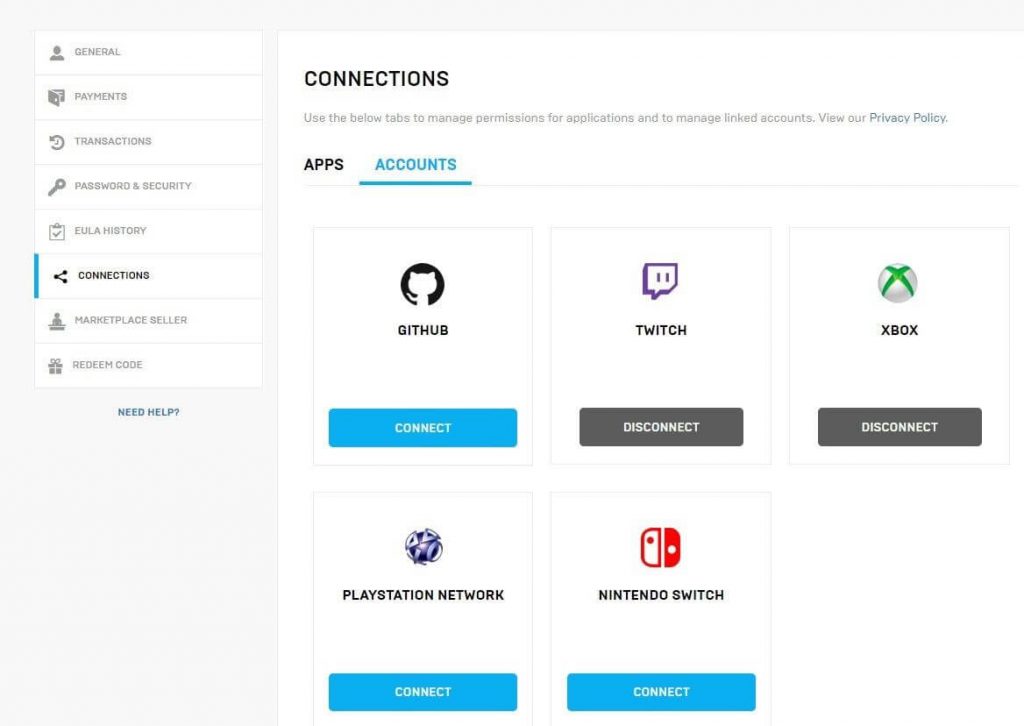
Related: Procedure to Cancel Nintendo Switch Online Subscription
If you have any queries and feedback for the above article, please share them in the comments section below. Visit the TechOwns Facebook and Twitter pages to look at our recent articles.



