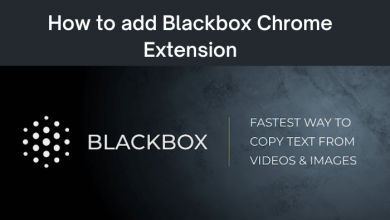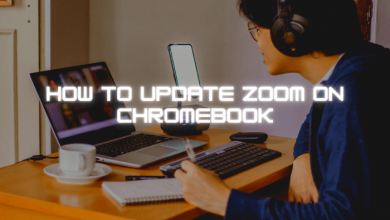Key Highlights
- There is no direct way to log out of Genshin Impact on PS4.
- Unlink your HoYoverse Account from PS4 to log out of Genshin Impact.
In this article, we have demonstrated the procedure to log out of Genshin Impact on PS4. Additionally, we have illustrated how to delete the Genshin Impact account from your gaming console permanently.
Contents
Is it Possible to Log Out of Genshin Impact on PS4?
Yes. You can unlink the HoYoverse Account from PS4 or PS5 to sign out of your Genshin Impact account. Though it looks like an indirect approach, this is the only possible way.
Unlink HoYoverse Account from PS4 to Log Out of Genshin Impact
Unlinking your PSN account will remove all the Genshin Impact game progress data on the PSN and your purchase data.
1. Compose an email to [email protected] with the subject “PSN Account Unlink Request.” The content on the unlinking of the PSN account from Genshin Impact.
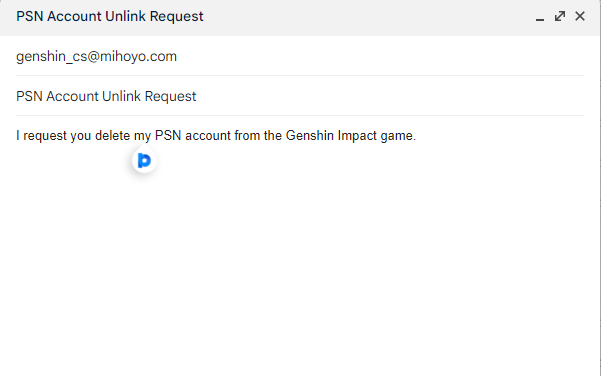
2. You will receive an automated response after sending the mail. If you do not receive a response, try sending the same mail from another mail ID. Click on PSN Account Unlink, which is available at the end of the mail.
3. You will be directed to the PSN Account Unlink Page. Fill in the following details:
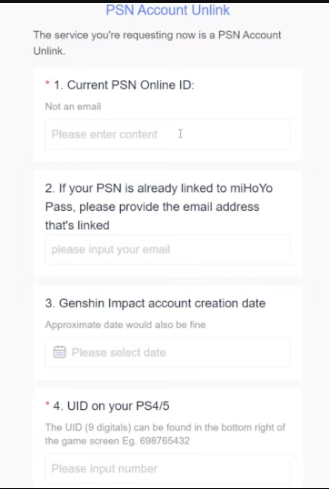
- Current PSN Online ID.
- If your PSN is already linked to your HoYoverse Account, please provide the right email address that’s linked.
- In which location/region did you create your Genshin Impact account
- Genshin Impact account creation date.
- UID on your PS4/5 (available on the bottom right of the game screen.
- Server region.
- Adventure rank.
- Purchase Receipt/Top-up number.
- Screenshots of the purchase made.
- Game Account Data.
- Reasons for your PSN Unlink request.
- Confirmation of the Unlink request.
4. Once that is done, click on the Submit option at the bottom of the page.
5. Finally, your application will be submitted successfully, and the team will contact you by email within ten working days. Also, do not fill out the form repeatedly, as it might extend the processing time and cause unwanted trouble.
Use Cross-Save to Switch Accounts on PS4 in Genshin Impact
You need a HoYoverse account to play Genshin Impact on PS4. To switch the account to your PC or smartphone, you must link your PSN account to the HoYoverse account.
1. Launch the Genshin Impact and log in to the account.
2. Head over to the Settings option and hit the Account.
3. Tap the User Center and click the Link Account option.
4. Now, it will link your HoYoverse account to your PSN account.
5. Launch Genshin Impact on your mobile or PC and check if your game progress has been reflected.
How to Delete Genshin Impact Account on PS4
If you want to take a break from the Genshin Impact, then you can delete the account permanently.
1. Open the app and log in to your account with the proper credentials.
2. Hit the Account options and head over to the account settings.
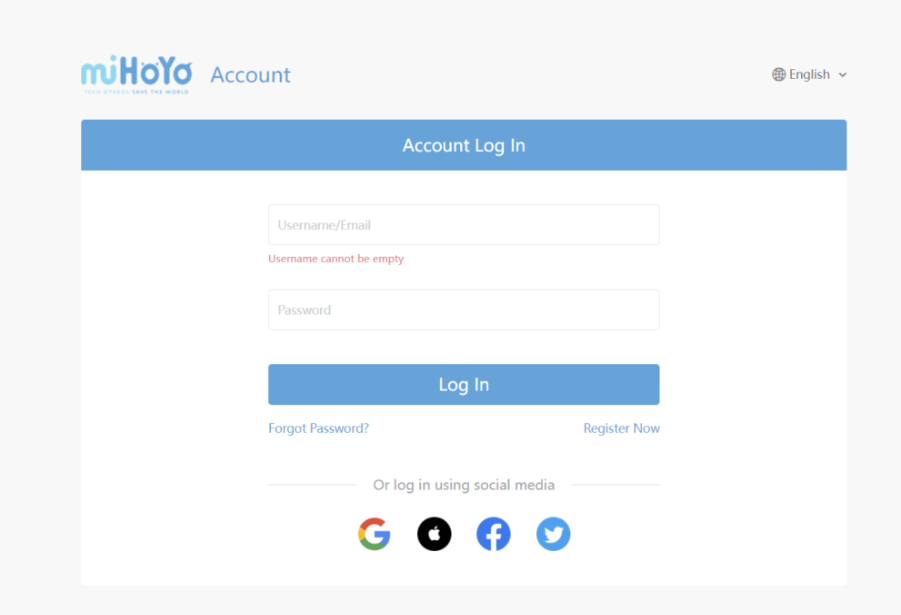
3. You will be directed to a separate page and log in with the required details if prompted.
4. Click the Account Security Settings section and hit the Delete Account option. You will receive the verification code on your registered mail address.
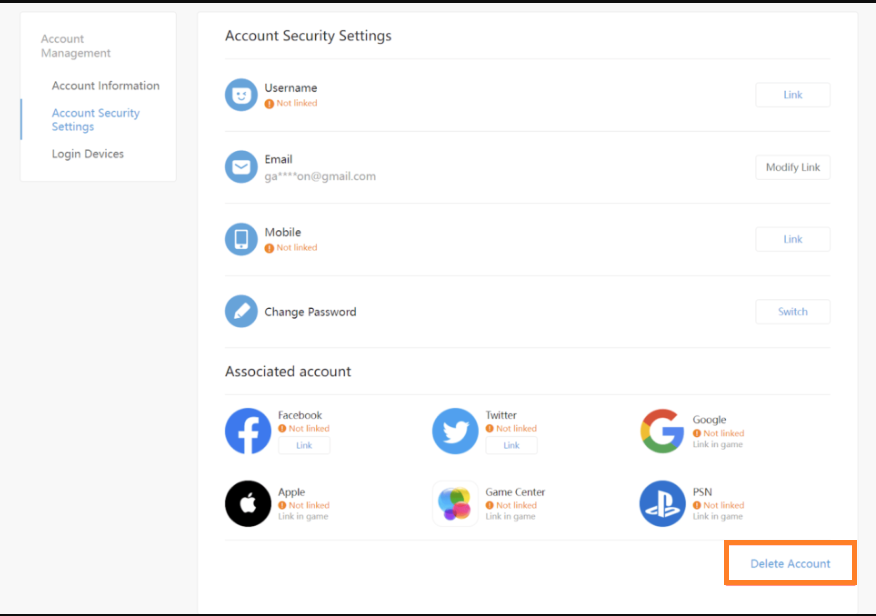
5. Input the verification code and tap the Next option. Confirm the deletion of your account, and hit the OK option.
Tip! You can check the easiest way to uninstall Genshin Impact on your PC.
Point to Remember Before Unlinking a PlayStation Account
As a PSN account is the only way to save your game progress in the cloud, there are some severe drawbacks. Before unlinking your PS account from the console, consider the below points.
- If you unlink the PSN account, it will remove all the progress from the game. You can’t get the current game progress on any other device.
- Purchased collectibles, rare items, or gift cards on PS will be deleted forever.
- Games like Genshin Impact follow a strict account integration. Once you unlink your account, you can link the same account. However, you have to start the game from scratch as the progress will be deleted forever.
FAQ
To exit directly from the Genshin Impact app, open the app→ Main Menu→ Quit Game→ Confirm.
Go to the Main menu → Click the Leave Door icon → Select Log out.
Yes. Compose an email, “Account Recovery,” to [email protected]. You will receive an account retrieval link. Fill in the necessary details and submit the form. Wait a few days for Genshin Impact to review the form.