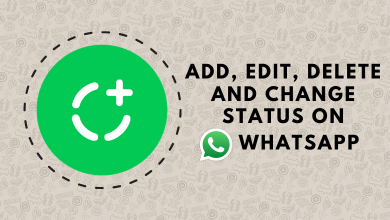CNN is one of the biggest pay-TV news channels, that brings global news from across the world. It primarily focuses on news related to all categories such as politics, international news, local news, and so on. It was the first channel in the world to offer 24*7 live news streaming to all the users and it divides the news coverage into different programs. Users with active TV subscriptions can log in and watch CNN anytime and anywhere. CNN app is available on Android phones, iPhone, iPad, Apple TV, Android TV, Firestick, Roku. The following post will show you how to get the CNN app on Firestick.

How to Install and Stream CNN on Firestick
CNN app is available in the Amazon App Store for free download on the Firestick device.
[1] Plugin the Firestick device into the HDMI port of the TV and turn on your Firestick.
[2] Navigate to the Search option under the Find menu.
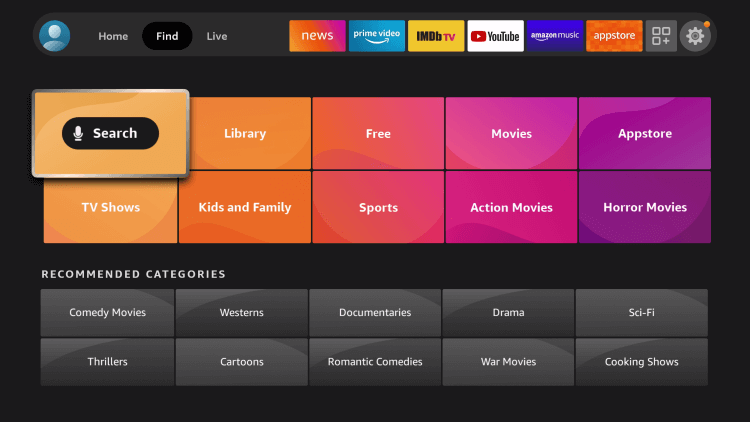
[3] Type and search for the CNN app in the search bar.
[4] Select the CNNgo app from the search result.
[5] Click Get or Download to install the CNNgo app on your Firestick.
[6] Finally, click Open to launch the CNNgo app.
[7] An activation code will appear on your screen.
[8] Go to the CNN activation website (https://edition.cnn.com/activate/) and select Firestick.
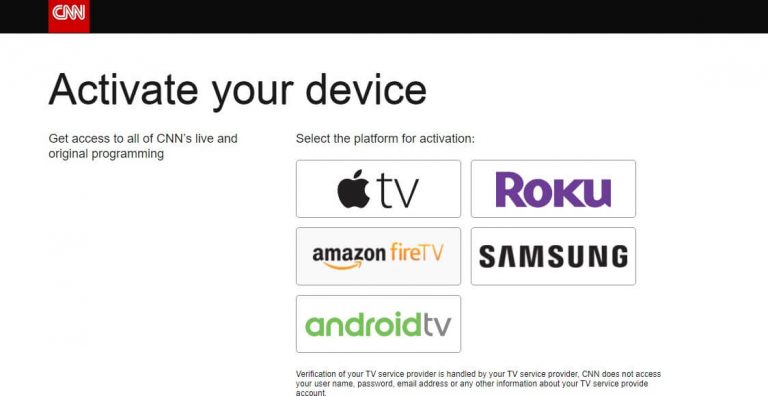
[9] Enter the Activation Code and click Continue to verify.
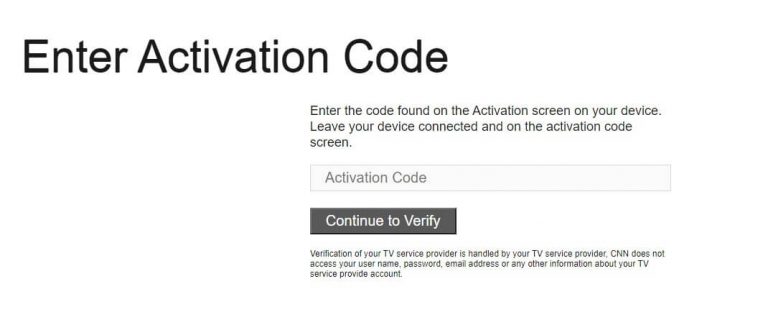
[10] Now you can stream the CNN content on your Amazon Firestick.
Alternative Way to Stream CNN
The alternative way to stream CNN is by installing the CNNgo app from the Amazon website. You need to use the same account that you are using on your Amazon Firestick.
[1] Open the Google Chrome browser on the PC and go to the Amazon website.
[2] Sign in to your Amazon account.
[3] Search for the CNN app in the search bar.
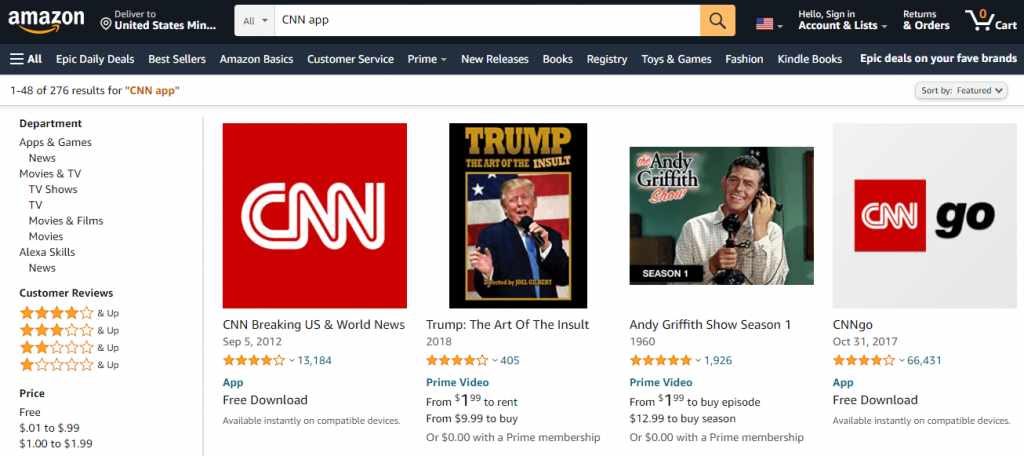
[4] Choose the CNNgo app from the suggestion app list.
[5] Click Download or Get App to install and select the Firestick device to download the app.
[6] Upon installation, open the CNN app and activate the app to start streaming its content.
Thus, by following the above methods, you can watch all the global news from across the world. It also has original series to stream on-demand. If you have any queries with the above guide, please mention them in the comments section below. Visit the TechOwns Facebook and Twitter pages to view more guides.