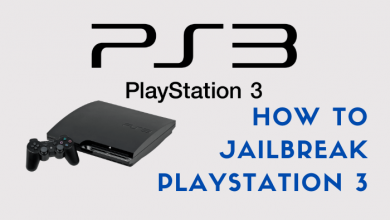Many videos available on the internet serve an educational purpose, give a personal feel to the product, and better explain what is happening. Furthermore, many videos are used in institutions and rendered for other valuable purposes, but you need to remove the embedded watermark. Without that, the video you are using elsewhere will be termed aspirated and copied. Many people are not aware of removing text from the video, but keep in mind that it is relatively easy. Let us see how you can remove text from the video. MarkGo Watermark Remover is a simple picture and video software to use.
Below are the steps for how to remove text by MarkGo
Step 1: Launch iMyFone MarkGo
Install and launch iMyFone MarkGo, click on the Remove Video Watermark button and upload the video where you would like to remove the watermark.
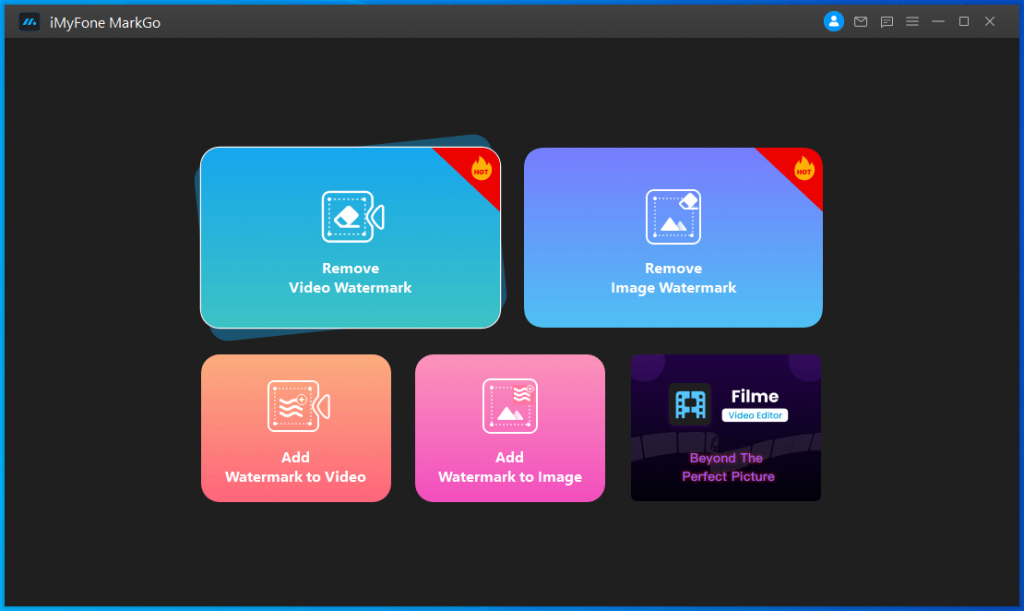
Step 2: Import Video
Click on Add Video (located at the center of the window) to import the video to MarkGo. Or, simply drag the video to the interface of the software.
Step 3. Video Selection
In the timeline below the interface, drag the clip shorter to the point to choose a certain part as a section, or change the start and end time of the video section on the interface.
You can create another section by clicking on the Create Section.
Step 4: Select Watermark for Removing
Once the video was imported, click the Selection Tool button. The watermark selection box will appear. Drag the box to the watermark you would like to remove.
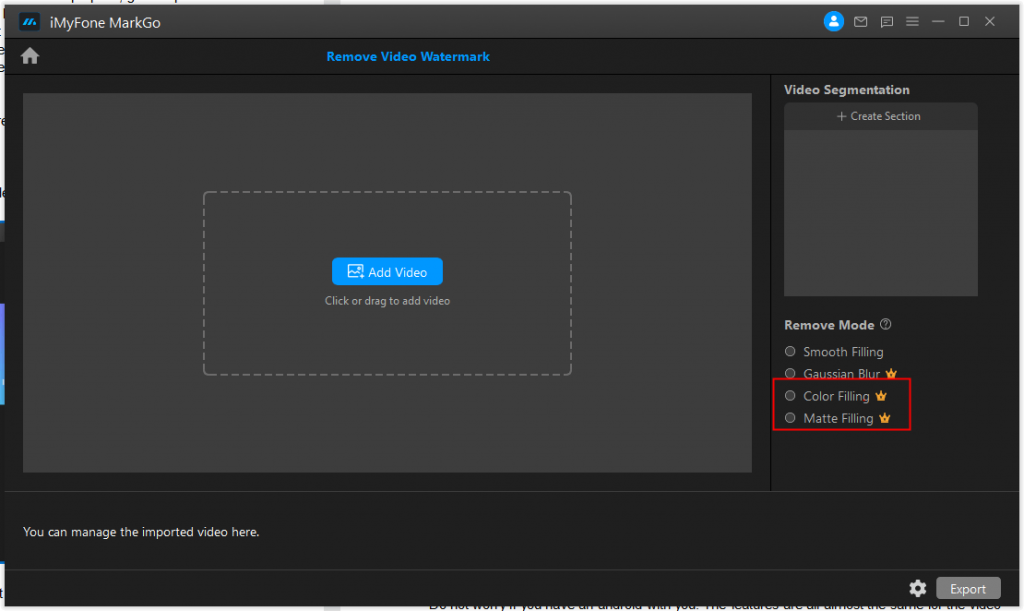
Step 5: Select Watermark for Removing
After you have removed the watermark, click on the Play button to preview the video.
Step 6: Export Video
Once you are satisfied, click the Export button to see your video footage.
Contents
How to remove Text from video iPhone/android:
People tend to use cellphones more than regular systems these days. Your required model can be iPhone or Android-based. These systems are more available, easy to carry, and work on the same device is becoming the new norm; even important meetings and advanced software are run on it, making it more prone to use every day. If you need the video text remover on your cell phone, you can do it in the following ways.
Use video eraser:
If you are fond of watching videos on Youtube, Snapchat, or TikTok, then you must have seen the text on all videos. Since they are all made by someone, you cannot watch them without limiting the screen watermark. This situation becomes annoying when the logos and watermarks take sufficient space on the screen.
For this, a video eraser is high in demand for all IOS users. It is an app that works well on all IOS devices, including cell phones. Here are the given steps on how to remove the text from the video.
- First, import the video by selecting the plus icon in the upper right corner of the screen.
- Tap on the video conto removes the watermark.
- Select the remove watermark option on the screen.
- Then customize the use of the video you want without a watermark.
- Click start and end when it is ready.
- You are free from the hassle of removing the text from the video.
Use background eraser:
Do not worry if you have an android with you. The features are all almost the same for the video eraser. There is also an in-built app for android users, and that is removed and added a watermark. It works on all android devices.
- Download the app from the play store.
- Select remove watermark on the screen.
- Go to the preview screen after this step.
- Then go to the Effects option in the menu on the page.
- Select background remover, which will blur the background till you the work is done with the editing.
- Use the tool eyedropper and create a new layer on the video.
- Click the eyedropper icon again, which signals the software, removing any color on the new layer. By this method, the video background remover will disappear.
How to remove Text from video online:
There are several other ways to remove watermarks, and one of them is to do the task while being online. In this process, you don’t have to download any software. Import the file to the required destination, and you have the result. You only need a stable network for this task.
Watermark remover:
It is an online application used widely all over the globe for removing text from the video. You can remove logos, picture marks, and other initials as well.
- First, you select the video you want
- Upload the selected video to the watermark remover.
- Submit the video there.
- Select the download option. The software will process the video, and you can download it without the watermark.
Apowersoft:
This software supports Mkv, WebM, avi, mpg, mp4, and other types of videos.
- Upload the video to the desired destination of video text remover. Choose to remove the watermark from the video option.
- You will get a box that can be rotated, placed, and changed according to the watermark sign.
- Place it on the watermark and add a box option.
- Choose the erase option, and voila! You have the video without the watermark or any logo.:
Star soft:
Another online tool used to remove watermarks from the video will do the same work as others. This tool is the easiest to use and hence quite popular among many online users.
- Upload your chosen video and go to the add files option.
- Select the logo option. It will automatically detect any logo in the video.
- Next, highlight the spot where the logo is present.
- Use the slider to customize the spot and erase the logo with a video watermark remover.
All these software are available online to remove texts from the video, but they all have pros and cons. All software is pretty advanced and can remove multiple watermarks. But, everything comes with a price, so you need to buy the advanced version of video watermark remover. Furthermore, you will have compressed video with reduced screen size.
Tips about removing watermark from the video:
There are some general tips which you should remember.
- Never compromise on the quality of the video.
- Use the best software available and try a trusted source.
- While removing the watermark, make sure that you maintain the originality of the video.
- Use Filme as it experts recommend it for this use.
- Check the screen size once you finish the work.
Conclusion:
Remove text from video has never been easy as now. You can use iMyFone MarkGo to remove and add watermarks from any video you want. This software is free to download, and you can enjoy all the benefits that come with it. With that, you can import multiple files, such as 100 pieces, in one click.
Moreover, you can remove watermarks from the selected parts of the video with one click. Also, with the removal of watermarks, you can add customized watermarks and logos to the video you want. It is 100% secure and comes with added protection from attackers. Millions of people are using IMyFone MarkGo.
So why are you waiting for anything else? If you want unlimited videos without a watermark to see at your convenience or see the videos, then IMyFone is the best product for you. You can have monthly, yearly, or lifetime plans under your budget.