WhatsApp is a popular messaging app used across the world. Currently, WhatsApp has official apps for Android devices, Windows Phones, iPhone/iPad, Windows PC, and macOS devices. But, what about Apple Watch? Apple Watch officially supports sending and receiving iMessages and text messages. Is it supports WhatsApp? Go through the guide to know more about how to use Whatsapp on Apple Watch in this post.
Contents
Is it possible to download WhatsApp on Apple Watch?
No. Currently, WhatsApp is officially not available for WatchOS, an operating system developed for Apple Watch.
However, you can receive WhatsApp notifications on your Apple Watch with the help of the Watch App. You can also use third-party applications like Chatify, WatchChat 2, or IM+ Watch app ($2.99) to access WhatsApp on the Watch.

How to Receive WhatsApp Notifications on Apple Watch
NOTE: Make sure that Apple Watch is paired with your iPhone.
(1) Open the Watch App on your paired iPhone.
(2) Under the My Watch section, select Notification.
(3) Scroll down to WhatsApp Messenger and enable the notifications if it is turned off.
(4) Now, you will receive WhatsApp notifications on your Watch.
Download IM+ Watch to Use WhatsApp on Watch Series 3, 4 and 5
First of all, you need to download IM+ Watch app on your Apple Watch to use WhatsApp. You can install it easily with the help of the Watch App on your paired iPhone.
(1) Open the Watch App on your iPhone.
(2) Click the search menu and search for the IM+ watch app.
It is a premium application and you need $2.99 to install it.
(3) After installation, the IM+ Watch app icon will appear on your Apple Watch.
(4) Launch it and go to the on-screen prompts to get the QR code.
(5) Now, open WhatsApp on your iPhone and tap the Settings icon.
(6) Select WhatsApp Web/Desktop and scan the QR code displayed on the Apple Watch.
(7) After successful scanning, you can use the IM+ Watch app to send and receive WhatsApp messages from your wrist.
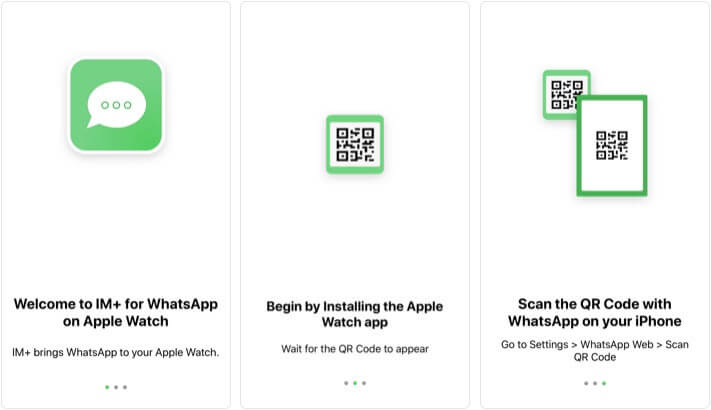
Our Opinion
As we said earlier, instead of IM+ Watch you can also use other apps like Chatify, WatchChat 2 or WatchUp. At the same time, we are hoping that Apple will release the official WhatsApp support for WatchOS very soon.
Do you want to share anything related to this article? Use the comments section provided below. Follow our Facebook and Twitter profiles for regular updates.



