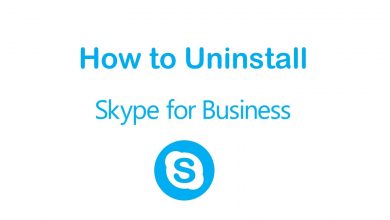Are you looking for ways to watch the F1 on your Apple TV? Well, there are several ways to access it. The best one could be using the dedicated F1 TV app. Since ESPN has acquired the broadcasting rights for Formula One racing, you can install the ESPN app to watch the event. Otherwise, you can use the streaming services that live stream the ESPN channel.
The Formula One 2024 season began in March with 24 races. The first race of the season is scheduled on March 2 at Bahrain International Circuit.
Contents
F1 TV – Pricing & Plans
The F1 TV has two subscription plans: F1 TV Pro ($9.99/month) and F1 TV Access ($2.99/month).
The F1 TV Access plan lets you watch only the replays and highlights. Meanwhile, the Pro plan lets you live stream the event along with onboard cameras and team radio. You can install the F1 TV app on the Apple TV 4K and HD models. On older models, you can’t install this app due to the lack of App Store support.
How to Install and Watch F1 TV on Apple TV
[1] Turn on your Apple TV and connect it to a proper internet connection.
[2] Go to the App Store and open it.
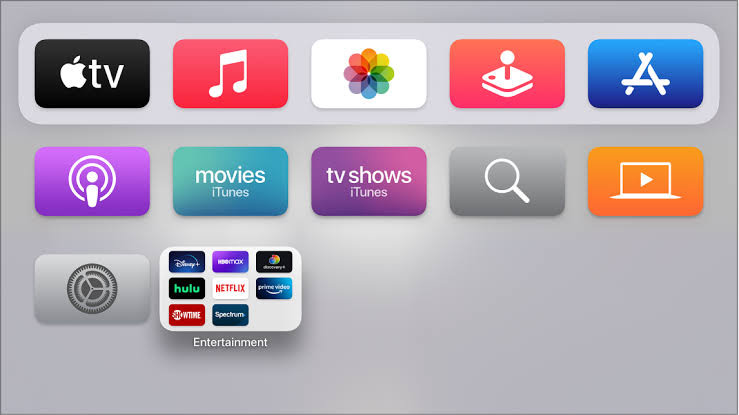
[3] Tap the Search icon to get the on-screen keyboard.
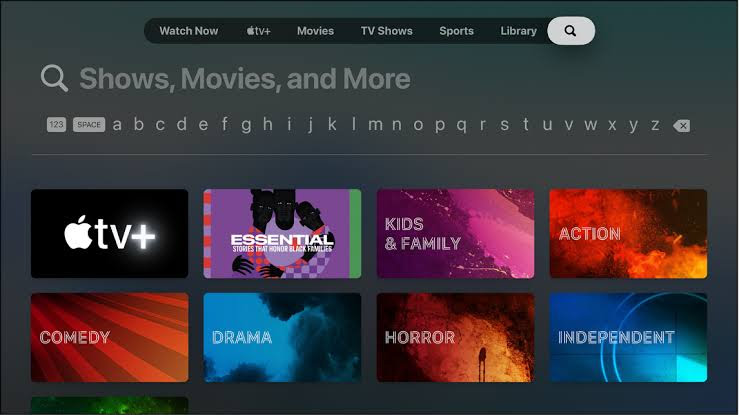
[4] Type F1 TV in the search box and search for the app.
[5] Select the F1 TV app from the search results.
[6] Click the Get button on the app info screen to download the app.
[7] Once done, click the Open button to launch the F1 TV app on your Apple TV.
[8] Log in with the F1 TV subscription account and stream your favorite Formula 1 matches.
How to Watch F1 on Apple TV Using ESPN
ESPN is the official broadcaster of Formula 1 race events in the United States. If you have a cable TV subscription, install the ESPN app on Apple TV and configure it with TV provider login credentials to live stream the event.
Otherwise, sign up for an ESPN+ subscription and configure it on the app to watch the F1 event. The subscription costs $10.99/month.

How to Watch F1 on Apple TV Using Live Streaming Services
Instead of buying an F1 TV subscription, you can also stream F1 events on Apple TV using the following live streaming services. With these services, you can only livestream the event. You can’t watch it on demand.
The 2024 Formula One World Championship is streaming on ESPN and ESPN2 channels. If you want to watch the F1 race events in Spanish, you can watch them on the ESPN Deportes channel.
Sling TV

Installation Guide: Sling TV on Apple TV
Sling TV is the cost-affordable service to watch F1 race events on Apple TV. You can subscribe to the Sling Orange package ($40/month) to watch 40+ TV channels, including ESPN and ESPN2. This plan also offers 50 hours of cloud DVR to record your favorite shows.
fuboTV

Installation Guide: fuboTV on Apple TV
fuboTV is a sports-centric streaming service that carries ESPN in all the packages. You can subscribe to Pro ($54.99/mo), Elite ($64.99/mo), or Premier ($74.99/mo) to watch Formula One live events. In addition, it provides 1000 hours of Cloud DVR space to record and watch shows offline.
YouTube TV
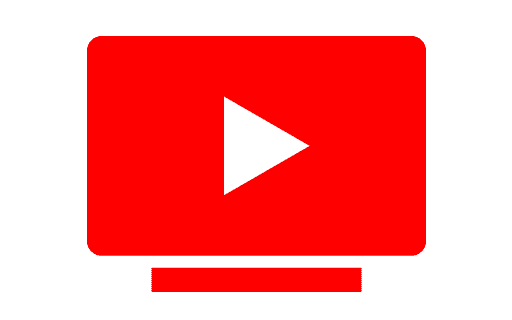
Installation Guide: YouTube TV on Apple TV
YouTube TV is a service that hosts 100+ top channels, including ESPN, FS1, and CBS Sports Network. It also offers unlimited DVR space to record any live shows you want. The subscription for YouTube TV costs $72.99/month. It also supports simultaneous streaming on up to 3 devices.
Hulu

Installation Guide: Hulu on Apple TV
You can get a Hulu + Live TV subscription ($76.99/month) to watch F1 race events live. It lets you watch over 85+ channels, including ESPN, FOX, FS1, and regional sports networks. Hulu offers Cloud DVR storage to record live race streaming and watch them offline.
DirecTV Stream

Installation Guide: DirecTV Stream on Apple TV
DirecTV Stream offers 75+ live TV channels like ESPN, CBS, AMC, and many more. ESPN and ESPN2 channels are available in all the DirecTV Stream packages. The subscription starts from $69.99/month, and it also includes unlimited cloud DVR storage.
F1 2024 Complete Schedule
| Round | Date | Grand Prix | Location |
|---|---|---|---|
| 1 | Feb 29-Mar 2 | GULF AIR BAHRAIN GRAND PRIX | Bahrain |
| 2 | Mar 7-9 | STC SAUDI ARABIAN GRAND PRIX | Saudi Arabia |
| 3 | Mar 22-24 | ROLEX AUSTRALIAN GRAND PRIX | Australia |
| 4 | Apr 5-7 | MSC CRUISES JAPANESE GRAND PRIX | Japan |
| 5 | Apr 19-21 | LENOVO CHINESE GRAND PRIX | China |
| 6 | May 3-5 | CRYPTO.COM MIAMI GRAND PRIX | United States |
| 7 | May 17-19 | MSC CRUISES GRAN PREMIO DELL’EMILIA-ROMAGNA | Italy |
| 8 | May 24-26 | GRAND PRIX DE MONACO | Monaco |
| 9 | Jun 7-9 | AWS GRAND PRIX DU CANADA | Canada |
| 10 | Jun 21-23 | ARAMCO GRAN PREMIO DE ESPAÑA | Spain |
| 11 | Jun 28-30 | QATAR AIRWAYS AUSTRIAN GRAND PRIX | Austria |
| 12 | Jul 5-7 | QATAR AIRWAYS BRITISH GRAND PRIX | Great Britain |
| 13 | Jul 19-21 | HUNGARIAN GRAND PRIX | Hungary |
| 14 | Jul 26-28 | ROLEX BELGIAN GRAND PRIX | Belgium |
| 15 | Aug 23-25 | HEINEKEN DUTCH GRAND PRIX | Netherlands |
| 16 | Aug 30-Sep 1 | PIRELLI GRAN PREMIO D’ITALIA | Italy |
| 17 | Sep 13-15 | QATAR AIRWAYS AZERBAIJAN GRAND PRIX | Azerbaijan |
| 18 | Sep 20-22 | SINGAPORE AIRLINES SINGAPORE GRAND PRIX | Singapore |
| 19 | Oct 18-20 | PIRELLI UNITED STATES GRAND PRIX | United States |
| 20 | Oct 25-27 | GRAN PREMIO DE LA CIUDAD DE MÉXICO | Mexico |
| 21 | Nov 1-3 | LENOVO GRANDE PRÊMIO DE SÃO PAULO | Brazil |
| 22 | Nov 21-23 | HEINEKEN SILVER LAS VEGAS GRAND PRIX | United States |
| 23 | Nov 29-Dec 1 | QATAR AIRWAYS QATAR GRAND PRIX | Qatar |
| 24 | Dec 6-8 | ETIHAD AIRWAYS ABU DHABI GRAND PRIX | Abu Dhabi |
FAQ
The Apple TV App Store provides the F1 TV app for free download. You can watch the F1 races on Apple TV through this app with an F1 Pro subscription.
When you have issues with the F1 TV app on your Apple TV, you can try this troubleshooting.
1. Check the internet connection
2. Restart the Apple TV device
3. Update the Apple TV firmware and the F1 TV app
4. Check the F1 TV server
5. Reset the Apple TV to default settings.