Key Highlights
- Install UFC App on Apple TV: Turn On your Apple TV → Open App Store → Tap Search → Enter UFC → Choose the UFC app → Click Get.
Do you want to watch combat sports games on Apple TV? Then UFC is the best live-streaming app to pick. The UFC app has live and on-demand boxing, MMA, kickboxing, etc., content. You must buy the UFC Fight Pass subscription to access the content on the app. If you are an ardent UFC fan, you can enjoy thousands of historical combat sports games for a fairly small price. The UFC app is available in the Apple TV App Store on tvOS 9.2 or later. Alternatively, you can use the ESPN app to stream the UFC videos on your TV.
UFC Fight Night is scheduled for March 2, 2024. You can watch the Main event between Rozenstruik and Gaziev.
Contents
How to Get UFC on Apple TV
1. Turn on your Apple TV and connect it to a stable Internet connection.
2. Launch the App Store on your Apple TV and tap Search.
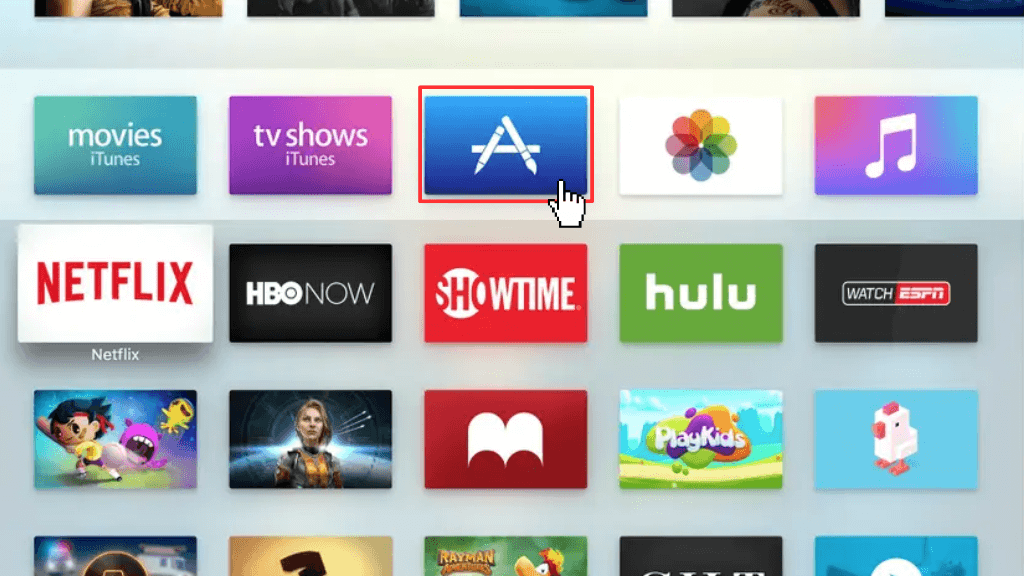
3. Type UFC on the search bar of the App Store.
3. Choose the UFC application from the list and hit the Get button to download the app.
4. Launch and sign in to the UFC app using UFC Fight Pass account credentials.
5. Now, enjoy watching MMA fights on Apple TV.
How to Screen Mirror UFC on Apple TV
The old version, like the 3rd generation Apple TV, doesn’t have an App Store. So, you can’t install the app on your TV. Alternatively, you can mirror the iPhone screen on tvOS and can stream UFC videos.
1. Install the UFC app from the App Store on your iOS device.
2. Connect your iOS device and Apple TV to the same WiFi connection.
3. Pull down the Control Center and select the Screen Mirroring option.
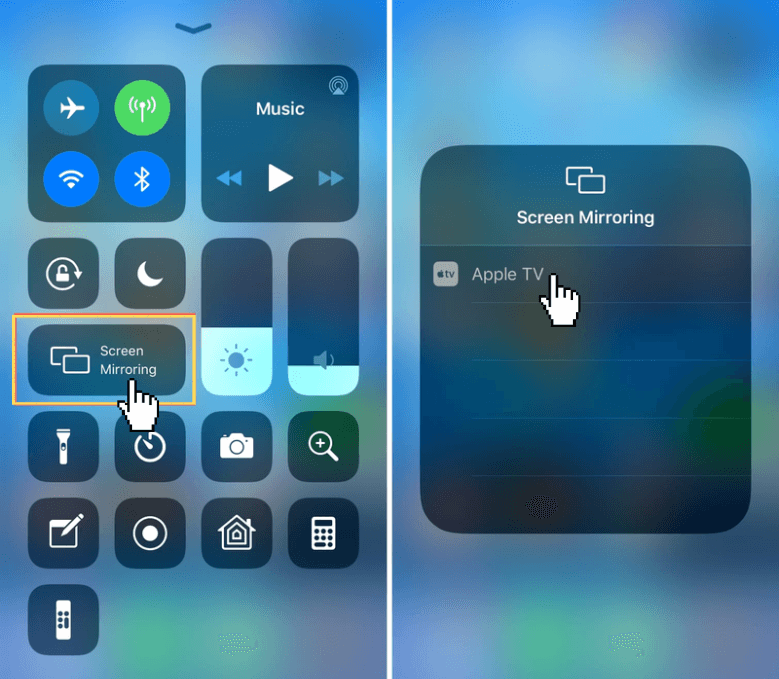
4. Select your Apple TV from the list of devices to mirror the iPhone or iPad screen.
5. Launch the UFC application and finish up the sign-in process.
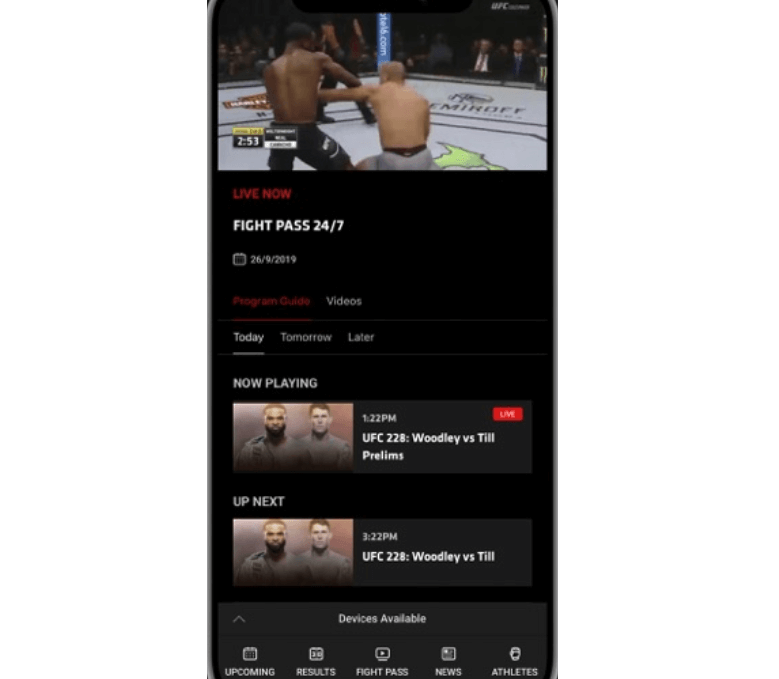
6. Play your favorite video on the UFC application and watch it on your TV.
How to Watch UFC Fight Night on Apple TV with ESPN+
You can also stream UFC by installing ESPN on Apple TV. To access the content on the ESPN app, you need to get an ESPN+ subscription. With the ESPN+ subscription, you can stream on-demand UFC content at no extra cost. But you have to pay $79.99 for UFC pay-per-view events.
1. Power on your Apple TV.
2. Open the App Store on your Apple TV and tap on the Search icon.
3. Enter ESPN on the search bar using the on-screen keyboard.
4. Select the ESPN app from the list of applications and hit Get to download the app on your Apple TV.
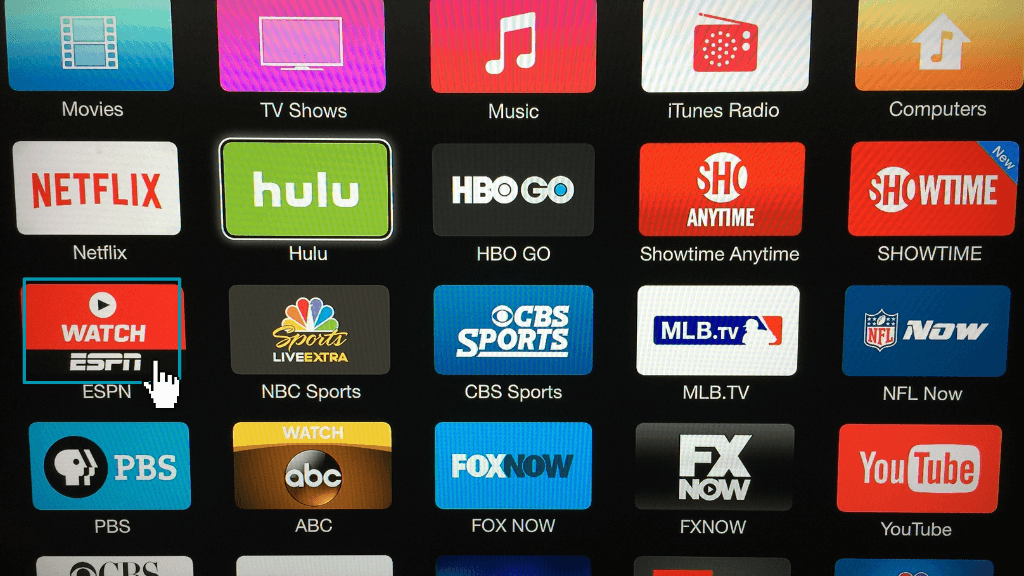
5. Launch the ESPN app and follow the on-screen instructions to activate the app on your Apple TV.
6. Once activated, play and stream the UFC match on your TV.
How to Fix UFC Not Working on Apple TV
If the UFC application frequently crashes or freezes on your TVOS, perform the troubleshooting steps below to resolve the problem.
- Ensure strong Internet connectivity on Apple TV.
- Close and relaunch the UFC application.
- Update your Apple TV. Then, update the UFC app.
- Uninstall and reinstall the UFC application.
- Restart your Apple TV
- Sign out and Sign in to your UFC Fight Pass account.
UFC Fight Pass Plans
The Monthly and Annual costs of UFC Fight Pass Plans are mentioned below. You can subscribe to any plan on the official UFC Fight Pass website.
| Plan | Monthly Pass | Annual Plan |
| Cost | $9.99 per month | $95.99 per year |
| Features | 1000 hours of live combat sports action from around the world. | 1000 hours of live combat sports action from around the world. Compared to the monthly subscription, save up to 60% of its price. |
UFC Fight Night: Rozenstruik vs Gaziev
Here are the fighters who challenge each other in the UFC Fight Night event.
| Main Card | Preliminary Card |
|---|---|
| Jairzinho Rozenstruik vs. Shamil Gaziev | Eryk Anders vs. Jamie Pickett |
| Vitor Petrino vs. Tyson Pedro | Vinicius Oliveira vs. Bernando Sopai |
| Muhammad Mokaev vs. Alex Perez | Aiemann Zahabi vs. Javid Basharat |
| Umar Nurmagomedov vs. Bekzat Almakhan | Christian Leroy Duncan vs. Claudio Ribeiro |
| Matt Schnell vs. Steve Erceg | Ludovit Klein vs. Ạ.J. Cunningham |
| Loik Radzhabov vs. Abdul-Kareem Al-Selwady |
FAQ
Yes, you can get UFC on Apple TV by installing the official app from the App Store.
Yes, you can watch UFC PPV and live events on tvOS with UFC Fight Pass.
You can screen mirror UFC events to AppleTV from your iPhone or iPad device.



