Key Highlights
- The Messenger Lite does not natively have a dark mode feature on it.
- However, enabling the dark mode on Android using the Developer Options can change the Messenger Lite into dark mode.
In this article, we have explained the steps to change the Messenger Lite into a dark theme only on Android phones.
Contents
How to Turn On Dark Mode on Messenger Lite
Update: The Messenger Lite app has been removed from the Play Store and the reason is unknown. However, you can sideload the Messenger Lite APK file [https://urlsrt.io/MessengerLite] using the Downloader.
We have tried enabling system-wide dark mode on Android to check whether the app follows the system setting. But, it failed. So, we tried enabling the dark mode on Android using Developer Options. In this way, we got the dark theme on the Messenger Lite app.
1. On your Android device, open the Settings app.
2. On the Settings page, scroll down to the bottom and choose the About Phone option.
3. Find the Build number option and tap on it multiple times.
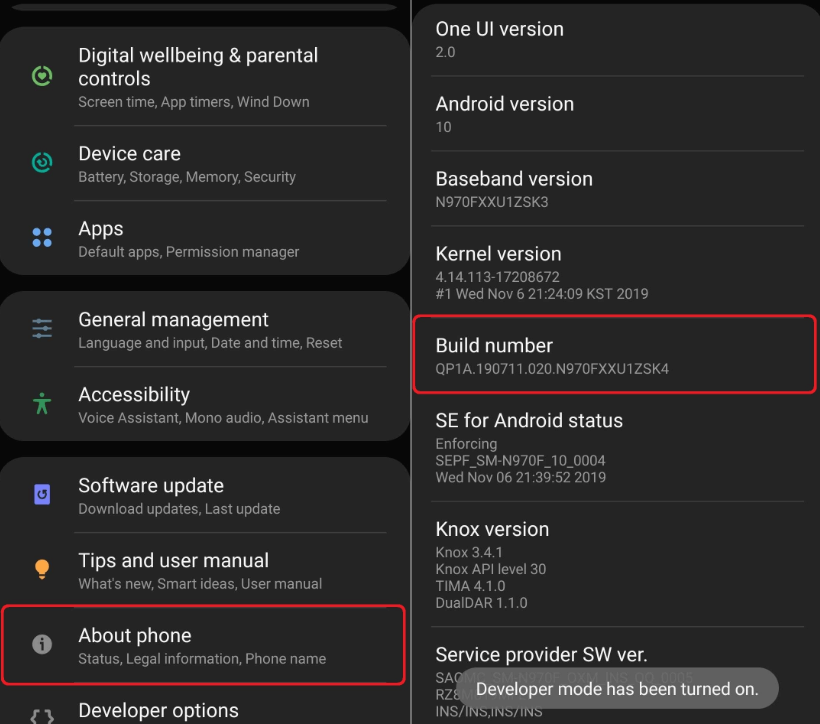
4. Upon tapping it multiple times, a pop-up stating You are now a Developer or Developer mode has been turned on will appear on the screen.
5. After enabling the developer setting, return to the main page of Settings and choose the Developer options.
6. Under the Developer Options, you can find several new settings. Scroll down and find the Force Dark mode option. Turn on the feature by tapping on the toggle.
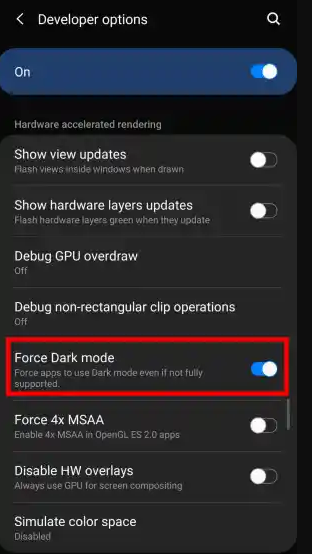
7. The background of your Android device will change from the usual light theme to the dark theme.
8. Now, launch the Messenger Lite app to use with the dark theme.
If you try to get the Messenger Lite APK file on your Android smartphone, you can install the app without any issues. But you can’t use the app. The moment you click the login button, the app will crash. So, we recommend you install the official Messenger app from the Play Store and enable dark mode on Messenger by using the app settings.
Is Messenger Lite available for iPhone?
No, the Messenger Lite was not available for iPhones from the beginning itself. Instead of Messenger Lite, you can use the official Messenger app available on the App Store and enable the dark mode from the app settings.
Frequently Asked Questions
No. Messenger Lite doesn’t have the chat heads option.
![How to Change Background on PS5 [PlayStation 5]](https://www.techowns.com/wp-content/uploads/2022/05/How-to-Change-Background-on-PS5-390x220.png)


