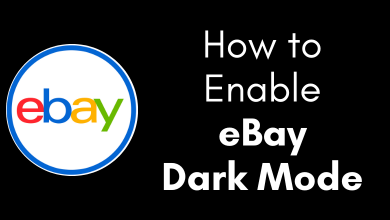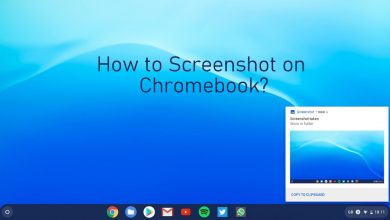PlayStation(PS) is a famous video game console developed by Sony for playing games on TV. The PlayStation has been updating over the years, and PS3 ruled the world last decade. Though it has exciting games, there are few fun-filled games that not accessible on the PS3. But still, you can play those games on the PlayStation by jailbreaking it. In this section, we will discuss the procedure to jailbreak PlayStation 3 (PS3).

The PlayStation 3 comes in three variants, namely the Fat, Slim, and Super Slim model. Popular Games in PlayStation 3 are NHL Arcade, FIFA World Cup, Super Robot Wars, Ace Combat Infinity, Dark Siders, F1, Front Mission Evolved, Giana Sister, Red Dead Redemption, more.

Contents
How to Jailbreak PS3 (PlayStation 3)
Jailbreaking PlayStation 3 will enable the user to install new updates, games, mods, and new cheats to play the games with more control.
Check the PlayStation 3 Model
Unplug the PlayStation and turn it to the backside to look at the model. The Fat and Slim PS3 models are supported for jailbreak. You cannot jailbreak Super Slim PS3 models. The next step is to check the model: NAND or NOR. Fat models have both NAND and NOR. The slim model is only NOR. In Fat models, you can find the NAND with the letter A, B, C, E, G next to CECH in the model number, and the remaining are NOR.
Download the Jailbreak File
(1). Search for PlayStation Jailbreak file on the PC using any browser.
(2). Download the Jailbreak file from a trusted source.
(3). Connect a USB drive to the PC and right click on the drive.
(4). Select Format option and choose FAT32 (Default) under File System to modify the drive.
(5). Click on the Zip file and extract the files.
(6). Copy the Minimum Version Checker folder to USB drive.
Check for the PlayStation 3 Version
(1). Connect the USB Drive to the PlayStation 3 and go to Settings in the menu.
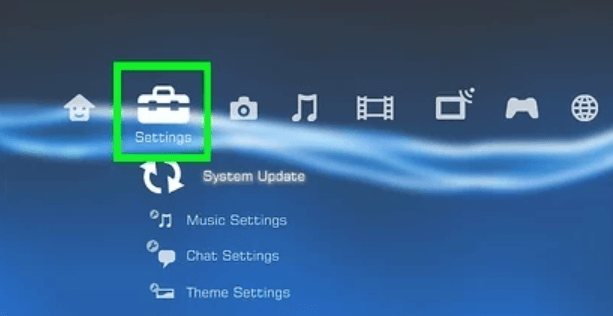
(2). Click System Update and choose Update via Storage Media.
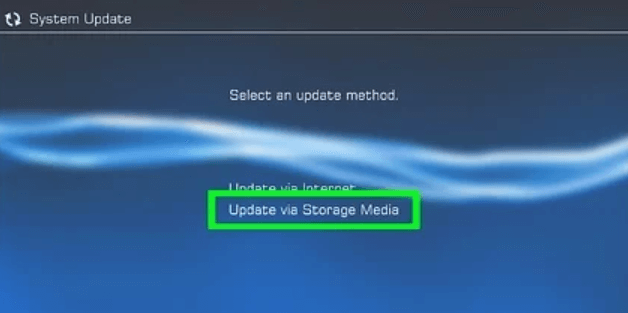
(3). Tap OK in the prompt and check the version of the PS3 to be updated. (If it is 3.56, it is impossible to jailbreak the PlayStation).
Techowns Tip – Steps to Reset PS3 to Factory Default Settings
Update the Software
(1). Plug-in the USB Drive to the PC again.
(2). Copy the Rebug and Jailbreak files to the USB Drive and connect it to the PlayStation 3.
(3). Go to the web browser in PS3 and tap the Internet Browser to open.
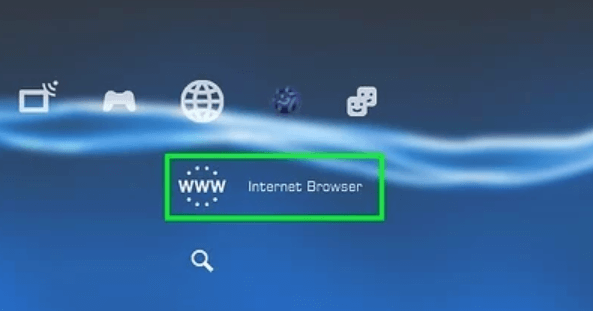
(4). Select Blank Page as the Home Page. For that press, Triangle>> Tools>> Home Page>> click Use Blank Page>> select OK.
(5). Delete the temporary files on PS3 for jailbreaking. You have to delete Cookies, Search History, Cache, Authentication Information. Press Triangle >> Click Tools >> Select the required option>>Tap Yes.
(6). Tap the Select button on the controller to get the Address bar and enter any one of the websites below. Click Start.
| (/http://ps3.editzz.net/) |
| (http://ww7.redthetrainer.com/) |
| (http://ps3hack.duckdns.org/) |
(7). Choose the NAND or NOR based on the PlayStation 3 type.
(8). Click Write to Flash Memory to download the jailbreak firmware and try this option until the Success message appears on the TV screen.
(9). Power off the PS3 and restart the PlayStation once again. Click Settings and select System Update.
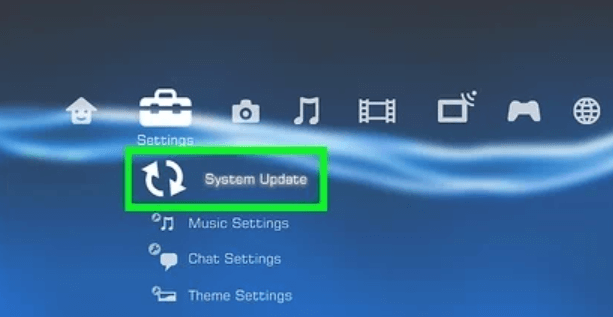
(10). Select Update via Storage Media and tap OK in the prompt. It will update the new firmware, and you can customize the PlayStation 3 console.
We have discussed the steps to jailbreak and play your favorite game on PS3. The Jailbreak also involves certain risks, and it is up to the user to choose the jailbreak option. After the jailbreak process, your PlayStation 3 may be at risk of malfunctions. In the event of any issues, we recommend reaching out to the nearest PS 3 repair shop for assistance. If the newly installed games are not working well, uninstall the game and install it again from the start.
If you have any doubts about the above steps, please do let us know in the comments. Visit Techowns’ Facebook and Twitter pages to look at more tech articles.