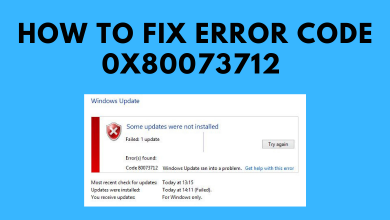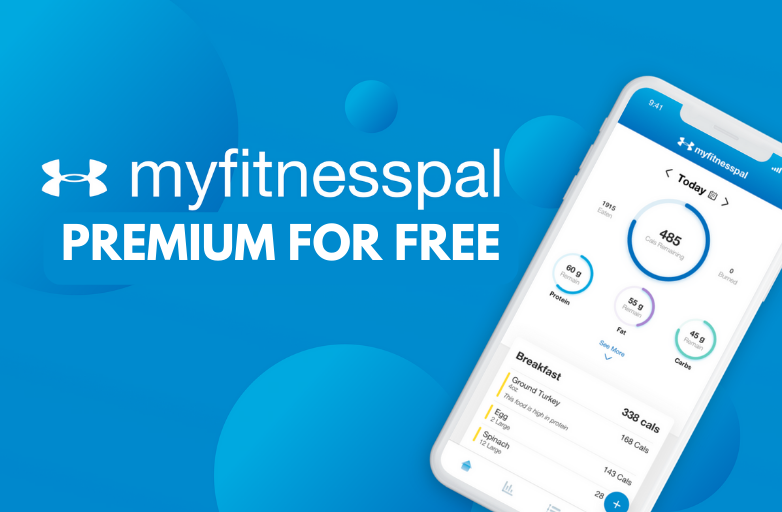Key Highlights
- Firestick doesn’t have the Sky Go app in the Amazon Appstore. However, you can sideload the app using Downloader.
- You can also watch Sky Go on Firestick using Screen mirroring and AirPlay.
Sky Go is unavailable in the Amazon Appstore for Firestick. However, you can sideload Sky Go using an APK file using the Downloader app on Firestick. If you don’t like sideloading, you can screen mirror or AirPlay Sky Go to your Firestick or Fire TV by connecting the devices to the same WiFi. This article outlines three ways to stream Sky Go on Amazon Fire TV Stick.
Contents
How to Get Sky Go on Firestick Using Downloader
(1) Go to the Firestick home screen and select the Find icon.
(2) Navigate to the Search option and select it.
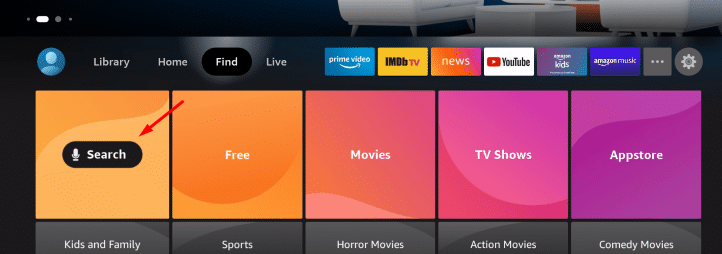
(3) Type Downloader and select the app name from the suggestion list.
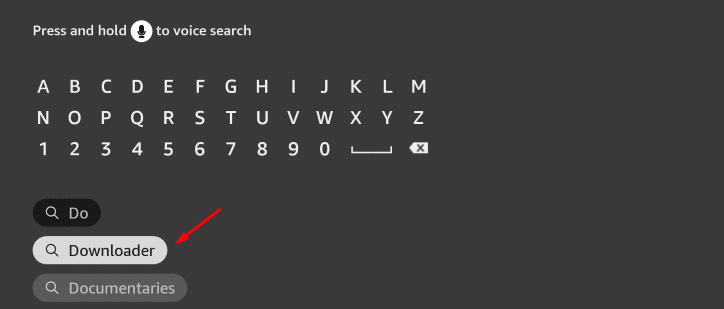
(4) Select the Downloader app icon.
(5) Click on Download to install the Downloader on your Firestick.
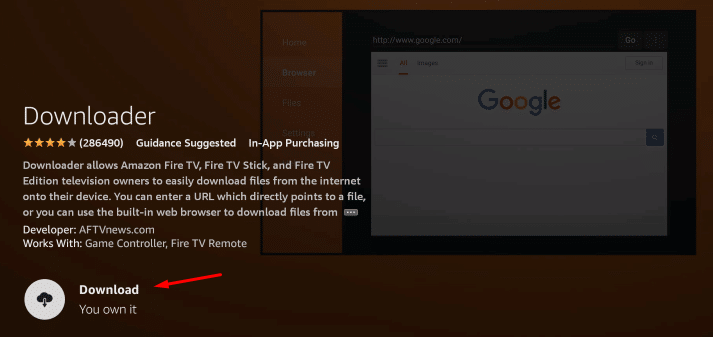
(6) Return to the home page and tap on the Settings icon.
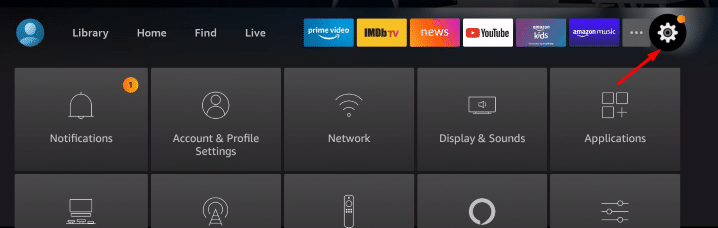
(7) Navigate to the bottom and choose My Fire TV.
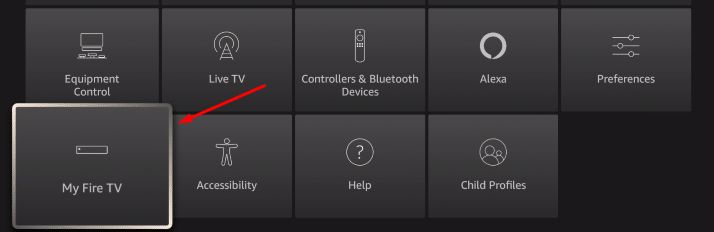
(8) Select Developer Options on the next screen.
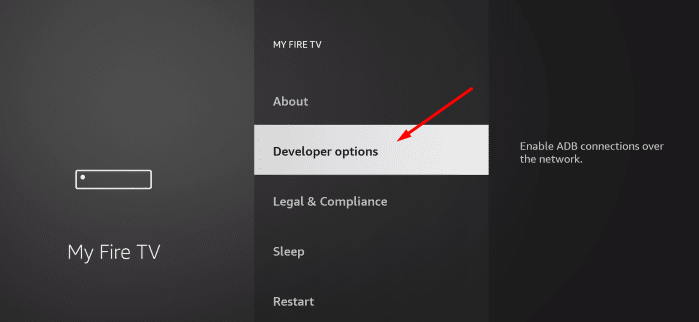
(9) Click on Install Unknown Apps.
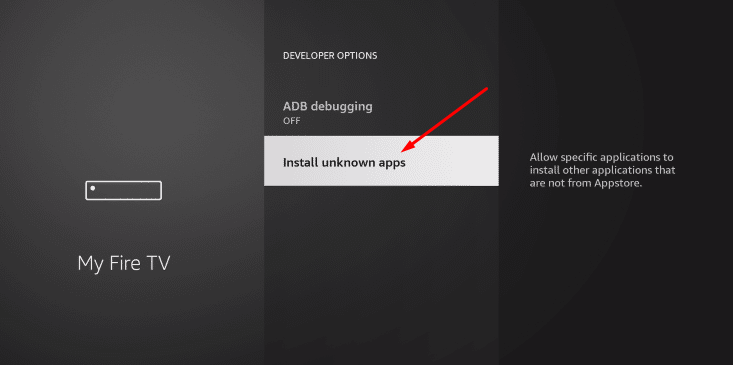
(10) Navigate to Downloader and click the center button on your Firestick remote. It will turn on the Unknown Source settings for the Downloader app.
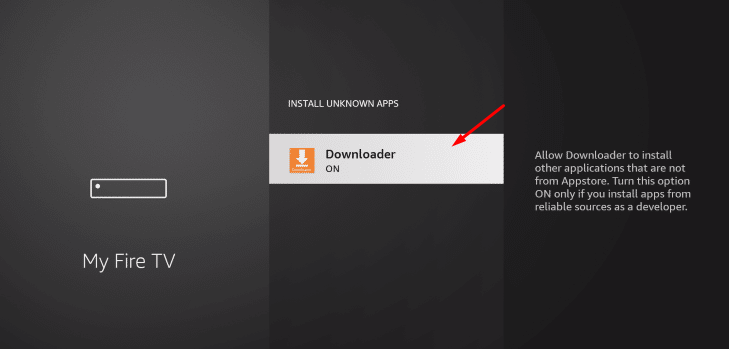
(11) Now, get back to the home screen and launch the Downloader app on Firestick.
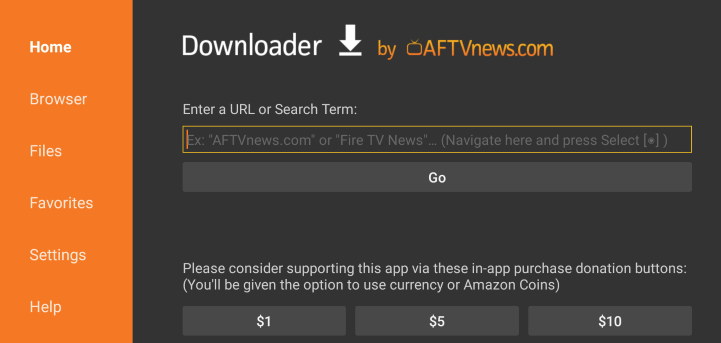
(12) Enter the URL for Sky Go Apk (https://shorturl.at/duAG6) and hit the Go button.
(13) Wait for the latest Sky Go apk file to download on Firestick 4K.
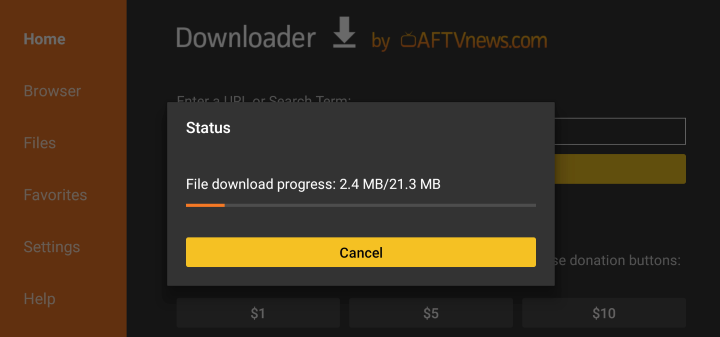
(14) After downloading the file, the installation tab will open automatically. Click Install to get the app.
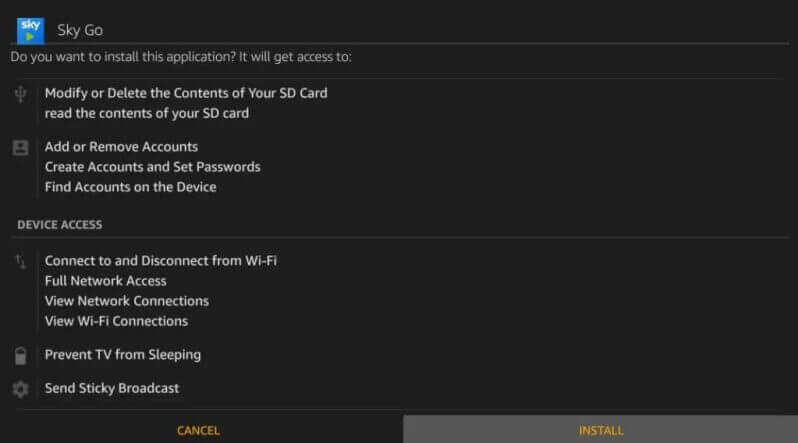
(15) Select Open to launch Sky Go on Firestick.

(16) Sign in with your Sky ID and stream the channels with ease.
Screen Mirror Sky Go on Firestick from Android
If you had issues installing the APK version of Sky Go on Firestick, use the screen mirroring feature to watch the Sky Channels wirelessly.
(1) Connect your Firestick to a WiFi network. On the other hand, connect your Android smartphone/tablet to the same WiFi network.
(2) Enable the screen mirroring setting on Firestick (Settings → Displays & Sounds → Enable Display Mirroring).
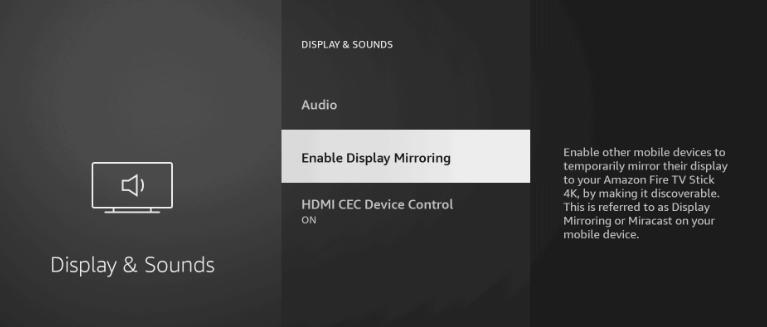
(3) On your Android device, get the Sky Go app from the Play Store.
(4) Access the Notification Panel and click on the Cast icon.
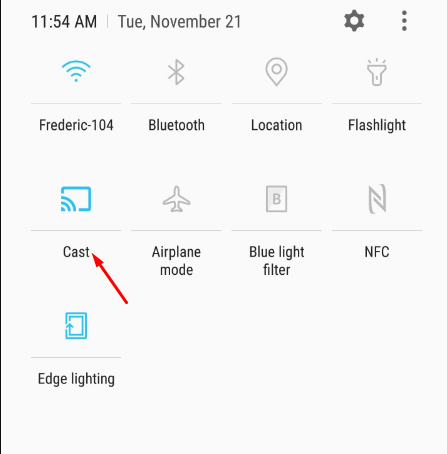
(5) Choose your Firestick name and allow permission to mirror your smartphone screen.
(6) Now, launch the Sky Go app and play the required channel to watch it on the TV.
AirPlay Sky Go on Fire TV using an iPhone or iPad
If you have an AirPlay-compatible Fire TV, you can AirPlay Sky Go to the TV and stream the content wirelessly. Visit this website to know whether your Fire TV supports AirPlay.
(1) On your Fire TV, go to Settings → Display and Sounds → AirPlay & HomeKit → AirPlay ON.
(2) Install Sky Go on iPhone from the App Store.
(3) Run Sky Go and sign in with Sky ID.
(4) Play any video and tap the AirPlay icon.
(5) Select your Fire TV to play the Sky Go content.
Frequently Asked Questions
No. You can’t add Sky Go on Amazon Fire Stick.
There is no straight answer to this. But Sky Go has provided support for Apple TV recently. So you can expect them to launch Sky Go on Fire Stick sooner.