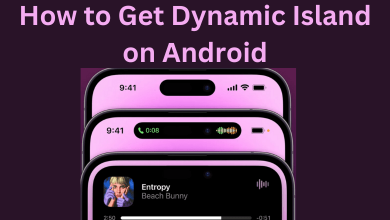Both Dropbox and Google Drive are very popular cloud storage and synchronization services. The reason why they are still been the leading products in the cloud storage market for several years must be because they have their own outstanding features. Users who use both services at the same time may wish to have a simple way to move Dropbox to Google Drive to enhance collaboration.
But there are also users who have questions about why they want to transfer Dropbox files to Google Drive. If you doubt it, you are not alone.
Contents
Benefits of Migrating Dropbox to Google Drive
Dropbox provides 2GB of free storage, and Google Drive’s free storage is up to 15GB. Users may want to switch to Google Drive to back up files.
Compared with Dropbox, Google Drive has obvious features and price advantages. It has advanced search and more ways to control visibility, but in terms of synchronization function, Dropbox is more stable.
Users favor the sharing function of Google Drive. Since Dropbox cannot complete file sharing, you can move the document to the shared Google Drive.
Some people on your team use Dropbox, and some people use Google Drive to synchronize files between different cloud drives to strengthen team collaboration and improve work efficiency.
The reasons why you need to switch from Dropbox to Google Drive may include but are not limited to the above. The method most users can think of to move files between cloud drives may be to download the required files from Dropbox and then upload them to Google Drive from the local location. However, this method has several drawbacks.
First of all, you have to switch to two platforms to operate every time you need to move a file. Secondly, this process needs to take up files on the local hard drive. If the local storage is insufficient, it will be tricky. And if you need to back up a large number of files to Google Drive, this method will take a long time.
Therefore, you can choose a simpler way to use third-party free backup software and tools to achieve fast and safe migration.
Easiest Way to Backup and sync Dropbox to Google Drive
Both Dropbox and Google Drive do not provide a way to automatically migrate files to other cloud services. You need to use third-party services.
CBackup is a professional cloud backup and sync service. It can be used to realize automatic backup and sync between different clouds for free. So you can easily and safely move files from Dropbox to Google Drive without downloading and uploading.
The operation steps of this process are also very simple, please follow the steps below to complete the operation of transferring data to Google Drive from Dropbox.
Step 1. Go to the CBackup website, you first need to create a CBackup account to log in. Of course, the whole process is free.
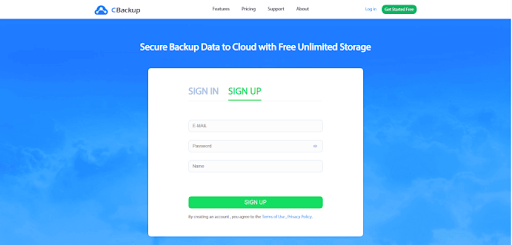
Step 2. After logging in, click the My Storage tab on the left side of the interface. If you use it for the first time, click the Add Cloud button in the center to add your Dropbox or Google Drive account first. You need to complete the account authorization according to the instructions.
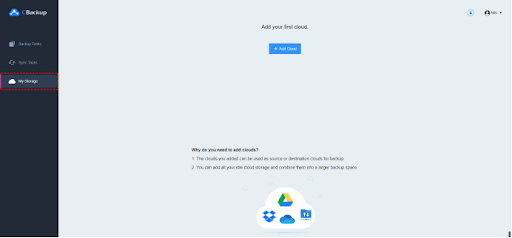
Note: After adding an account, the Add Cloud button will be located at the top left of the interface, click it and then follow the same steps to add another account.
Step 3. Click Backup Tasks on the left side of the interface and click New Task to create a task to back up Dropbox to Google Drive.
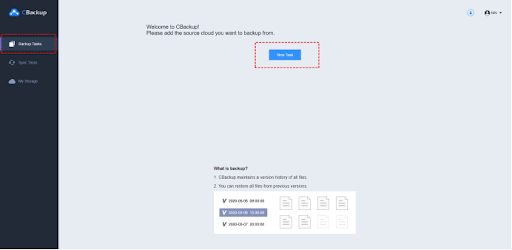
Note: If you need to sync Dropbox to Google Drive, click Sync Tasks > New Task and proceed to the next steps.
Step 4. Click the Add Source button, you need to select Dropbox, and select specific folders or the entire Dropbox as the backup source. Similarly, click the Add Destination button and select Google Drive as the backup destination.
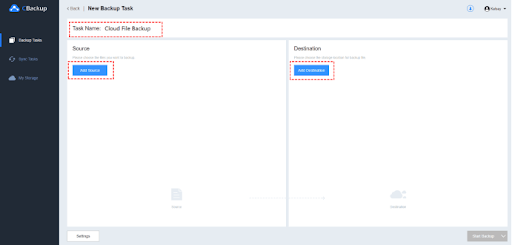
Step 5. Click Start Backup in the lower right corner of the interface to execute the backup task between the two clouds.
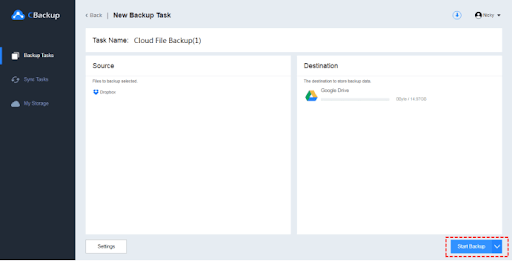
Final words
For whatever reason, CBackup will provide the easiest way to transfer Dropbox to Google Drive. You can easily implement backup and sync between multiple clouds with this free and professional tool.
Thank you for visiting techowns.com. Follow our Facebook and Twitter pages to stay connected with us.