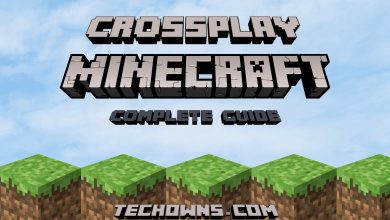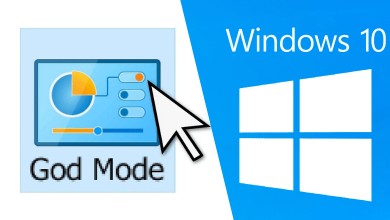Key Highlights
- Sky Sports Box Office is unavailable in the Amazon Appstore. But you can sideload Sky Sports Box Office APK on Firestick using Downloader.
- You can also screen mirror Sky Sports Box Office to Firestick using an Android phone.
In this article, we will show you step-by-step instructions to install Sky Sports Box Office on Firestick with the help of the Downloader app. Additionally, we have explained how to screen mirror Sky Sports Box Office events from a smartphone to a Fire TV Stick.
Contents
How to Sideload Sky Sports Box Office on Firestick Using Downloader
Sky Sports Box Office app is unavailable on the Amazon App Store. However, you can sideload the APK version of Sky Sports Box Office on Fire TV using the Downloader app.
1. Install the Downloader app on Firestick.
2. Go to the Firestick home screen and click the Settings icon.
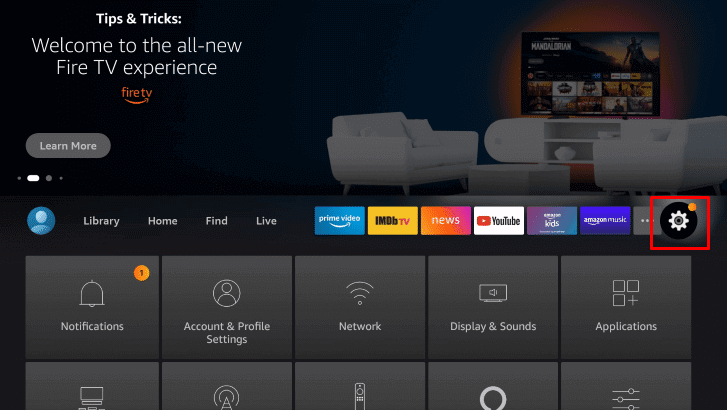
3. Choose My Fire TV, click Developer Options, and tap Install Unknown Apps.
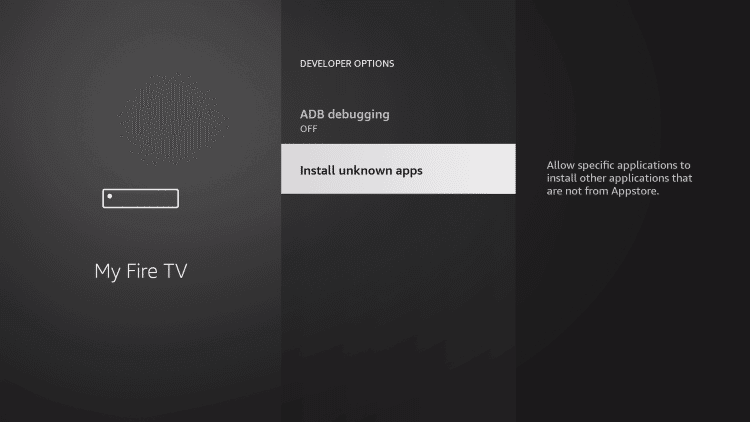
4. Click Downloader and turn ON Install Unknown Apps.
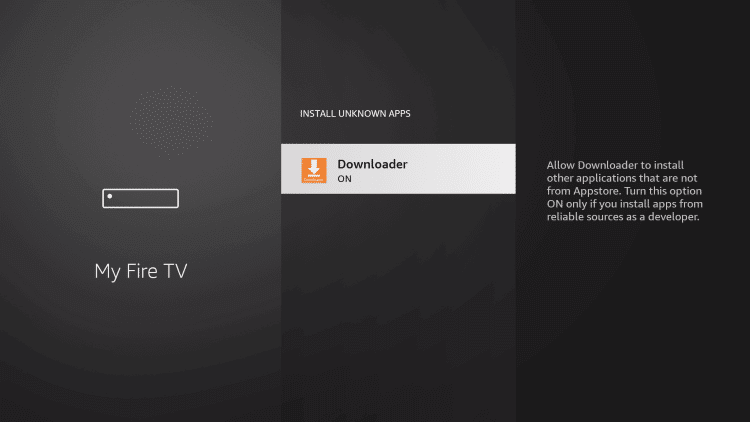
5. Run the Downloader app on Firestick.
6. Click Allow to accept the necessary app permissions.
7. Tap the Home menu, enter https://urlsrt.io/LtiQm in the URL field, and tap Go.
8. Once the APK is downloaded, open the file and tap Install.
9. After the installation, click Open to launch the Sky Sports Box Office app.
10. Sign in to your Sky Sports Box Office account and stream the events on your Fire TV.
Since you’ve sideloaded the mobile version, you may need the Mouse Toggle on Firestick to navigate inside the app. The Box Office app streams Pay Per View matches only. You have to purchase the events on the Sky Sports Box Office website. The events have different pricing, and Sky Sports Box Office offers replays for the matches the next day, and you can watch the replay for seven days.
How to Screen Mirror Sky Sports Box Office on Firestick
If you don’t wish to sideload the Sky Sports Box Office app, you can screen mirror it using a smartphone.
1. Enable the Screen Mirroring feature on Firestick. Go to Settings → Display & Sounds → Enable Display Mirroring.
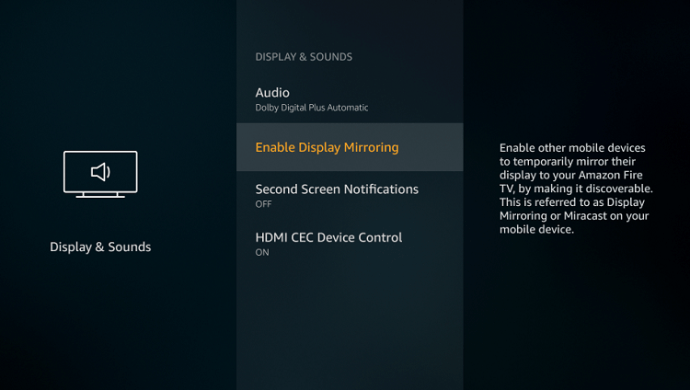
2. Connect your Android smartphone and Firestick to the same WiFi.
3. Get the Sky Sports Box Office app on your smartphone from the Play Store.
4. Run the Sky Sports Box Office and sign in to your account.
5. Go to your Android’s Notification Panel and tap the Cast icon.
6. Choose your Firestick to start mirroring.
7. Play any PPV match in the Sky Sports Box Office app. It will appear on your Firestick.
FAQ
Yes. Open Silk Browser on Firestick and visit sports.skyboxoffice.com/events. Sign in to your Sky TV account and watch the live events.