Key Highlights
- LiveBarn does not offer a free trial. But still, you can get 14-day free access to LiveBarn by entering a promo code on your purchase.
In this guide, we have illustrated the procedure to get a LiveBarn free trial. Additionally, we have provided the instructions to cancel the LiveBarn subscription if you don’t wish to continue the service.
Contents
How to Get LiveBarn Free Trial Using Promo Code
1. Open the browser and visit the official website of LiveBarn (https://www.livebarn.com).
2. Click the Sign-Up button placed on the top right corner of the screen.
3. Enter the Email Address and tap the Verify Email Address.
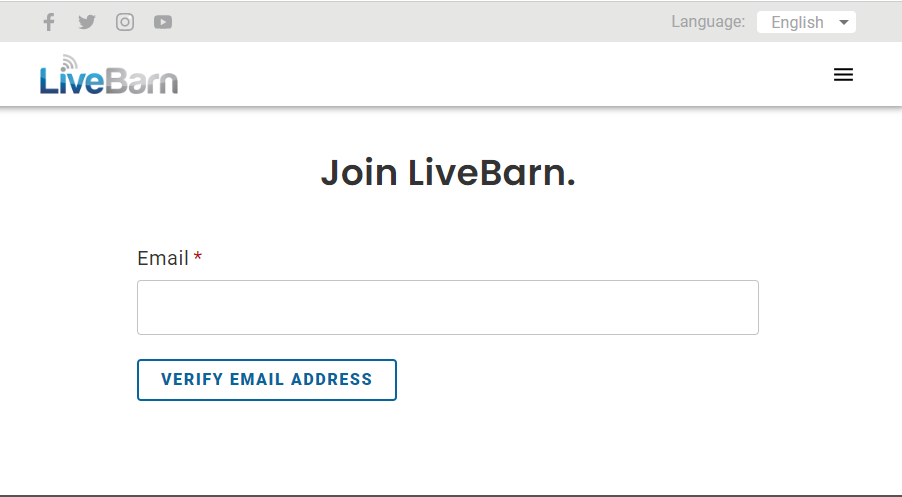
4. Create a new account by entering the required details and tapping the Create Account option.
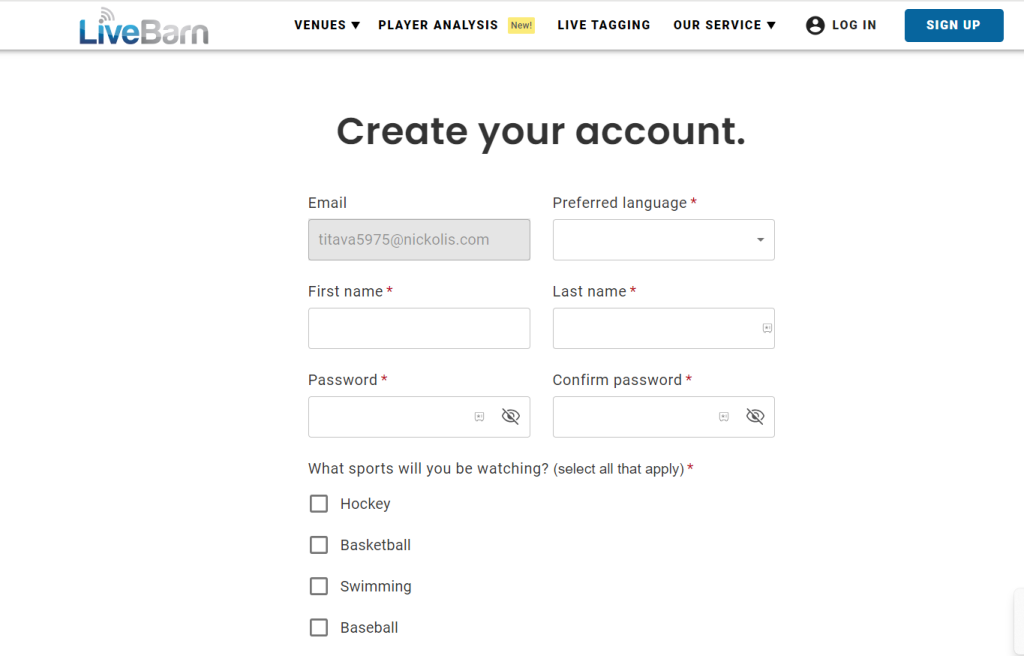
5. Select the desired subscription plan from the provided list.
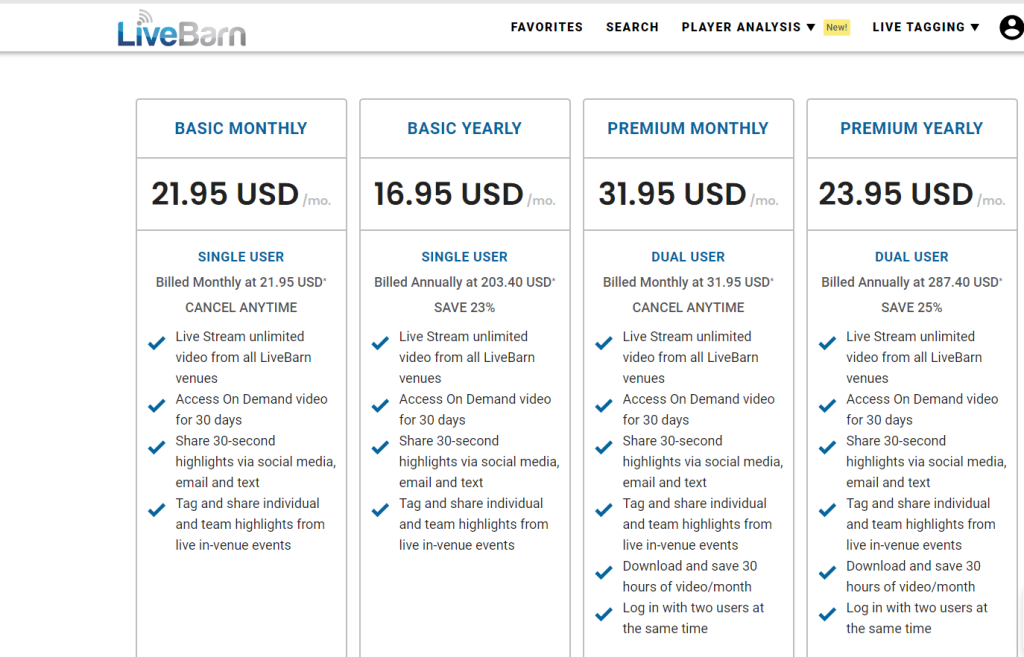
6. Enter the Promotion Code in the text box and click Next.
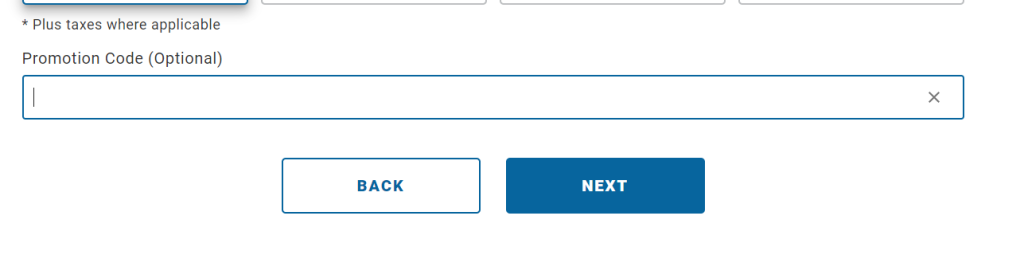
7. Enter the appropriate card details on the Credit Card Information page.
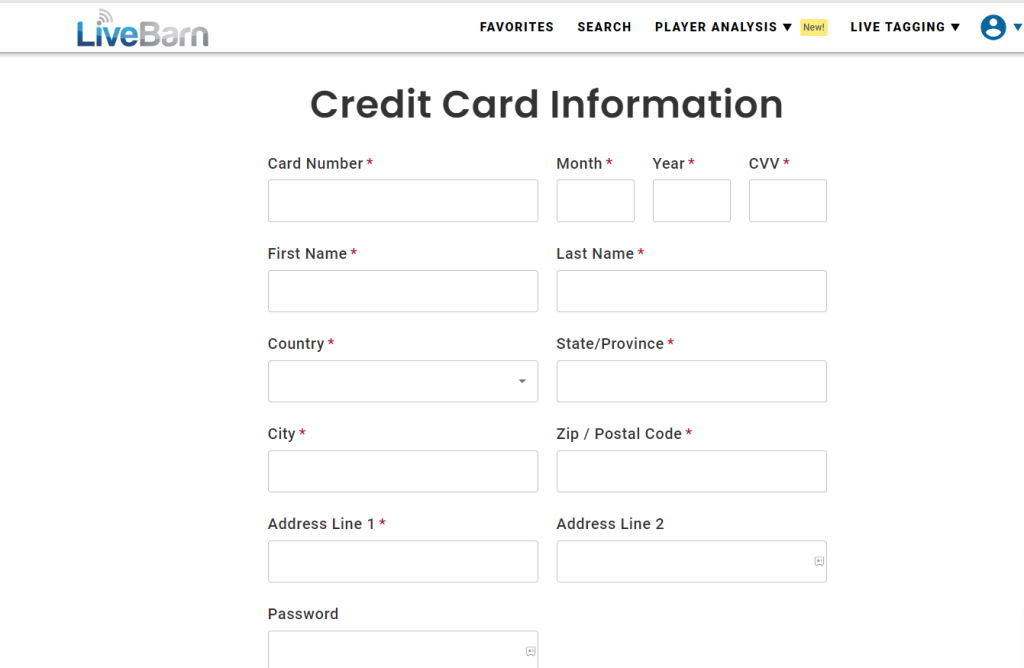
8. Once the plan is activated, you will get a confirmation prompt on the screen. Start streaming the desired live events on your device.
Techowns Tip: If you are a sports fanatic, you can watch popular sports on the best free sports streaming sites, such as VIP League, Strikeout, Stream2Watch, etc.
How to Cancel LiveBarn Free Trial
The free trial is offered for 14 days. So, you must cancel your LiveBarn subscription 24-48 hours before the billing cycle to avoid charges.
1. Open your web browser and visit the LiveBarn website (https://www.livebarn.com).
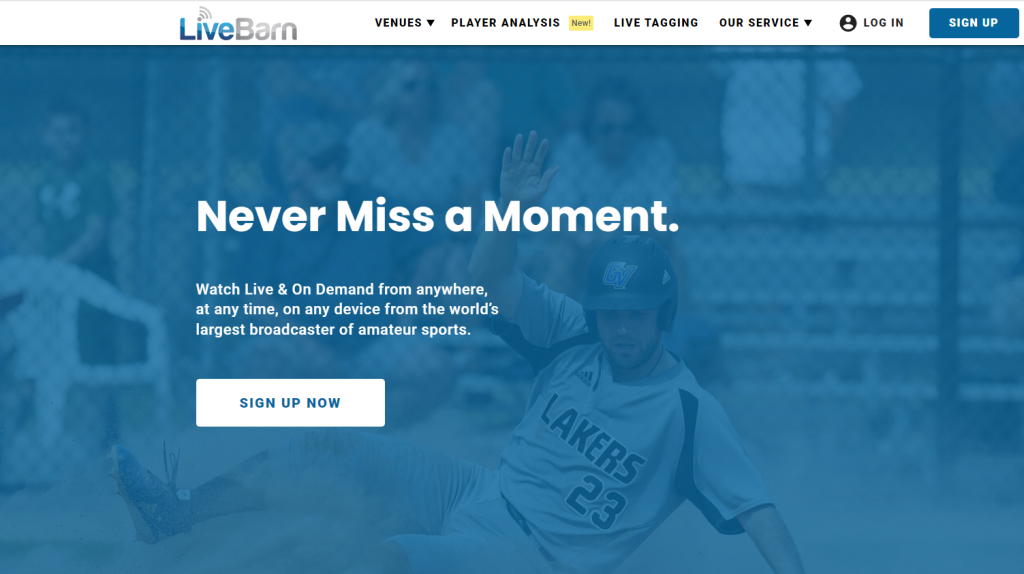
2. Sign in with your account details.
3. Tap the Profile icon and hit the Cancel button.
4. Enter the password for confirmation, and you will receive the confirmation mail on cancellation.
Techowns Tip: If you want to watch major sports events for free, you can visit MamaHD for its unique features and streaming quality.
Alternate Ways to Get LiveBarn Free Trial
Sometimes, LiveBarn conducts a few contests and giveaways as a promotional offer. You can participate in such contests to get exciting rewards, discount vouchers, free trial passes, etc. Additionally, you can visit LiveBarn-affiliated venues to get promo codes, which will offer a 10% discount for all its plans. Follow LiveBarn’s social media pages like X (Twitter), Facebook, and Instagram to get instant notifications on the latest offers. You can also request a free trial by contacting the LiveBarn Help Center.
FAQ
To resubscribe to the subscription plan, open the LiveBarn app → Profile → Add → Resubscribe → Select the plan → Next → Enter the payment details → Add.



