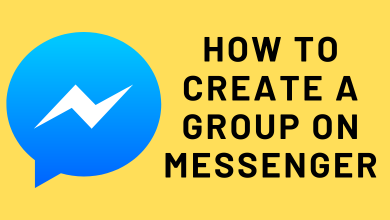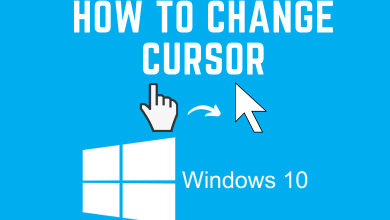Key Highlights
- MagellanTV is available on the Roku Channel Store.
- Install MagellanTV channel: Press the Home button → Select the Streaming Channels menu → Click Search Channels → Search MagellanTV → Select the channel → Click the Add Channel option.
MangellanTV is one of the best documentary streaming services, offering thousands of movies and series about space, crime, history, and more. If you are using Roku, you can add the MagellanTV channel from the Channel Store. You must create a MagellanTV account using your smartphone or PC before adding the channel to your streaming device. With the MagellanTV app on your Roku device, you will get new content every week.
This article contains the step-by-step procedure for adding and activating the MagellanTV channel on your Roku streaming device or TV.
How to Add MagellanTV Channel on Roku
1. Connect the Roku device to your Smart TV.
2. Press the Home button on your Roku remote.
3. Select the Streaming Channels menu on the home screen.

4. On the Channel Store, select the Search Channels option.
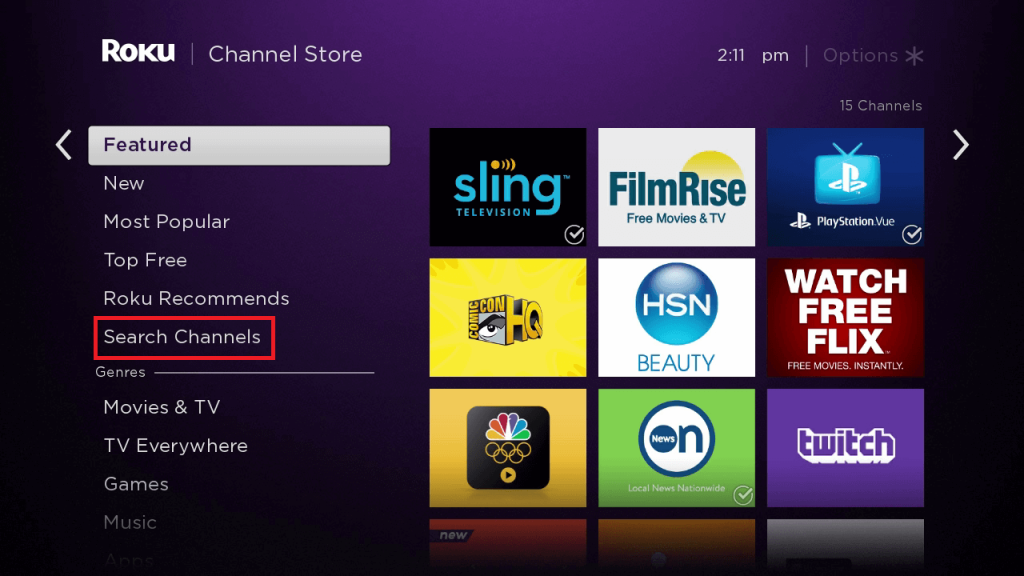
5. Enter the MagellanTV on the virtual keyboard using the remote and search for the channel.
6. Select the MagellanTV app from the suggestion list.
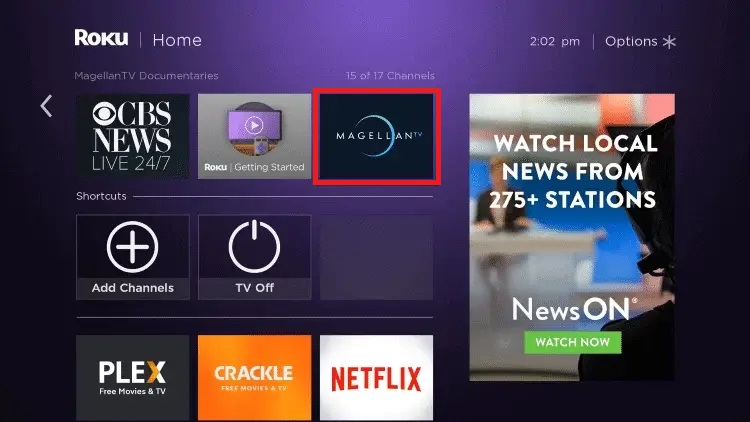
7. Click the Add Channel option on the MagellanTV Documentaries info page to add the app to your Roku device.

8. Now, the MagellanTV channel will be added to your channel list.
9. Click the Go to Channel button to launch the MagellanTV channel on your Smart TV.
How to Activate MagellanTV on Roku
After installing the channel, you must activate the Magellan TV app on your Roku device.
1. Open the MagellanTV channel on the channel list.
2. Click the Log In button at the top right corner of the screen.
3. The activation code will be displayed on your Roku screen.
4. Visit the MagellanTV activation website (https://www.magellantv.com/roku) on your smartphone or PC.
5. Enter the activation code on the website and click the Next button.
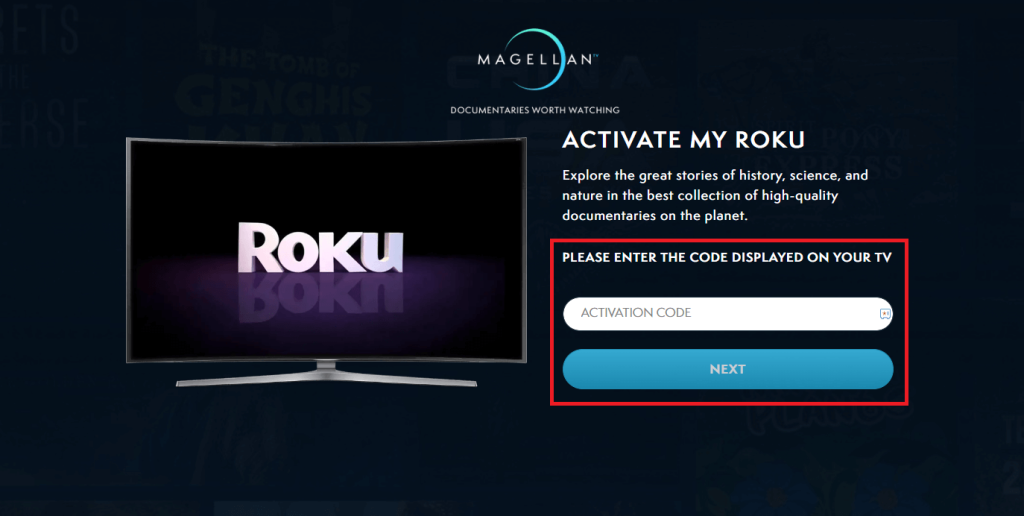
6. Sign in to your MagellanTV account to complete the activation.
7. When you complete the sign-in process on the website, your TV screen will refresh, and you will be signed in to your MagellanTV account.
8. Now, you can stream the MagellanTV documentaries on your streaming device.

FAQ
No, to access MagellanTV, you have to purchase the monthly or annual subscription plans. If you are a new user, you can get a 7-day free trial for monthly play and a 14-day free trial for the yearly plan.
Open the Roku app and select the Devices menu at the bottom. Click the Channels option and tap the Channel Store. Now, search for MangellanTV and install it.