Key Highlights
- On Android: Open the Google Play Store → Sign in to your account → Click the Profile icon → Choose the Payments and Subscriptions option → Go to the Subscriptions menu → Select the Truecaller app → Tap the Cancel Subscription option.
- On iPhone: Go to the Settings menu → Tap on your Apple ID → Click the Subscriptions option → Choose the Truecaller app → Clic the Cancel Subscription button.
- PayPal: Go to PayPal website → Log in to your account → Tap the Settings option → Choose Payments → Go to Manage Automatic Payments → Tap the Show Active button → Select the Truecaller app → Tap the Cancel button.
Are you a Truecaller Premium user? Do you think that Truecaller is priced too much? If you say yes, here is a complete guide on how to cancel the Truecaller subscription. Though Truecaller Premium offers a lot of benefits like Ad-free usage, call recording, incognito mode, and a verified premium badge, it won’t justify the price tag. You can cancel the Truecaller subscription at any time through your smartphone or PayPal to stop getting charged.
Contents
How to Cancel Truecaller Subscription on Smartphone
You need to access the respective app store to cancel the premium subscription plan on your smartphone.
On Android
[1]. Open the Google Play Store and sign in to your account, if necessary.
[2]. Tap on your Profile icon at the top right corner of the screen.
[3]. Select the Payments and subscriptions option from the menu list.
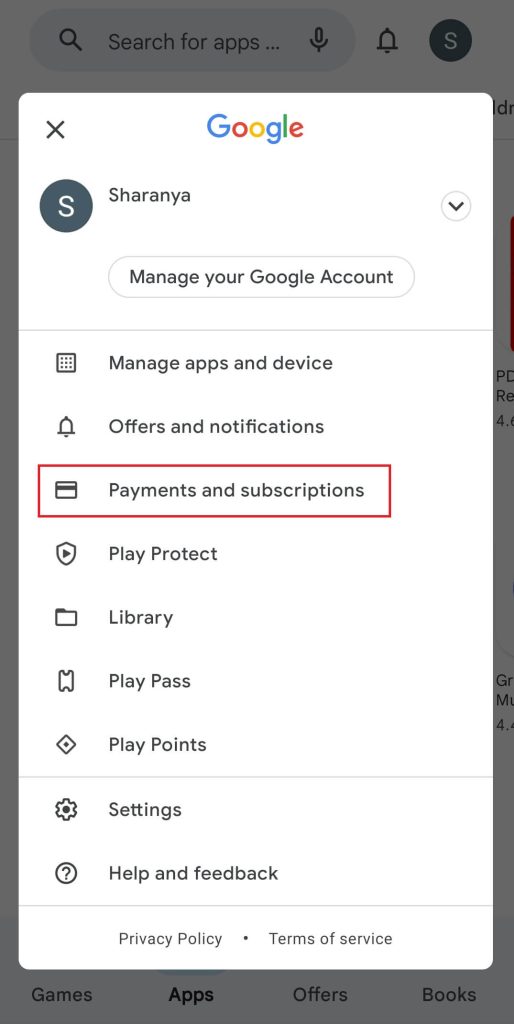
[4]. On the next page, tap on the Subscriptions option under Payments and subscriptions.
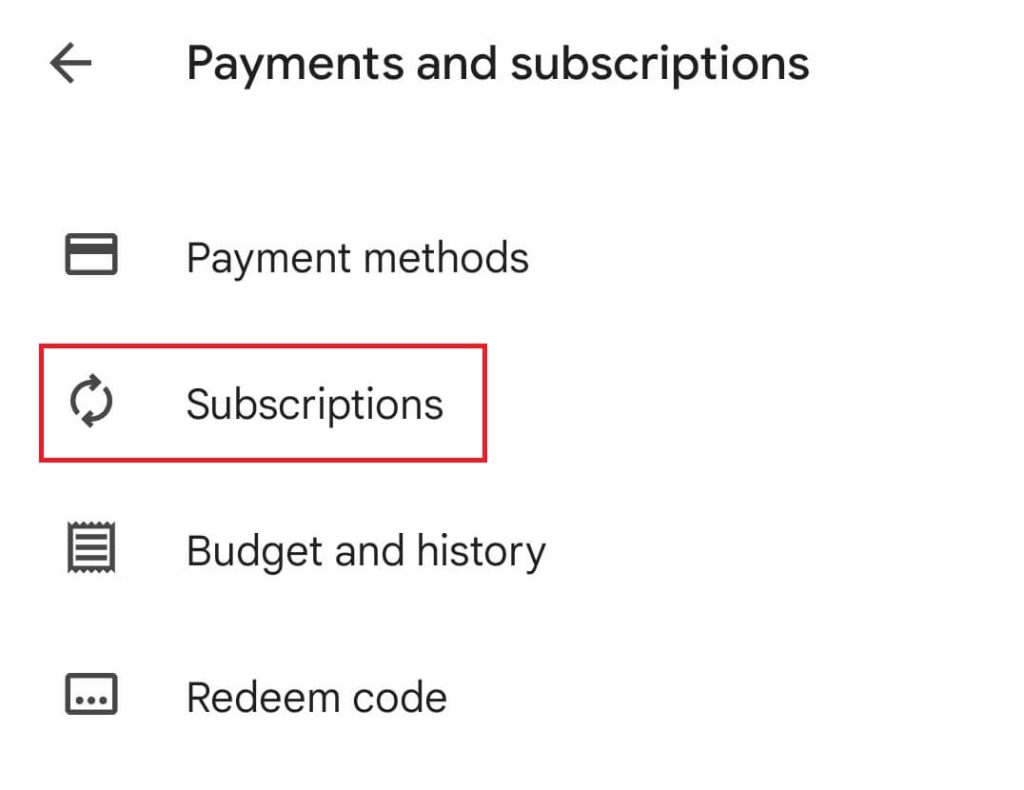
[5]. Scroll down and find the Truecaller app.
[6]. Tap the Cancel Subscription button.
[7]. Choose the reason for canceling your Truecaller subscription and then hit Continue.
[8]. Confirm by tapping the Cancel button.
On iPhone
[1]. Open the Settings app on your iPhone or iPad.
[2]. Tap on your Apple ID or Apple account.
[3]. Click on the Subscriptions option from the list of menus.

[4]. Choose the Truecaller app.
[5]. Hit the Cancel Subscription button.
[5]. Tap Confirm on the dialog box to cancel the subscription on iPhone.
How to Cancel Truecaller Subscription Via PayPal
If you are using your PayPal account for Turecaller Premium, you can cancel the subscription directly from PayPal.
[1]. Go to the official website of PayPal and log in to your account.
[2]. Click on the Settings gear icon.
[3]. Select the Payments tab under Settings.
[4]. Click on the Manage Automatic Payments button and then select Show Active option.
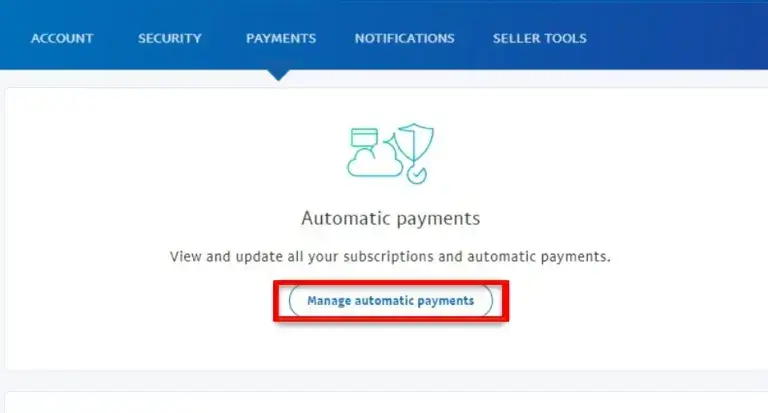
[5]. Find the Truecaller app from the list and click on it.
[6]. Then, click the Cancel button.
[7]. To confirm the cancellation, click the Cancel Subscription button.
Tip: Check out our list of best caller ID apps for Android to know who is calling you.
Frequently Asked Questions
You cannot purchase the Truecaller subscription plan with a debit card. They accept credit cards, UPI, net banking, and pay-later options.
If you have purchased the subscription plan through the Truecaller website, then you need to cancel it via the website.



