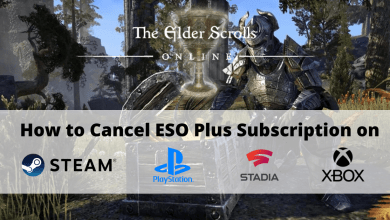Key Highlights
- To Get Apple TV on Google TV: Move to Home Screen → Search → Browse for Apple TV → Install → Open → Sign In/ Activate → Done.
With the Apple TV application, you can stream content from the iTunes Store, Apple TV channels, and much more. It is available on Google TV, and a subscription to Apple TV+ allows you to stream the exclusive Originals, the latest series, popular movies, etc. You can also buy or rent popular movies and shows with Apple TV.
You can enjoy the most extensive collection of Apple TV Originals by subscribing to Apple TV+, which costs only $6.99/Month. It also provides a free trial for seven days. The Elephant Queen, The Morning Show, Ghostwriter, and Helpsters are some of the most-watched originals. Explore the catalog that consists of more than 10 lakh movies and shows by installing the Apple TV app on your Chromecast with Google TV.
Contents
How to Install Apple TV on Google TV
Google TV doesn’t support purchases within the Apple TV. Therefore, sign in with your Apple ID to find everything that you have rented, purchased, or subscribed to.
1. Turn On your Google TV and connect it to a stable WiFi network.
2. Click on the Search option and search for Apple TV using your on-screen keyboard.
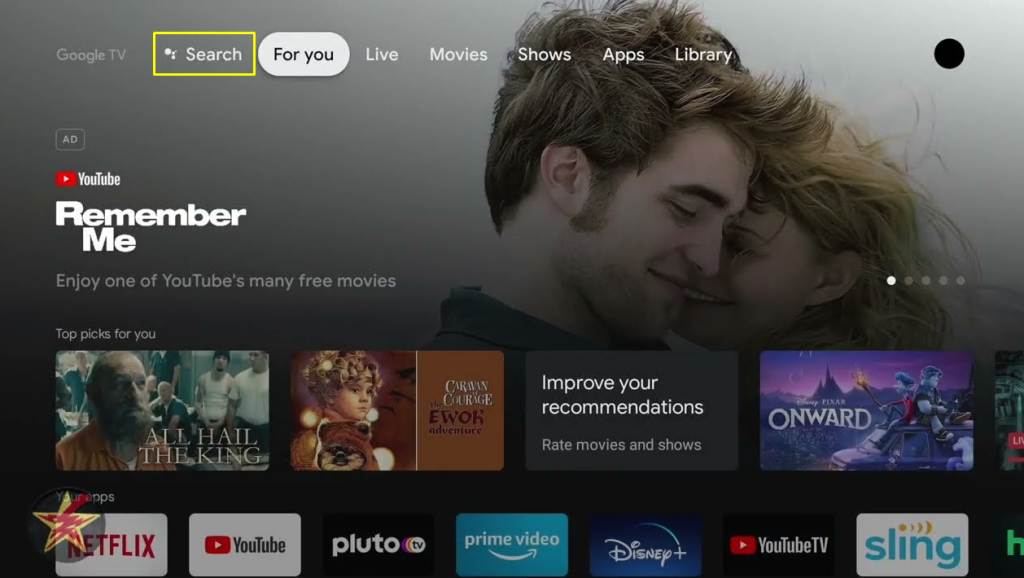
3. Select the Apple TV application from the displayed results.
4. Hit the Install button and wait for a few minutes.
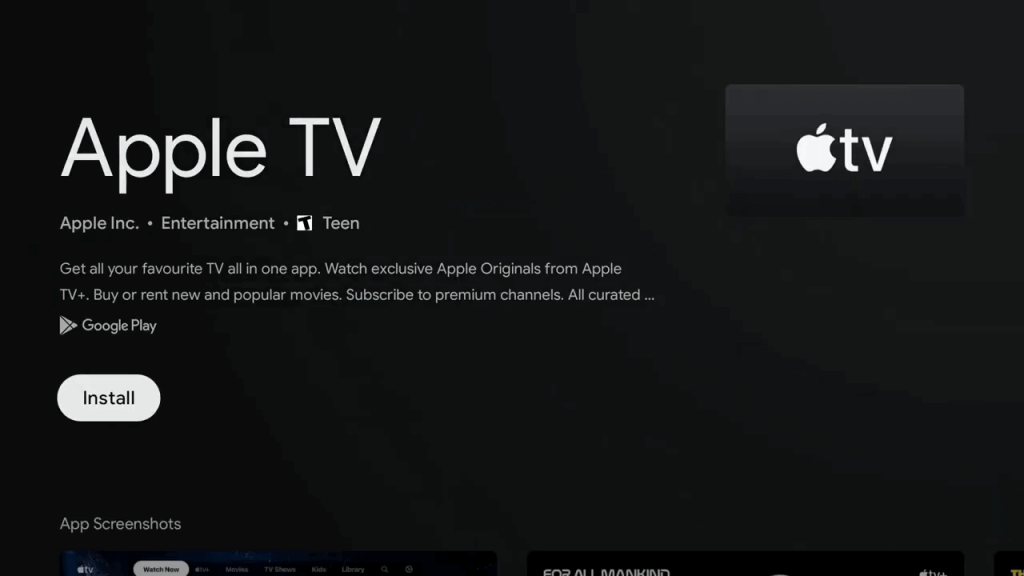
5. Now, the application is installed on your Chromecast with Google TV.
How to Activate Apple TV on Google TV
1. Launch the Apple TV application and select the Settings menu.
2. Click on the Accounts option and hit Sign In.
3. You get to see three different Sign In options and choose any one of them to proceed further:
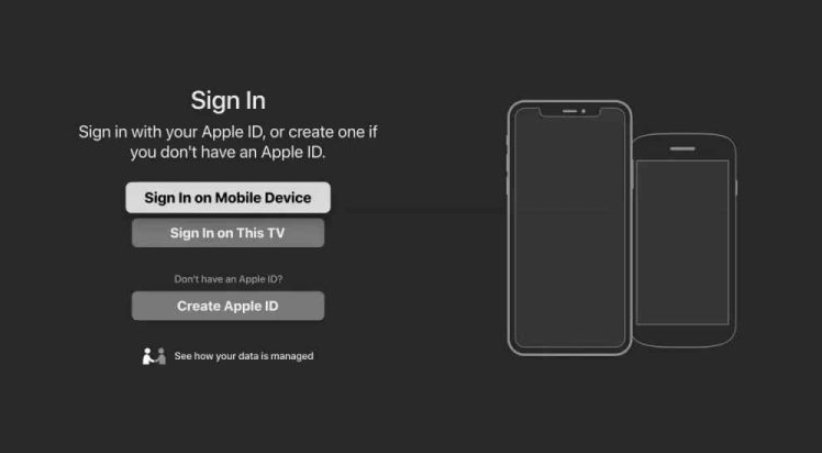
- Sign In on Mobile device: Clicking on this option will display an activation code. Go to the activation website of Apple TV [https://activate.apple.com/]. Enter the activation code to activate the application.
- Sign In on This TV: Here, you can directly log in using your Apple ID and password to start enjoying the Apple TV content.
- Create Apple ID: If you don’t have an Apple ID, you can create one by clicking on this option to activate your account.
How to AirPlay Apple TV on Google TV
If you are an iOS user and wish to stream Apple TV content on your Chromecast with Google TV, you can enable Airplay on Google TV to screen mirror the content.
To enable Airplay on Google TV, Go to Edit >> AirPlay >> AirPlay and HomeKit Settings >> AirPlay >> Turn On.
1. Make sure that your iOS device and Google TV are connected to the same WiFi network.
2. Download the Apple TV application from the App Store.
3. Launch the application and Sign In using your Apple ID credentials.
4. Play any content and hit the AirPlay icon on your iOS device.
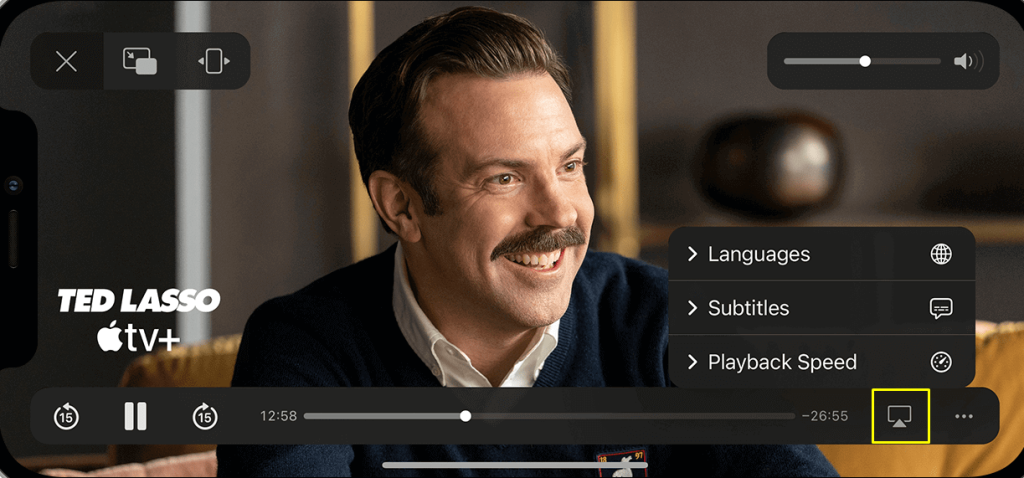
5. Select your Google TV in the popup menu.
6. Finally, you can enjoy the content on your Chromecast with Google TV.
How to Fix Apple TV Not Working on Google TV
If your screen freezes in between or takes a lot of time to load, you can try these troubleshooting ways to get it fixed. You may also face black screen issues, can’t log in to the app, the Apple TV app not working properly, and content buffering.
- Check the internet connection on your Google TV.
- Check whether the Apple TV application server is down using the Downdetector.
- Restart your Google TV.
- Update the Google TV to the latest firmware.
- Also, update the Apple TV app.
- Try to log out and log in again to the Apple TV application.
- Uninstall and reinstall the Apple TV application.
- Reset your Google TV to factory settings.
If the issue didn’t get resolved, contact the Apple Support team.
FAQ
To install the application, click on the Search icon → Apple TV → Install → Open → Activate to start streaming the content.
Yes, Android users can download the application from Google Play Store and start streaming the Originals.
No, the Apple TV content is not available with Amazon Prime.