Key Highlights
- To Download Sling TV on Google TV: Turn on your TV → Search → Sling TV → Install → Open → Activation → Done.
Sling TV is a US-based streaming service that offers popular movies, live sports, news, and more. On installing Sling TV on your Google TV, you can get customizable channel packages to watch plenty of movies and on-demand shows. It offers a wide variety of programs in 22 different languages and you can also rent upcoming movies at your ease.
Sling TV also offers 50 hours of DVR storage along with a valid subscription. Enjoy different categories such as entertainment, sports, lifestyle, news, and much more by installing the all-rounder Sling TV on your Chromecast with Google TV to get the best streaming experience.
Contents
How to Install Sling TV on Google TV
1. Turn On your Google TV and connect it to a standard WiFi connection.
2. Click on the Search icon and search for the Sling TV app.
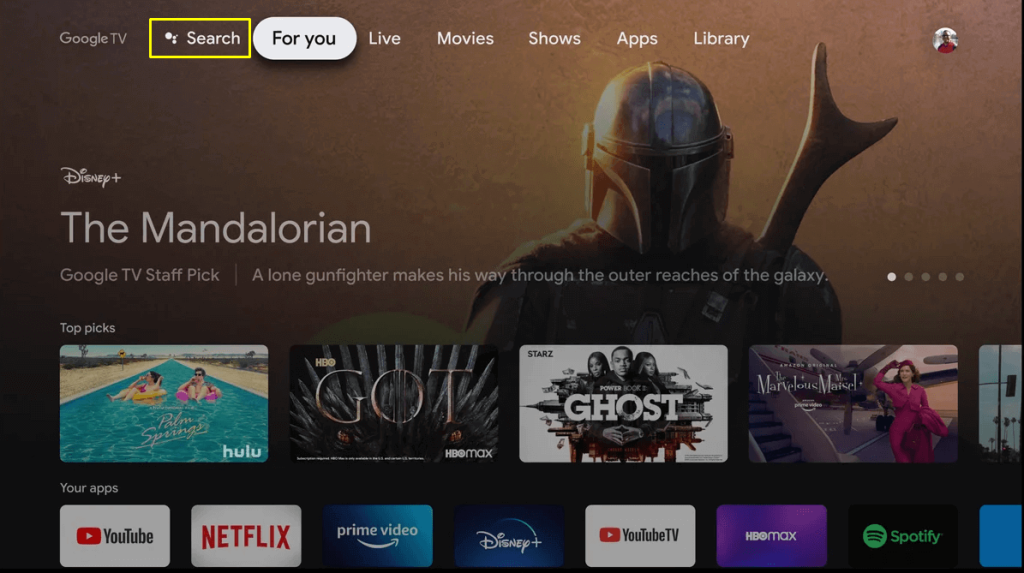
3. Select the Sling TV application in the list of options displayed.
4. Hit Install and wait for a few minutes.
5. Now, you have successfully installed the Sling TV app on your TV.
How to Activate Sling TV on Google TV
After the installation, you need to activate Sling TV on your Google TV to start streaming the content.
1. Launch the Sling TV application and select the Sign In option to get the activation code.
2. Make a note of it and go to the activation website of Sling TV from the browser on your device [https://www.sling.com/sign-in/activate].
3. Enter the activation code and click Continue.
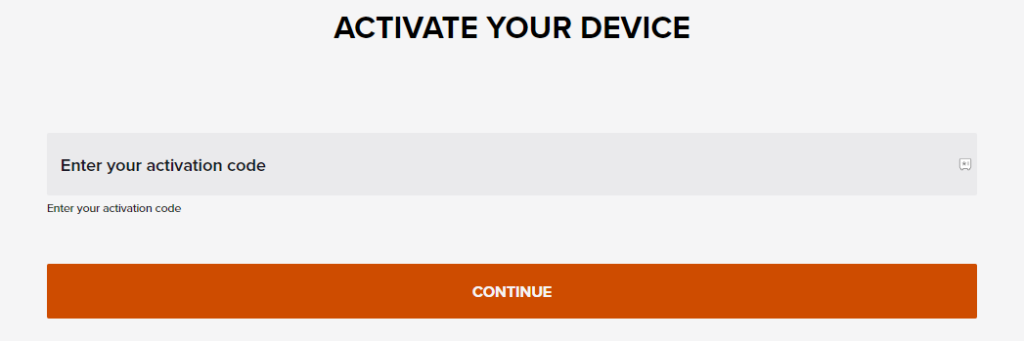
4. Your Google TV is now set to stream your favorite Sling TV content.
How to Sideload Sling TV on Google TV
Since the Sling TV service is geo-restricted, you can download the app officially from outside the US. To download the app from outside the US, you can sideload the app on your Google TV.
1. Turn On your Google TV.
2. Click on the Search icon and search for Downloader using your on-screen keyboard.
3. Select the Downloader application in the list of options.
4. Hit the Install button and wait for some time till it gets downloaded.
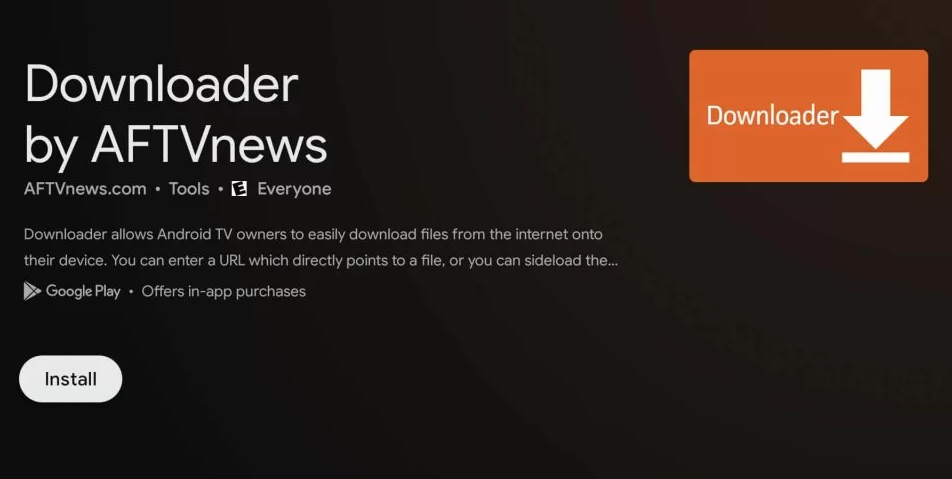
5. Now, go to the Settings menu and select the Apps section.
6. Click on the Security & Restrictions option and choose Unknown Sources.
7. Hit Install Unknown Apps and select the Downloader app from the list of apps.
8. Now, toggle the button to enable unknown sources on your Google TV.
9. Launch the Downloader application and paste the URL of the Sling TV APK in the search box.
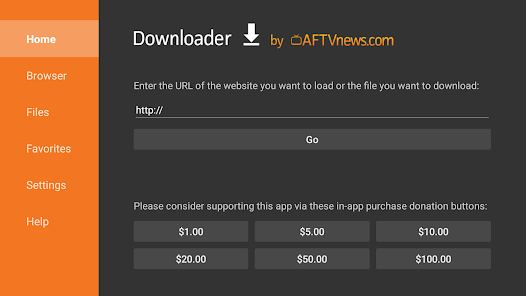
10. Click Go to initiate the downloading process.
11. Select Open and hit the Install button.
12. Launch the Sling TV application on your TV.
13. Sign In with the necessary Sling TV credentials and start enjoying your desired content.
How to Cast Sling TV on Google TV from iOS/Android
If you are looking for an alternative way to stream the content on your Google TV without installing the app, you can try casting from your Android/iOS device.
1. Ensure that your Android/iOS device and Google TV are connected to the same WiFi network.
2. Download the Sling TV application from Google Play Store or App Store.
3. Launch the application and Sign In using your Sling TV credentials.
4. Play your desired content and tap on the Cast icon located in the top right corner of your screen.
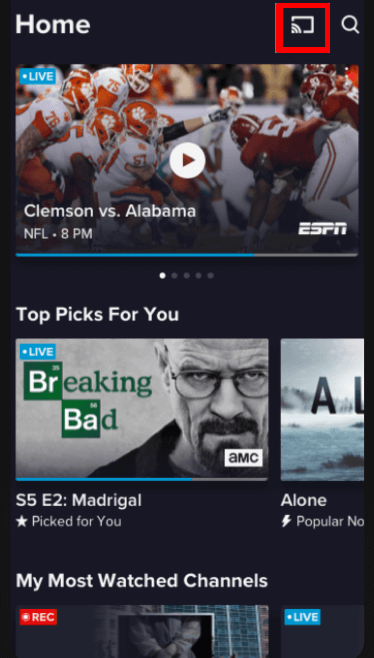
5. Choose your Google TV from the list of available devices.
6. Now, you can enjoy Sling TV content on your big screen.
Sling TV – Subscription Plans
Sling TV comes with three different subscription plans and you can choose your desired one to stream its content. The subscription price may vary according to location, you can check their official website to get more information.
| Plan | Price | Number of Channels | Simultaneous Streams |
|---|---|---|---|
| Sling Orange | $40/Month | 31 | 1 |
| Sling Blue | $45/Month | 42 | 3 |
| Sling Orange & Blue | $60/Month | 48 | 1 – 3 |
If you think the Sling TV subscription cost is too high or no longer using your Sling TV account, you can cancel the Sling TV subscription at any time from its official website.
How to Fix Sling TV Not Working on Google TV
If you are facing the errors like Sling TV not loading, freezing, or a black screen error while streaming on your TV, you can follow the troubleshooting methods listed below to fix the errors.
- Check the internet speed and connection on your Google TV.
- Close the other running applications in the background and launch the Sling TV app alone.
- Check if the Sling TV server is down by using the Downdetector.
- Try to Sign Out and Sign In to the Sling TV application on your TV.
- Clear the cache from the Sling TV app.
- Uninstall and reinstall the application.
- Restart your Google TV.
- Contact the Help Center of Sling TV.
FAQ
Yes, Sling TV is available on Chromecast with Google TV.
No, Sling TV doesn’t offer any free trial.
Yes, you can download Sling TV on most of the modern smart TVs like LG, Vizio, Toshiba, and more.
Yes, you can get Sling TV on your Samsung Smart TV.



