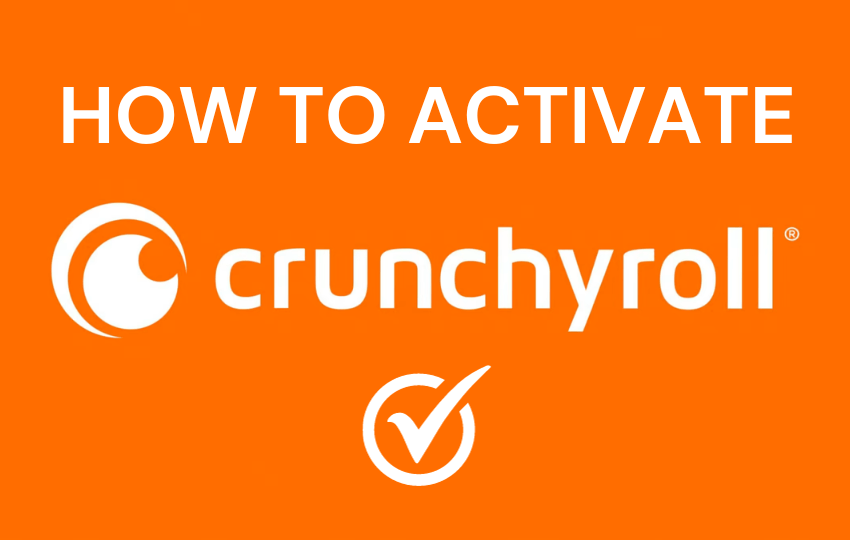Key Highlights
- The Rangers TV app is unavailable for Firestick.
- Visit the Rangers TV website via Silk browser to watch the content.
- Use the Downloader app to sideload Rangers TV on Firestick.
The Rangers TV app is not listed in the Amazon Appstore, so it can’t be installed on Firestick. If you are still desperate to get the Rangers TV app on Firestick, you can sideload it with the help of Downloader. If you don’t want to sideload the app, you can access the web version of Rangers TV using a Silk Browser and stream the Scottish football matches live.
Rangers TV is accessible with a premium subscription. If you are new to Rangers TV, visit the official website to subscribe to a game pass starting at £6 per month.
This article demonstrates the possible ways to watch Rangers TV on Fire OS devices.
Contents
How to Stream Rangers TV on Firestick Using a Web Browser
[1] Turn on your Firestick and connect it to WiFi.
[2] Open Amazon Silk – Web Browser on Firestick.
[3] Enter (https://www.rangers.co.uk) in the address bar and go to the website.
[4] Tap the Profile icon and log in with your registered email and password.
[5] If the login is complete, play a live football match and watch it on your Firestick.
How to Get Rangers TV on Firestick
If you don’t want to use the Silk browser, you can sideload the Rangers TV APK using these steps.
Install Downloader on Firestick
[1] Go to the homepage of your Firestick, click Find → Search.
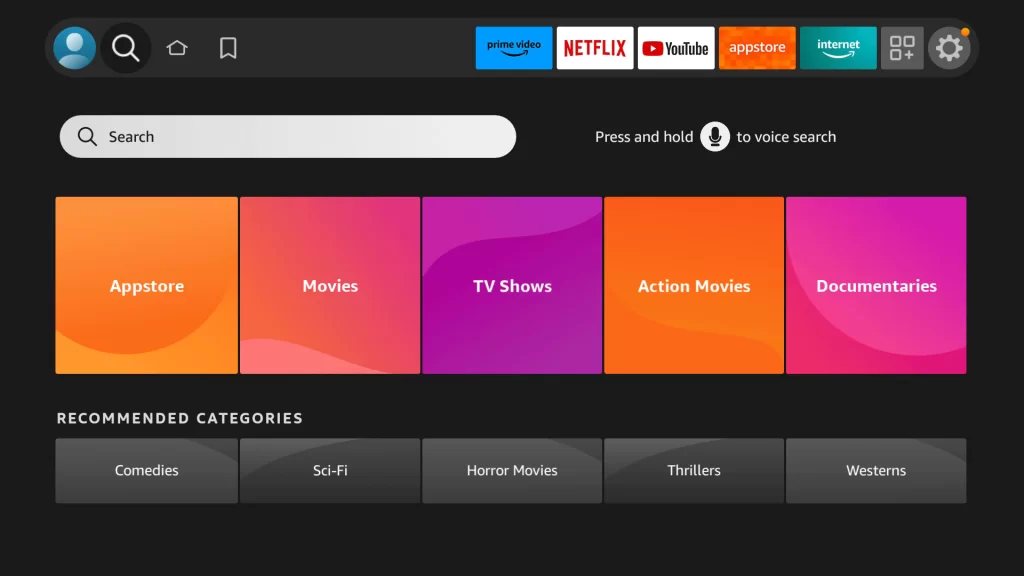
[2] Search for Downloader and choose the app.
[3] Click the Download/Get button to install the Downloader app.
Enable Unknown Sources for Downloader
Once installed, you must navigate the Firestick’s settings and enable the unknown sources menu. It will help you to install the apps from third-party sources.
[1] Navigate back to the home screen and click the Settings icon.
[2] Select the My Fire TV option.
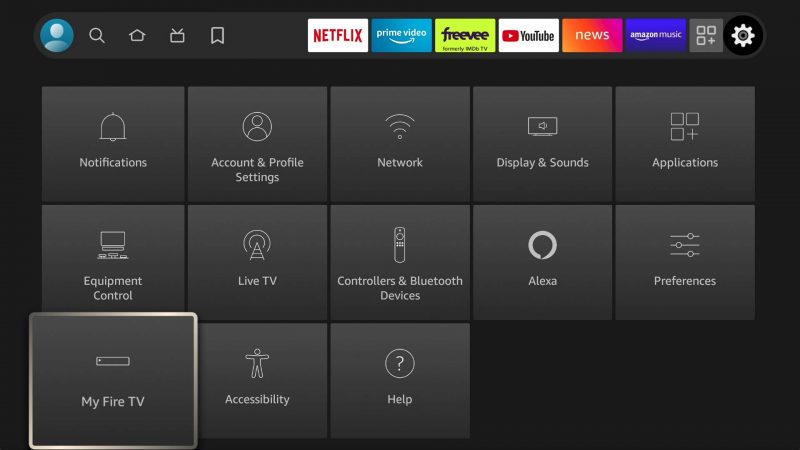
[3] On the next screen, select the Developer options.

[4] Then, click Install Unknown Apps and toggle on Downloader.
Install Rangers TV on Firestick Using Downloader
[1] Launch the Downloader app on your Firestick under the Apps section.
[2] Input the Rangers TV Apk URL and hit the GO button.
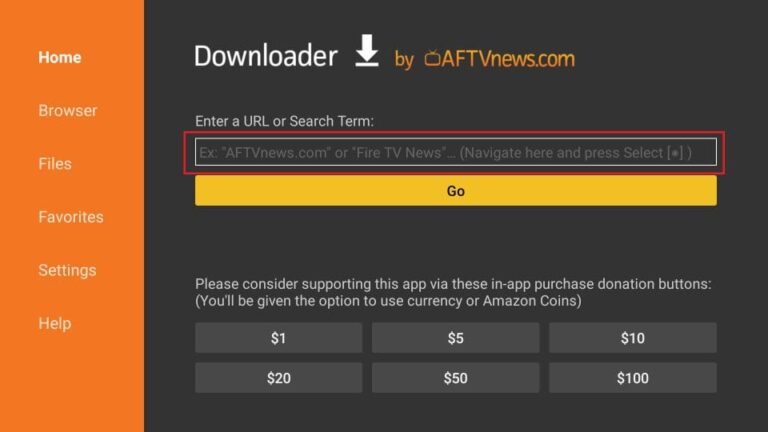
[3] Now, the apk file will download on your Firestick.
[4] Once done, click the Install button to get Rangers TV on your device.
[5] After installation, select the Delete button and follow the on-screen prompt to delete the Rangers TV apk file.
[6] Tap the Open button to launch the Rangers TV application on your device.
[7] Sign in to your account and start streaming the Rangers game on Firestick.
Frequently Asked Questions
No. Rangers TV requires a monthly or annual subscription to access the content.
Yes. You can cast Rangers TV to Firestick using an Android device. For this to work, you need to Enable Display Mirroring on your Firestick. Also, connect your Fire TV to the same WiFi as your phone.