Samsung
-
May- 2024 -30 May

Best Apps for Samsung Smart TV [2021]
While the market has smart TV’s of different manufacturers, Samsung is no less than any TV. It has the support…
Read More » -
30 May

The Galaxy Z Flip could be Samsung’s new foldable phone
Samsung is not very much connected to the name, Galaxy Fold. The Genuine leaker Ice Universe has stated the rumoured…
Read More » -
30 May

The First photos of Samsung Galaxy Note 10 Lite were leaked
Samsung is about to launch its next Note series smartphone named Samsung Galaxy Note 10 Lite in February 2020. The…
Read More » -
30 May

How to Stream HBO GO on Samsung TV
With HBO GO, anyone can start streaming any HBO’s addictive series on the go. It is the best of TV…
Read More » -
30 May

How to Install Spectrum App on Samsung TV
Samsung Smart TV runs on its own OS called Tizen Operating System. Like Play Store for Android, Tizen has Smart…
Read More » -
30 May

Best Picture Settings for Samsung Smart TV
Samsung is one of the best smart TV manufacturers. It sells smart TV’s with picture quality LCD, LED, QLED, 4K…
Read More » -
30 May

How to Change Language on Samsung Smart TV
When it comes to smart TVs, Samsung TV models occupy the top of the list, and you can find them…
Read More » -
30 May

How to Update Apps on Samsung Smart TV
Over the years Smart TVs have changed the way of watching movies and TV shows. Among them, Samsung Smart TVs…
Read More » -
30 May
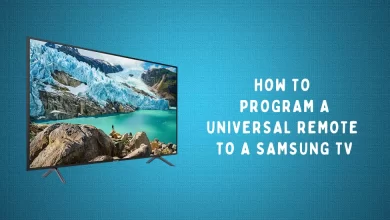
How to Program Universal Remote to Samsung TV
Samsung TV has a simple user interface, and you can perform functions on it easily. The device itself has a…
Read More » -
30 May

How to Update Samsung Smart TV Firmware [3 Methods]
Just like Smartphones and tablets, it is necessary to update your Smart TVs for the latest security features, UI improvements,…
Read More »