Smart TV
-
May- 2023 -9 May

How to Watch Amazon Prime Video on Vizio Smart TV
Key Highlights Get Prime Video on Vizio TV (SmartCast): Vizio TV (SmartCast) has Amazon Prime as a built-in application. Vizio…
Read More » -
9 May

How to Fix Samsung TV Pink Screen
Basically, people get frustrated when they face any error on their TV while streaming their favorite content. Sometimes, Samsung TV…
Read More » -
8 May

Gallery Mode on LG TV: How to Enable and Use
Key Highlights Gallery Mode is available on 2018 and above model LG smart TVs. LG TV: Navigate to Home →…
Read More » -
6 May

How to Watch Jellyfin on LG Smart TV
Key Highlights LG Smart TV: Home → LG Content Store → Search for Jellyfin → Install → Launch → log…
Read More » -
5 May

How to Watch Netflix on Your VIZIO Smart TV
Key Highlights Get Netflix on VIZIO TV: Press the V button → Apps → Search Netflix → OK → Sign…
Read More » -
2 May
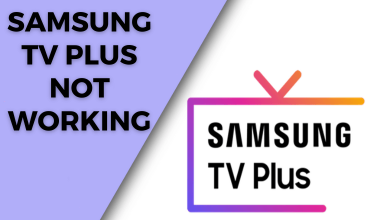
How to Fix Samsung TV Plus Not Working Issue
Bothered about the Samsung TV Plus app not working on your TV? Don’t fret. You can solve the app not…
Read More » -
2 May

How to Block YouTube on Vizio Smart TV in Less Than a Minute
Key Highlights You can’t block the YouTube application directly on your Vizio smart TV. Enable Restricted Mode on YouTube by…
Read More » -
2 May

How to Clear Cache on Samsung TV
Basically, cache files are the temporary memory that is stored on all devices to improve their performance and loading time.…
Read More » -
Apr- 2023 -27 April

How to Install and Activate Plex on LG Smart TV
Key Highlights webOS: Home → LG Content Store → Search → Plex → Install → Open. Netcast OS: Home →…
Read More » -
26 April

How to Watch ABC on Samsung Smart TV
Key Highlights Install ABC: Turn on Samsung TV → Smart Hub button → Apps → Type & search ABC →…
Read More »