Snapchat
-
May- 2024 -30 May

Easy & Creative Snapchat Streak Ideas to Grow Snapstreaks
Snapchat Streaks also called as Snapstreaks is the trend in Snapchat social media app. Snapstreaks are proof that you are…
Read More » -
30 May

Ways to Restore Snapchat Streaks | How to Get it Back
Snapchat was introduced in 2011, a year after Instagram. The best feature in Snapchat is the Snapstreaks. The feature was…
Read More » -
30 May

What are Snapchat Streaks | How it Works & How to Get Them
Every social media app has its own way to encourage its users and keep them engaged. Facebook & Instagram have…
Read More » -
30 May
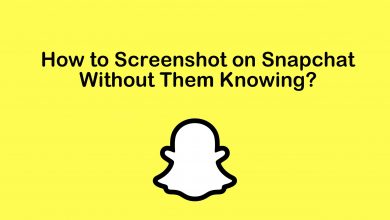
How to Screenshot on Snapchat Without Them Knowing
Snapchat is the recent favourite of lots of social media freaks. It is known and used mostly for the self-deleting…
Read More » -
30 May

How to Use Snapchat: A Complete Guide
Snapchat is a completely a new type of social messenger platform to stay connected with friends and family. It is…
Read More » -
30 May

How to Delete (Remove) Friends on Snapchat in 2 Easy Ways
Snapchat is a unique social network app that offers plenty of interesting features. You can snap a picture and share…
Read More » -
30 May
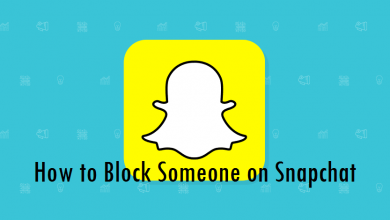
How to Block Someone on Snapchat [With Screenshots]
Snapchat is a kind of social networking tool that lets you chat, send and receive images, videos, and real-time location.…
Read More » -
30 May

How to Unblock Someone on Snapchat [With Pictures]
Snapchat is one of the secure ways to chat with friends and to view Live stories from different parts of…
Read More » -
30 May

How to Use Snapchat on PC Windows, Mac & Linux
Snapchat is one of the most famous social media application. It is a multimedia messaging app which allows you to…
Read More » -
30 May
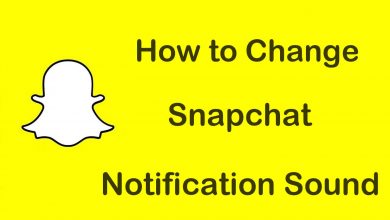
How to Change Notification Sound on Snapchat
Snapchat is a reliable app to share your everyday moments instantly with your friends and family members. Apart from images,…
Read More »