Social Media
-
May- 2024 -30 MayFacebook

How to Leave a Group on Facebook [2 Methods]
Facebook is one of the means of the social communication platform. It is the most used service among all sort…
Read More » -
30 MayPinterest

How to Delete Pins on Pinterest [2 Methods]
Pins on Pinterest are the visual bookmarks that are equivalent to the tweets on Twitter. You can add link, image…
Read More » -
30 MayInstagram

How To Report on Instagram in Simple Ways
Instagram is one of the popularly used photos and video-sharing social networking app. It lets you share your moments with…
Read More » -
30 MayReddit

How to Add Flair on Reddit [2 Different Methods]
Reddit is the most powerful social news aggregation tool used by millions around the world. In addition to this, it…
Read More » -
30 MayWhatsapp

How to use WhatsApp on PC/Laptop [Windows & Mac]
WhatsApp is the smartest, reliable and easiest way to communicate with other people. You can access this app on a…
Read More » -
30 MayHow To
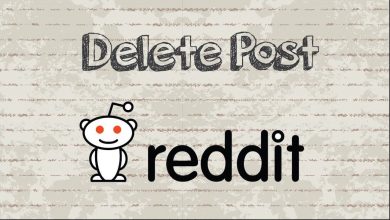
How to Delete Posts on Reddit using Android, iOS, Windows
If you have a lot of time online, then you must’ve heard about Reddit. It is a discussion community created…
Read More » -
30 MayHow To
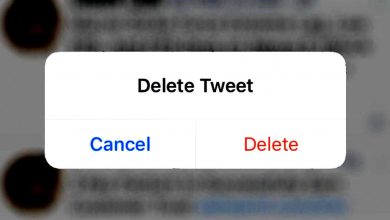
How to Delete a Tweet on Twitter [With Screenshots]
Twitter is a popular social media platform where you can share your thoughts via tweets. It was launched on July…
Read More » -
30 MayPinterest

How to Delete A Board on Pinterest using Mobile & PC
Pinterest is one of the largest social media networks which allows you to share images, videos, Gifs and all types…
Read More » -
30 MayFacebook

How to Hide Friends On Facebook using Smartphone & PC
Facebook is an irreplaceable and powerful social media tool. It is the most used platform to connect with people, friends,…
Read More » -
30 MaySocial

How to Hyperlink on Reddit [2-minute Process]
Any article on the web will use a hyperlink on any particular word that will redirect you to a new…
Read More »