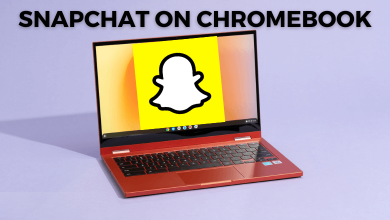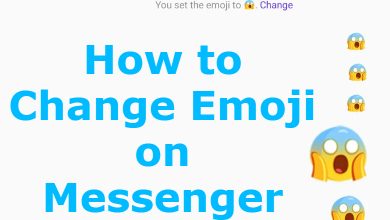Key Highlights
- On Android: Tap Me → Select Settings → Select General →Tap Dark Mode → Click OK.
- On iOS: Select Me → Tap Settings → Select General →Tap Dark Mode → Click OK.
- On Browser: Install Dark Reader extension → Open WeChat web → Tap Dark Reader extension.
Are you constantly getting eye strain while continuously chatting with your friends on WeChat? Then, I have a solution for you. WeChat comes with built-in Dark Mode. Using the WeChat app in dark mode prevents your eyes from straining by reducing blue light. In addition, it looks cool if we set WeChat to dark mode.
In this article, I will share my learnings and experiences on switching WeChat to dark on Android, iOS, and web browsers.
Contents
How to Set Dark Mode on WeChat Using Android
On your Android smartphone or tablet, you can switch WeChat easily to dark mode from the settings.
1. Open the WeChat app on your Android phone.
2. Select Me at the bottom right corner of the page.
3. Tap Settings on the profile page.
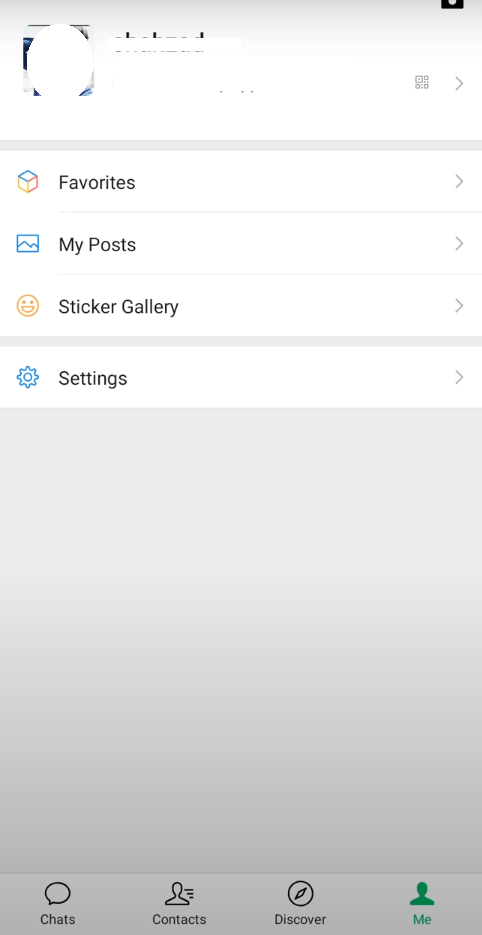
4. In the settings menu, select General.
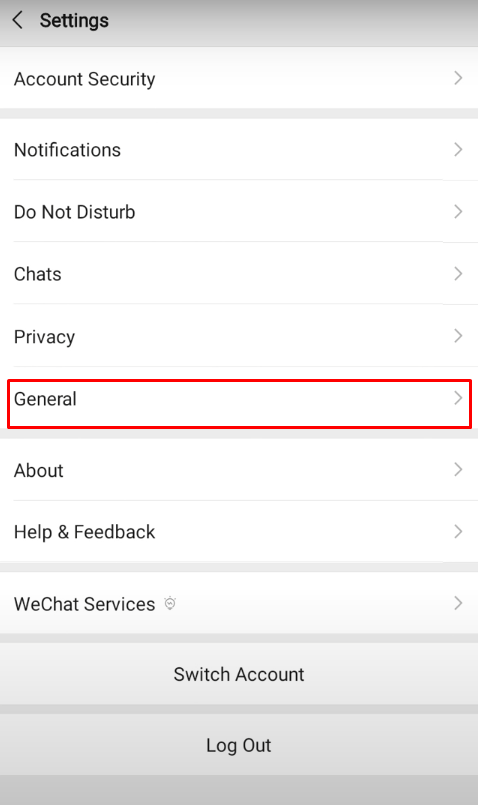
5. After that, select the Dark Mode menu.
6. In the Dark Mode menu, change the selection from Normal to Dark Mode.
7. After that, a notification will appear on the screen. Click the OK button.
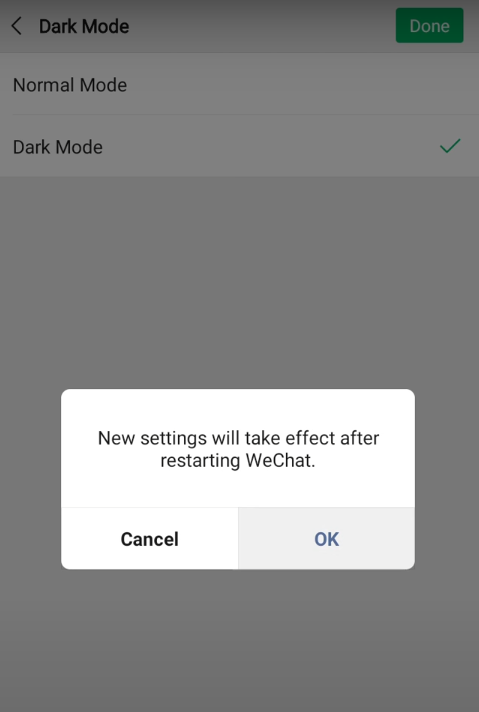
8. Now, the WeChat app will run in the dark theme.
If you are moving from WeChat to other platforms, make sure to get the WeChat backup to preserve your chats.
How to Get Dark Mode on WeChat Using iPhone
Follow the steps below to change WeChat to dark on your iPhone or iPad.
1. Launch the WeChat app on your iPhone.
2. Tap the Profile icon or Me at the bottom of the screen.
3. Now, tap the Settings menu on your profile.
4. After that, select General from the Settings menu.
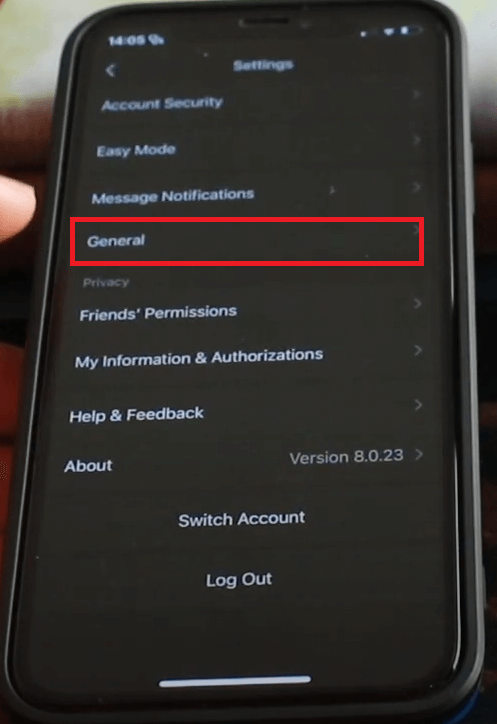
5. Then, select the Dark Mode menu.
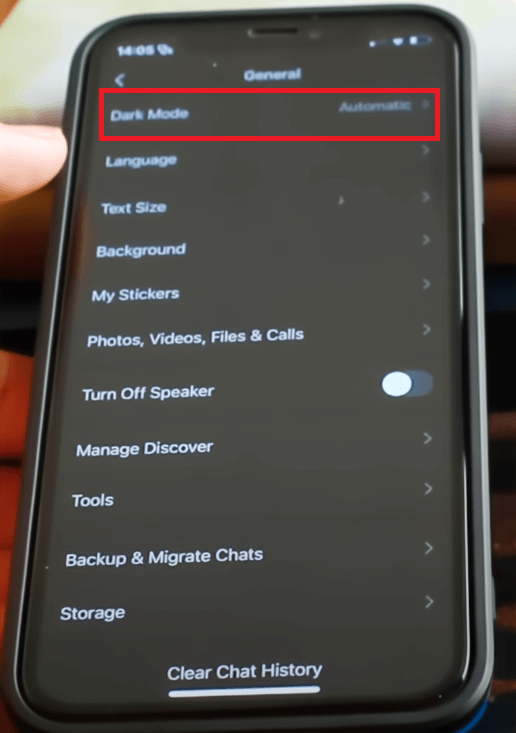
6. Now, select Dark Mode to switch the WeChat app to dark.
7. You can also select Automatic, which will automatically shift to Normal or Dark based on your iPhone’s display settings.
How to Use Dark Mode on WeChat Website
If you are using the web version of WeChat, you can get any dark theme extensions on the browser to get the dark theme.
1. Launch the Chrome browser on your PC.
2. Download and add Dark Mode – Dark Reader for Chrome extension on your browser. You can download any of the best dark theme extensions on Chrome. I’m using the Dark Mode – Dark Reader extension.
3. After that, select the extension icon and pin it on the Extension bar.
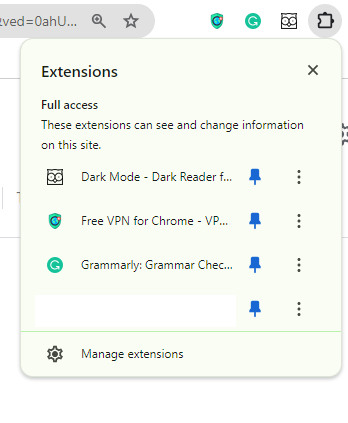
4. Now, search for the WeChat Website on your browser.
6. Login to the WeChat web by scanning the QR code.
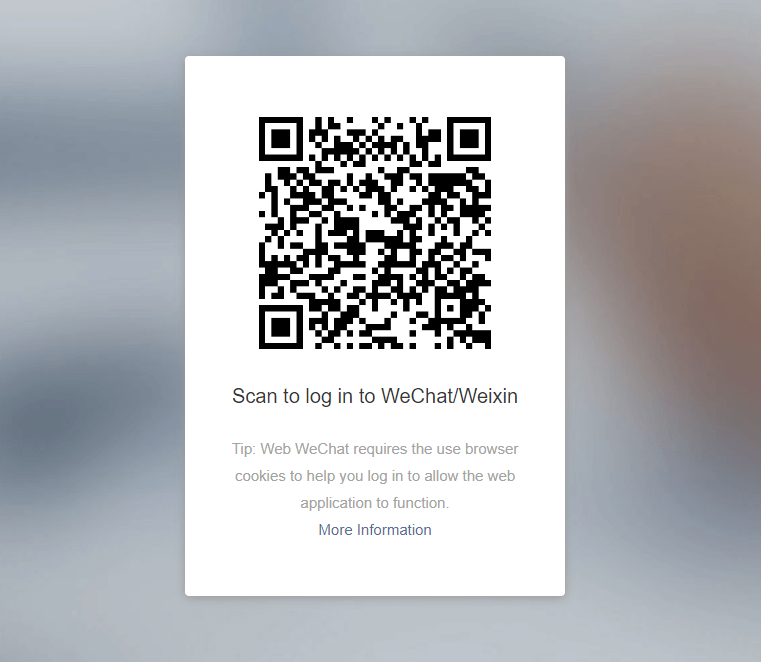
7. Then, click on the Dark Reader icon on the browser’s toolbar.
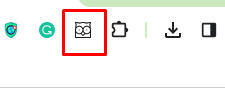
8. Now, the WeChat web version will switch to dark mode.
FAQ
Yes, you can change the WeChat wallpaper by navigating to the Settings menu. You can also use our pictures from the phone gallery.
Yes, dark mode saves your phone’s battery a little. It also reduces the blue light to a certain level, preventing your eyes from straining.