Amazon Prime Video is one of the leading service available in the streaming platform. It requires a paid subscription to access its entire library included with titles under various categories. Amazon Prime members are only eligible to access the thousands of prime titles and Amazon originals. Additionally, it offers an option to buy or rent the movies and seasonal episodes which are not included with the Prime. You can enjoy unlimited streaming from Amazon Prime Video app on your compatible devices like Amazon Fire TV & Firestick, smart TV, streaming media players, Mi Box, gaming console, smartphone or tablet (both iPhone and iOS).
Mi Box is the media streaming device to access various online contents on your home TV. It supports almost all streaming apps and services. It is a perfect streaming device to watch your Prime contents in 4K Ultra HD.
Contents
Amazon Prime Video On Mi Box
Make sure that you login to your Amazon account that you used to sign up Amazon Prime. Mi Box runs on the Android operating system, so it is provided with the Google Play Store app. With this, you can install apps your app to your Mi Box simply like you do it on your smartphone.
Install Amazon Prime Video app from Google Play Store
Note: Amazon Prime Video app is not available on the Mi Box Play store. But now the Mi Box is getting major update (Android 9), with this update it includes Amazon Prime Video TV app.
Step 1: Connect the Mi Box S with the HDMI port on TV.
Step 2: Turn on your TV and then connect it to WiFi or internet.
Step 3: Now open the Google Play Store app.
Step 4: Search for and select the Amazon Prime Video app.
Step 5: Click Install to download the Amazon Prime app on your Mi Box.
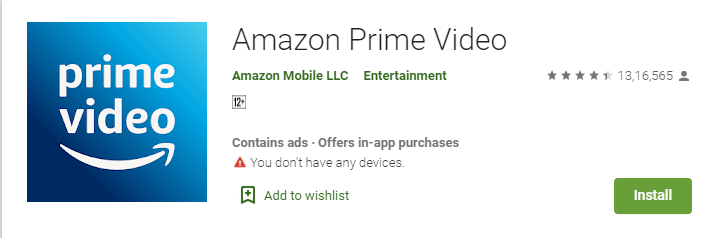
Step 6: Click Open to launch the app.
Step 7: Now enter the Amazon account login credentials to sign in to Amazon Prime Video.

That’s it. You can stream all the prime contents and Amazon Originals on your home entertainment device.
Alternative Way to Install Amazon Prime on Mi Box
There is an alternative way to install Amazon Prime app on your Mi Box S. It is done by Side-loading. Use this method in case you are using an older version of Mi Box or unfortunately the Amazon Prime Video app doesn’t turn up on your Mi Box’s Google Play Store app.
Step 1: Connect the Mi Box S with the HDMI port on TV and connect it to WiFi or internet.
Step 2: Go to Mi Box Settings. Under this choose Security and Restrictions option.
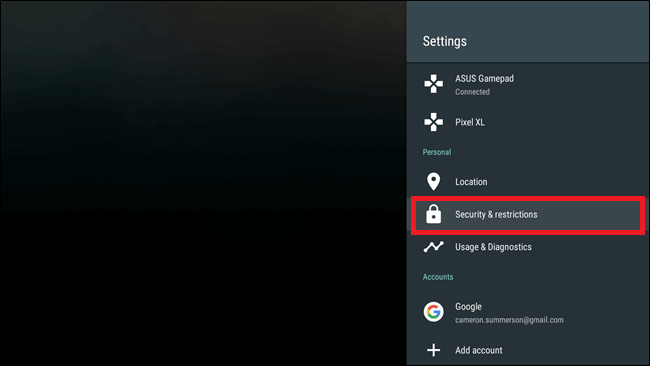
Step 3: Here select Unknown sources option to enable it.
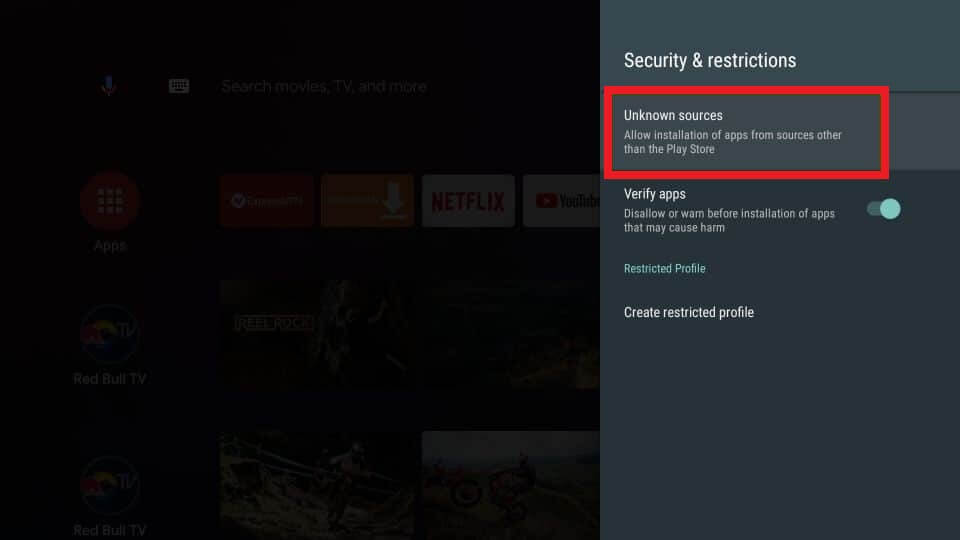
Step 4: Now go to Google Play Store app and search for Smart TV APK downloader.
Step 5: Install Smart TV Apk app on your Mi Box.
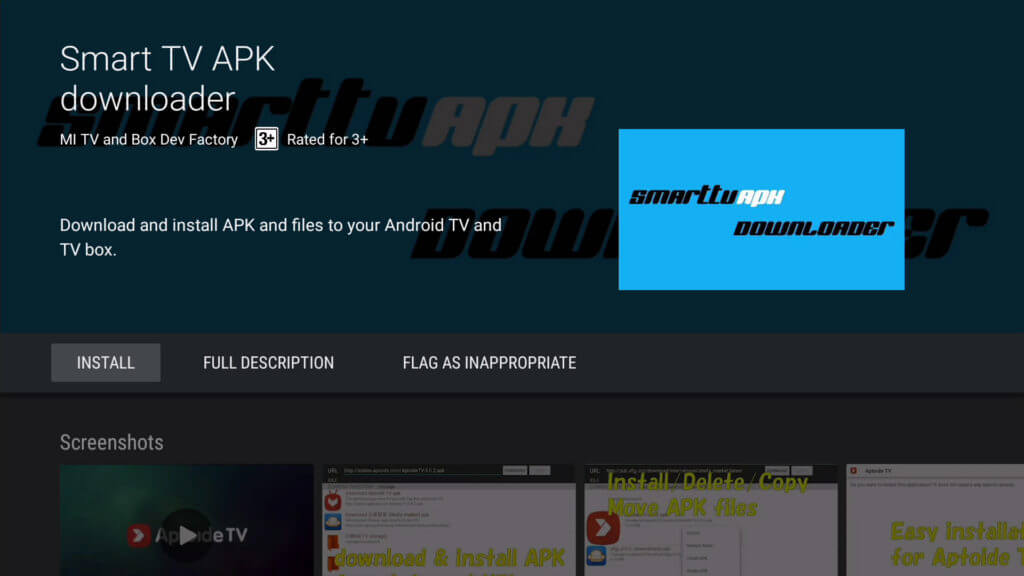
Step 6: Open the Smart TV Apk and search for Aptoide TV app.
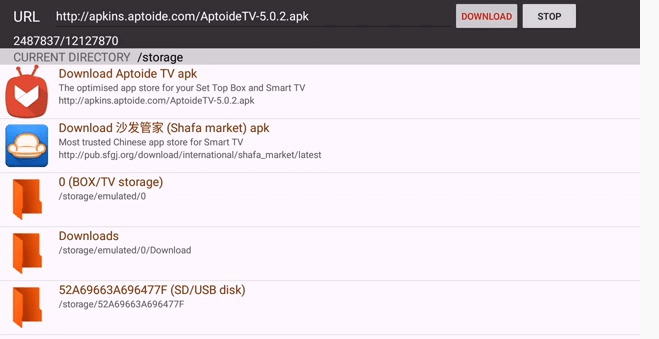
Step 7: Install and launch the Aptoide TV App on your Mi Box.
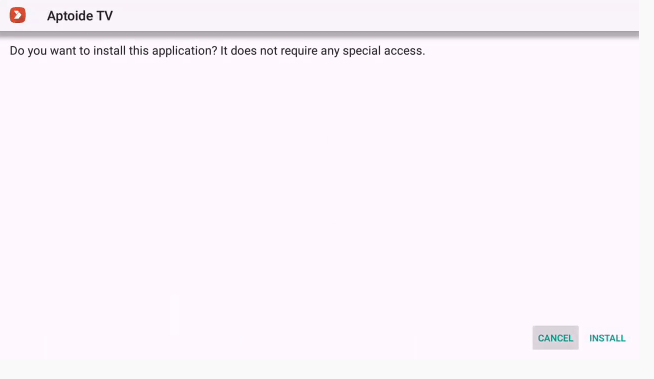
Step 8: Navigate to search bar and enter Prime video. After that click OK.
Step 9: Select the Amazon Prime Video app from the suggestions list.
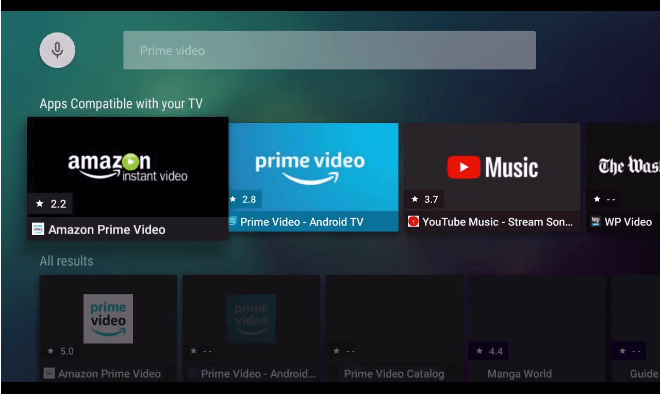
Step 10: Click Install for the app to start downloading.
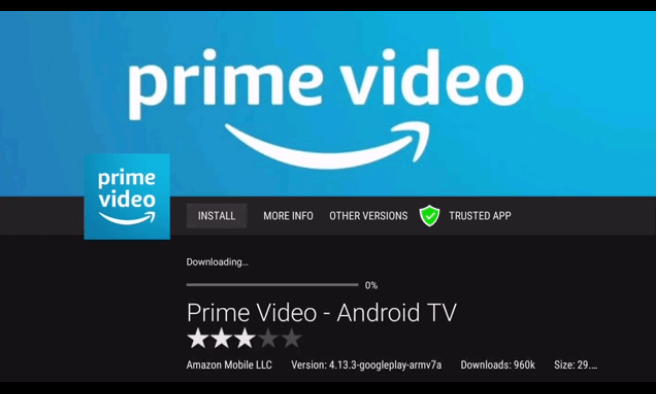
Step 11: Again click Install. Now the app starts the installation process.
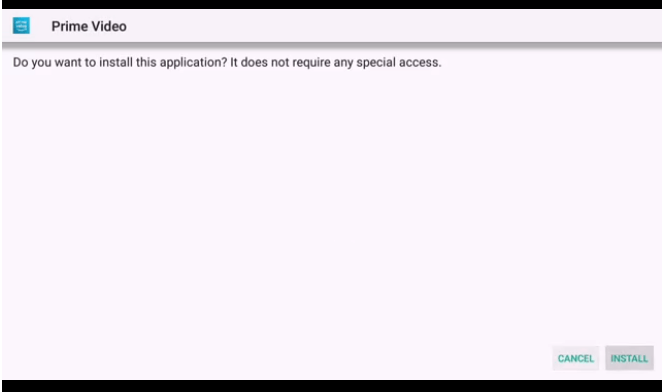
Step 12: Click done and then click Open to launch the app on your Mi Box connected TV.
Step 13: After that, you need to enter the Amazon Account sign-in credentials to enter into the app.
That’s it. You can enjoy all your prime contents on your Mi Box.
To Conclude
Now you will be able to steam all the Prime media contents on your Mi Box. You can access the Amazon Prime app on three different devices with the same login ID. Amazon Prime Video app is made available after the latest android pie update on Mi Box. Amazon Prime app allows you to download your favourite titles by tapping the download icon and watch them later on offline.
Comment below if you had easily installed Amazon Prime Video on Mi Box. Follow us on Twitter and Facebook for more updates.

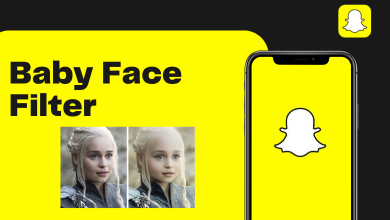


The above Prime video App is not working well in MI box3. It either crashes or doesn’t play the content by flashing the message that ” the content couldn’t play”
Reinstall the app, or reset the MI box or upgrade both MI box OS and Prime video app version.