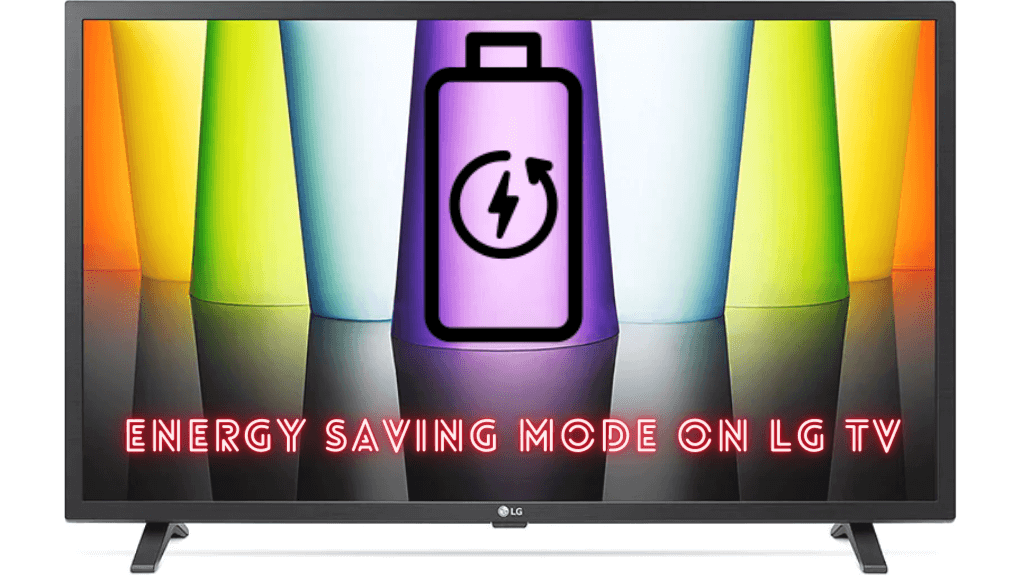Key Highlights
- To Install BBC iPlayer on Android TV: Power on your Android TV → Apps → Google Play Store → Search icon → Enter BBC iPlayer → Install → Open → Done.
- You can also sideload BBC iPlayer APK and visit the service’s website on a browser to watch its content.
BBC iPlayer is a free streaming service which is based in the United Kingdom. It offers various on-demand content and live TV that includes sports, lifestyle, entertainment, documentaries, and other exclusive programs. Also, it is compatible with most devices, including Android TV. So, you can download it directly from your Android TV’s Play Store. You can also install the BBC iPlayer app by sideloading methods or access its website on your TV.
This article will help you know all the possible ways to access BBC iPlayer on Android Smart TVs. Remember, it is a region-locked platform exclusive to the UK. So, users outside the UK can connect to any of the best VPN apps on their Android TV and follow the upcoming guidance.
Contents
- How to Install BBC iPlayer on Android TV
- How to Sideload BBC iPlayer on Android TV
- How to Activate and Watch BBC iPlayer on Android TV
- How to Stream BBC iPlayer on Android TV [Web Browser]
- How to Cast BBC iPlayer on Android TV
- How to AirPlay BBC iPlayer on Android TV
- Features of BBC iPlayer
- How to Fix If BBC iPlayer is Not Working on Android TV
- Frequently Asked Questions
How to Install BBC iPlayer on Android TV
1. Switch on your Android TV and connect to a stable VPN like ExpressVPN.
2. Then, navigate to the home screen.
3. Tap on the Apps icon and select the Google Play Store from the list.
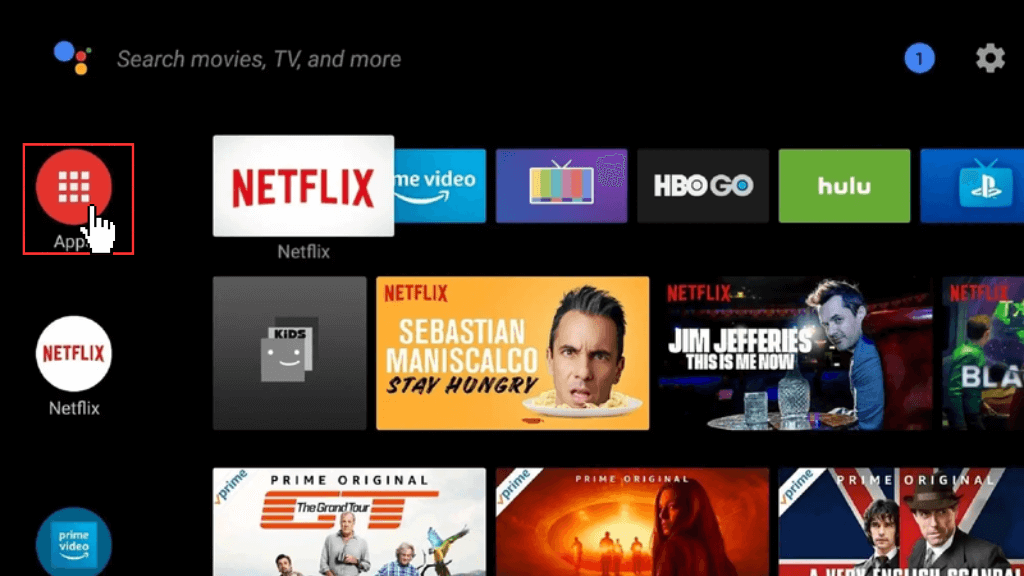
4. Click on the Search icon at the top right corner.
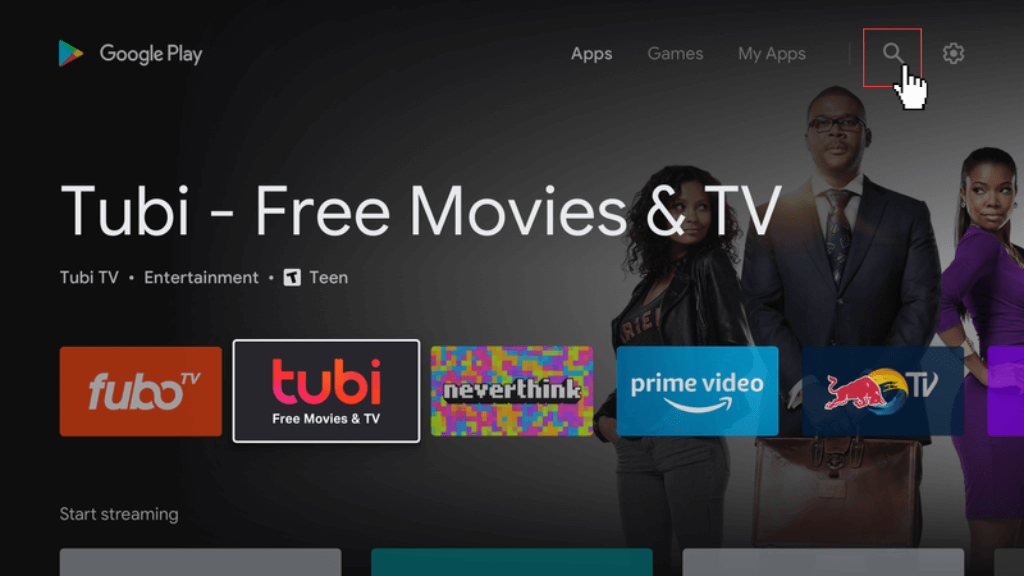
5. Type BBC iPlayer on the search bar and choose the same from the search results.
6. Tap the Install button, and within minutes, the app will get installed on your Android TV.
7. After installation, tap the Open button to launch the app.
How to Sideload BBC iPlayer on Android TV
1. From the Play Store, install the Downloader app on Android TV.
2. Tap on the Settings option and select the Device Preferences option.
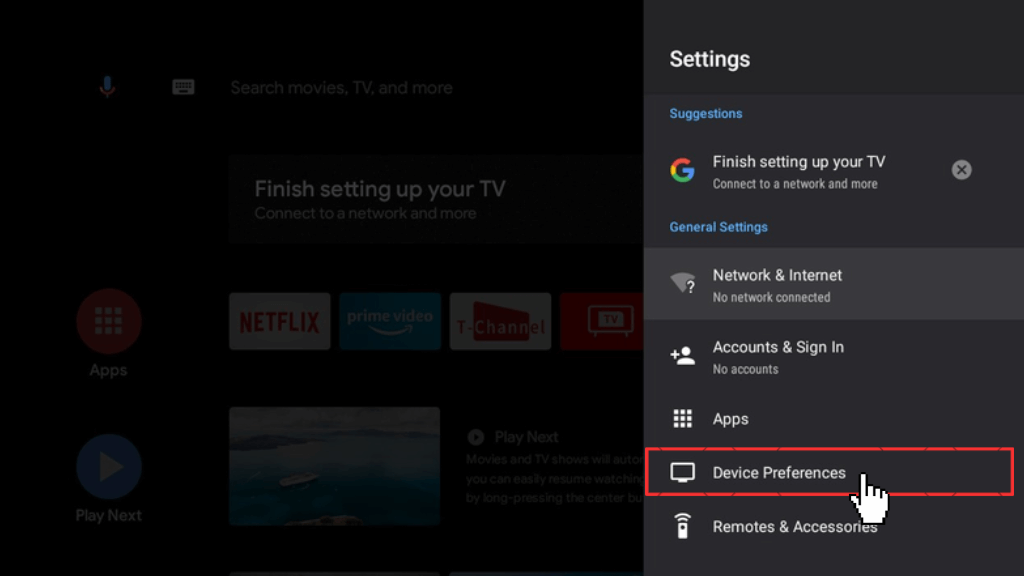
3. Click on the Security & restrictions option and go to Unknown Sources.
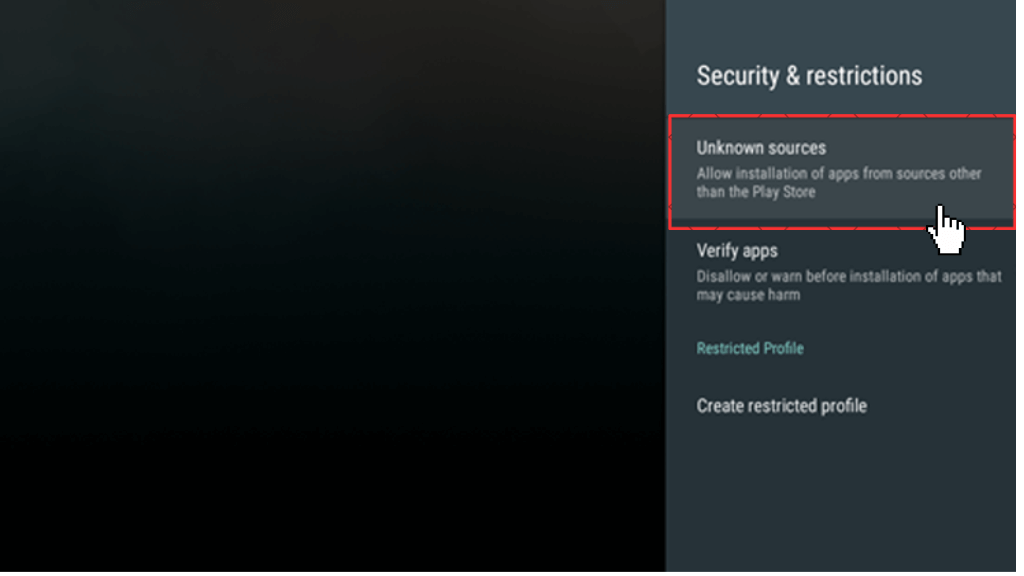
4. Enable the toggle near the Downloader app.
5. Launch the Downloader app and accept the needed permissions.
6. Enter the APK File of BBC iPlayer (https://bit.ly/43VSniB) on the field and click on the Go button to start the downloading process.
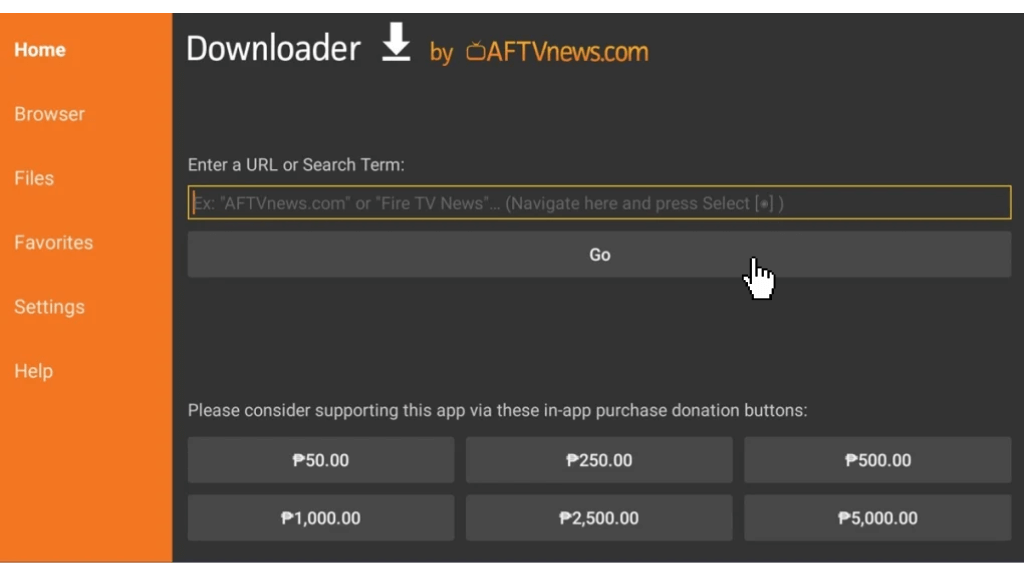
7. After downloading, tap on the Install button to get the app on your TV.
8. Then, click on Open to launch the BBC iPlayer app.
How to Activate and Watch BBC iPlayer on Android TV
1. Launch the BBC iPlayer app on your TV.
2. Tap on the Sign-in button below the screen.
3. The activation code will be displayed on the screen.
4. Visit the activation website of BBC iPlayer (account.bbc.com/account/tv).
5. Type the activation code in the required field and tap on Sign In on your TV button.
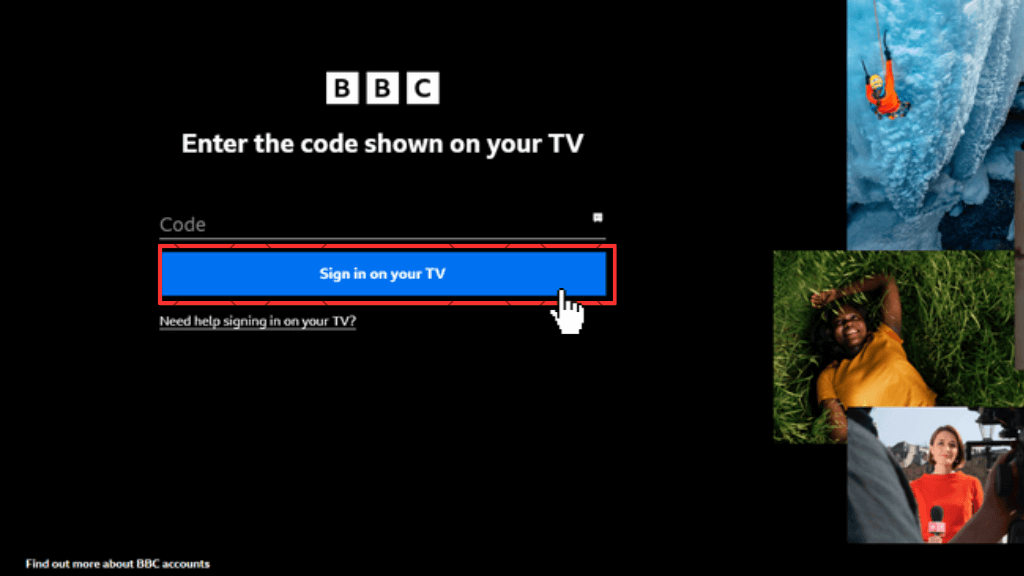
6. Complete the sign-in process with the required credentials.
7. Relaunch the BBC iPlayer app on your TV, and the app will be activated.
How to Stream BBC iPlayer on Android TV [Web Browser]
If you are not interested in installing the app on your Android TV, you can use the best web browsers on your Android TV to watch BBC iPlayer content.
1. Launch any web browser on your Android TV.
2. Visit the official website of BBC iPlayer (www.bbc.co.uk/iplayer).
3. Click on the Sign In tab from the home screen.
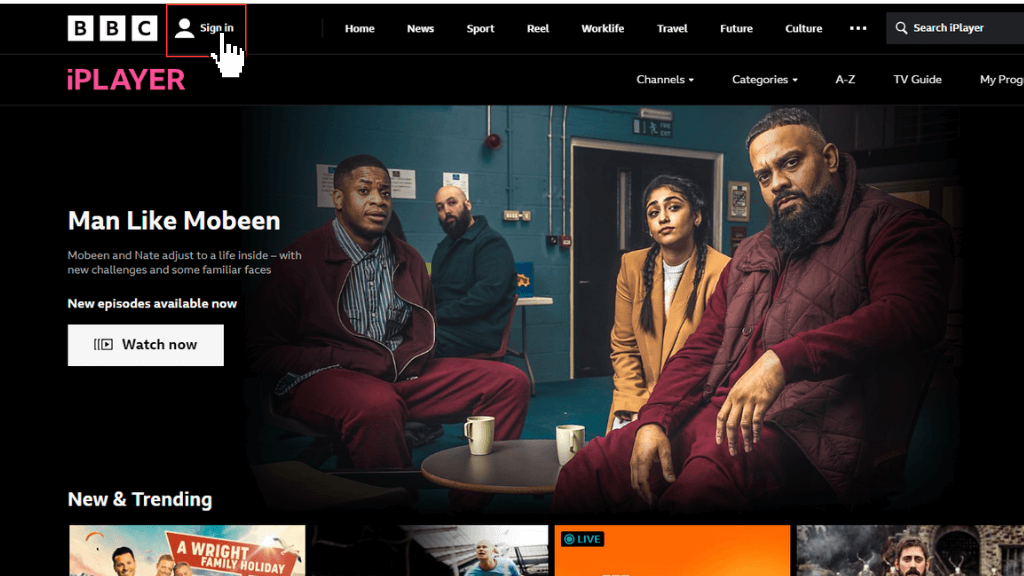
4. Complete the sign-in process using the required credentials.
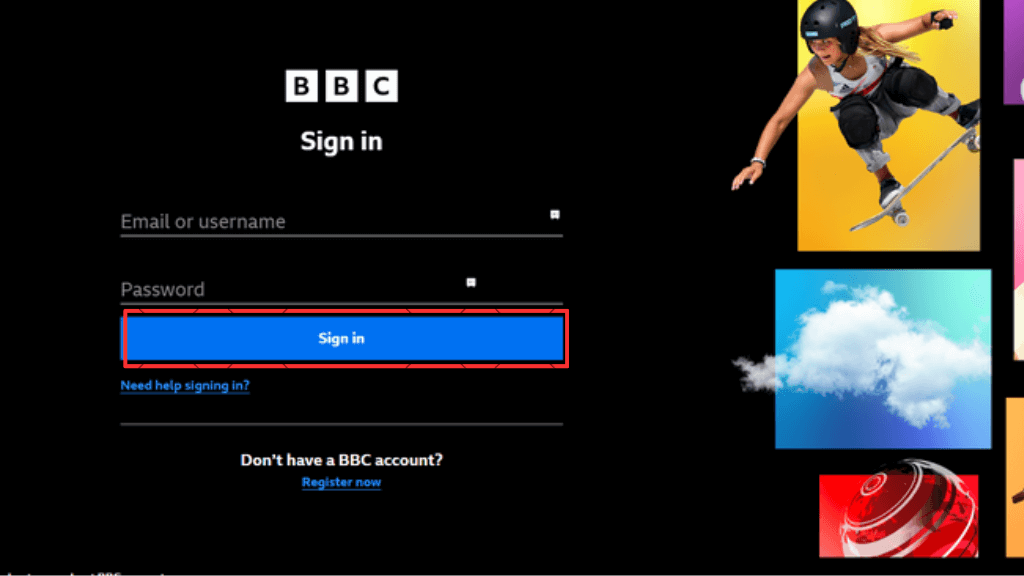
5. Browse for your favorite movie or TV Show and watch them on your Android TV.
How to Cast BBC iPlayer on Android TV
In case your Android TV has built-in Chromecast support, the following are steps to cast the BBC iPlayer app onto your TV. Alternatively, you can buy a Chromecast device from the online store if your TV doesn’t have built-in Chromecast support.
1. Connect your Android phone and Android TV to the same WiFi network.
2. Download and Install the BBC iPlayer on your Android smartphone.
3. Launch the BBC iPlayer app on your smartphone.
4. Finish up the login process using the required credentials.
5. Play your favorite content and tap on the Cast icon at the top right corner.
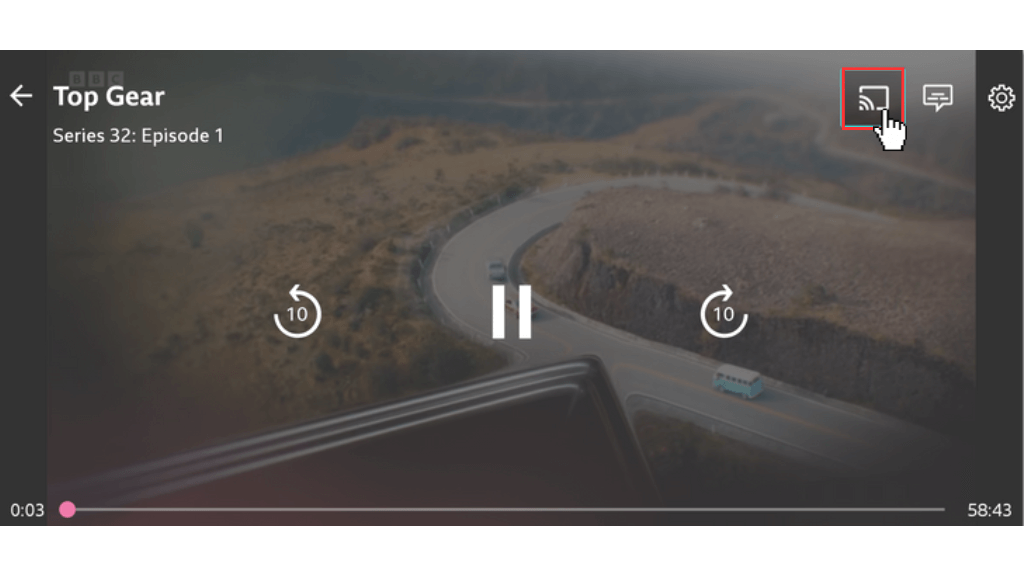
6. Select your Android TV from the list of available devices.
7. Once your device is successfully connected, the selected content will play on your Android TV.
How to AirPlay BBC iPlayer on Android TV
As some Android TV variants have the Airplay feature, you can easily AirPlay BBC iPlayer. To enable the AirPlay option on Android TV, open Settings → Apple Airplay and HomeKit Settings → Choose AirPlay and turn it on. Then, follow the below steps.
1. Install the BBC iPlayer app on your iPhone.
2. Connect your iPhone and Android TV to the same WiFi connection.
3. Launch the BBC iPlayer app on your iPhone.
4. Complete the sign-in procedures using the required credentials.
5. Play any content on the BBC iPlayer app and tap on the AirPlay icon.
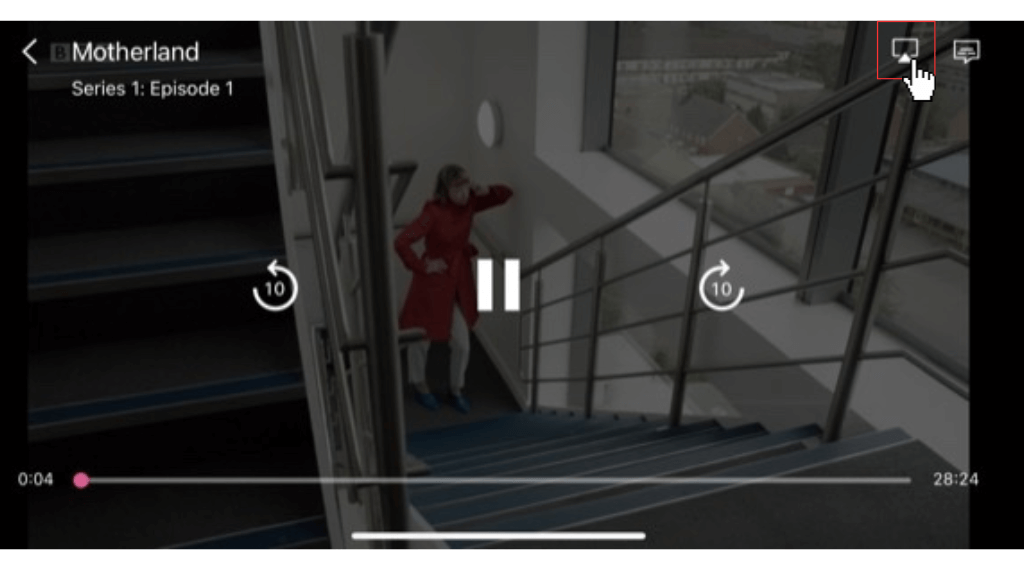
6. Select your Android TV from the list of available devices list.
7. Note down the AirPlay Passcode displayed on the screen of your TV and enter it on your iOS device.
8. After the above process, the selected content will play on your Android TV.
Features of BBC iPlayer
There are a lot of features available in the BBC iPlayer, including:
- Easy-to-use interface
- High-definition video streaming
- Auto-generated subtitles for all contents
- Simultaneous stream BBC iPlayer on two devices
- Stream-on-demand TV shows and radio services
How to Fix If BBC iPlayer is Not Working on Android TV
If you are facing issues like a black screen, lagging, freeze, etc., on your TV while streaming on BBC iPlayer, you can use some troubleshooting ideas to resolve the issues.
- Check the stable internet connectivity on your device.
- Update the outdated BBC iPlayer app or browser.
- Close and relaunch the app if it is frozen.
- With X or Downdetector websites, ensure the server status of the BBC iPlayer is active.
- Uninstall and reinstall the BBC iPlayer app.
- Upgrade your Android TV to the latest version.
- Clear the cache or data of the app.
- If the above methods don’t work, factory reset your Android TV.
Frequently Asked Questions
You can watch BBC iPlayer directly on your Android TV. Also, you can use sideloading, cast, or AirPlay method to stream BBC iPlayer on your TV.
Yes, you can access BBC iPlayer for free without any subscription cost. Just you need a TV license to stream the content.