Next to the professionals, the iPad is most commonly used by children and students. Undoubtedly, it is due to the enormous list of apps compatible with it. In the tech era, iPad can be used just a way more than gaming, drawing, streaming, etc. While the App Store has classified apps under different categories, the article is all about the best educational apps on iPad. Whether you want to learn something or let your kids understand concepts better, iPad can be used. Because it has hundreds of educational apps that works for every type of users. So, the iPad will act as a digital classroom and let anyone understand topics that are difficult to grasp. Choose from the top educational apps we have listed for your iPad.
Contents
Best Educational Apps on iPad
Have a closer look at the best educational apps which are must-have on any iPad.
Duolingo
Learning different languages from iPad is made possible with Duolingo. It is one of the best educational apps for iPad that is available for free for a period 7-days. Learning languages with this tool is fun and addictive. The lessons of Duolingo will adapt to your learning style and gives you personalized experience. It has nearly 30 languages and thus you can boost your language learning. With the intelligent chatbot, you can practice reading, writing, listening and speaking. Duolingo on iPad will track your progress and lets you stay motivated with rewards.

- License: Free & Premium plan starts at $2.99
FYI: Top 10 Best iPad Apps for Toddlers in 2020
Google Classroom
Whether you are a learner or instructor, get Google Classroom on iPad to get better communication. Teachers can use this tool to create, collect, and mark assignments. While the students can track classes, assignments, etc., and keep them up-to-date and organized. Google Classroom will create classes that save both time and paper. It will also distribute an assignment for the students. Both students and teachers can use this app to view classes and then communicate with classmates in the real-time. It provides the best in learning management at no cost.
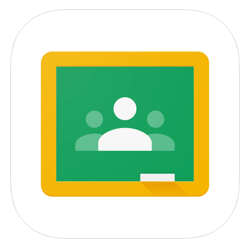
- License: Free
Khan Academy
With Khan Academy on iPad, you can learn almost anything at free of cost. It is the best educational apps for iPad users and students to learn any subject. Khan Academy aims to provide free education to anyone. It provides personalized learning as it lets students practice at their own pace. The contents available in this app are trusted and covers topics from K-12 to grammar, history and science. It includes thousands of interactive exercises, articles, videos, etc. Students can use it offline by adding topics as bookmarks or by downloading it.

License: Free
Udemy
A never miss online learning tool available for the learners around the world is Udemy. It has more than 130000 video courses that cover different subjects and are taught by expert instructors. You can learn anything from programming languages, data science, to drawing, writing, and more. It is the best platform to learn and explore new hobbies. Udemy is available for free but there are premium courses where the instructors are available to teach in 60+ languages. It even supports downloading courses for offline access. You can learn at your own pace with personalized learning experience.

License: Free & Premium
Photomath
Learn to solve math problem effortlessly using Photomath, the best educational app for iPad. It lets students learn, scan, and solve math without frustration. Photomath app will help you interpret problems from arithmetic to calculus. So, learning the fundamental math concepts and solving is effortless. For every math problem, you will get a step-by-step explanation as instructions. It even provides multiple explanation methods for selective problems. Just like a teacher, Photomath app will show you instructions in the form of animations using a chalkboard. You can make use of the inbuilt smart calculator and graphs to visualize math problems.

License: Free
Nearpod
iPad will function as a student engagement platform with Nearpod. It is a platform that will teach the technology and related contents with ease. Teachers can use it to control what students can see and get feedback in real-time. Nearpod on iPad will provide an interactive learning experience with the students. It has formative assessments that will create an environment for the students to let them easily learn and share topics. With virtual reality support, you can make students learn anything without leaving the classroom. Most impressive features of Nearpod includes game-based assessment activity, polls, collaborative learning, etc.

License: Free
SoloLearn
Code learning is fun and easy with SoloLearn app on iPad. It has the largest collection of programming topics to learn from different coding concepts. SoloLearn on iPad has real-life code samples in different languages like Python, Java, C, C++, SQL, Ruby, Git, and many more. Get indulged in interactive community conversations and compete with peer learners. The users can build their coder profile and advance the career further. It gives personalized learning experience without any ads. You can set custom daily learning goals, get daily reports, and look for those learning in your location. SoloLearn app helps you view the profile views and get insights about standing within the community.

License: Free
Epic!
Kids can choose Epic, a digital library for kids accessible from iPad. It is a useful tool for elementary and primary students to learn and explore their interest as ebooks. There are unlimited access to about 35,000 high-quality ebooks, audiobooks, quizzes, learning videos, etc. Epic! app can be accessed by the educators on the school as it will bring digital library in every classroom. It includes ebooks from leading publishers and thus kids can access the unlimited library. Kids can even choose from thousands of non-fiction titles for an unlimited learning experience.

License: Free & Premium
Tynker
With Tynker Coding for Kids, your kid will learn computer coding in a fun way with ease. They can learn to code while playing games and puzzles. It is available for kids from ages 5 and above. With this app, any kid can build games and apps, modify existing game coding, program drones, and do more. Using block coding, children will be able to create games, apps, math art, etc. It lets them find the treasure with the help of loops, conditional statements, subroutines, and functions. Tynker will help kids learn sequencing and pattern recognition, switch between block coding, learn to program AR, etc. They can even choose to battle with friends and code to collect power-ups, avoid incoming spells, cast fire, etc.
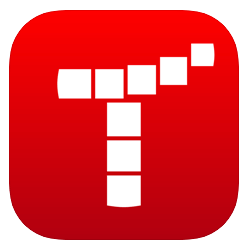
License: Free & Premium
Geoboard
Become a math expert with the Geoboard on iPad. It has all the mathematical topics covered from elementary to middle grades. So, learners can learn almost everything from the basics to advanced topics. By stretching the bands, it lets the users create line segments and polygons. iPad users can switch between 25-peg boards like square, rectangular, and circular shapes. You can even change the color of the selected bands while using Geoboard for better understanding. Annotating the works is easy with the help of drawing tools. You can easily write equations and expressions using the text tool available on Geoboard app.
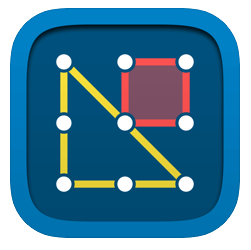
License: Free
To Sum Up
Never lag behind in any subject you wish to excel. Just choose the app that suits your learning need from the above list. Whether you are a novice or an expert learner, we have the best educational apps for iPad.
Let us know which is your favourite educational app to access it on iPad. Stay up-to-date for more interesting articles by following us on our Twitter and Facebook pages.




