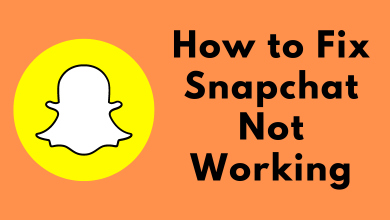In the fast-paced world of technology, our iPhones have become an integral part of our lives, holding precious memories, essential files, and vital communications. However, data loss can happen due to accidental deletions, software glitches, or hardware failures, leading to distress and panic.
In such critical moments, iPhone data recovery software emerges as a lifeline, offering the means to salvage lost data and retrieve valuable information.
In this article, we will learn about the significance of data recovery and the growing demand for iOS recovery software to successfully safeguard and retrieve your data.
Contents
- Top iPhone Data Recovery Software You Should Know
- Dr.Fone – Data Recovery (iOS)
- Price
- User Experience
- Features
- iSkySoft iPhone Data Recovery
- Price
- User Experience
- Features
- iMobie PhoneRescue
- Price
- User Experience
- Features
- Leawo iOS Data Recovery
- Price
- User Experience
- Features
- EaseUS MobiSaver
- Price
- User Experience
- Features
- Comparison of the Top iPhone Data Recovery Software
- Conclusion
Top iPhone Data Recovery Software You Should Know
Here are the top 5 best iPhone data recovery software you should know.
Dr.Fone – Data Recovery (iOS)
Dr.Fone is one of the best iOS recovery software that recovers deleted or lost data from iOS devices, iTunes/iCloud backup files, and tablets.
Price
The price for the 1-year license of Dr.Fone – Data Recovery (iOS) is $59.95/year, while the perpetual license costs $69.95.
User Experience
Dr.Fone features a user-friendly interface and does not require any prior technical experience.
It is the prominent iOS recovery software having the highest recovery rate.
Features
- List three options for recovering iPhone data.
- Scan iOS devices to retrieve data such as contacts, messages, notes, images, and videos.
- Extract and browse through every piece of data in iCloud/iTunes backup files.
- Restore specific items from your iCloud/iTunes backup to your computer or device.
- Works with the most recent iPhone models.
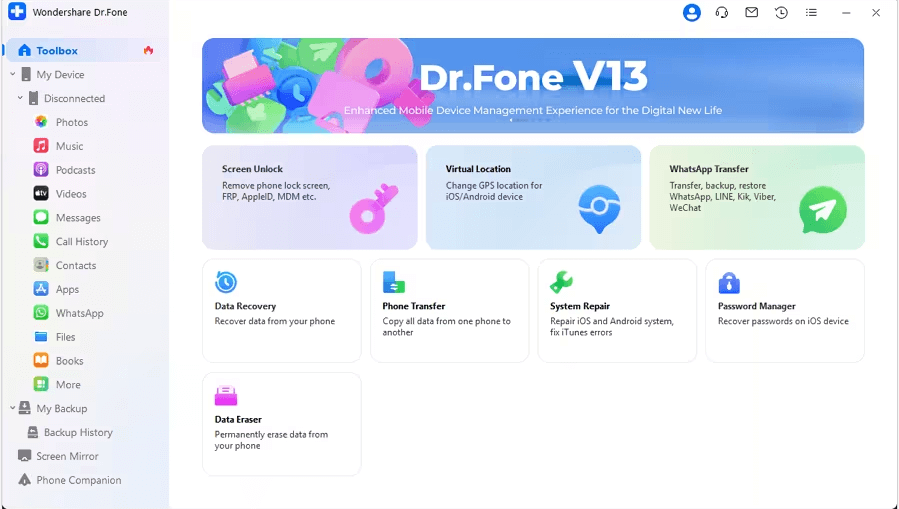
iSkySoft iPhone Data Recovery
You may effortlessly recover lost data from your iPhone with iSkysoft iPhone Data Recovery, a one-stop data recovery solution.
Price
The iSkysoft iPhone Data Recovery Lifetime License is available at a discounted price of $69.95, marked down from the original price of $99.95. With this license, you can use the software on 1 to 5 devices for a lifetime.
User Experience
During times of distress when you lost important data from your iPhone, iSkysoft iPhone Data Recovery came to the rescue like a boon. The best part was its user-friendly nature, making it straightforward to use. All you had to do was connect your iPhone to Mac/PC, run the iSkysoft software, and most of the work was done automatically by the program.
Features
- Offer three professional options to help you recover lost data from your iPhone, iCloud, or iTunes backup.
- Quickly get back more than 20 different kinds of iPhone info.
- Supports the latest iPhone models and iOS changes, including the iPhone 14/13/12/11 and iOS 16.
- Let you look at your iPhone info before you recover it by category.
- It can also fix the problem with the iPhone’s restore mode loop.
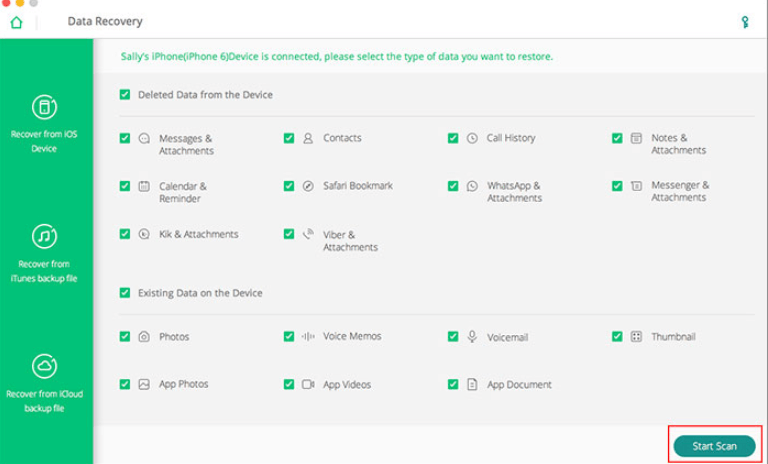
iMobie PhoneRescue
iMobie PhoneRescue is a comprehensive data recovery software designed to assist users in retrieving lost or deleted data from their mobile devices.
Whether it’s accidental deletions, system crashes, or other data loss scenarios, Phonerescue aims to provide a solution to recover essential files and bring peace of mind to its users.
Price
There are both free and premium versions of iMobie PhoneRescue iPhone Data Recovery. The free version permits the recovery of a limited number of files and has several other functional restrictions. To remove these limitations and recover unlimited files, buy the paid version for $49.99 for a one-year license and $69.99 for a lifetime license.
User Experience
Using iMobie PhoneRescue will provide you with a great user experience. If you ever find yourself in a situation where you accidentally delete important photos or messages from your iPhone, don’t worry. PhoneRescue makes the entire process incredibly easy and stress-free for you.
Features
- Concentrates on restoring 22 categories of essential iPhone data
- Photos can be restored from an encrypted iTunes backup
- Messages and Call history are stored in HTML format
- Music, Skype messages, and other media files can be exported to the computer when the iPhone is inaccessible
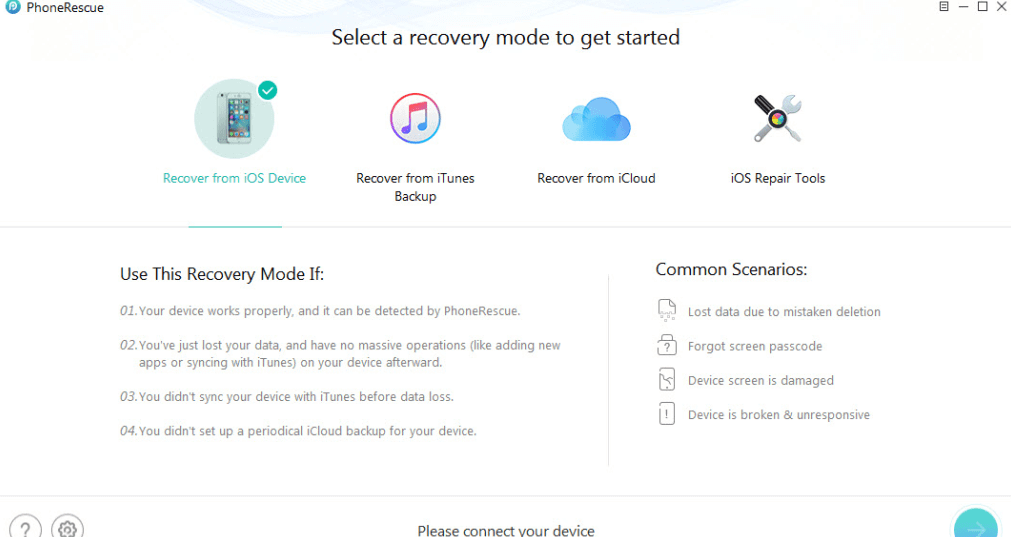
Leawo iOS Data Recovery
Leawo iOS data recovery is secure, but you can download a free trial version regarding whether it is free to use. Leawo iOS data recovery is effortless and straightforward to use.
This data recovery tool does not necessitate any specialized computer knowledge for use.
Price
The software has two pricing options: a 1 Year License, which costs $59.95 per year for a single user with updates for one year, and a Lifetime License, which costs $69.95 as a one-time payment for a single user with lifetime updates.
User Experience
The user experience with iMobie PhoneRescue has been outstanding. When faced with accidentally deleting essential data from your iPhone, PhoneRescue proves to be a reliable and stress-free solution.
Features
- Capability to recover data from iPhone directly, as well as from iTunes backup.
- Recovers 12 distinct data types.
- Restores diverse file formats from your iPhone.
- Files can be evaluated and filtered before recovery.
- The interface catches the user’s eye.
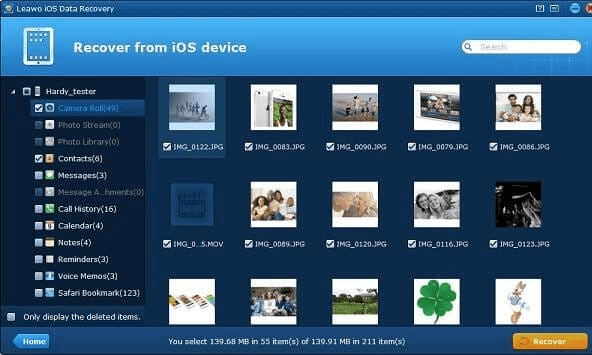
EaseUS MobiSaver
The EaseUS MobiSaver iPhone data recovery software is indispensable for iOS users who wish to recover deleted files from their iPhones. It is intuitive and straightforward; you can choose between free and paid editions.
Price
EaseUS MobiSaver has free recovery software for iPhones plan with limited features.
To avail of full features, it offers three different plans for you to choose from: a monthly plan at $59.95 per month with auto-renewal and cancelation anytime, an annual plan at $79.95 per year with auto-renewal and cancelation anytime, and a lifetime plan at a one-time cost of $99.95, which includes lifetime upgrades.
User Experience
Users generally have a positive experience with EaseUS MobiSaver, finding it a reliable and practical mobile data recovery software.
The software’s user-friendly interface is often praised for its simplicity, making the recovery process accessible even to users with limited technical expertise.
Features
- Recovery of all shared data is possible;
- Support for data loss due to upgrade, jailbreak, or any other accident;
- Enhanced to meet the requirements of the latest iPhone;
- Option to examine files before recovery
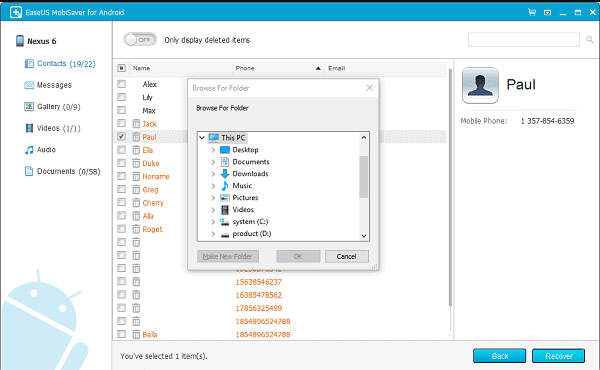
Comparison of the Top iPhone Data Recovery Software
The comparison of the best iPhone data recovery software is mentioned in the table.
Software Name | Recovery success rate | Speed and Efficiency | User-friendly interface | Best for |
| Dr.Fone – Data Recovery (iOS) | highest success rate | Highly effective and sharp tool for recovering lost data from iOS devices. | Yes | Recover iPhone data, no matter the cause |
| iSkySoft iPhone Data Recovery | Up to 98% data recovery rate and super fast recovery speed. | Super fast recovery speed. | Easy-to-understand interface | Comprehensive Data Recovery |
| iMobie PhoneRescue | Claim 100 percent success rate | Fast and efficient | Yes | Easy Data Recovery |
| Leawo iOS Data Recovery | 100% Recover Deleted or Lost Data from iOS Devices | Provides data recovery for iOS devices that is quick, safe, accurate, and thorough. | Easy to use iOS data recovery interface. | Various Data Recovery Options |
| EaseUS MobiSaver | A success rate of up to 99.7% | Fast and efficient | EaseUS MobiSaver is an easy-to-use tool. | Easy Data Recovery |
Conclusion
After comparing the leading iOS recovery software, Dr.Fone – Data Recovery (iOS) emerges as the clear winner. It features a high rate of successful data recovery, rapid and efficient data retrieval, and an intuitive interface.
Users can confidently recover their lost or deleted data, including contacts, messages, photos, and more, using Dr.Fone.
It is a reliable remedy for various data loss scenarios due to its extensive data recovery capabilities. Therefore, Dr.Fone – Data Recovery (iOS) is recommended as the best iPhone data recovery application.