Key Highlights
- Smartphone: Launch TSN → Play content → Cast → Select your Chromecast device → Stream the content.
- Desktop: Visit the TSN website → Sign In → Menu → Cast → Choose Chromecast device → Cast tab → Stream the content.
TSN, also known as The Sports Network, is a popular sports channel in Canada. With TSN, you can stream your favorite sports leagues like NHL, CFL, NFL, NBA, MLB, and more. TSN also broadcasts FIFA World Cup 2022 matches to users with a detailed analysis. TSN is compatible with all devices (smartphones, PC, Smart TVs, and streaming devices). Moreover, you can Chromecast TSN from your smartphone or PC if the app is available on your Smart TV.
Contents
TSN Subscription Plans
TSN offers three subscription plans to users.
| SUBSCRIPTION PLANS | PRICING |
|---|---|
| Month Pass | $19.99 + Tax |
| 4 Month Pass | $12.49/mon – Billed every 4 months ($49.96) + Tax |
| Annual Pass | $9.99/mon – Billed Annually (119.90) + Tax |
How to Chromecast TSN on Smart TV From Mobile App [Android & iPhone]
1. Ensure that your smartphone and Chromecast are connected to the same WiFi.
2. Next, check whether you have installed the latest version of the TSN app from Google Play Store on Android or App Store on iPhone.
3. Once installed, launch the TSN app and Sign In to your account.
4. Next, tap the Cast icon at the top of the screen.
Note: You can tap Cast while playing the video.
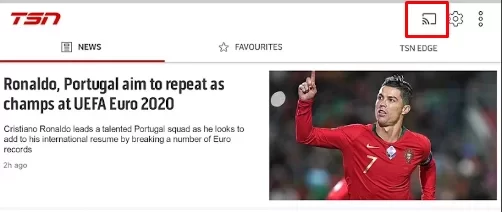
5. Choose and tap your Chromecast device name from the available list.
6. Finally, the content will start streaming on your Smart TV.
How to Chromecast TSN Website via Chrome Browser [Desktop]
Ensure you have connected your PC and Chromecast device to the same internet connection.
1. Launch the browser on your Windows PC/Mac and navigate to the official website of TSN.
2. Click Sign In and enter the credentials.

3. After signing in, choose your favorite sports content and start playing it.
4. Click Customize and Control Google Chrome (Three-dotted) icon in the top right corner of the browser.
5. Next, click Cast from the list.
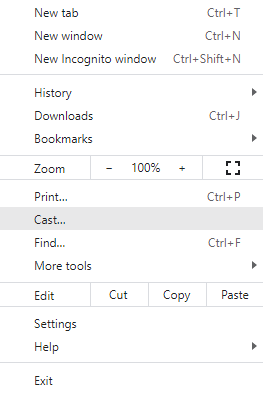
6. From the list of available devices, choose your Chromecast device.
7. Under Sources, hit Cast tab.
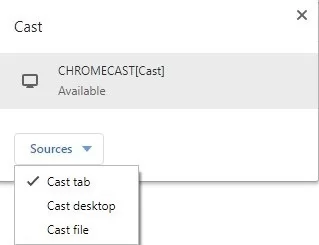
8. Finally, you can stream your favorite sports content from your PC to your Smart TV via Chromecast.
How to Fix TSN Chromecast Not Working
If you can’t be able to cast TSN, you can try these simple troubleshooting steps to fix the issue.
- Ensure you have connected your PC/Smartphone and Chromecast to the same WiFi network.
- Uninstall and re-install the TSN app on your Smartphone and PC.
- Restart your Chromecast device.
- Check whether the app you are using is an updated version. If you are using the web version of TSN, reload the website.
Frequently Asked Questions
Yes. You can install TSN on Roku streaming device or TV directly from the Roku Channel Store or add the channel via the Roku website.



