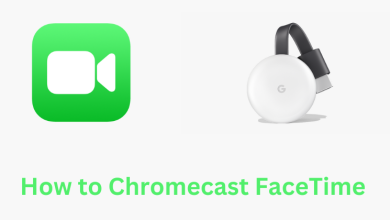Key Highlights
- The dark mode support is currently not supported on the Vimeo app on Android smartphones and tablets.
- To enable Vimeo Dark Theme on the iPhone: Open iPhone Settings → Display & Brightness → choose Dark.
- To enable Vimeo Dark Theme on the web version: Visit the Vimeo website → Sign in → Profile icon → Settings → General → Toggle Circular icon → Done.
Are you searching for a way to enable dark mode on Vimeo? Well, you have landed in the right place. Enabling dark mode on Vimeo not only makes the apps look fabulous, but it also reduces eye strain while using it in low-light conditions. Additionally, it also saves battery life on devices with OLED displays.
Unfortunately, Vimeo doesn’t provide dark theme support on Android devices for certain reasons. It can be utilized only on the iPhones. However, there is no direct option to enable the iOS version of Vimeo. You need to use the system-wide dark mode setting on your iPhone.
When it comes to the web version, you have the built-in support to use the dark theme.
Contents
How to Turn on Dark Mode on Vimeo App [iPhone Only]
1. Open Settings on your iPhone.
2. Scroll down to choose the Display & Brightness setting.
3. Now, choose the Dark theme under the APPEARANCE setting.
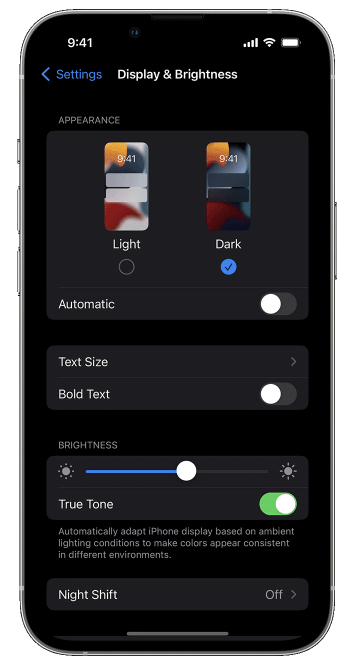
4. Launch the Vimeo app, and it will open with a dark background automatically.
How to Turn on Dark Mode on Vimeo [Web Version]
Unlike the iOS version, the web version of Vimeo presents a dark mode setting directly on the settings. So there is no need to download third-party dark mode extensions on Chrome or any other browser.
1. Visit the Vimeo website (vimeo.com) on your browser.
2. Complete the login process using the credentials.
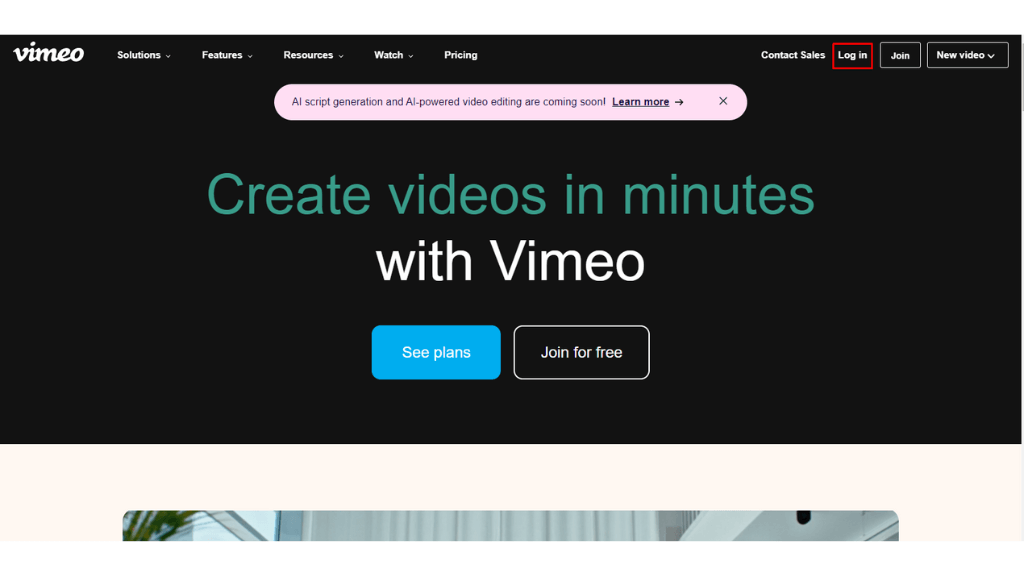
3. Tap on the profile icon on the top right.
4. Choose the Settings and click on the General option.
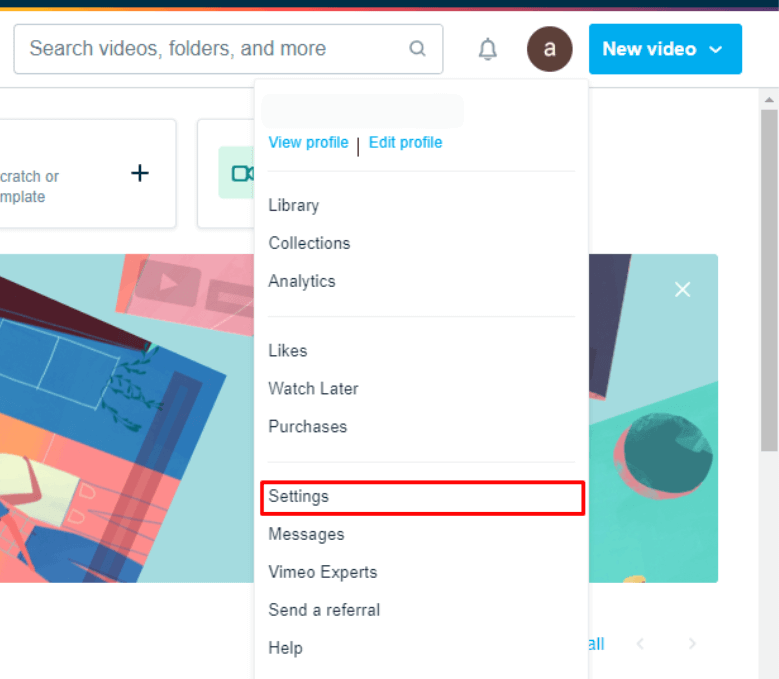
5. Toggle the circular icon on the lower right.
6. After refreshing the page, the dark mode will be activated.
Note: The dark mode will remain for your video editing and private video recipient view pages. For other pages, dark mode is still not available.
Frequently Asked Questions
To change the Vimeo theme: In Vimeo OTT Admin, go to the Distribution → Platforms → Website settings → Click Switch Theme → Select the required theme → Done.
Yes. The Vimeo app has dark theme support only on iOS devices.