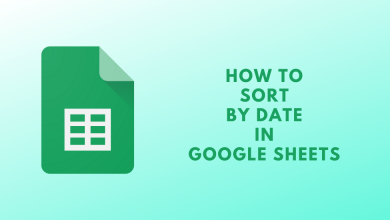Key Highlights
- To Install fuboTV on Firestick: Turn on your TV → Home Screen → Search icon → Search for fuboTV → Download → Open → Activate → Done.
If you are crazy about sports and looking for an exclusive application to stream all kinds of sports content under your roof, then you should install fuboTV on your Firestick. fuboTV has a lot of channels, including NFL Network, Telemundo, CBS Sports, ACC Network, beIN SPORTS, and much more. It offers a wide variety of local channels at affordable costs. As the fuboTV app is available on the Amazon App Store, you can directly stream it on your Firestick.
Over 110 live TV channels are available on fuboTV and you can access them without using cable. It also streams TV shows and on-demand movies from Disney Channel, Nickelodeon, FX, Comedy Central, etc. You will also get 250 hours of cloud DVR and 72-hour lookback, so get the application on your Firestick and enjoy all your favorite sports.
Contents
How to Sign Up for fuboTV
Before installing the fuboTV app, you need to sign up for fuboTV with the help of a browser on your PC or smartphone. If you’re already signed in, go ahead and install the app.
There are three subscription plans available on fuboTV:
- Family – $64.99/month
- Elite – $79.99/month
- Latino Quarterly – $33/month
fuboTV also offers additional add-ons that you can add to your package.
- SHOWTIME – $10.99/month
- STARZ – $8.99/month
- EPIX – $5.99/month
- SHOWTIME + STARZ + EPIX – $19.99/month
- AMC Premiere – $4.99/month
Buy any of these plans on the fuboTV website.
How to Install fuboTV on Firestick
1. Turn On your TV and connect your Firestick to a strong WiFi network.
2. Click on the Search icon and search for fuboTV.
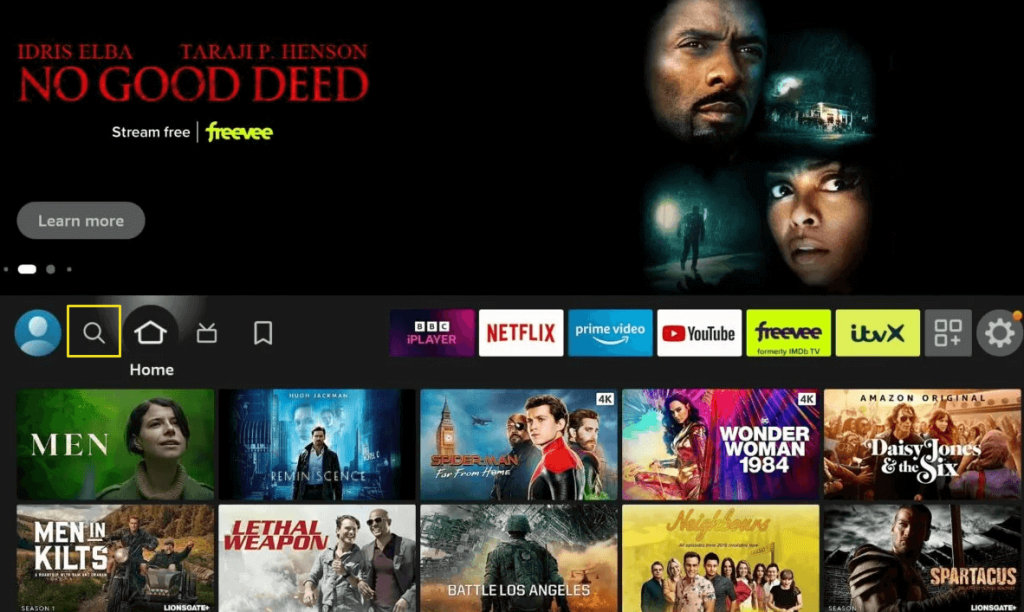
3. Select the fuboTV application from the list of apps.
4. Hit the Get/Download button to initiate the downloading process.
5. The application will be installed on your Firestick after a few minutes.
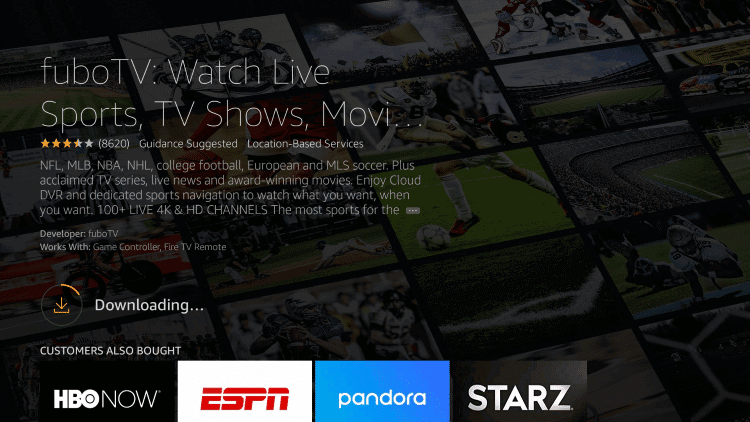
6. Once installed, you will have the Open option on the information screen.
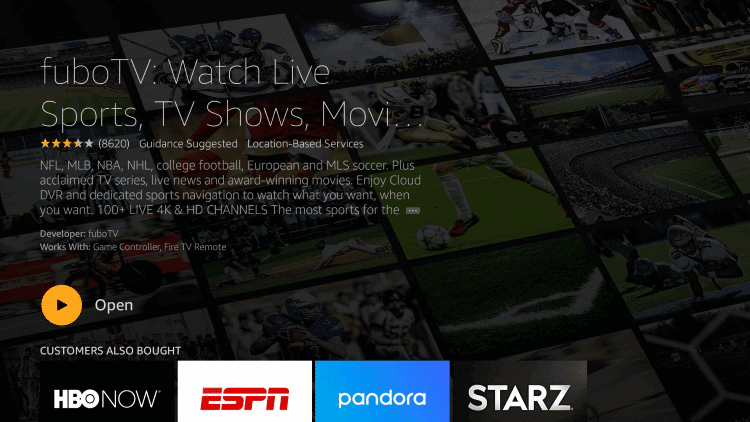
How to Activate fuboTV on Firestick
The app needs to be activated after getting installed on your Firestick to start streaming the content.
1. Launch the fuboTV application on your TV.
2. Click on the Sign In option and note the activation code displaying on your screen. If you don’t want to activate the app, you can click the Sign In With Email button to enter your credentials.

3. Go to the activation website of fuboTV [https://www.fubo.tv/activate] using any browser on your PC/smartphone.
4. Input the activation code in the respective field and hit the Submit button.
5. Log in to your fuboTV account to complete the activation process.
6. Now, you can enjoy your desired sports or movie content on your Firestick-connected TV.
How to Sideload fuboTV on Firestick
fuboTV is geo-restricted and available only in certain regions. But you can still access it on your Firestick by sideloading the APK using Downloader.
1. Install Downloader on your Firestick device.

2. Go to Settings and select the My Fire TV option.
3. Click Install Unknown Apps and select Downloader.
4. Turn On the button to enable permission for installing apps from unknown sources.
5. Launch the Downloader application and paste the URL of the fuboTV APK in the search bar.
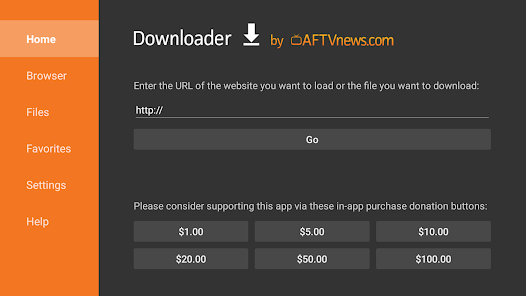
6. Hit the Go button and wait for a few minutes.
7. Once the APK gets downloaded, click on the Open button and select Install.
8. Now, you can stream your favorite sports channels or movies on your Firestick.
How to Cast fuboTV on Firestick from Android
Casting is another way to stream fuboTV on your Firestick without going through the installation process. By enabling the Screen Mirroring feature on Firestick, you can easily cast the content from your Android smartphone.
1. Make sure that your Android smartphone and Firestick are connected to the same WiFi network.
2. Download the fuboTV application from Google Play Store.
3. Launch the fuboTV application and sign in with the necessary credentials.
4. Tap on the Cast icon from the Notification Panel.
5. Choose your Firestick from the list of available devices.
6. Now, stream any content and enjoy it on your big screen.
How to Fix fuboTV Not Working on Firestick
If you are facing any technical glitches such as freezing, buffering, or crashing while using the fuboTV application, the below fixes will help you out.
- Check the WiFi/internet connection on your Firestick.
- Try updating the fuboTV application.
- Check whether the fuboTV server is down using the Downdetector website.
- Restart your Firestick device.
- Uninstall and reinstall the fuboTV application once again.
- Factory reset your Firestick device.
If the above fixes don’t work, reach out to the help center of fuboTV to resolve the problem.
Frequently Asked Questions
Yes, you can download the fuboTV app on your Firestick from the Amazon App Store.
Yes, fuboTV offers a free trial for 7 days.