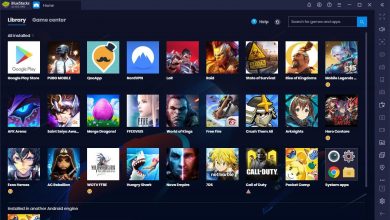HBO movies are the never miss entertainment content. You can watch these movies on your TCL TV through HBO Max. It is a standalone streaming app developed to feature all HBO content. HBO Max provides a massive collection of classical TV shows, blockbuster movies, and various Max originals. If you are a TCL TV user, then you can install HBO Max officially from the respective app store. HBO Max provides the content in 4K streaming quality.
The TCL Smart TV is now available in Android TV OS, Roku TV OS, Google TV OS, and Fire TV OS. The welcome sign is that HBO Max is available in all these TV OSes. You can stream 13,000+ content on HBO Max. It incorporates content from DC, Warner Bros, Cartoon Network, Turner Classic Movies, and Adult Swim.
Contents
Subscription
HBO Max provides two subscription plans. The major difference between the plans is ad-free streaming. You can subscribe to the plans on the HBO Max website, Amazon App Store, Roku, Google Play, Apple App Store, Samsung TV, and Xfinity.
- HBO Max with Ads – $9.99 per month and $99.99 per year
- Ad-free HBO Max – $15.99 per month and $149.99 per year
On any occasion you are unhappy with the HBO Max subscription, you can cancel the HBO Max subscription right away.
How to Install HBO Max on TCL Android TV
1) Turn on your TCL Android TV and connect it to the internet.
2) On the home screen, navigate to the Apps section.
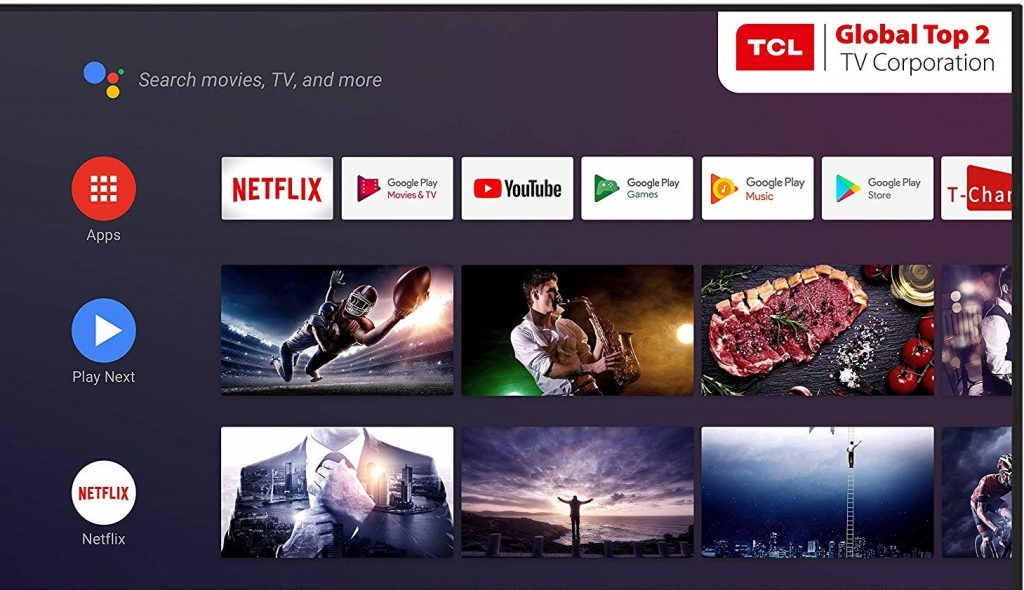
3) Choose the Google Play Store app.
4) Hover to the search field and type HBO Max.
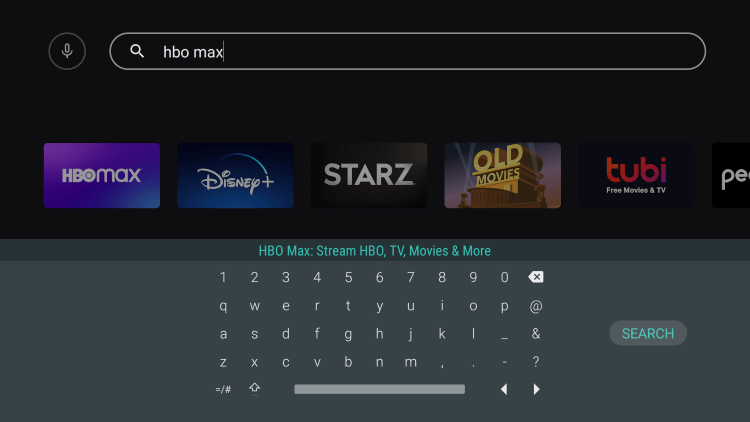
5) Choose the app from the list of search results.
6) Click the Install tab on the app info page to install the app.
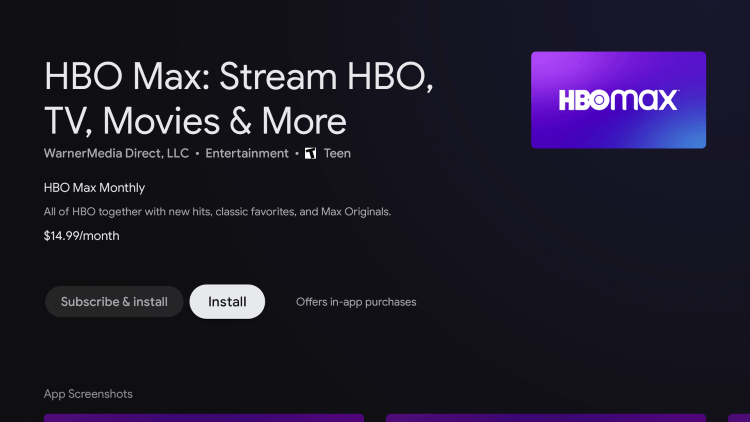
7) After downloading it, you need to activate the app with an HBO Max account.
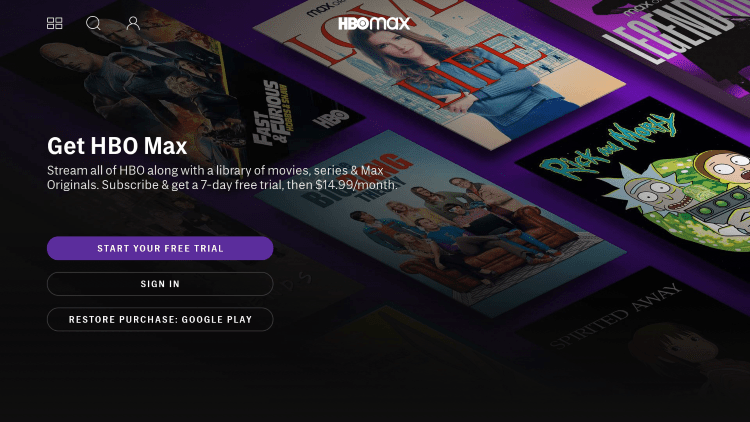
How to Download HBO Max on TCL Google TV
1) Go to the home screen on TCL Google TV.
2) Select the Apps tab and click Search for Apps.
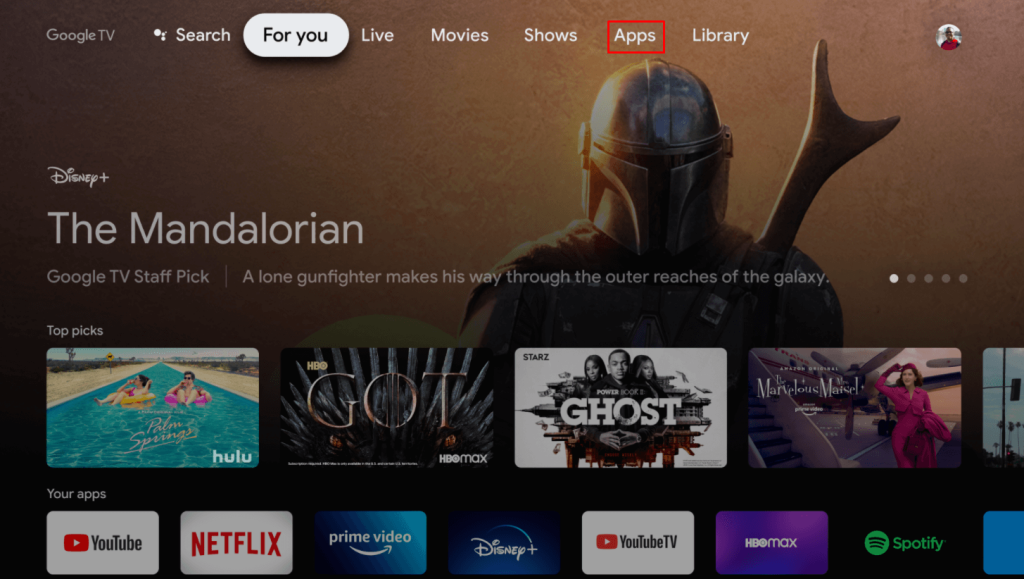
3) Enter HBO Max in the search to find in the Store.
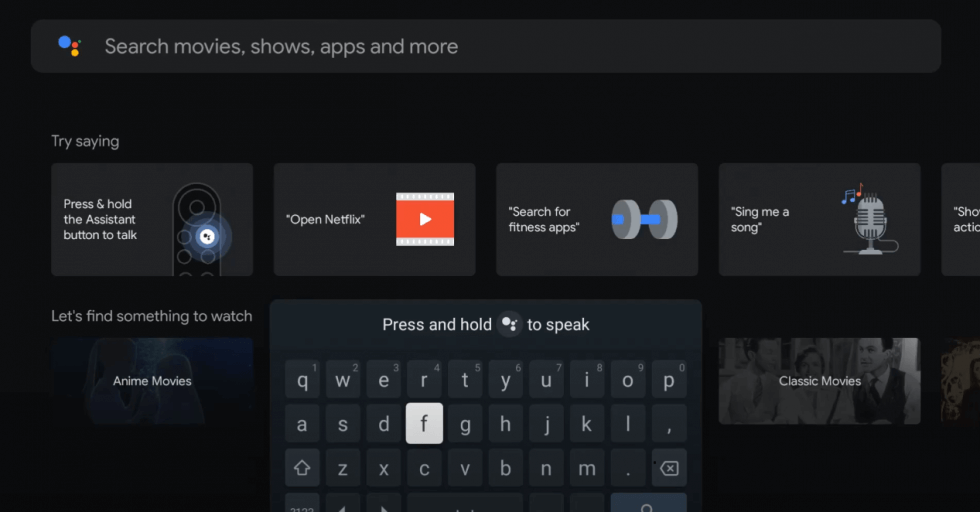
4) Select Install to download HBO Max on Google TV.
5) Click Open to launch the app for activation.
How to Download HBO Max on TCL Roku TV
1) From the TCL Roku TV home screen, click on the Streaming Channels section.
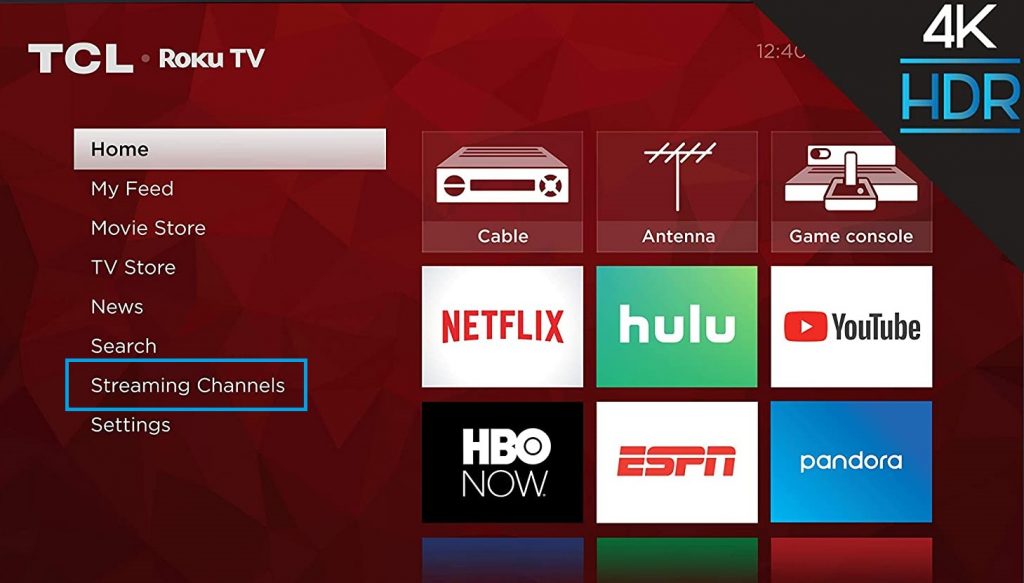
2) On the next screen, navigate to the Search menu and search for HBO Max.
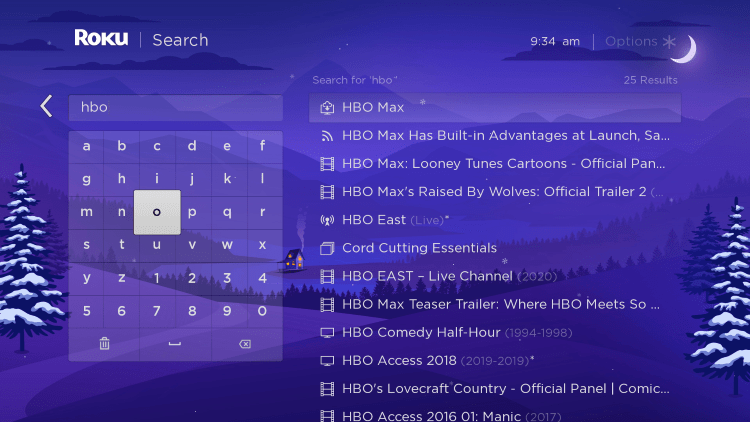
3) You can also browse the HBO Max channel by navigating through the categories.
4) Choose the application from the list of search results.
5) Click Add Channel on the app installation page to download and install HBO Max on your TCL Roku TV.
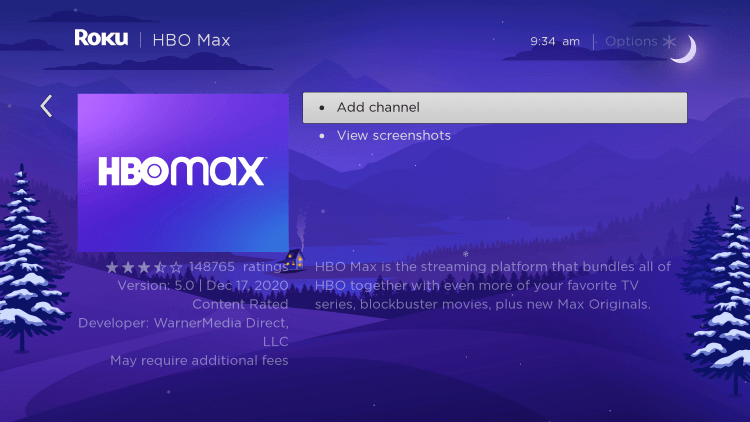
6) Select OK in the prompt and click Go to Channel to launch the app. Sign in and activate the HBO Max app on Roku TV.
How to Watch HBO Max on TCL Fire TV
1) Turn on the TCL Fire TV and go to the home screen.
2) Select the Find tab and choose the Search option.
3) Type HBO Max in the search and choose the app from the below list.
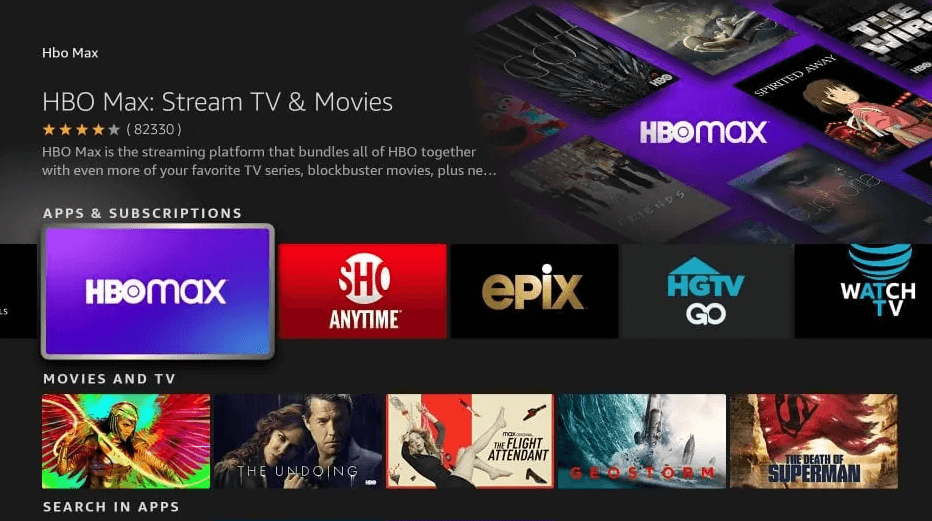
4) Select Download to download the HBO Max on TCL Fire TV.
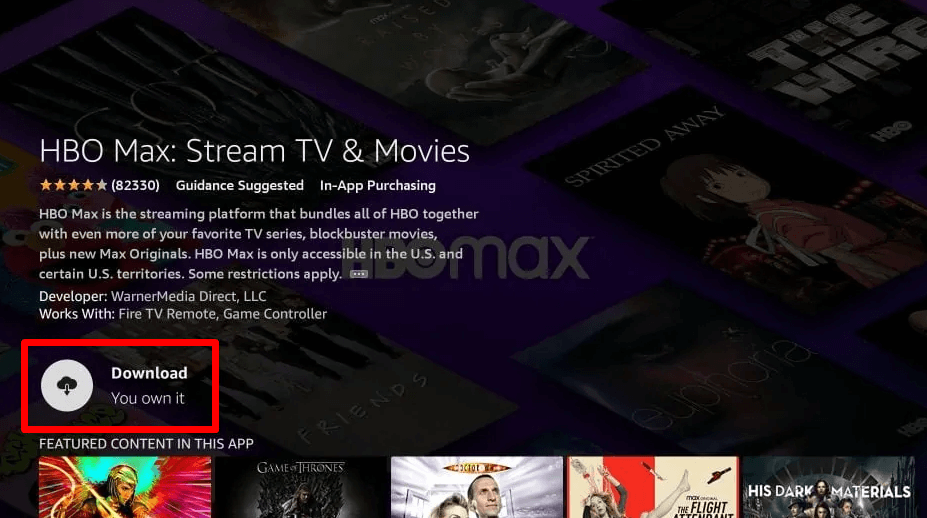
5) Click Open to launch the HBO Max app.
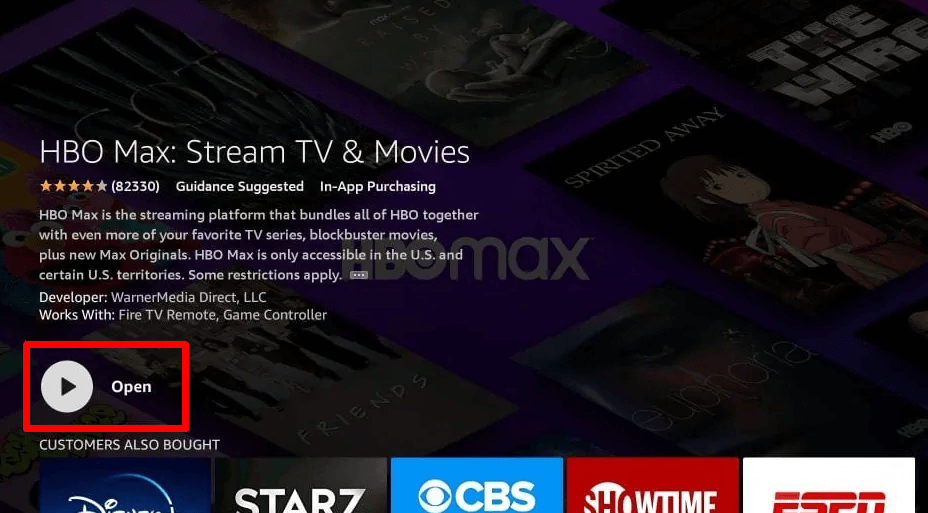
How to Activate HBO Max
Whether your TV runs on Android or Roku OS, you need to activate the HBO Max app with your HBO Max account. Make sure to register for HBO Max, which costs $9.99/month.
1) Launch the HBO Max app on your TCL TV.
2) Click Sign in, and the app will display an Activation Code.
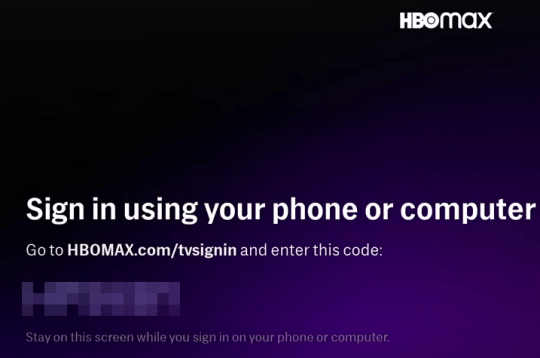
3) Open a web browser on your Smartphone or computer and go to the HBO Max Activation site.
4) Enter the activation code and click Next.
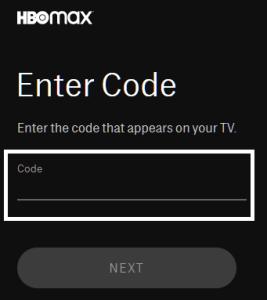
5) Log in to your account and activate the app.
After the successful activation, your HBO Max app will display the contents on your TCL Smart TV. In the same way, you can also get HBO Max on Hisense Smart TV to stream HBO content.
Alternative Way to Stream HBO Max
If your TCL TV is equipped with built-in Chromecast support, you can cast HBO Max from your smartphone. Both the Android and iOS version of HBO Max supports casting. You can visit this link to find the TCL TVs with Chromecast support.
1) Open the HBO Max app on your smartphone.
2) Make sure to connect your smartphone and TCL TV to the same Wi-Fi network.
3) Play any of your favorite content on the app.
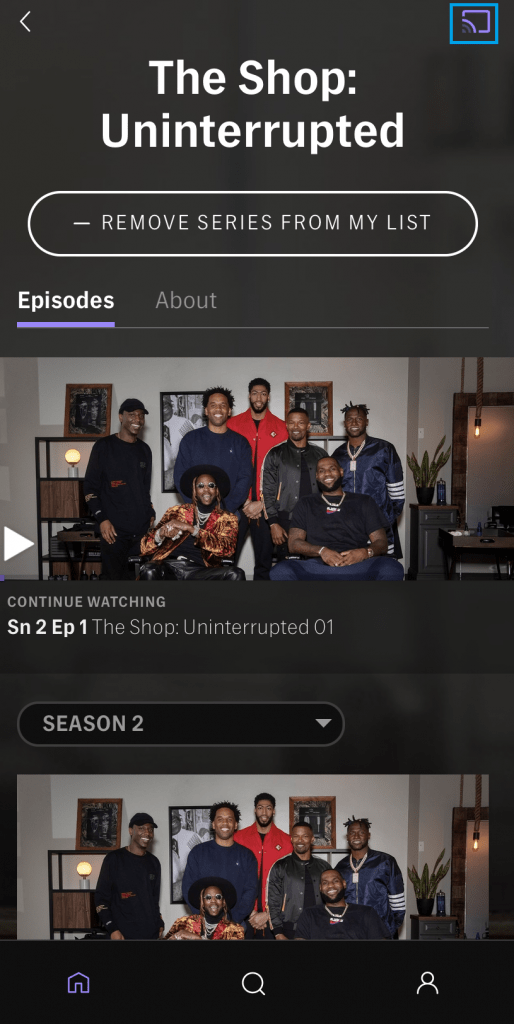
4) Tap the Cast icon on the top-right corner of the screen.
5) Choose the TCL TV from the list of available devices.
6) Now, the content will be cast on your TV.
7) To stop casting, tap the cast icon again and then choose Stop Casting.
FAQ
The not working issue of HBO Max can be resolved by restarting the Smart TV. You can also update the TCL TV and HBO Max to the latest software. Make sure there is a proper internet connection for TCL TV.
The log-out of HBO Max on Roku is a one-click process. You just access the HBO Max app on Roku TV and go to Settings on the app. Select Sign Out to log out of HBO Max.
You can cancel your HBO Max subscription on Roku TV only when you have purchased through your Roku account. Go to the app on Roku TV and press the * button on the remote. Select Manage Subscription and click Cancel Subscription to cancel HBO Max.