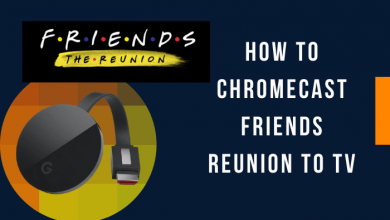Key Highlights
- To Install HGTV GO on Firestick: Switch On your Firestick-connected TV or Fire TV → Search → HBO Max → Download → Launch the app → Activate → Done.
If you are one among the users who pay attention to home gardening ideas and other renovation plans, then HGTV helps you to boost and create more ideas on decorating your home and garden. HGTV also known as Home and Garden Television offers on-demand live TV shows. The service allows you to access its content by downloading the HGTV GO application which is officially available on Firestick.
By installing the HGTV GO app on your Fire TV, you can access all your favorite content without any buffering issues. Since the service doesn’t have any stand-alone subscription, you can access the content only with TV Providers credentials.
Contents
How to Install HGTV GO on Firestick
1. Turn On your Fire TV or Firestick-connected TV and connect it to a stable WiFi connection.
2. On the home screen of your Fire TV, click on the Search icon.
3. Enter HGTV GO in the search bar.
4. Select the HGTV GO application displayed in the search results.
5. Hit Get/Download and wait till the application gets installed on your Firestick.
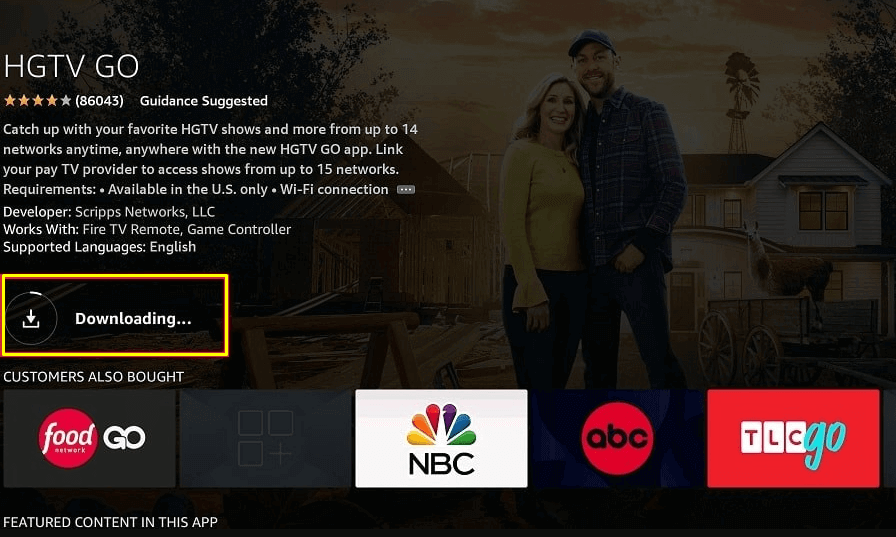
How to Activate HGTV GO on Firestick
1. Launch the HGTV application on your Fire TV.
2. Click on the Sign In option and wait for the activation code to appear on your screen.
3. Go to the activation website of HGTV using the browser on your PC or Smartphone [https://auth.watch.hgtv.com/link].
4. Enter your activation code and hit the Link TV provider option.
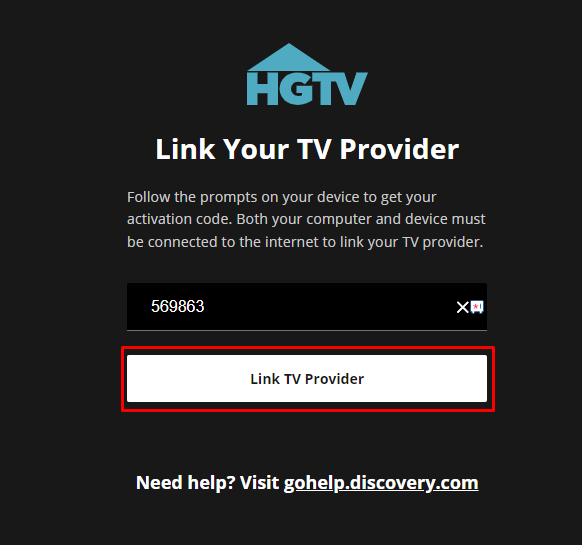
5. Select your TV Provider and log in with your TV Provider credentials to complete the activation process of HGTV on Firestick.
TV Provider Compatible with HGTV GO
You can watch HGTV GO channels on various TV Providers. Some of the popular TV Providers that offer HGTV GO are listed below.
- DIRECTV
- dish
- Xfinity
- optimum
- fios
- cox
- U-verse
- FRONTIER
- Mediacom
- Sparklight
- Spectrum
- WOW
How to Sideload HGTV GO on Firestick
In case you couldn’t install the HGTV GO application directly on your Fire TV, you can sideload it using Downloader.
1. Set up your Firestick and connect it to a WiFi connection.
2. Click the search icon and search for the Downloader app.
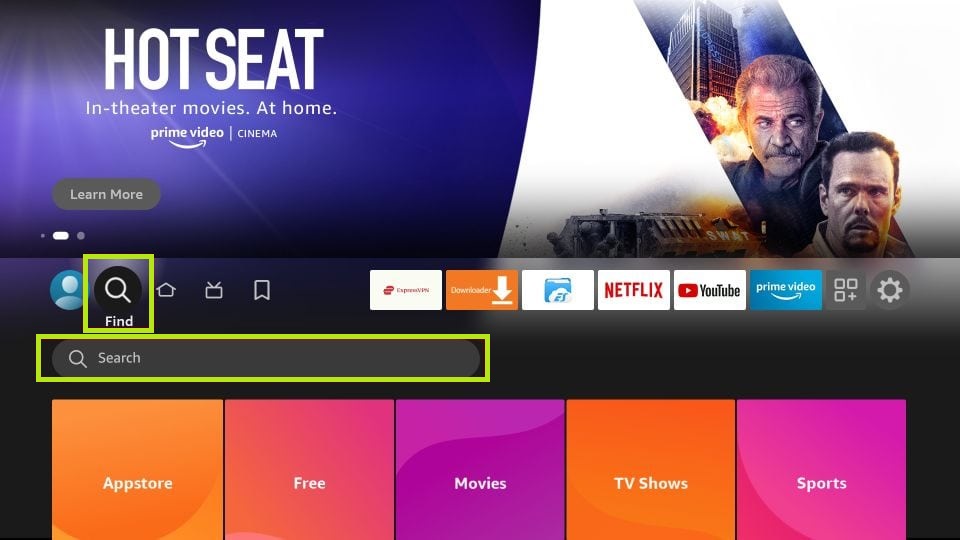
3. Select the Downloader app from the list of apps.

4. Click Get to install Downloader on Firestick.
5. Go to Settings and select the My Fire TV option.
6. Hit the Developer Options and click on the Install Unknown Apps option.
7. Select Downloader and toggle the button to enable permission for installing unknown apps.
8. Now, launch the Downloader application and enter the HGTV GO APK URL in the search bar.
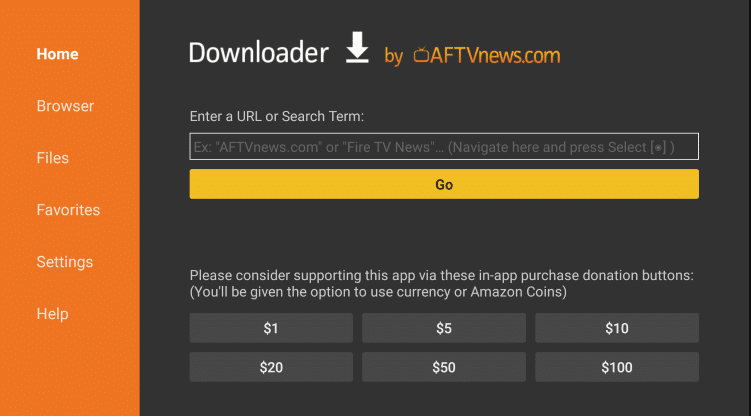
9. Hit Go to download the APK file on your Firestick-connected TV.
10. After downloading, open the APK file and click the Install button.
11. Within a few minutes the app will be installed on your device.
12. Finally, activate the app and start streaming your desired content from your Firestick-connected TV.
How to Cast HGTV GO on Firestick Using Android Smartphone
You can also stream HGTV GO on Firestick without installing the app on Firestick by casting the content from your smartphone to the Firestick-connected TV.
1. Ensure to connect your Android smartphone and Firestick to the same WiFi network.
2. Go to the notification panel on your smartphone and select the Screen Cast option.
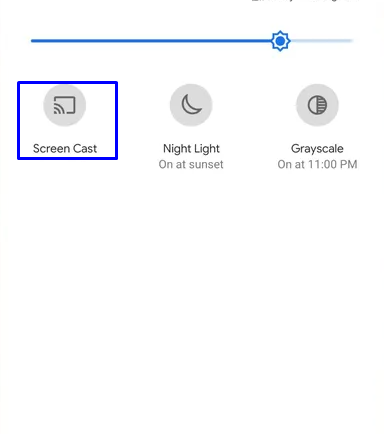
3. Choose your Firestick device from the list of available devices.
4. Download HGTV GO from Google Play Store on your smartphone.
5. Once it gets downloaded, launch the application and Sign in using your credentials.
6. Finally, stream any content on the HGTV GO app on your smartphone and watch it on your Firestick.
FAQ
Yes, the HGTV GO application is available on Firestick.
Yes, you can watch the HGTV channels on other streaming services such as Sling TV, fuboTV, Philo, DIRECTV, Hulu Plus Live TV, and much more.
Yes, by purchasing the Discovery+ add-on on Amazon Prime you can stream the content of HGTV.
HGTV GO is free to install on Firestick. However, you need a valid TV Provider subscription to watch the content.