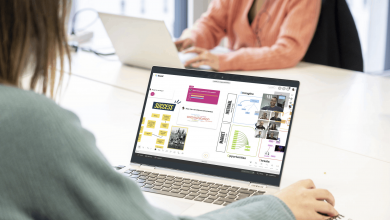Key Highlights
- To Install HBO Max on Firestick: Switch On your Firestick-connected TV or Fire TV → Search → HBO Max → Download → Launch the app → Activate → Done.
To lose yourself in the thousands of hours of endless entertainment, install HBO Max on your Firestick. Since the app is officially available on the Amazon App Store, you can download and stream the content seamlessly. Streaming HBO Max on Firestick would be the best combo to watch your favorite content with the premium streaming experience. The application allows you to stream movies and TV shows from various categories like dramas, romantic, tragic movies, and much more. Since it is a subscription-based streaming service, you need an active subscription to any plan on HBO Max to stream the content on your device.
Contents
How to Sign Up for HBO Max
1. Go to the official website of HBO Max and hit Sign Up Now located in the top right corner.
2. Select your plan and click Continue to proceed.
3. Enter your Email ID, Password, First name, and Last name.
4. After entering the necessary details, hit the Create Account option.
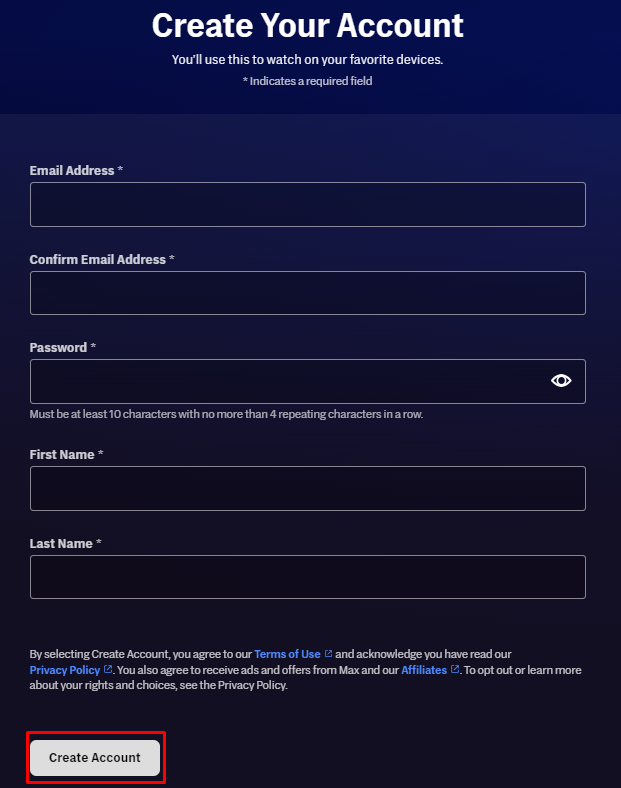
5. Select your desired payment option and enter the payment details.
6. After entering the payment details, hit the Check Out button.
6. Once your payment is successful, you will receive the login credentials to your registered mail ID.
How to Install HBO Max on Firestick
1. Turn On your Fire TV and connect it to a strong WiFi connection.
2. In your Fire TV’s home screen, locate the search bar and search for the HBO Max app.
3. Select the HBO Max application in the displayed results and hit Get/Download.
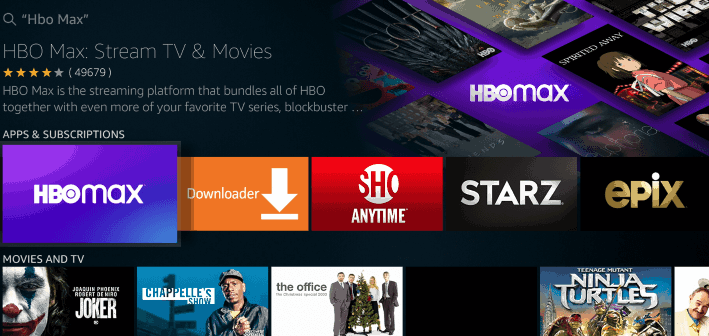
4. Once the app has been downloaded and click Open to launch the app on your device.
5. Now, you have successfully installed the HBO Max app on your Fire TV.
How to Activate HBO Max on Firestick
1. Launch the HBO Max application and select the Sign In option to receive an activation code.
2. Go to the activation website of HBO Max using a web browser or a smartphone [https://auth.max.com/link].
3. Input the activation code displayed on your TV and click Continue.
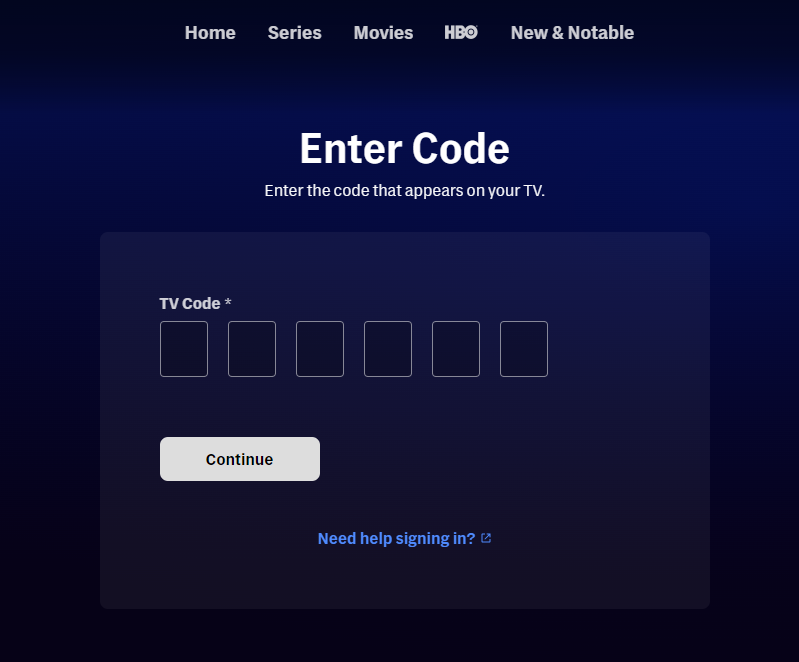
4. Finally, log in with your account credentials to complete the activation process.
Subscription Plans for HBO Max
HBO Max offers three different plans. You can choose your affordable and desired subscription to stream your favorites.
| Plan | Price Per Month | Price Per Year |
|---|---|---|
| With Ads | $9.99 | $99.99 |
| Ad-Free | $15.99 | $149.99 |
| Ultimate Ad-Free | $19.99 | $199.99 |
How to Fix HBO Max Issues on Firestick
If you are facing black screens or loading problems, you can try these troubleshooting ways to get it fixed.
- Check your internet connection and make sure it has good bandwidth.
- Force stop the HBO Max application and clear the cache.
- Update the HBO Max application on your Fire TV.
- Update the Firestick device.
- Uninstall and reinstall the application once again.
- Reset your Firestick device.
If still the problem still persists and you cannot fix the issue, contact the support page of HBO Max to get a certified solution.
FAQ
Highlight the HBO Max app on Firestick → Press and hold the Hamburger icon on Firestick remote → More Info → Update.
No, you cannot watch HBO Max content for free on your device.