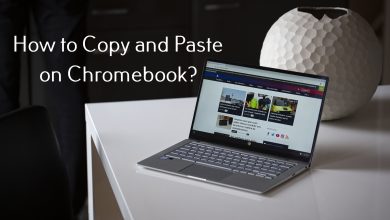Key Highlights
- To Cancel Calm Subscription: Open Calm app → Profile icon → Settings → Manage subscription → Cancel subscription → Done.
If you wish to cancel the Calm subscription, deleting the application will not cancel your Calm premium plan. You can cancel your Calm Premium using the website or application. On canceling the Calm subscription, you will lose many features, which include all-around meditation, sleep, and relaxation content that features a wide variety of exercises, breathing techniques, and sleep stories. Still, if you are no longer interested in Calm content, you can cancel your Calm subscription anytime with simple steps. Before that, let’s have a look at the reason for canceling the Calm Premium subscription.
Contents
- What are the Reasons for Canceling Calm Subscription
- How to Cancel the Calm Subscription Using Calm App
- How to Cancel Your Calm Subscription Using Browser
- How to Cancel My Calm Subscription Using Android Device
- How to Cancel Calm App Subscription on iPhone
- How to Stop Calm Subscription Using Mac
- How to Delete Calm Subscription Using Paypal
- How to Cancel the Free Trial on Calm Subscription
- Can I Get a Refund After Canceling My Calm Subscription?
- FAQ
What are the Reasons for Canceling Calm Subscription
There are several reasons for canceling the Calm Account, such as
- Being unsatisfied with the Calm application
- Continuing with self-meditation
- No more relaxing content is available
- Switching to another application
- Used only for the free trial purpose
- Not using the Calm app frequently
Whatever the reason, if you want to cancel the subscription, you can cancel it with the following methods.
How to Cancel the Calm Subscription Using Calm App
1. Launch the Calm application on your Android or iOS device.
2. Finish up the login process and choose the Profile icon at the bottom right.
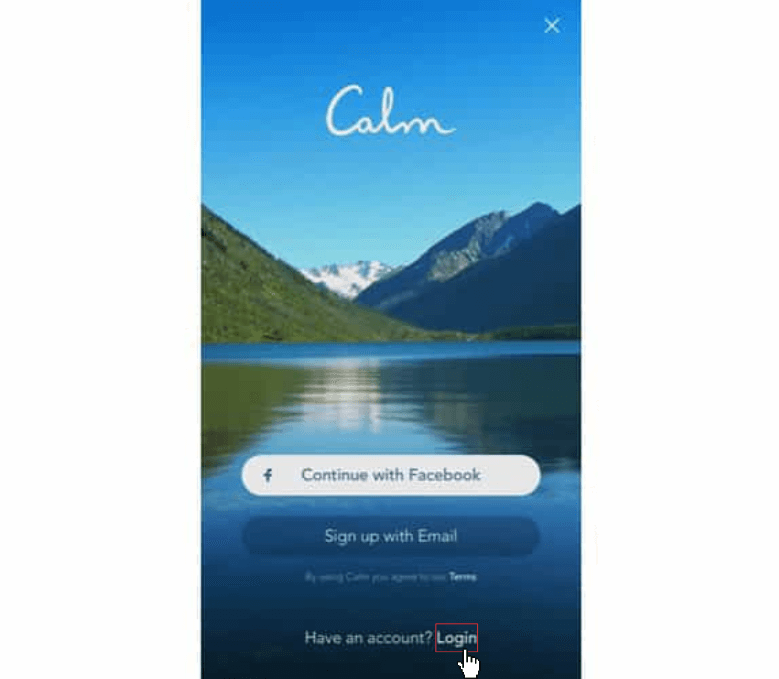
3. Click Settings (gear icon) on the top right.
4. Choose the Manage Subscription from the list of options.
5. Find the Cancel subscription option and click on it.
6. Then, your Calm subscription will be unsubscribed.
How to Cancel Your Calm Subscription Using Browser
1. Visit the Calm official website using your favorite browser.
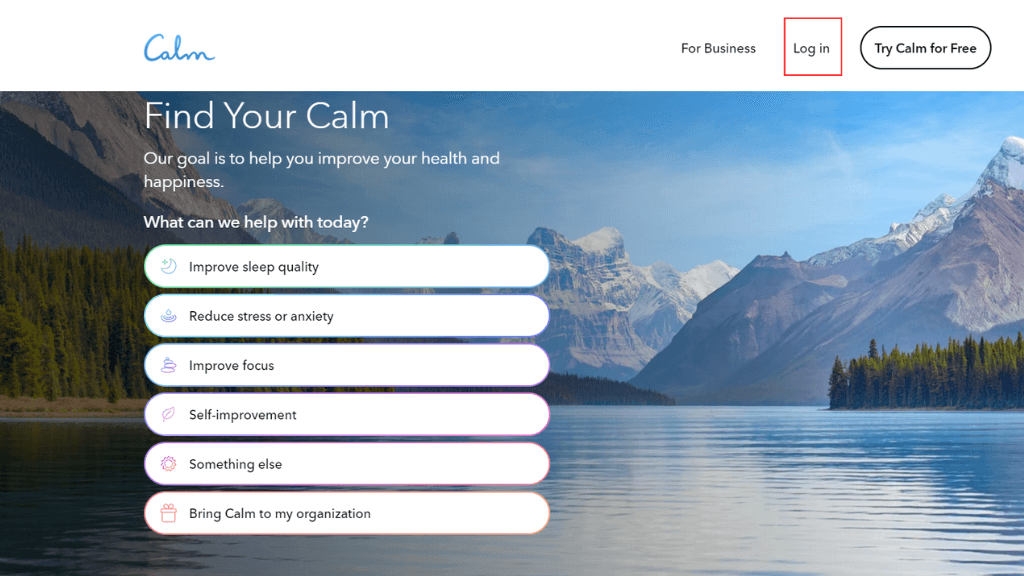
2. Login or sign in to your Calm account.
3. Click on the Profile option on your home screen.
4. Then tap on the Settings icon on the top left.
5. Select Manage Subscription and click on Cancel Subscription.
6. Now, your Calm subscription will be canceled.
How to Cancel My Calm Subscription Using Android Device
If you have subscribed to Calm through Google Play Store, you can follow the below steps to cancel the subscription through PlayStore on your Android device.
1. Launch the Google Play Store on your Android device.
2. Click on your Profile and select Payment and Subscription.
3. Then select Subscriptions on the menu.
4. Search for a Calm subscription that you want to cancel and open it.
5. Tap on the Manage option and click on the Cancel Subscription.
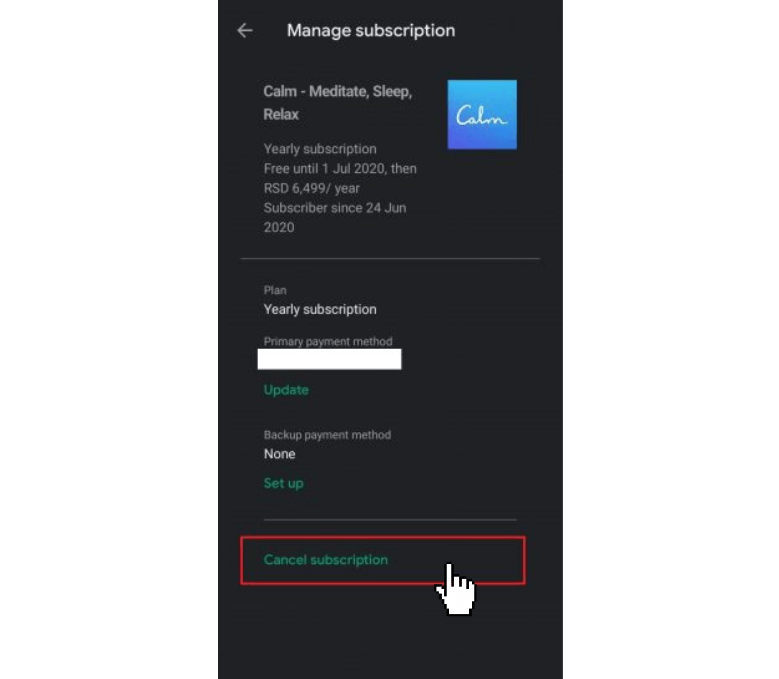
6. Select the reason for canceling the Calm Premium
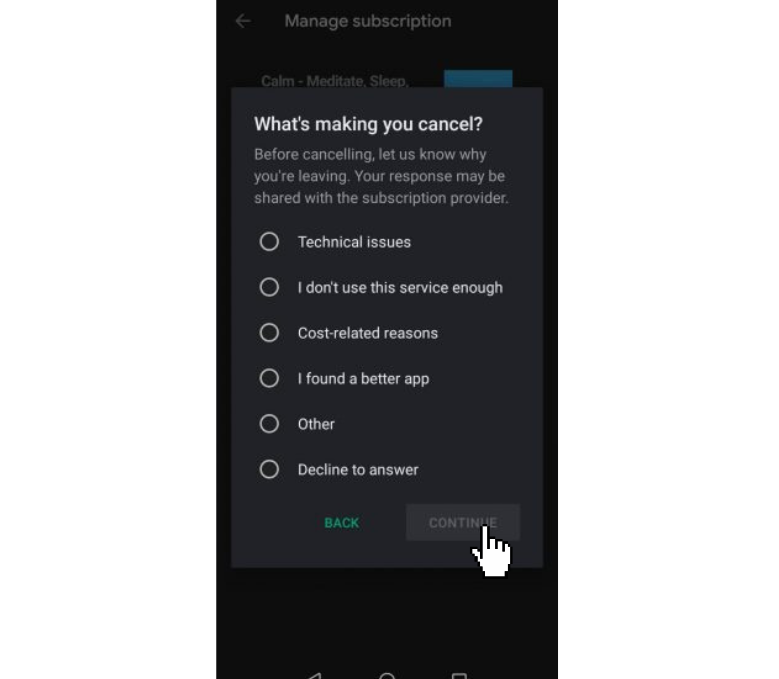
7. Now confirm the cancellation, and your Calm subscription gets canceled.
How to Cancel Calm App Subscription on iPhone
If you wish to cancel the Calm subscription, then you cancel the subscription on your iPhone through iTunes & App Store.
1. Open the Settings app on your iOS device and choose iTunes & App Store.
2. Click on your Apple ID or tap on View Apple ID if you are not signed in before.
3. Scroll down to the bottom and click on the Subscriptions option.
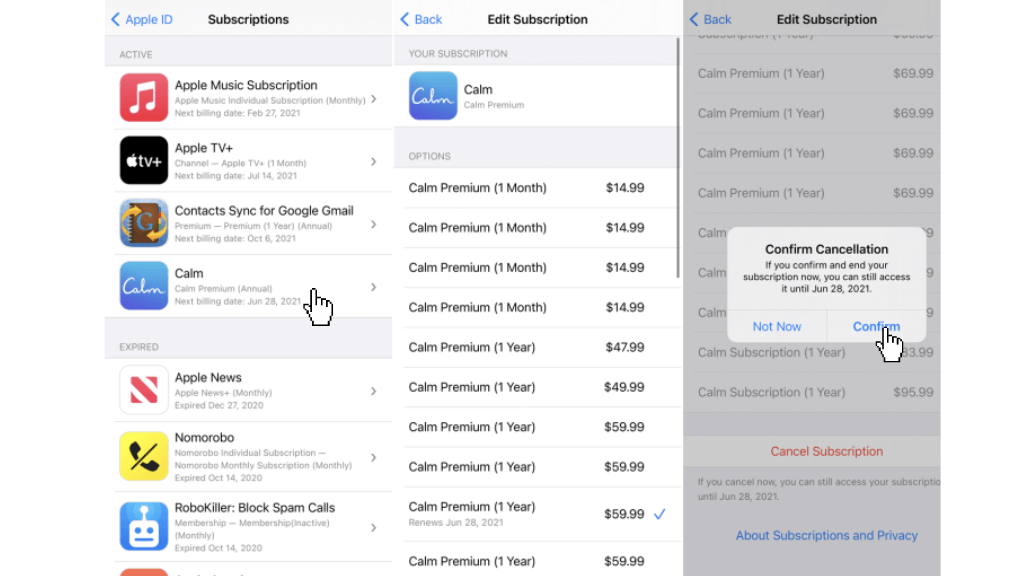
4. You can see the list of the current subscription and select the Calm app
5. Scroll down to the Cancel Subscription option and click on it.
6. Then confirm it to terminate your Calm subscription.
How to Stop Calm Subscription Using Mac
1. Go to the Mac App Store on your Mac device.
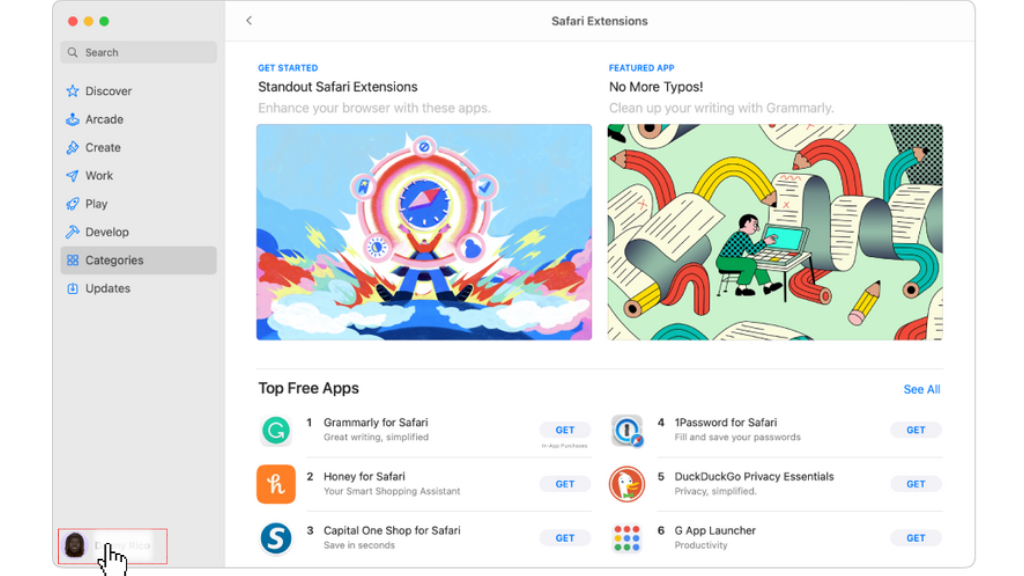
2. Click on your account ID on the bottom sidebar.
3. Choose the View Information option and sign in if it is prompted.
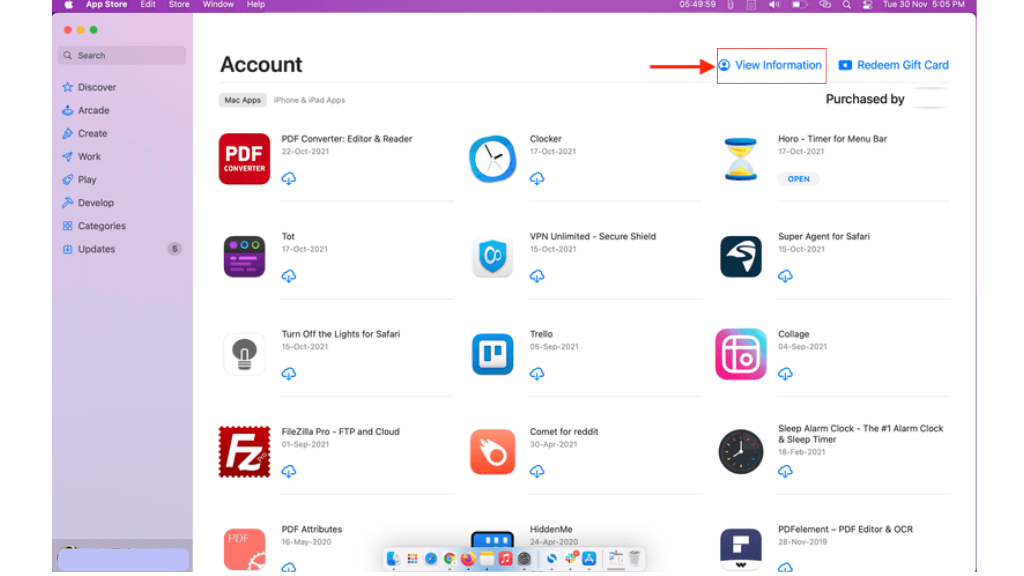
4. Scroll down and find the Subscriptions option.
5. Locate the Calm Subscription on the list of subscriptions and select the Manage option.
6. Tap the Edit button near the Calm Subscription and click on Cancel Subscription to cancel the Calm subscription on Mac.
How to Delete Calm Subscription Using Paypal
If you register Calm Subscription with a PayPal account, you will have the option to cancel the subscription with the Paypal application.
1. Open the PayPal app on App Store or Play Store.
2. Finish up the sign-in process on your PayPal account.
3. Click on Settings and proceed with the Payments option.
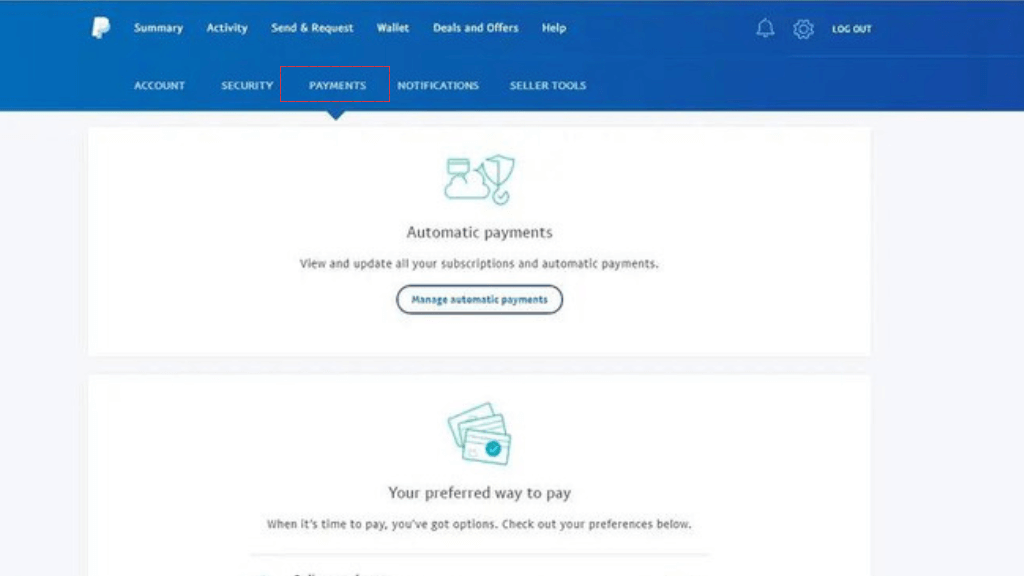
4. Below the Automatic Payments dashboard, tap the Manage Automatic Payments option.
5. Select the Calm app subscription from the list of payments.
6. Tap on the Cancel Automatic Payments option and confirm the cancellation.
How to Cancel the Free Trial on Calm Subscription
Calm offers you a 7-day free trial with 100+ guided meditations, a sleep story library, musical tracks for sleep & relaxation, and also expert masterclasses. But it will end after 7 days then you have to get an annual subscription for further usage. If you want to cancel the free trial before it debits for an annual subscription, you can follow the same procedure to cancel the Calm subscription. Thus you can remove the free trial of the Calm subscription.
Tip! You can also get Headspace Free Trial as an alternative to the Calm subscription.
Can I Get a Refund After Canceling My Calm Subscription?
For the Calm website or Google Play Store purchase, you can reach out to the Calm Help Center for the refund process. Usually, Calm gives you a refund within 30 days of your purchase for yearly subscription purchases after the cancellation of the subscription. But the users who purchased the Calm from iTunes can reach out to Apple for the refund process, or else you can contact iTunes customer service directly. It is because all the billing and payment processes for the in-app purchases in Apple are within iOS devices only.
FAQ
If you are using the Calm Premium Family plan, you can’t cancel your Calm subscription directly. It can only be canceled by the admin of Calm Premium Family. Also, you cancel the subscription only through the website.
You can delete the Calm account through the Calm app. Tap on the Profile option -> Click on the Settings icon on the top left -> Go to Account Settings and click on the Delete Account option -> Now your Calm subscription account will be deleted.
Yes. If you delete your account, your refund process will get affected. Deleting the Calm account by yourself will not generate a refund. For the refund process, you must contact the Calm help center.