Key Highlights
- You can connect 7 different types of Bluetooth devices to the Firestick.
- Connect Bluetooth speaker: Go to Settings → Select the Controllers & Bluetooth Devices option → Click Other Bluetooth Devices → Select Add Bluetooth Device → Select your Bluetooth speaker.
Some TVs do not have good sound quality in their built-in speakers. If you have any audio quality issues on your TV when using Firestick, you can connect Bluetooth speakers to enhance the sound quality. In Firestick, you can connect up to 7 Bluetooth devices. With the Bluetooth speakers on your Firestick, you can watch movies and TV shows with the best sound quality.
In this article, you will learn the steps to connect your Bluetooth speaker to your Amazon Fire TV Stick.
How to Connect Bluetooth Speaker on Firestick
1. Plug in the Firestick to the HDMI port of your TV.
2. Enable Pairing Mode on the Bluetooth speaker.
3. Turn on your TV and switch to the Amazon Fire TV input.
4. Open the Settings menu by tapping the Settings icon.
5. Select the Controllers & Bluetooth Devices option.
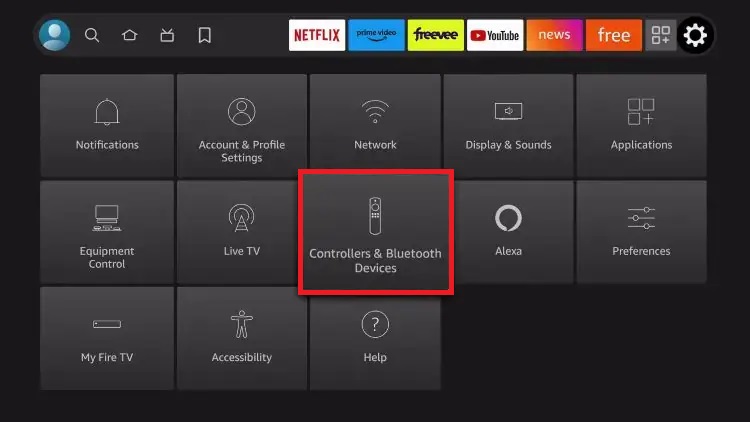
6. Scroll down and select Other Bluetooth Devices for connecting your Bluetooth device.
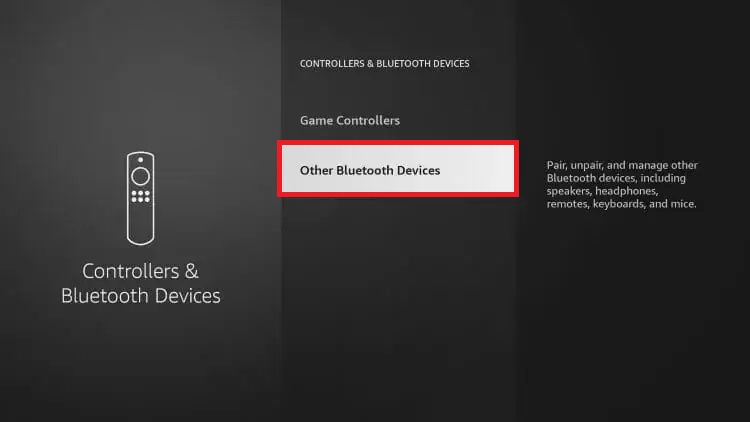
7. Click Add Bluetooth Device to pair new devices. If you have already paired your Bluetooth device, click the device name to connect.
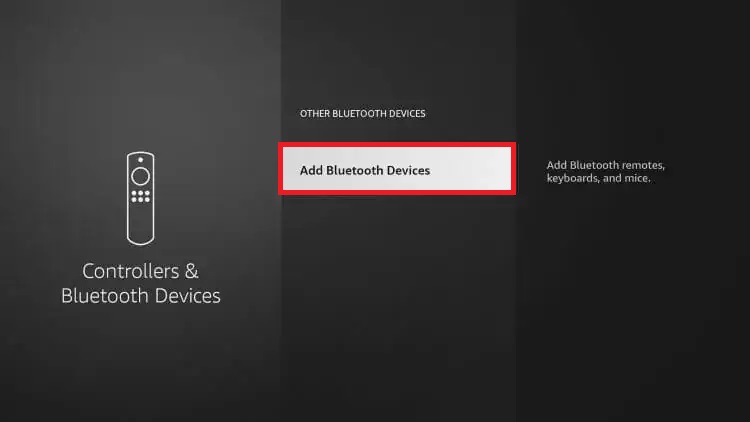
8. Now, Firestick will search for the Bluetooth devices. Make sure your Bluetooth speaker is not connected to other devices. If it was connected to another device, you can’t connect it to the Firestick.
9. Select your Bluetooth speaker on the list of devices. If you are alone, you can also connect AirPods to the Firestick.
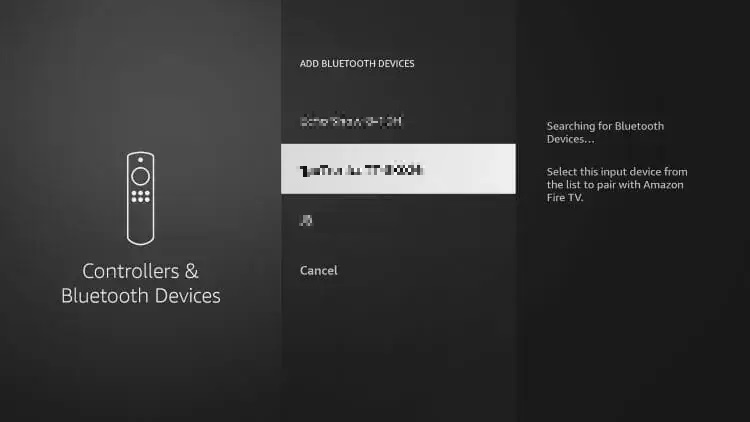
10. Wait until your Bluetooth speaker and Firestick get paired.
11. Now, the Device Connected pop-up appears at the bottom of the screen. If you use a 2.4 GHz WiFi connection, you will encounter a warning message on your screen to connect to 5 GHz WiFi when connecting to Bluetooth 4.1 devices. Select Do Not Show Again to skip the warning or click OK to connect your TV to 5 GHz WiFi.
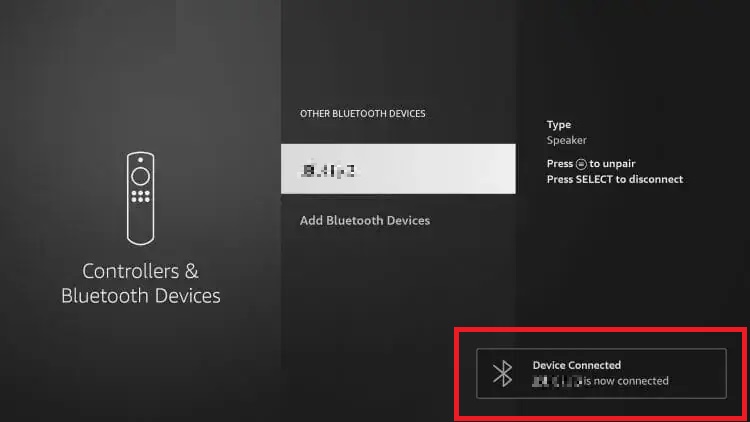
12. Your Bluetooth speaker and Firestick will be connected.
13. To unpair your Bluetooth speaker, select your Bluetooth device in the Controllers and Bluetooth Devices menu. Press the Menu button and click OK.
FAQ
No, you cannot connect multiple Bluetooth speakers with Firestick. But you can connect a wired speaker to your TV and a Bluetooth speaker to your Firestick simultaneously.



