Key Highlights
- VLC Media Player is incompatible with Samsung Smart TVs.
- You can access VLC on Samsung TV using Cast and AirPlay methods.
VLC Media Player is unavailable in the Smart Hub. So, it is impossible to install VLC on Samsung Smart TV. Luckily, VLC supports Chromecast and AirPlay. Therefore, you can cast or AirPlay VLC to Samsung TV using a smartphone or PC. Alternatively, plug a streaming device into your TV and install the VLC app from the corresponding app store. This article portrays the possible ways to access the VLC app on your Smart TV.
Contents
How to Cast VLC to Samsung TV Using Android
If your Samsung TV has Chromecast built-in, skip step 2 and proceed.
1. Turn on your Samsung TV and connect it to WiFi.
2. Set up a Chromecast device on your Samsung TV and switch the input to Chromecast.
3. Connect your Samsung TV to WiFi, which should be the same as your Android.
4. Launch the VLC media player on your smartphone.
5. Tap the Cast icon on the VLC Media player.
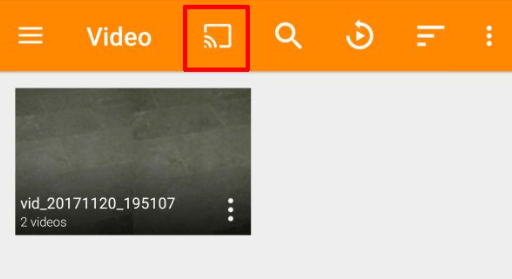
6. Choose your Samsung Smart TV to connect.
7. Play any video in the player and watch it on your Samsung TV.
How to AirPlay VLC on Samsung TV Using iPhone or iPad
You can try this method if your Samsung Smart TV is AirPlay-compatible. Visit the Apple support website to check whether your Samsung TV is suitable.
1. Enable Airplay on Samsung TV and ensure that it is connected to the same network as your iPhone.
2. Launch the VLC media player on your iPhone.
3. Play any video you wish to watch.
4. Once the video starts playing on your device, tap the AirPlay icon on the media player. If you can’t see the AirPlay icon, go to your iPhone’s Control Center and tap Screen Mirroring.

5. Select your Samsung TV and enter the code displayed on your TV.
6. Now, the selected video will play on your Samsung TV.
Watch VLC on Samsung Smart TV Using a Streaming Device
VLC Media Player is available for streaming devices like Apple TV and Amazon Fire TV Stick. So, you can connect any of these devices to a Smart TV and get the VLC Media Player app from the respective app store. Upon installation, launch the VLC app and play media files on your local storage.
| Installation Guide | App Download Link |
|---|---|
| VLC on Firestick | Amazon Appstore |
| VLC on Apple TV | Apple App Store |
FAQ
VLC doesn’t have a native app for Roku. Therefore, you can’t access VLC using a Roku device.



