Former American President Donald Trump has launched his Truth Social app on February 23, 2022. On this platform, one can share their thought by posting a Truth (like a tweet on Twitter), Re-Truth, news, pictures, and videos. Currently, the application is only available on the iOS Apple Store. However, the official site of Truth Social reveals that the app will be available on Google Play Store very soon. The website also states that the app is currently available only for US users, and it will be released in all countries very soon. As it was a new application, few of the users have faced issues while signing up. Don’t worry. We will show the detailed guide with necessary screenshots to sign up for the Trump’s Truth Social App.
Contents
- How to Sign Up or Create a Account on Truth Social App
- How to Create a Account on Truth Social [Using Browser on PC]
- Truth Social Sign Up Not Working
- 1) Haven’t received any verification email from Truth Social app?
- 2) Something went wrong. Please try again.
- 3) “405 Not Allowed” error while using the browser
How to Sign Up or Create a Account on Truth Social App
#1. Install the Truth Social app from the App Store.
#2. After installing the app, launch it on your device.
#3. The Sign In page of the Truth Social app will appear on the screen. Hit the Create new account option.
#4. Choose your birth date and click the NEXT option. People under 18 years of age are not eligible to sign up for this app.
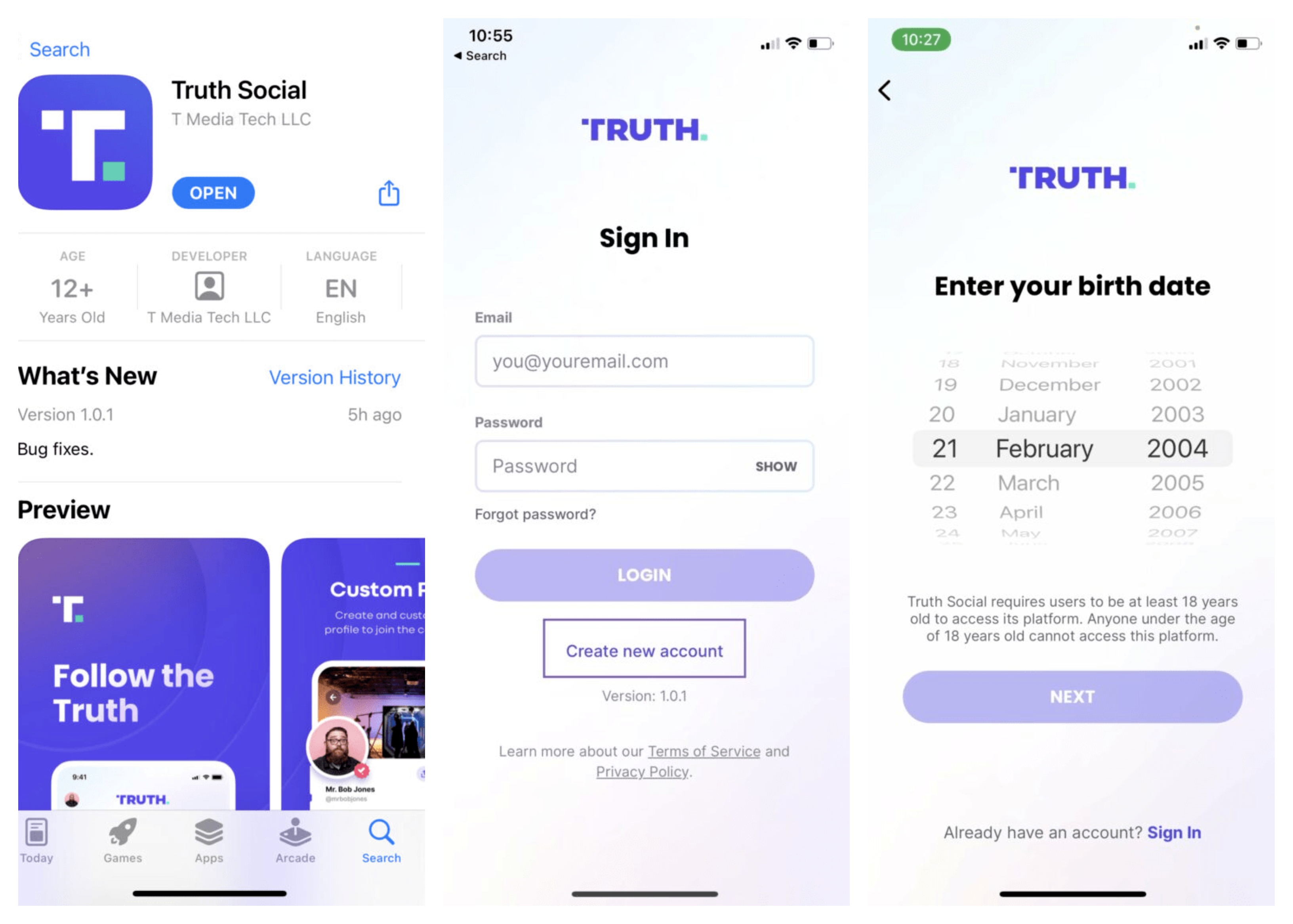
#5. Enter the email address you want to link with Truth Social and click the NEXT option.
#6. You will receive a verification message to the email address you entered. Open the mail and click the Confirm email address option.
#7. Choose a strong password for your Truth Social account. Enter a password combined with uppercase & lowercase letters, numbers, and symbols.
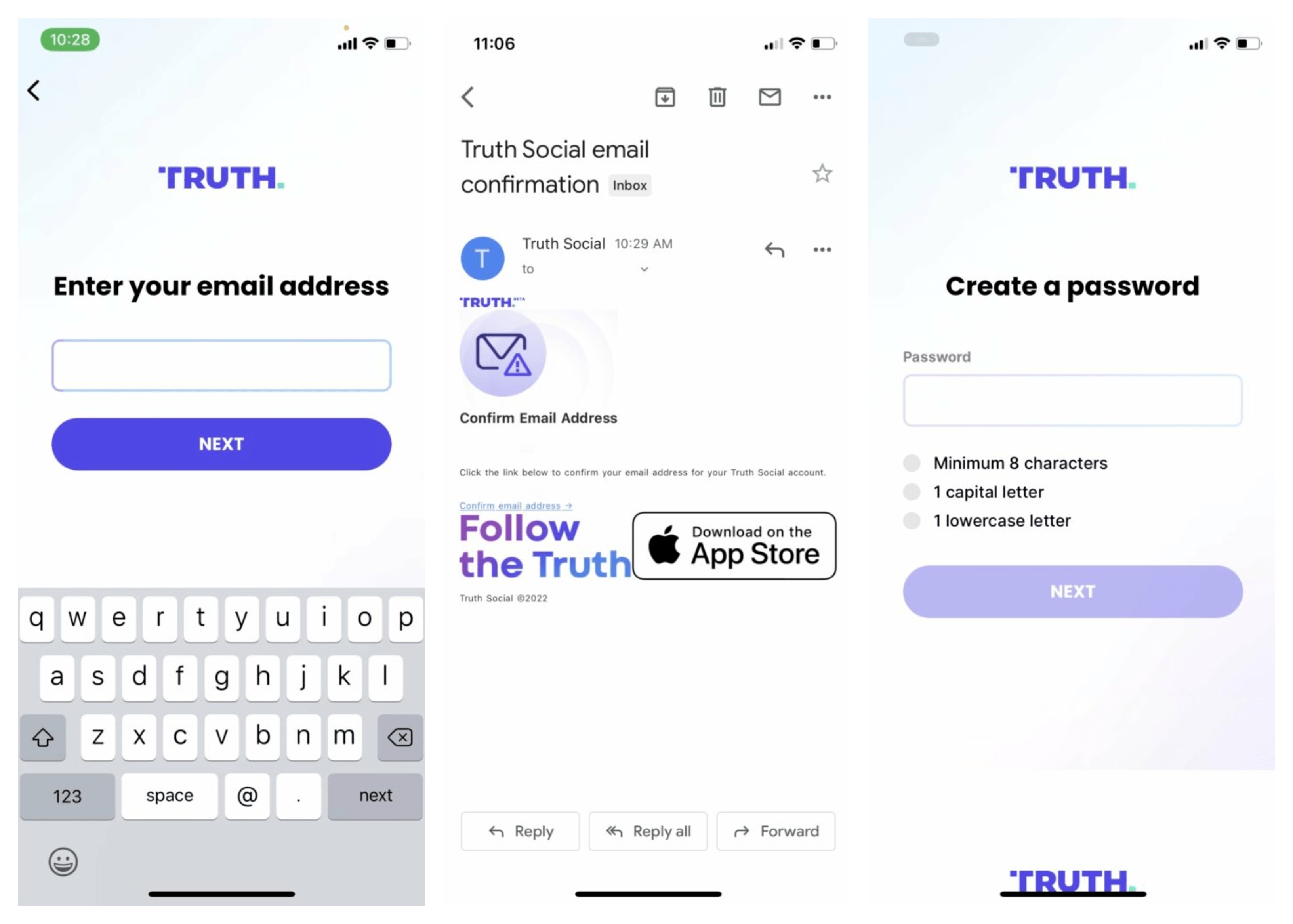
#8. Now, enter a unique username for your Truth profile and tap the FINISH button.
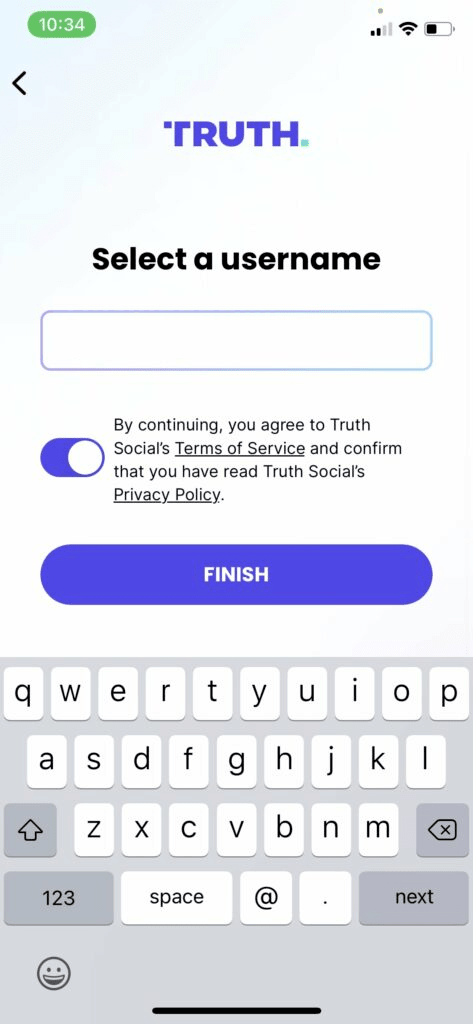
#9. That’s it. You have successfully signed up for the Truth social app.
Related – Simple guide to reset the password on Truth Social.
How to Create a Account on Truth Social [Using Browser on PC]
#1. By using a web browser, visit https://truthsocial.com/
#2. Enter your first name, last name, and email address. Agree to the Truth Social’s terms and conditions and hit the Sign up option.
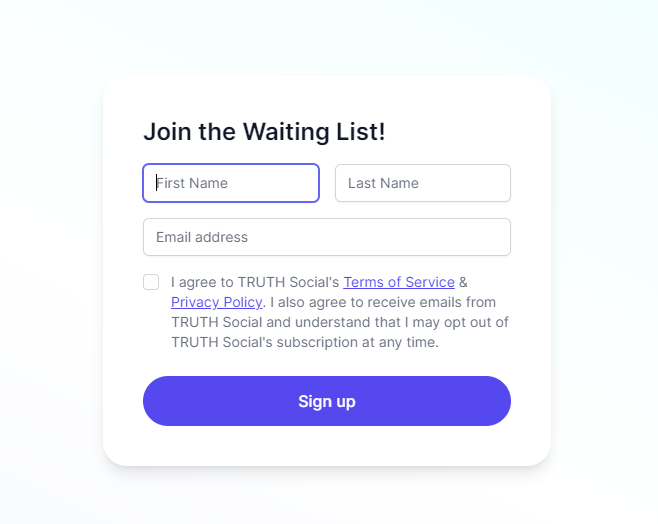
#3. Open the verification email and confirm the verification.
#4. Choose a password and username to complete the sign up process.
Truth Social Sign Up Not Working
1) Haven’t received any verification email from Truth Social app?
If you haven’t received any mail in the Primary folder of your email service, check the Spam or Promotion folders. If you haven’t received the email in those folders, launch the app and tap on the Resend verification email to get the new one.
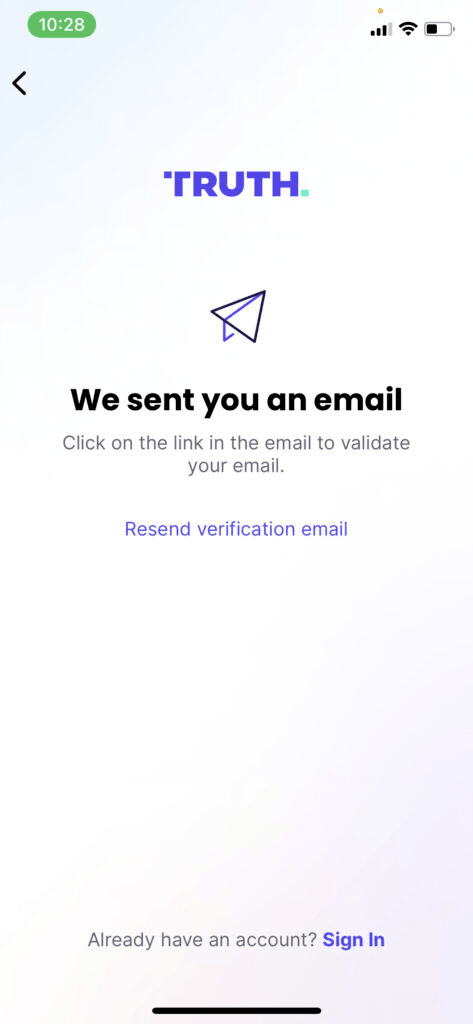
2) Something went wrong. Please try again.
This error is mainly due to many audiences trying to sign up for the app simultaneously. While receiving this error, force close the app and sign up for the service after 30 minutes or one hour.
3) “405 Not Allowed” error while using the browser
While receiving this error, reload the web page and create a new account. If the issue persists, wait for some time and then it on a different web browser.




