Key Highlights
- To Delete Adobe Account: Go to the Adobe website → Sign In → Personal and Privacy Data → Delete Account → Continue → Cancel Plan → Leave org → Continue → Choose the reason → Continue → Confirm Delete Adobe Account.
Have you found any better alternative than Adobe? Then, it’s better to delete the Adobe account. You can easily close the Adobe account on the official website itself. Once you delete the account, your deletion request will be processed after 27 days of deletion of your Adobe account.
Adobe allows you to delete the account if you don’t have an active subscription plan. On deleting the Adobe account, you tend to lose access to all the Adobe apps and services. Likewise, you will also lose all the files in the cloud and be unable to retrieve any data after the deletion of the account.
Have a look at this article to get the details about the deletion of your Adobe account. Also, you can refer to the series of steps for retrieving and canceling the subscription plan of Adobe.
Contents
How to Delete Adobe Account through Website
If you have decided to delete the Adobe account, then make sure to have a backup of your images, files, and videos that are stored in the Adobe account. Also, ensure to cancel the active subscription plan to delete the Adobe account.
1. Visit the official website of Adobe (https://account.adobe.com/privacy) from your Windows or Mac PC browser.
2. Sign in to your account with the required credentials.
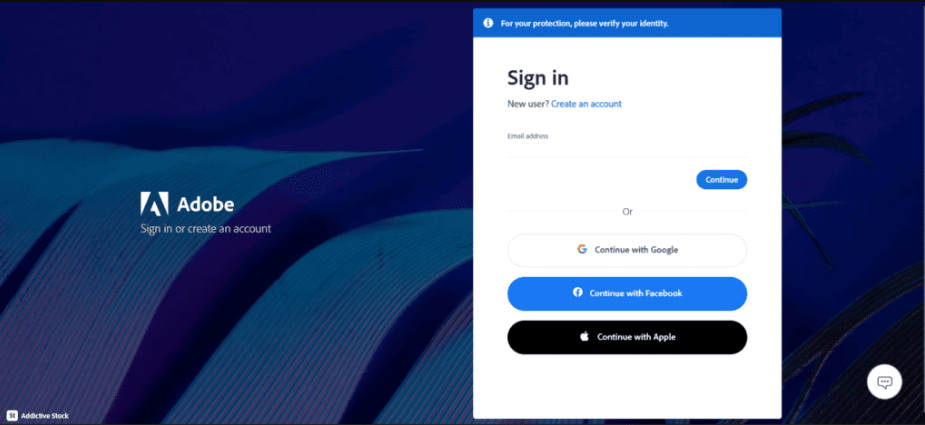
3. Navigate to the Privacy and Personal Data section and tap the Delete Account option.
4. Click on the Continue option under the Delete Account section.
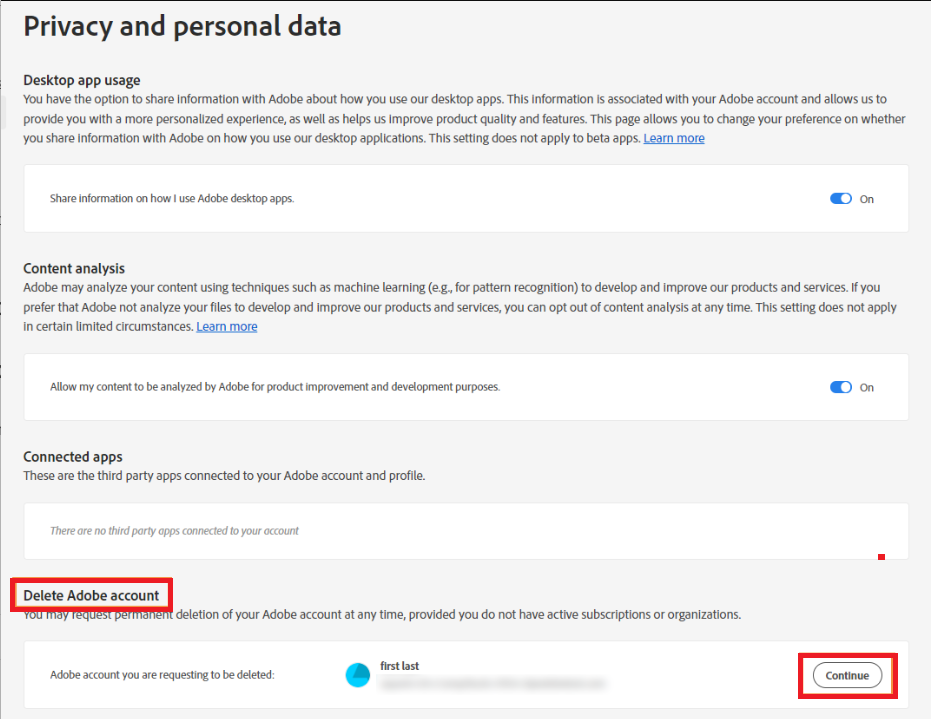
5. You will receive the on-screen instructions to cancel the subscription plan. Hit the Cancel Plan option.
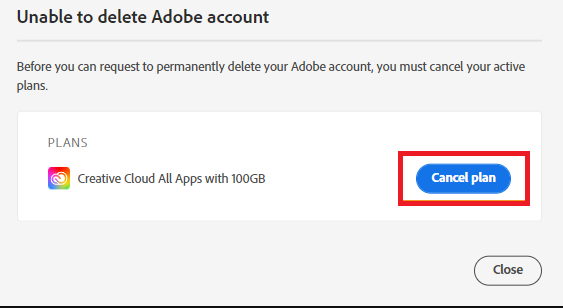
6. If you have an Adobe account with your organization, you must transfer the role and leave the account associated with the organization.
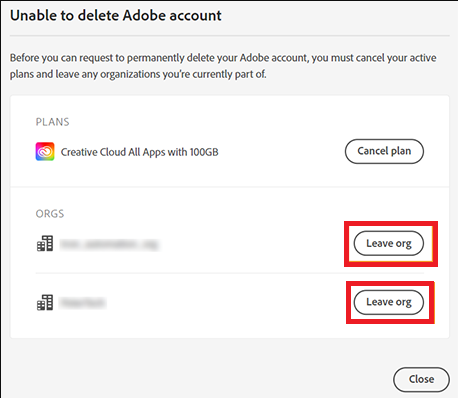
7. After canceling your subscription plan and leaving your organization account, tap the Continue to delete account option to proceed further.
8. Choose any of the reasons for deleting your Adobe account and hit the Continue button.
9. You need to accept the terms and conditions of Adobe before deleting the account and click on Confirm delete Adobe account. It will delete your Adobe account on your Mac or Windows PC.
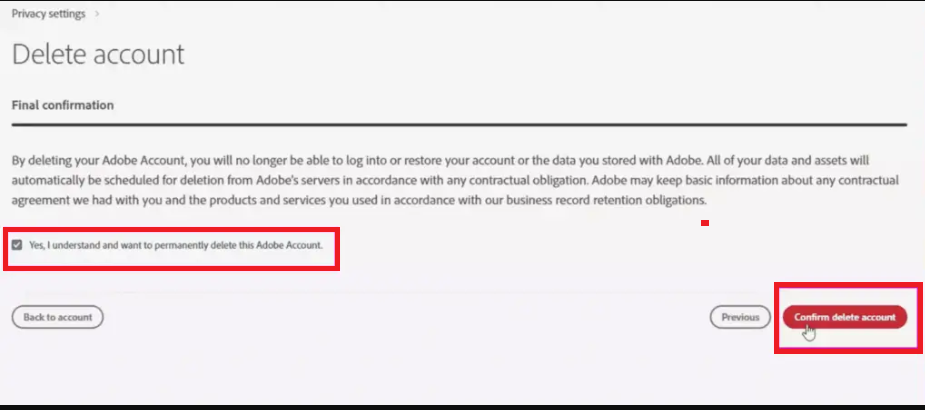
How to Retrieve or Restart the Adobe Account
If you wish to continue with the Adobe account again, then you must reactivate the account within 27 days of deletion of the Adobe account.
1. Open the browser of your choice from any of your devices.
2. Go to the website of Adobe from the device browser.
3. Enter the Email address that you want to retrieve and tap the Continue option.
4. You will get the prompt to retrieve the old account. Click on the Retrieve.
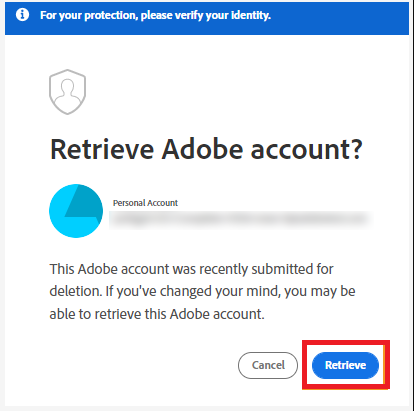
5. Enter the Adobe account password to retrieve your account.
What Happens After Retrieving Your Adobe Account
- On retrieving your Adobe account, your previous subscription plan gets canceled.
- Those subscription plans are converted into the free membership.
- You can access all your files and documents associated with the account after retrieving it.
- You can also purchase the new plan to start using the Adobe service.
Note: Check out the best alternatives for Adobe Illustrator.
How to Cancel Adobe Subscription Plan
Instead of deleting the Adobe account, you can even cancel your Adobe subscription plan and restart it again when you wish to continue the service.
1. Go to the official website of Adobe (https://account.adobe.com/privacy) from your device browser.
2. Sign In with your account details and click the Plans section.
3. Choose the subscription plan you want to cancel.
4. Click on Manage Plan and tap the Cancel your Plan option.
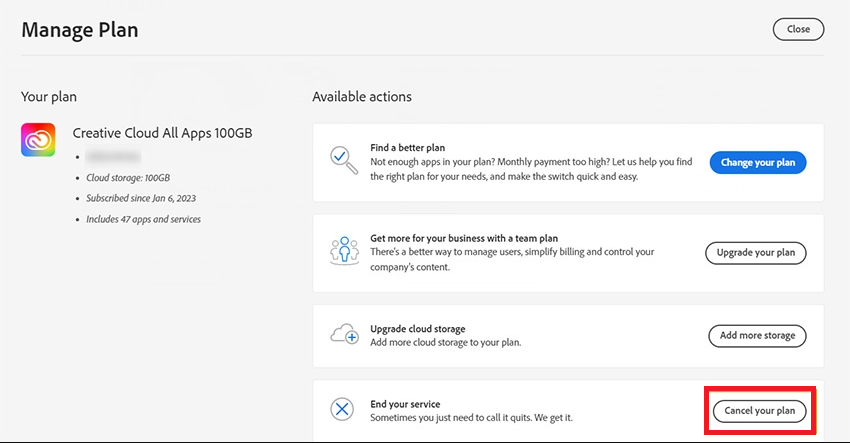
5. Review the subscription plan details and hit the Continue to Cancel option.
6. Select the reason for the cancellation of the subscription plan and tap the Continue option.
7. Go through the cancellation details and click on Confirm Cancellation.
Techowns Tip: Also, learn how to cancel the Adobe Creative Cloud subscription plan.
FAQ
Your Adobe account will be deleted automatically after 27 days if you don’t retrieve the account.
To permanently delete Adobe Creative Cloud, download the Creative Cloud Uninstaller app on your PC → Extract the Zip file → Double click the Creative Cloud Uninstaller. app file → Repair → Uninstall → Close.



