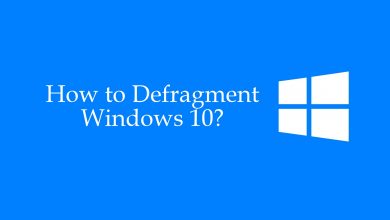Key Highlights
- To Remove Phone Number from TikTok: Open the TikTok app → Profile → Menu bar → Settings and Privacy → Manage Account → Phone Number → Unlink Phone → Continue to Unlink → Enter the Verification code → Done.
Like every social media app, you must provide a Phone number on TikTok. Now, you can use the app more securely by removing the phone number from the TikTok app. Likewise, you can even unlink your phone number without any verification.
Linking your phone number to your TikTok is a vital thing while creating a new account. You can unlink the phone number if you no longer want to continue with that number. Moreover, you can change the phone number to a new phone number for your existing account.
Let’s have a look at this article to know how to remove the phone number from the TikTok account. Also, get ideas from the series of steps to change the phone number from your TikTok account.
Contents
How to Remove Phone Number from TikTok
1. Install the TikTok app from the PlayStore or App Store on your Android or iOS.
2. Open the app and hit the Profile icon placed at the bottom of the screen.
3. Click the Menu bar located at the top of the screen.
4. Tap the Settings and Privacy option and hit the Manage Account option.
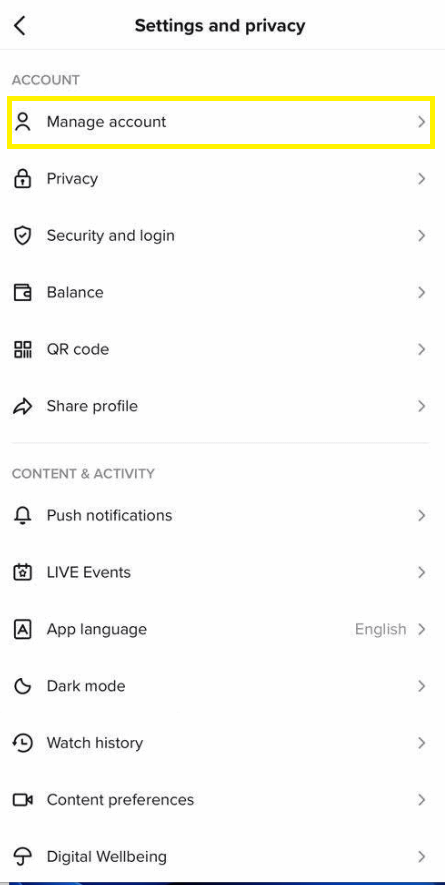
5. Click on Phone Number and tap the Unlink Phone.
6. Hit the Continue to unlink and enter the verification code to unlink the Phone number from your account.
TechOwns Tip: Also, get to know how to change the name on your TikTok account.
How to Delete Phone Number from TikTok Permanently
You can use the Report a Problem option on TikTok to remove the phone number without any verification.
1. Launch the TikTok app from any of your smartphones and make sure to update the TikTok app.
2. Click the Profile icon and tap the Menu bar.
3. Hit the Settings and Privacy option and tap the Report a problem.
4. Click the Account and Profile option and hit the Change the phone number or email associated with an account option.
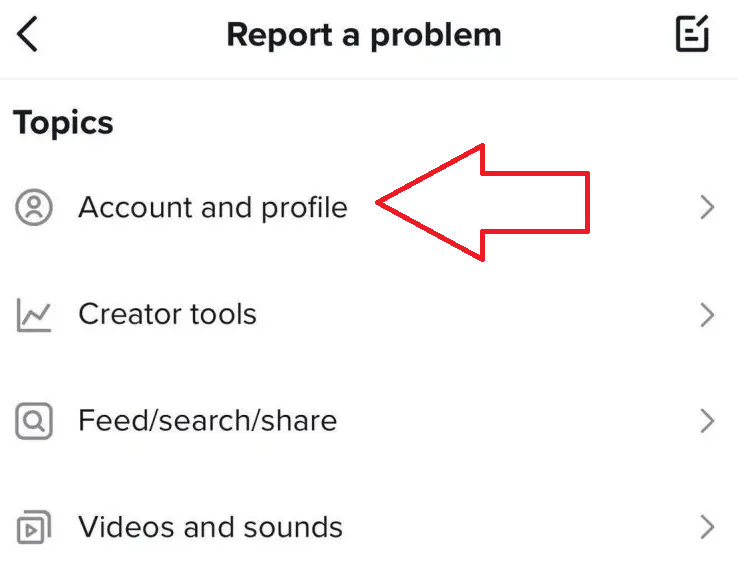
5. You will get the steps to remove the phone number and tap the No option.
6. Click on Need More Help and fill out the form to remove the phone number from your TikTok account.
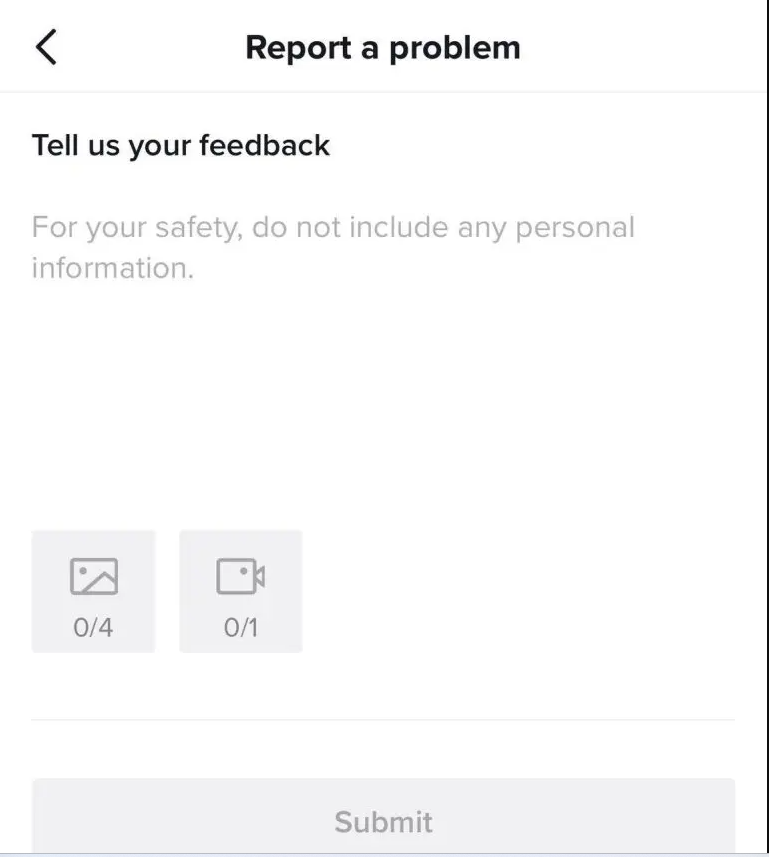
How to Change Email Address from TikTok
1. Launch the TikTok app and go to your Profile.
2. Select the Menu bar and click Settings and privacy.
3. Click the Manage account and tap Email.
4. Select Change Email and provide the Verification Code sent to your email.
5. Provide your New Email address and click Send Code to receive the verification code.
6. Verify the email address to change your email address on TikTok.
How to Change Phone Number from TikTok
1. Open the TikTok from your device and hit the Profile icon placed at the bottom right of the screen.
2. On the next page, tap the Menu bar located at the top right of the screen.
3. Hit the Settings and Privacy option and click the Manage Account option.
4. Tap the Phone Number and hit the Change Phone option.
5. Click on the Use phone number option and enter the verification code that is sent to your registered phone number.
6. Enter your new phone number and tap the Send Code option. A verification code will be sent to your new registered phone number.
Now, you can continue your TikTok account with the new phone number.
FAQ
You can add a phone number to a TikTok account on your TikTok profile. To do so, open the TikTok app → Profile → Menu → Settings and Privacy → Manage Account → Phone Number → Enter Phone Number → Send Code → Enter the Verification Code.
To find out the devices associated with your TikTok account, open the app → Profile → Menu bar → Security and Login section → Manage Devices → You can see the model of your phone.
The reason could be a temporary malfunction or bugs in the TikTok app. Restart or update the TikTok app and check whether your phone number has been removed or not.
To change your TikTok phone number to Email, launch the app → Profile icon → Menu bar → Manage Account → Email → Change → Enter the verification code sent to your old Email address → Enter the new Email address → Enter the verification code sent to New Email address.
If you have a banned or deactivated TikTok account and want to remove the phone number, you can log in to your account and go to your profile to remove the phone number. When you can’t access the TikTok account, you can contact customer support to remove the phone number.