Cash app is a mobile payment service that allows users to quickly transfer money to one another using a mobile phone app. Users can create a free account to send and receive money from others within the same country. The Cash app will provide you with a bank account and a debit card, which you can use at any time. However, you might want to delete or close your Cash app account for some reason. Regardless of the reason, ensure that you don’t have any pending or balance.
Contents
How to Delete Cash App Account
Cash app offers three ways to delete your account.
- Using iOS
- Using Android
- From a PC
Before entering into the step, transfer all your remaining money to your bank account.
- iOS – Tap the Account icon > choose Support > choose Something else > click on Account Settings > choose Close my Cash App Account.
- Android – Tap the Menu icon > choose Settings > select My Account > click Delete Account > confirm the deletion.
- PC – Visit the website > click on Account > choose Settings > open Profile > Delete the account.
Steps to Delete Cash Account from iOS
[1] Open the Cash app on your smartphone.
[2] Before deleting your account, make sure to transfer money into your account. It can be done by tapping the Banking icon in the bottom left corner and clicking Cash out.
[3] Click on the account icon in the top right corner.
[4] Tap on Support at the bottom of the screen.
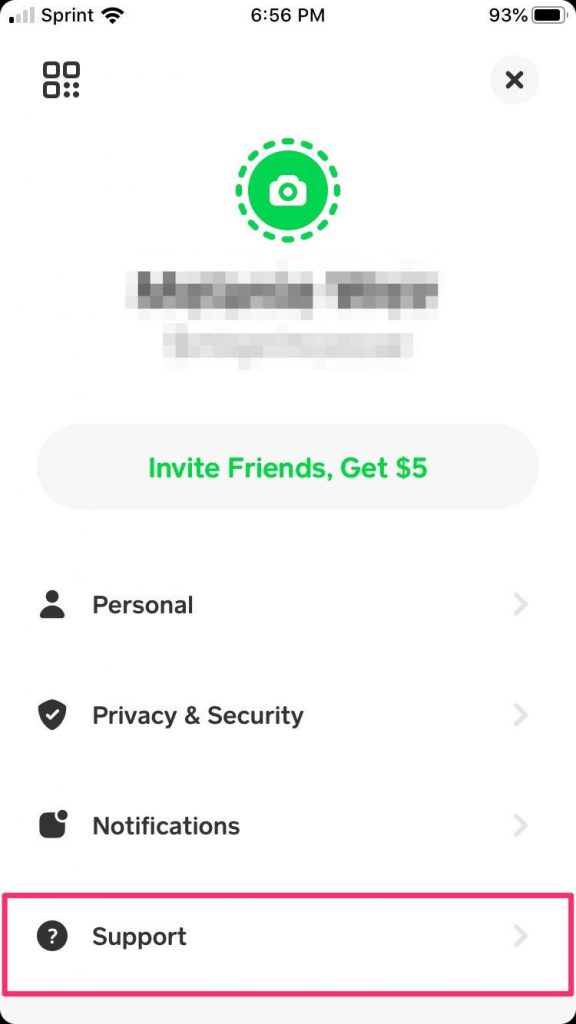
[5] Click Something else from the list of options under How can we Help You?.
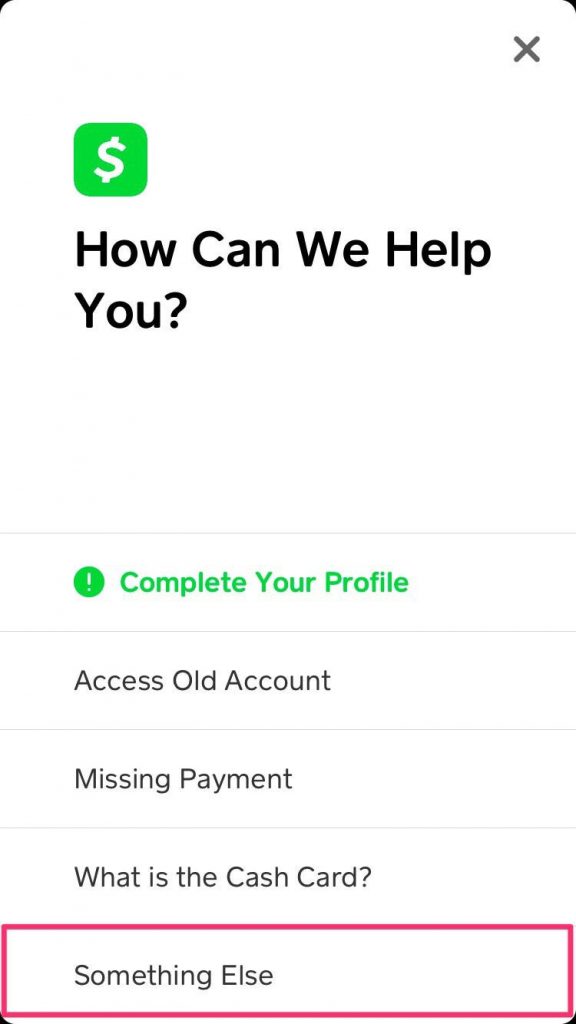
[6] Scroll down to the bottom of the screen and click Account Settings.
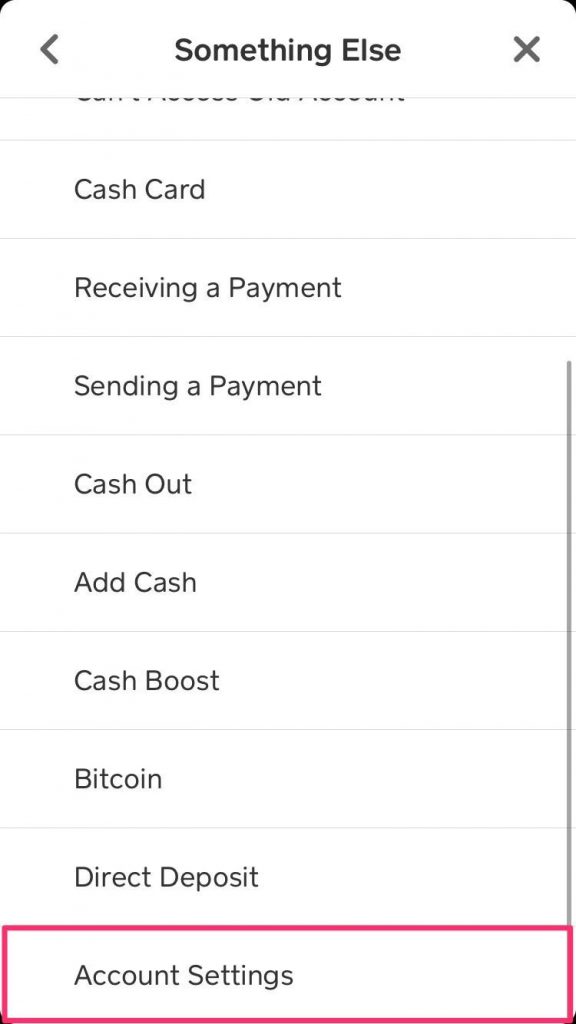
[7] Under Account Settings, scroll down to the option labeled Close my Cash App Account and tap it.
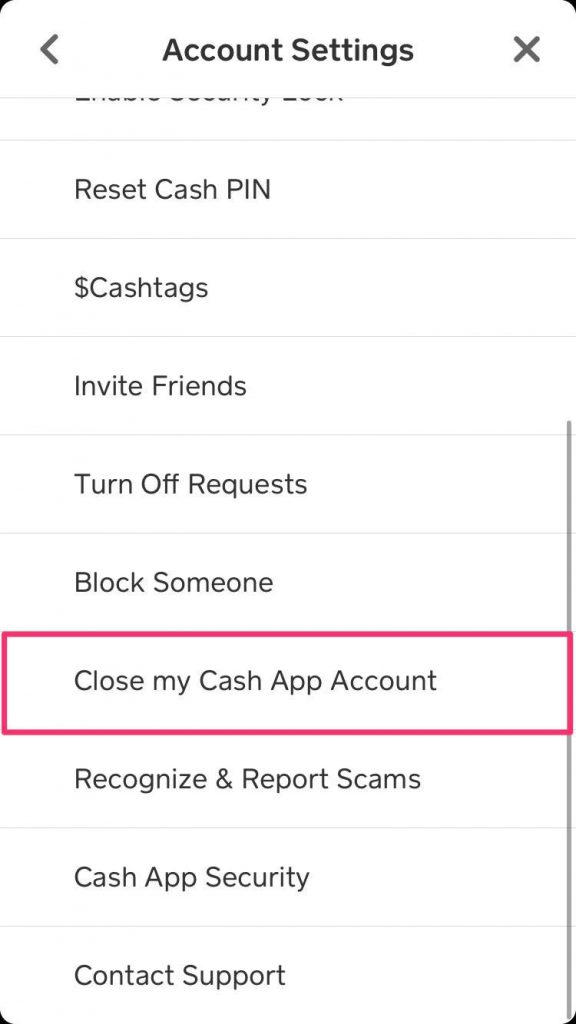
[8] Click Confirm to delete your account. Once done, it will sign out from Cash App.
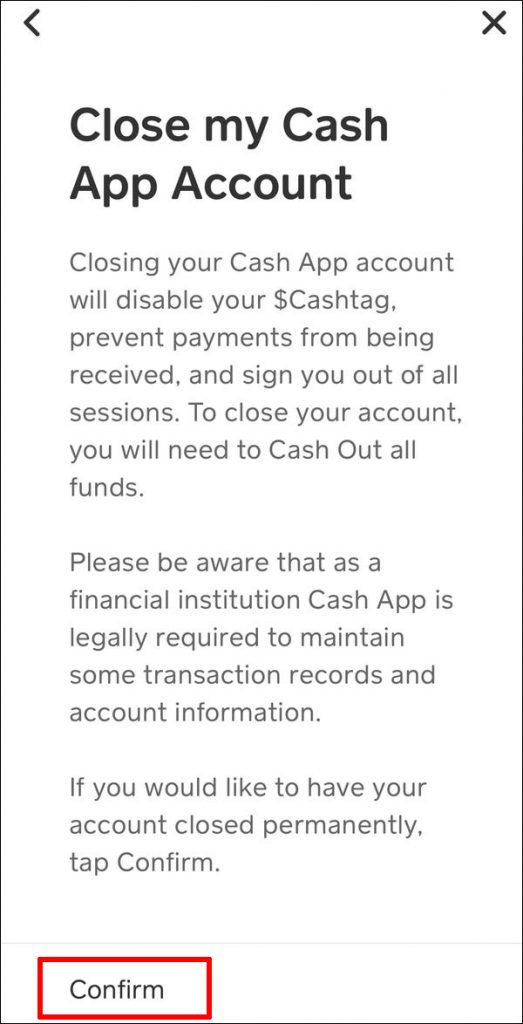
A text or email confirmation will be sent to you to approve that you have unlinked your account. Now you can delete your app, but make sure that you get this email before deleting it.
Related – How To Delete a VSCO Account
Steps to Delete Cash Account from Android
[1] Open Google Play Store on your Android.
[2] Open the Cash app and click the Menu icon.
[3] Tap Settings and scroll down to select My Account.
[4] Click Delete Account.
[5] Now, you will see a message stating Are you sure?
[6] Click on Yes, and your account will be deleted within 2-4 business days.
Alternative: Settings > My Apps & Games > Cash App > select Delete app > Delete.
Steps to Delete Cash Account from PC
[1] Visit the Cash App official website and login into your account.
[2] Make sure to transfer all the amount before deleting the app.
[3] Open Account and click the Settings menu.
[4] Click Profile or Personal option.
[5] Scroll down to the Delete or Deactivate Account option and click it.
[6] Select a reason for deleting your account.
[7] Once done, click the Confirm button to complete the process.
Related – How to Delete Kik Account Permanently
Frequently Asked Questions
Once you delete your account, you can’t use the app to make transactions, view your previous transaction, and more.
Yes, the app is safe as long as you avoid sending money to strangers who will try to scam you.
No, you can have only one account in the Cash app at a time. You can send money through only one account.
No, you can’t find the phone number on the Cash app, as it does not show your details except your name.



