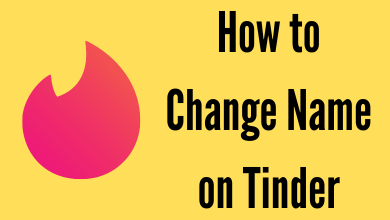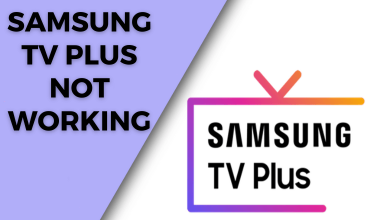Key Highlights
- On Mobile App: Click on the Profile icon → tap the Settings & Privacy menu → choose Data Deletion Request → click on the Create a Request button → Confirm your deletion.
- You can also send your account deletion request to [email protected] from the registered mail address
iFunny is an application to find a lot of memes. However, it is not suitable for kids and teens due to the presence of adult memes and controversial comments. Because of that, most people are wondering how to delete the iFunny account. Fortunately, the iFunny application presents a built-in option to carry out the deletion process. If not, you can send an account deletion mail to [email protected] with the necessary attachments.
Contents
How to Delete iFunny Account Using the App
1. Launch your iFunny app and click on the Profile icon.
2. After that, click on Settings and Privacy and select Data Deletion Request.
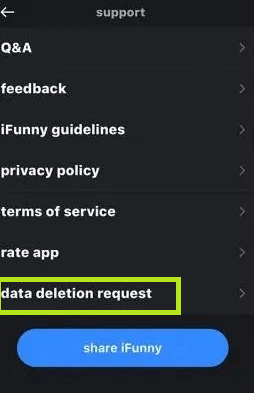
3. Next, click on Create a Request and enter the password when it is asked.
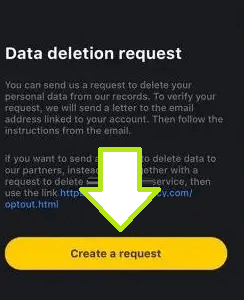
4. Click on Yes to confirm the process and deactivate the account.
Tip! You can download the videos from iFunny by simply right-clicking on the video or third-party websites.
By Composing a Mail
In this method, you have to compose a mail to [email protected] from the registered email account. In the subject area, enter REQUEST TO DELETE MY ACCOUNT. Next, mention the account information (name, username, phone number, registered email address) and the exact reason for deleting the account.
Once done, send the mail, and the support team will respond to your request in a few days.
Tip! Like iFunny, delete your TikTok account if you have found unwanted content on the platform.
Alternatives to iFunny
After deleting the iFunny account, you can try the following alternatives to find a lot of funny stuff without worrying about any issues.
Among these iFunny alternatives, GIPHY is the free memes sharing application. Also, it does not charge any money for downloading memes or funny videos.
MegaLOL

Using MegaLOL, you can share funny videos, funny pictures, funny quotes, and jokes on social media like WhatsApp, Facebook Messenger, and so on.
You can discover new funny jokes and videos every day. You can also create a profile to upload videos. Turn on notifications and get notified whenever any new jokes are added.
Price: $0.99 to $19.99/item
Download Link: Play Store | App Store
Imgur

Imgur is one of the easiest applications among the other two alternatives. Other than funny memes and videos, you can also get stomach-tickling images and all the viral videos in this app.
Moreover, Imgur got memes for all occasions, so you will never run out of entertainment.
Price: $1.99/item
Download Link: Play Store | App Store
GIPHY

GIPHY is the world’s largest library that contains unlimited free GIFs, clips, and stickers. Popular GIFs based on HBO, Drake, Rihanna, Comedy Central, and so on are also available.
Along with that, you can also share all the GIFs and stickers that made you laugh on social media. Moreover, you can create your own videos, funny clips, and so on.
Price: Free
Download Link: Play Store | App Store
Frequently Asked Questions
Once you send the mail to the iFunny support center, the support team will take 2 to 3 business days to send the response.