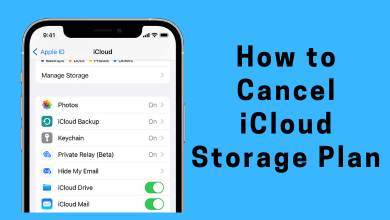Tumblr is one of the popularly user-generated social networking sites which allows you to post images, videos, text, links and Gifs. It is designed with an attractive user interface to use. Tumblr allows you to create your own contents and share it with your friends and other followers, which helps to interact with others easily. Once you create a Tumblr account you will be suggested with many blogs to follow. When you started following any blog, all the post will be shown on your dashboard. If you want to delete a post or video from your Tumblr account, you can do it simply. The below article will guide you on how to delete any post on Tumblr account.
Tumblr is designed with different kinds of themes to choose from. Above all, it permits you to edit posts in any way you wish. This can be done in both the mobile app and its website. Apart from a personal account, you are allowed to create a business page to post the advertisements related to your product and get a direct opinion from the customers.
At the same deleting a Tumblr account is easy and you can know more about it from this link.
Contents
Delete Posts from Tumblr
As we said earlier deleting a Tumblr post is not a complected task. You just follow the below procedure to delete your Tumblr post with easy navigation.
Delete a Single Post from Tumblr
1) Open the web browser and move to the search bar.
2) Visit https://www.tumblr.com/.
3) Click on the Login button to sign in to your account.
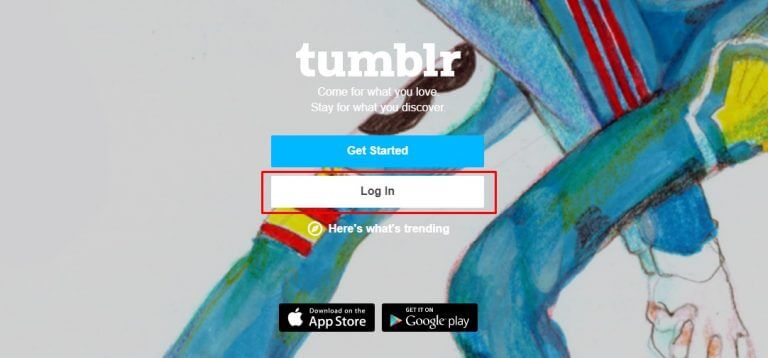
4) Enter your Email ID and click on the Next button.
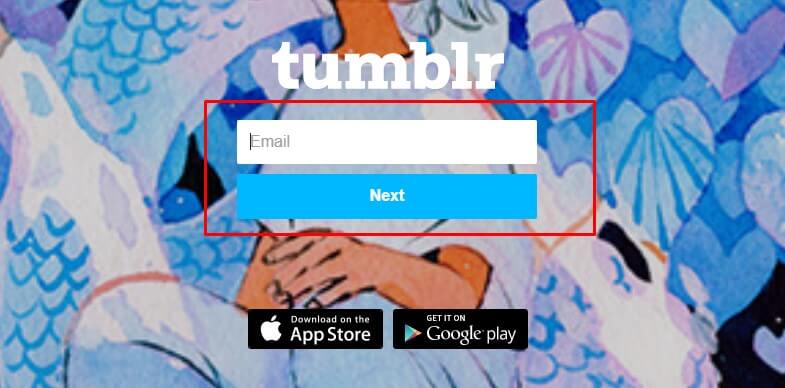
5) Now enter your password and log into your account.

6) Click on the User profile and select the Settings menu.
7) Under this select Posts option to view all your Tumblr posts.
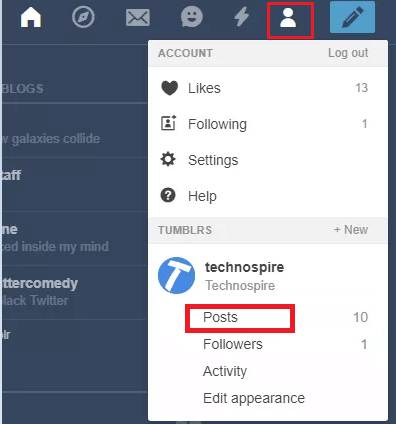
8) Now select the Post which you want to delete.
9) Click on the post and choose Post option shown on the right corner.
10) It will display two options, Edit and Delete.
11) Here choose Delete option.
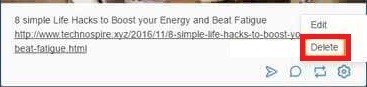
12) Then click OK from the confirmation message to delete the post permanently from your Tumblr account.

Above method is good enough to delete the single post from your Tumblr blog.
Delete Multiple Posts on Tumblr
If you want to mass delete Tumblr posts or when you want to delete all Tumblr posts before a certain date, follow this method.
1) Open the web browser and move to the search bar.
2) Visit https://www.tumblr.com/.
3) Click on the Login button to sign in to your account.
4) Enter your Email ID and click on the Next button.
5) Now enter your password and log into your account.
6) Click on the User profile and select the Settings menu.
7) Under this select Posts option to view all your Tumblr posts.
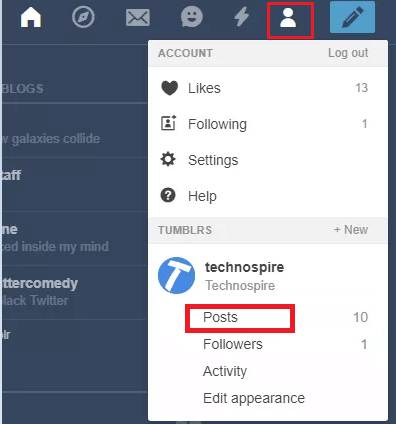
8) Select the Mass Post Editor option shown on the bottom of the screen.
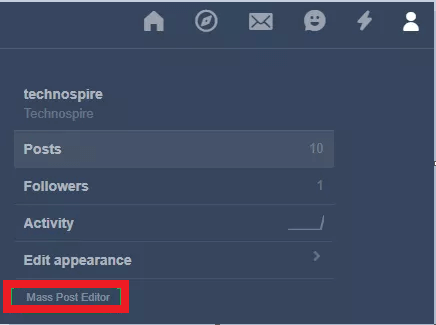
9) Now Tumblr will display all posts in your blog, here select the posts you want to delete.
10) Once your post are selected, click on Delete button at top right corner and wait for the confirmation popup.
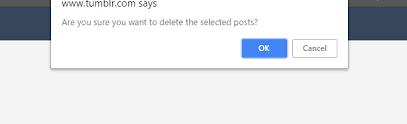
11) Select OK option to delete the selected posts from your Tumblr blog.
To Conclude
Follow the above-mentioned procedure to remove the existing single or multiple posts from your Tumblr account. Deleting any post from your Tumblr page will not delete any re-blogs of that content on other sites. The re-blogs will continue to show notes, likes and comments, from other users.
Do you have any queries related to this topic, then leave it in the comments below. Follow us on Twitter and Facebook for more updates.