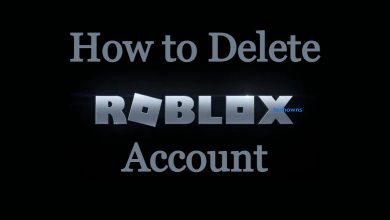Tumblr is the blogging platform where you can publish short posts which contain images, videos, text, links, gifs, and many more. People on this platform can share your posts on their Tumblelogs. They can also share your posts on their Twitter profile with a single click. It also has a chat box which you can use to communicate with other users. However, Tumblr is not the only platform to share your thoughts. You can use other platforms like Pillowfort, Medium, 4chan, Newgrounds, and a few more. Before leaving the platform, you should delete your Tumblr account permanently to remove all your data.
Contents
How to Delete a Tumblr Account
Unlike other popular social media, you can’t deactivate the Tumblr account temporarily. The deletion process is permanent and cannot be reversed. Upon deleting the account, you will lose all your data, including posts, blogs, messages, likes, and username.
(1) Open a web browser and go to the “https://www.tumblr.com.”

(2) Click on the “Login” button to sign in to your account.
(3) Enter your Email ID and click on the “Next” button.
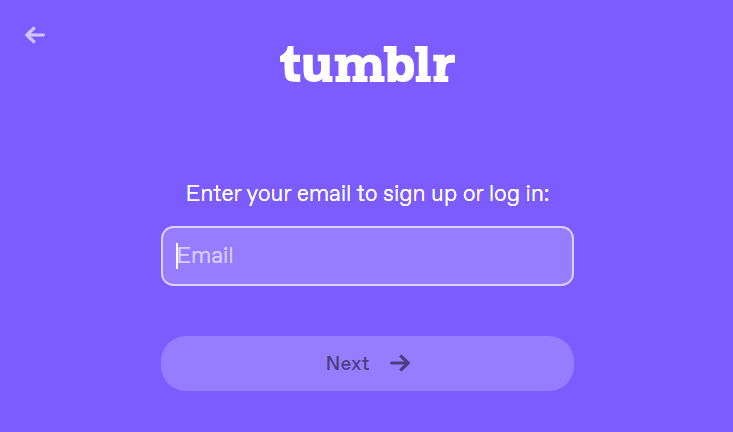
(4) Enter your password and log into your account.
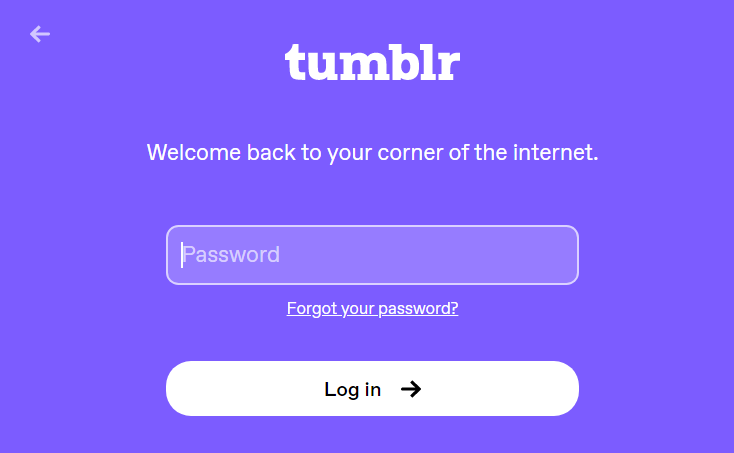
If you have forgotten the password, click the Forgot Your Password link and reset the Tumblr password.
(5) On the top right corner, tap the Accounts icon.
(6) At the bottom, click on the Edit Appearance option.
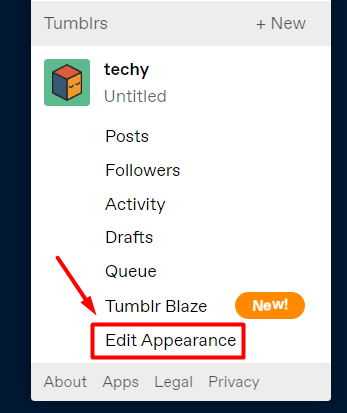
(7) Here, you can find the “Delete Account” option at the bottom of the page. Click on it.
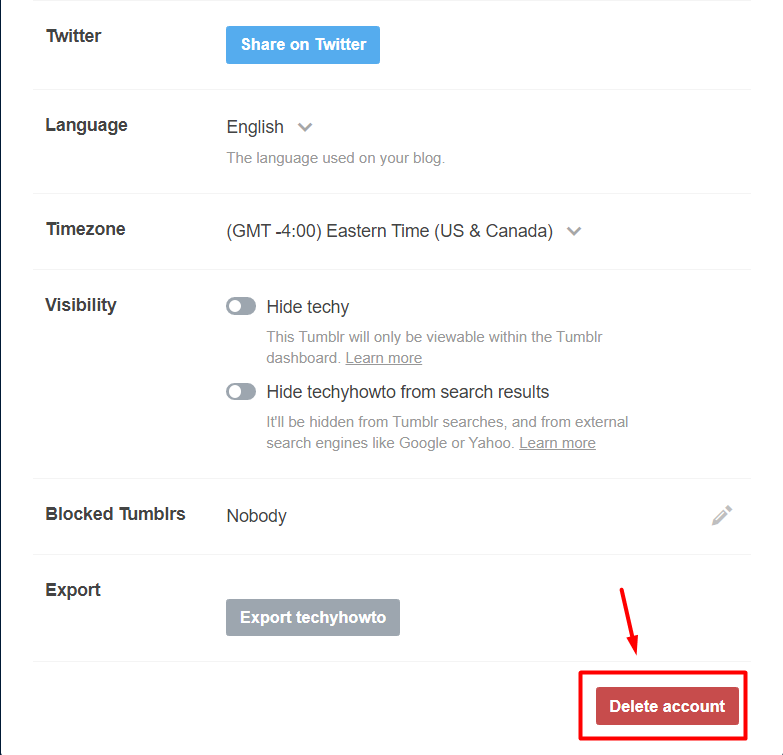
(8) Enter the email address and password associated with your Tumblr account and tap the Delete Everything button.
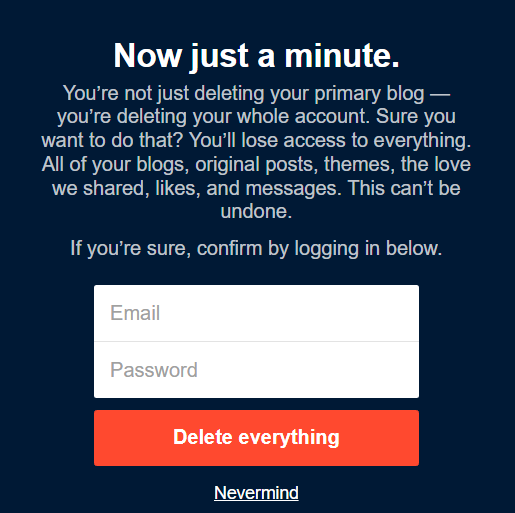
(9) That’s it. You have successfully deleted the Tumblr account along with all your primary and secondary blogs. A confirmation message will be sent to the associated email address.
How to Delete a Tumblr Account on Mobile App [Android & iPhone]
Even though the Tumblr app is accessible on the mobile app (Android & iPhone), you can’t delete the account on the mobile version. If you’re a mobile user, open a browser and use the above-mentioned process to complete the process.
How to Delete a Secondary Blog on Tumblr
You can delete secondary blogs on Tumblr without deleting the account. However, you can’t delete the primary blog that you’ve set up while creating the account. However, you can’t change the primary blog on Tumblr.
(1) After logging into your account, tap the profile icon.
(2) Select the secondary blog you want to delete.
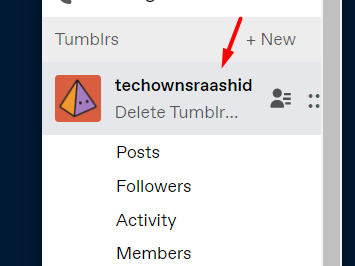
(3) Choose the Edit Appearance option.
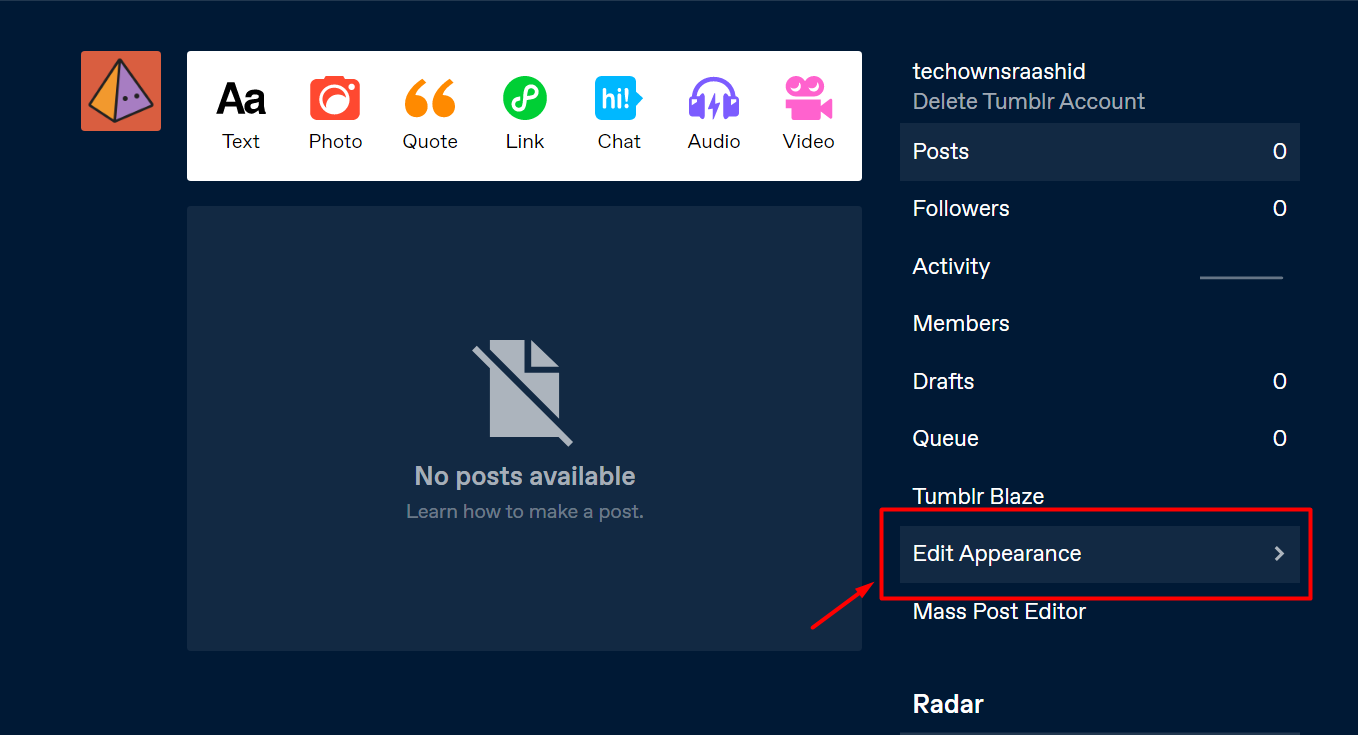
(4) Scroll down to the bottom of the page and tap the Delete option.
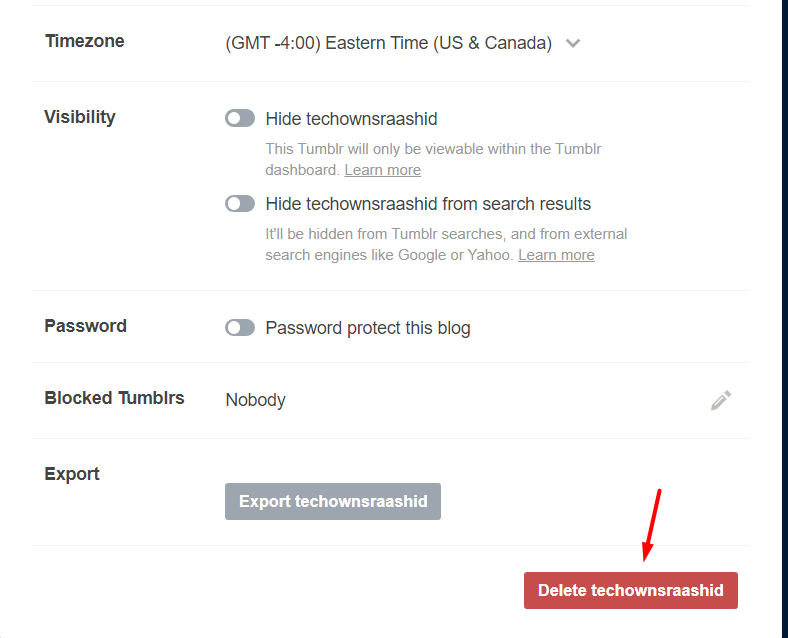
(5) Enter your login credentials for confirmation and delete the secondary blog.
Frequently Asked Questions
It is impossible to delete a Tumblr account without providing your email address.
>Login to your Tumblr account.
>Click on the Message icon at the top right corner.
>Open the conversation and select the message you want to delete.
>Click the X icon and confirm your deletion.
Unfortunately, there is no way to delete the followers on Tumblr. However, you can block them from sending emails and posts to you.