Key Highlights
- Delete TextFree: Settings → Get Help/Support → Close Account → Continue to Close Account → Close Account.
TextFree is a popular messaging service platform used by users in the United States and Canada. Unlike WhatsApp, TextFree has unique features and comes with subscriptions as well. If you have a TextFree account and are not interested anymore in using it, or if you don’t like the platform to use it, you can delete your TextFree account permanently from the Android or iOS app. However, users can’t delete their accounts in the web version.
Certain things to be noted before deleting your TextFree account
1. Uninstalling the app doesn’t close your account. Therefore, you should close your account and uninstall it later.
2. If you are using the TextFree app version below 12.7, your account data will not be deleted. Therefore, you should request Customer Support to delete the data, such as messages, voicemails, etc.
3. If you have subscribed to the Premium plan, your subscription will not be canceled by closing the account. Hence, you must terminate the subscription before deleting your account.
Contents
How to Delete TextFree Account on Mobile App
[1] Open the TextFree app and log in to your account using your credentials.
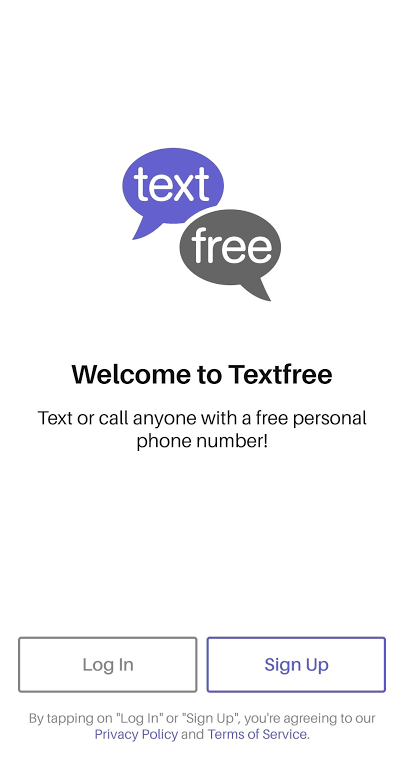
[2] Go to Settings and tap Get Help.
Note: For iPhone, tap Support under Settings.
[3] Under Get Help, tap Close Account.
[4] Next, review the conditions before deleting your account permanently and tap Continue to Close Account.
[5] Now, choose the reason for account deletion and tap Close Account.
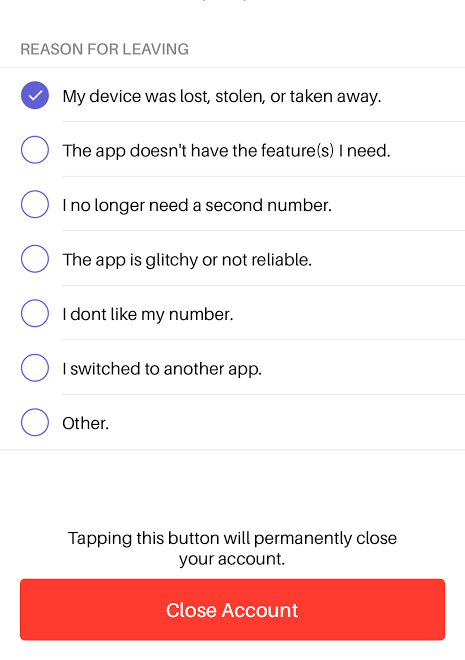
[6] Thus, the account will be deleted permanently.
How to Delete TextFree Account via Email
Alternatively, you can even send mail to [email protected] to delete your account.
[1] Go to the default email app on your smartphone.
[2] Enter the email address of TextFree Support in the To field.
[3] In Subject, type Request to delete my account.
[4] In the message area, explain the reason for deleting the account and include the account details, such as name, phone number, etc.
[5] Once done, send the mail to the Customer Support team, and they will respond to your request within a few business days.
How to Delete TextFree Account Using Contact Form
[1] Open the default browser on your desktop and visit the Submit Request page.
[2] Fill in the necessary details, such as email address, phone number, etc., and type Close Account in the Subject text box.
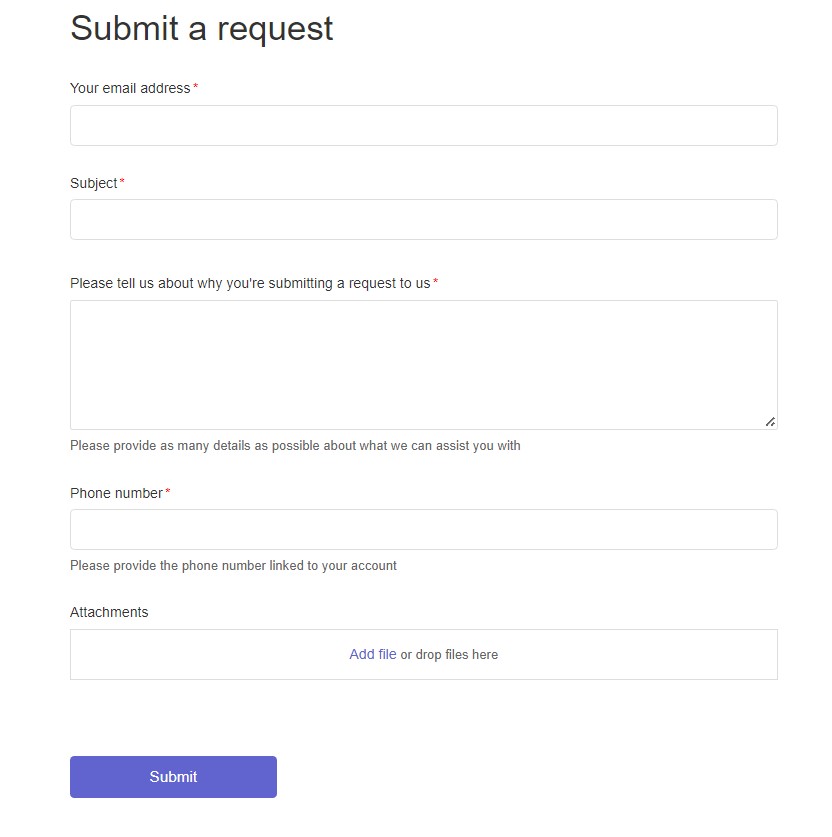
[3] Finally, click Submit.
Your request will be submitted, and the Support team will proceed with the deletion within a few business days.
How to Cancel TextFree Subscription
You can cancel the TextFree subscription from the respective app store on your smartphone.
Android
[1] Go to the Play Store and tap the Profile photo (top-tight).
[2] Select Payments and Subscriptions and choose Subscriptions.
[3] Tap TextFree and select Cancel Subscription at the bottom.
[4] Next, choose the reason for canceling the subscription and tap Cancel.
iPhone/iPad
[1] Go to Settings on your iPhone/iPad and tap your Apple ID.
[2] Choose Subscriptions from the lists of menus.
[3] Select TextFree and tap Cancel at the bottom.
[4] Tap Confirm when asked for confirmation.
If you are no longer interested in using the TextFree app and like to switch over to other alternatives, you can delete your account anytime on your smartphone.



