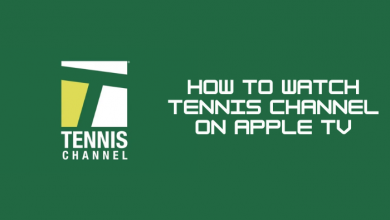Key Highlights
- BT Sport: Find → Search → Search BT Sport → Get/Download → Install → Open → Sign In → Stream.
- You can also use VPN to stream BT Sport on Firestick.
If you’re looking for a 24/7 Live Sports TV channel for your Firestick, then BT Sport will be a perfect choice. It is one of the popular sport streaming platforms in the United Kingdom and Ireland. BT Sport covers almost all sports events like Football, Ruby, UFC, Boxing, and much more. You can install BT Sport on your Firestick device from the Amazon App Store. To watch your favorite sports and to get premium features, you must subscribe to a premium plan or monthly pass.
Contents
How to Install BT Sport on Firestick
[1] Turn on and connect your Firestick to the WiFi network.
[2] Press Home on the Firestick remote to get the Home screen.
[3] Navigate to the Find menu and select Search.
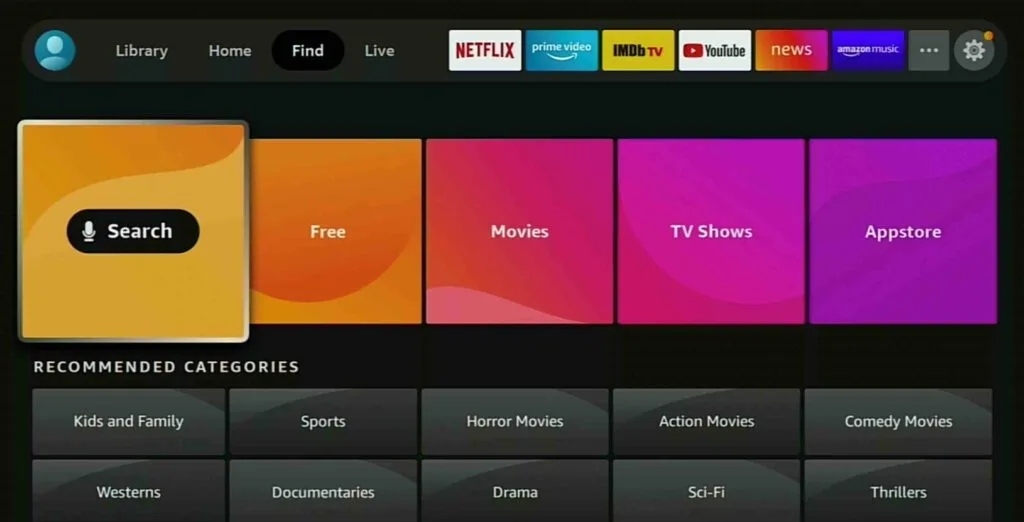
[4] In the search field, enter BT Sport using the virtual keypad and search for it.
[5] You will get the related apps in the search results. Choose BT Sport from the list of apps.
[6] Select Get to initiate the download.
[7] Once the installation is over, select Open to launch the app.
[8] Sign in to your account using the credentials and watch your favorite sport.
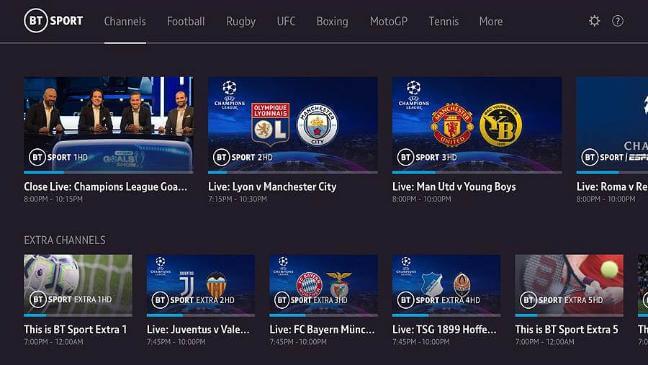
How to Sideload BT Sport on Firestick via Downloader
[1] To sideload the apps, you must install the Downloader on Firestick. Also, note that you must enable the Downloader to install third-party apps using it.
[2] Once installed, navigate to Settings on your Firestick and select My Fire TV.

[3] Then, select Developer Options.
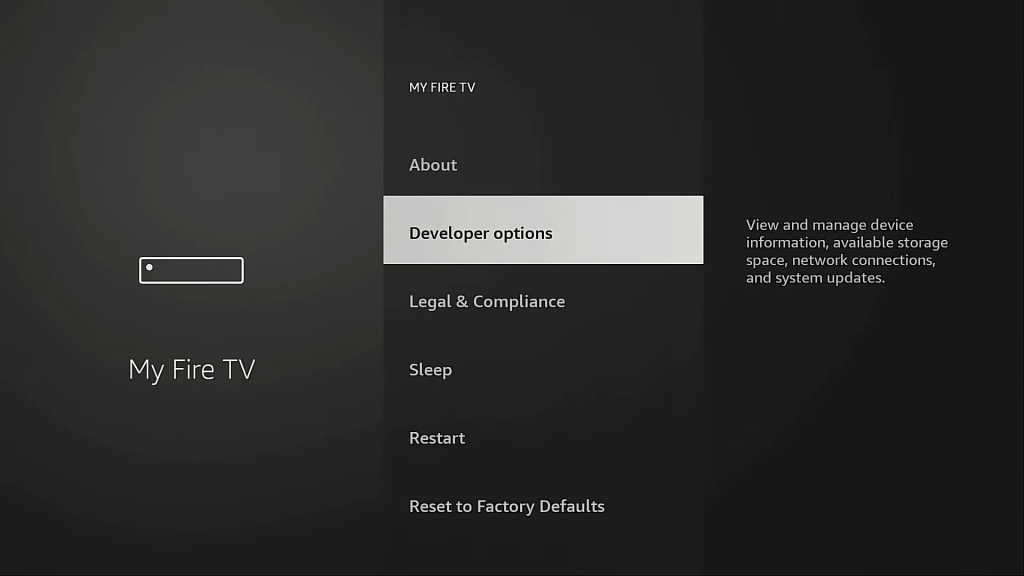
[4] Under Developer Options, select Install unknown apps and enable the Downloader app by selecting it.
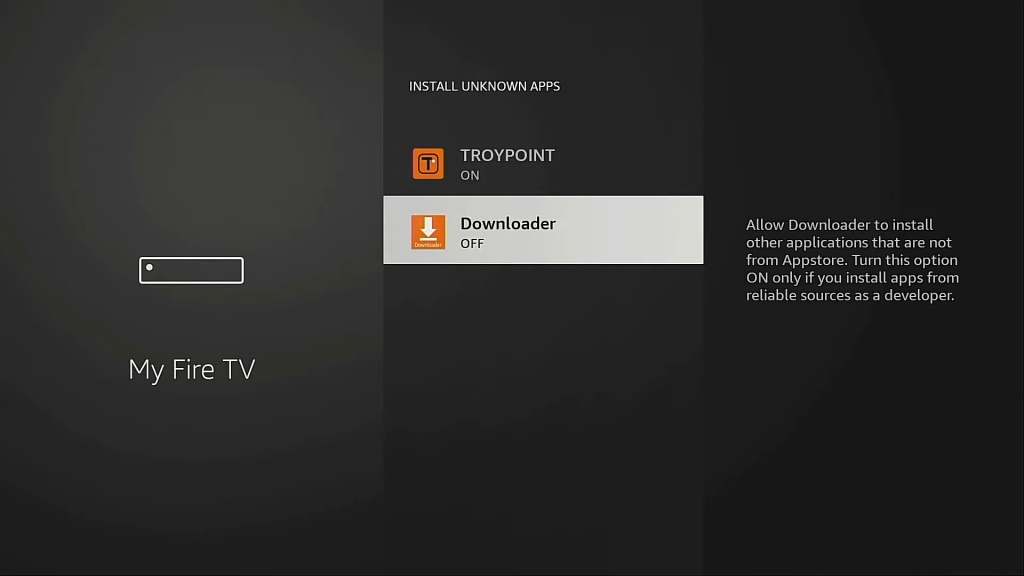
[5] Now, go back to the home screen and open Downloader.
[6] Type the BT Sport URL in the box and select Go.
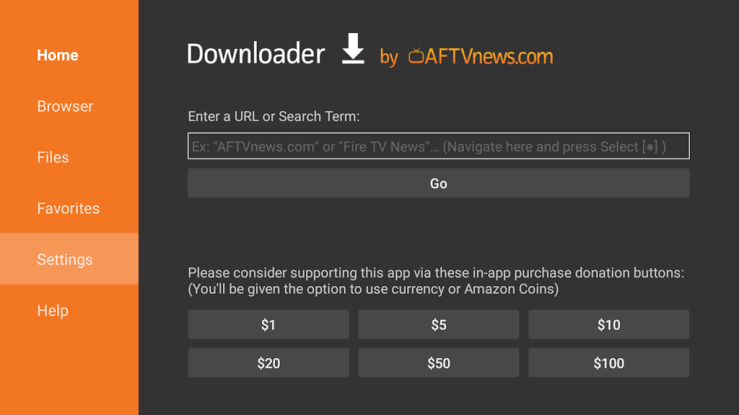
[7] Once the BT Sport APK file gets downloaded, select Install.
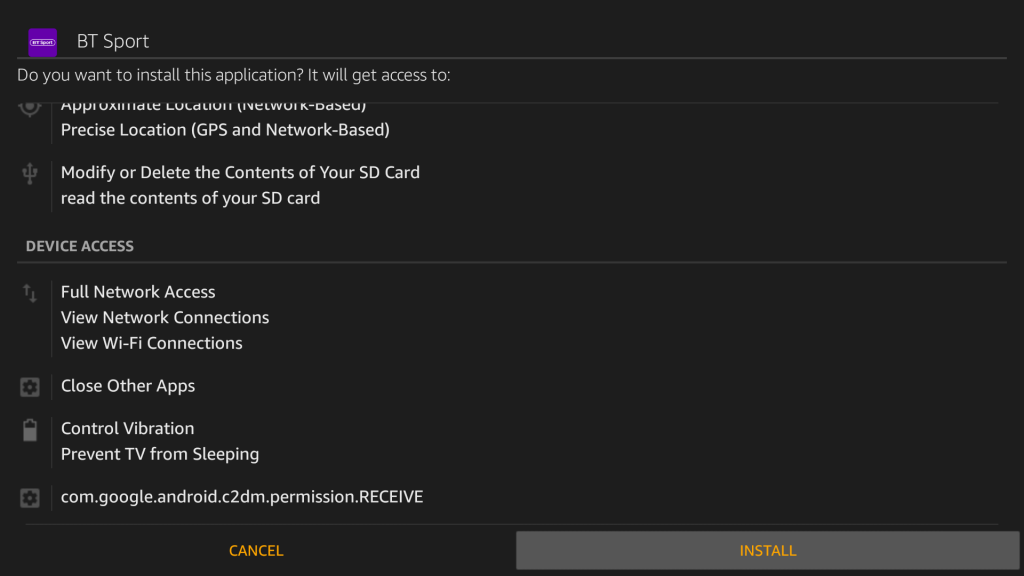
[8] Finally, launch the app and start streaming your favorite sports on Firestick.
How to Sign Up for BT Sport on Firestick
If you don’t have an account on BT Sport, you can easily create one and subscribe to the premium plan.
[1] Install the Amazon Silk browser on Firestick if you don’t have the app by default.
[2] Open the Silk browser and type the official BT Sport URL – https://www.bt.com/sport and select Go.
[3] On the home page, select Buy Monthly Pass, → Add and Continue
[4] Enter the necessary details in the respective field, such as Email address and password, and select Continue.
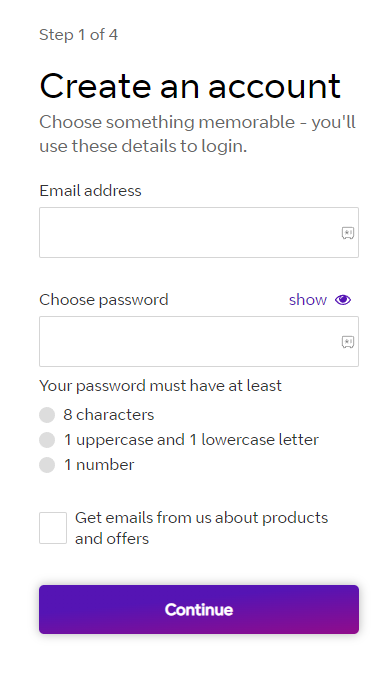
[5] Next, enter the Postal code and select Find Address.
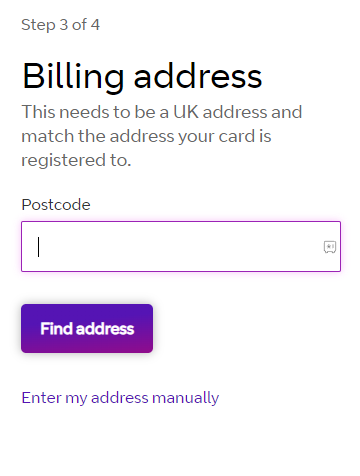
[6] Select the address and choose Continue to payment.
[7] Choose the desired payment method, complete the process and start using the app.
How to Watch BT Sport on Firestick Using Streaming Sites
Instead of installing the app, you can also visit the free sports streaming sites to watch BT Sport on your Firestick device.
[1] Open the Amazon Silk browser on your device.
[2] Enter the URL of the desired sports streaming site, such as CricHD, and visit.
[3] On the home page, select BT Sport Channel.
[4] Start streaming the live programs on HD quality.
Best VPNs to Watch BT Sports on Firestick
As BT Sports is geo-restricted content, it is unavailable to users outside the United Kingdom and Ireland. However, you can use VPNs to access the channel by hiding your location, and also enhances privacy.
Frequently Asked Questions
Yes. You can install BT Sport on Firestick for free. But, you must subscribe to a plan to access the content.