Arguably, ExpressVPN is the best VPN available on the market. Claimed to be the #1 Trusted leader in VPN, they offer high-level security features along with the best customer service. Till date, they offer 3000+ server locations across 60+ countries. For a decade, they ruled the VPN market by providing all the features that the customers are expecting.
- Is it really the fastest VPN in the market?
- Is it safe to use?
- Does it offer a free trial?
- Does ExpressVPN unblock US version of Netflix?
- Is ExpressVPN Safe?
- Does ExpressVPN supports torrenting?
In this ExpressVPN review, we will show you the answers to all these questions. We have tested ExpressVPN on different platforms to get the answers. Before that, have a quick look at the overview of ExpressVPN.
Contents
Overview
| Jurisdiction | British Virgin Islands |
| Servers | 3000+ |
| Countries | 94 |
| Website | expressvpn.com |
| Simultaneous Connections | 5 |
| US Netflix | Yes |
| Torrenting | Yes |
| Works in China | Yes |
| Supported Platforms | Android, iOS, Windows, Mac, Linux, Browsers (extensions) and Routers |
| Support | 24/7 |
Pros
- Unblocks Netflix
- Zero-logging policy
- P2P enabled servers for torrenting
- User-friendly apps
Cons
- Very expensive
- No automatic kill switch on iOS app
Jurisdiction
Founded in 2009, it was operated by Express VPN International Ltd., Based in the British Virgin Islands, it is far outside of the jurisdiction of 14 eyes surveillance alliance. Since the British Virgin Islands is a territory of the United Kingdom, the laws, legislature and courts are completely different and independent from the UK.
There is no way to find where the ExpressVPN company is located or from, where it operates. Despite the demands from the foreign Governments, ExpressVPN has made it clear that they will not share any information regarding the users. Hence, it is an ideal VPN for privacy-minded people.
ExpressVPN – Supported Devices
Since it is a premium provider in the VPN market, it supports all kind of platform that you can imagine.
| Mobile Platforms | Android, iOS, Nook and Kindle Fire |
| Desktop Platforms | Windows, Mac, Linux, Chromebook |
| Browsers (extensions) | Chrome and Firefox |
| Gaming Consoles | Xbox, PlayStation and Nintendo Switch |
| Streaming Devices | Apple TV, Firestick, Roku, Nvidia Shield, Google Chromecast and Android Smart TVs |
From the above table, you can understand that this VPN is accessible on all platforms. With the latest update, ExpressVPN is accessible on five different devices at once.
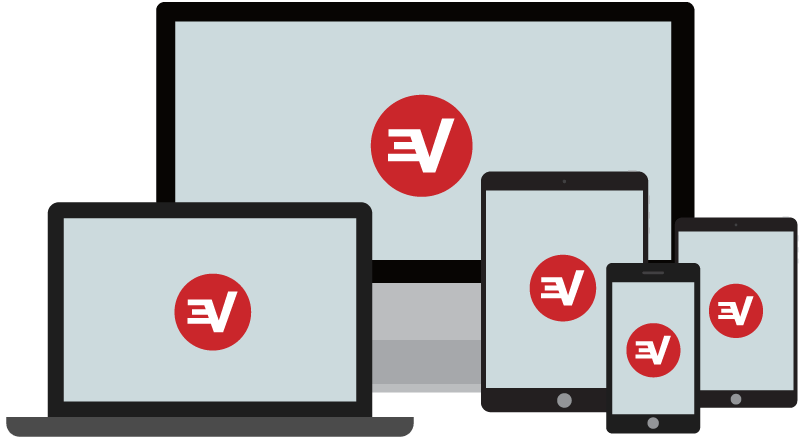
The browser extensions of certain VPN providers work as a proxy to unblock the websites. They will not give you protection while surfing. However, the browser extensions of ExpressVPN on Chrome and Firefox works like a real VPN and you can change the server location within the extension.
If you want to protect all your web-connected devices at once, you can install ExpressVPN on your router. You can use the installation guide provided on the ExpressVPN website to make the process easier.
On October 2019, ExpressVPN has announced that they struck a deal with the HP. According to the deal, the new buyers of HP Spectre x360 13 will get ExpressVPN on their notebook along with the 30-day free trial service. The VPN will alert the notebook users once they are connected to the unsecured or unprotected network.
Server Locations
The number of server locations is another major highlight of ExpressVPN. 3000+ server locations across 160 cities are one of the widest ranges of servers you can see in top-tier services. Even though it is low while comparing with NordVPN (5200+ servers), it brings the best performance on the available servers. You can find the specified country or location by simply using the search icon.

You can select city-level servers in countries like US, UK, Brazil, Canada, Australia, Germany, Singapore, Netherlands, Italy, India, France and Spain. In the US alone, you will have 20-different city-level choices to select. Till date, we haven’t found this choice of city-level servers on any VPN provider.
Pricing & Payment Options
First of all, we want to clear that ExpressVPN is not an affordable VPN on the market. Currently, ExpressVPN offers three plans on a monthly basis
| Duration | Price |
| 1 Month | $12.95 |
| 6 Months | $59.95 (billed $9.99/month) |
| 12 Months | $99.95 (billed $8.32/month) |
*30-day money-back guarantee on all plans
Once you decided to purchase ExpressVPN, it is advisable to purchase the long-term plans instead of single month plan. As you can see, the price of ExpressVPN reduced dramatically on annual plans. While purchasing a one-year plan ($6.67/month), you can save nearly 49% of your money. The 6-month plan lets you save 23% of your money.
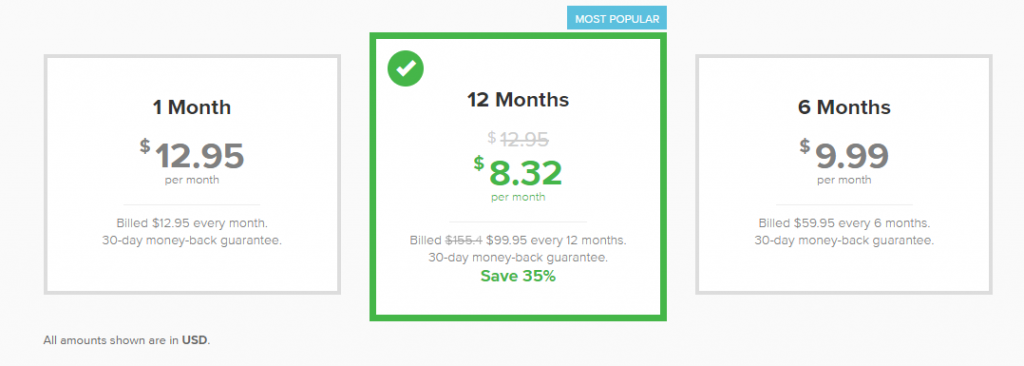
The next question will be, does the ExpressVPN offers a free trial? The answer is yes and no. ExpressVPN doesn’t offer a dedicated free trial package. Instead, they provide a 30-day refund guarantee for its users. It means once you purchased ExpressVPN, you can it cancel before 30 days to get your money back. They will refund your money without asking any questions.
ExpressVPN offers different payment options like Credit Card, PayPal, AliPay, Yandex Money, Bitcoin, and many more. If you purchased ExpressVPN through Bitcoin, your money will not be refunded if you cancel the service.
Logging Policy
ExpressVPN doesn’t collect or save user’s personal info and activity logs. However, they will collect information like
- the amount of data transferred
- selected VPN location
- time/date of the connection
As you can see, this information doesn’t have any connection with your name or identity. Hence, your identity will be kept private and anonymous. That’s why ExpressVPN is regarded as the best no-logs VPN provider in the market.
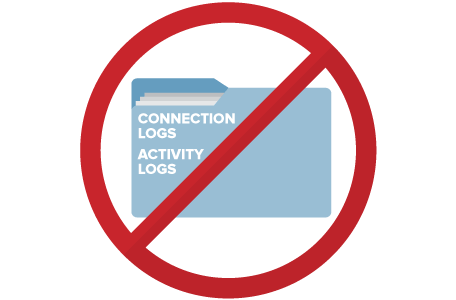
In December 2017, Turkish authorities seized one of the ExpressVPN’s Turkish VPN servers to investigate the assassination of Andrei Karlov, a Russian ambassador to Turkey. However, the investigators failed to collect the connection logs of customers.
We also tested the ExpressVPN for DNS leaks (dnsleaktest.com/). Based on our results, we can say that our identity was hidden and it blocked the websites to view our real IP address. Instead of real IP, it displayed the virtual IP and fraudulent address.
Streaming and Torrenting
Since VPNs gives you a new virtual IP address, it is very easy to access the media contents that are available in other countries. Netflix is one of the prominent services where the content available in one country is restricted in other countries.
Does ExpressVPN unblock Netflix? Yes. It unblocks the US version of Netflix with ease. Unlike CyberGhost, ExpressVPN doesn’t it have dedicated servers for streamings. But it unblocks Netflix and other kinds of streaming sites.
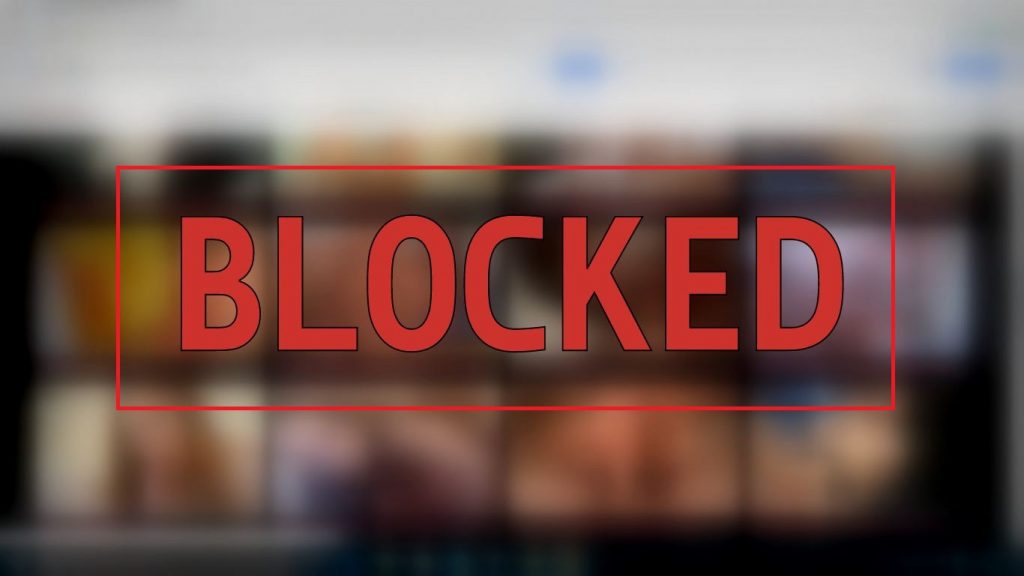
You can also unblock Netflix library of other countries by connecting to the servers of the respective country. Hence, the days of having a geo-restriction error on Netflix is no more.
We also tested ExpressVPN with Hulu, Amazon Prime Video, Now TV, Playstation Vue, Pandora and much more services. It works superbly to access those sites. Also, ExpressVPN worked with all the Kodi addons that I have tested.
What about torrenting? Without any surprise, this VPN also supports torrenting. Since it has unlimited data and bandwidth, you can download unlimited torrent files without any limitations. However, you should connect to the server which gives you the faster-downloading speed.
Does ExpressVPN work in China?
Here comes the million-dollar question. Does ExpressVPN work in China? The answer is Yes. Users in China can access the ExpressVPN to protect their identity.

By selecting the protocol to the Automatic, obfuscation security protocols will be activated to beat the aggressive blocks or restrictions in countries like Saudi Arabia, Turkey, China and Iran. Obfuscation security protocols are very effective in bypassing the state-level censors.
However, China users can contact the 24/7 customer support of ExpressVPN by connecting to the specified servers.
ExpressVPN – Ease of Use
In olden days, the VPNs are designed for Pro users and the beginners will face difficulties to use the app. But, it is gone now. ExpressVPN comes with a simple interface, which lets all kind of users to access this VPN app.
It is very easy to download ExpressVPN on your device. Android and iOS users can download the app from the respective App store. Whereas, the desktop users can download the app from the ExpressVPN website. Though the applications are free to download, you can’t connect to the servers without signing up for the service. Hence, you need to sign up for ExpressVPN before installing it.
Visit the website, select the subscription plan and enter your details along with the payment details. After purchase, log in to the website using the new credentials. By default, the website will detect your platform automatically and will display the downloading option.
On the main screen of the ExpressVPN, you need to enter the activation code that you received through the Email.
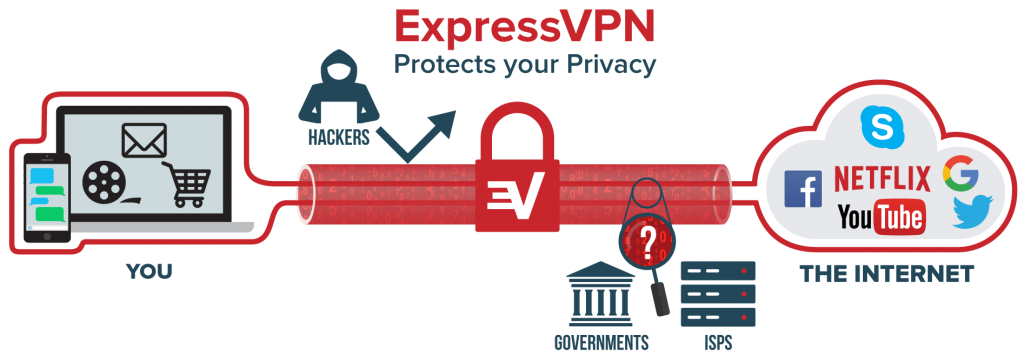
On the home screen, you will have a big ON/OFF switch to enable/disable the VPN connection. If you enabled the VPN, it will change into a green colour and it will become red when you disconnected from the server. The name of the server will appear at the bottom of the screen. Select Choose Location to connect to a different location.
To manually select the Protocol for your connection, Go to options and select Protocol. It will provide various options like Automatic, UDP, TCP, L2TP and PPTP. The advanced section lets the Express VPN optimize your device. It also lets you prevent IPv6 detection.
ExpressVPN – Speed and Performance
Now, it time to check the speed and performance of ExpressVPN. Whether it is a nearby server or different parts of the world, ExpressVPN is fast and consistent. It also produced similar results in countries like China.
First of all, we have tested the speed of connection without connecting to the VPN. According to Ookla’s speed test, we had a downloading speed of 118.36 Mbps and uploading speed of 32.45 Mbps.
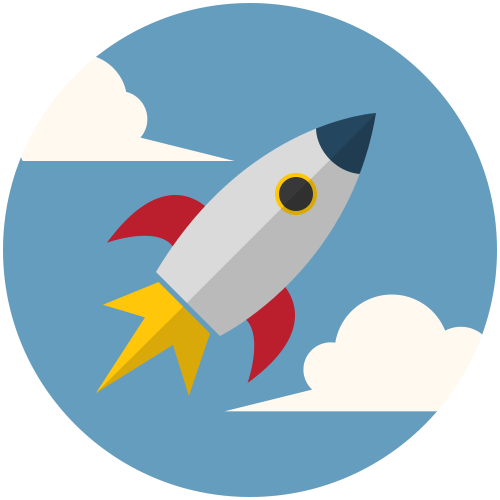
After connecting to the VPN, we had 105.36 Mbps for downloads and 29.56 Mbps for uploads. We also tested another server based in the UK. On that test, we had 103.87 Mbps for downloads and 26.89 Mbps for uploads. Even though the speeds vary a little bit, it doesn’t affect the performance too much. On our test, ExpressVPN has reduced our speed by 11%.
On the other hand, the low latency and low ping times of ExpressVPN make it ideal for gaming.
Here are the results that we got while testing with different servers
| Country | Download Speed | Upload Speed |
| Germany | 108.25 | 27.56 |
| France | 112.47 | 29.54 |
| Australia | 106.79 | 26.47 |
With this table, we can say that ExpressVPN is the fastest VPN to make long-distance connections, something that all the VPN services are struggling to.
Encryption and Security
ExpressVPN is an highly-secured VPN supporting AES-256 encryption and numerous protocols like IKEv2, L2TP, OpenVPN and PPTP.
On the security front, it has features like Automatic kill switch, split tunnelling, WebRTV leak blocker, DNS leak blocker and more. These features keep your Internet data private and secure. By leaving the protocol to the automatic, the best security protocol will be applied automatically.

The Automatic VPN kill switch keeps you protected when there was a drop in the connection. Split tunnelling is another security feature which you can’t find in other VPNs. It lets you protect your web traffic when your device was connected to other network devices like Smart TV, printer and more.
Recently, ExpressVPN has launched a proprietary technology called, TrustedServer. It removes the need for a local storage device to run the server.
Customer Support
There are different ways to contact the customer support of ExpressVPN. You have 24/7 live chat, email, setup guides and troubleshooting guides. The 24/7 customer supports lets the user clear their query whenever they want. For a test, we have contacted the support through live chat and we got the response within a few seconds.

The setup guide on the website lets the user clear their queries while installing ExpressVPN on their device. If you encountered any error while using the app, you can access the troubleshooting guides available on the website. If you don’t find any guide or the issue hasn’t solved, you can go for either live chat or email support. Email support is also very responsive.
According to their tag, they had a quick and very responsive customer support service that you can’t find on other services.
Is ExpressVPN worth buying?
Without any doubt, ExpressVPN is recommended for all users. The simple setup and ease of use make it ideal even for the less technical users. The live chat around the clock is another bonus on ExpressVPN. But, ExpressVPN is not an affordable service. If you’re searching for an easy-to-use VPN to keep your data protected, ExpressVPN is worth a try.
What is your opinion about ExpressVPN? Let us know your feedback in the comment section below. For more related stuff stay connected with us on Facebook and Twitter.




