Key Highlights
- Sky Q doesn’t offer the feature to download apps for users. The new apps will be added and appear in the Apps section.
Sky Q is a subscription-based television and entertainment service where you can access hit channels, on-demand videos, the latest movies, Live TV programs, and documentaries from popular channels like YouTube, BBC iPlayer, Netflix, etc. Sky Q has many features like the record, pause, rewinding, and voice control. If you’ve missed your favorite TV show or live show, you can rewind it and watch it from scratch. Moreover, Sky Q will download and install apps automatically whenever an update occurs.
Contents
Sky Q Subscription Plans
Sky Q offers two kinds of subscription plans to users.
- Sky TV & Netflix – £26 (18 months).
- Q Lite (Superfast Broadband & Sky Q) – £31 (18 months).
- Sky Q Deals
Moreover, the Sky Q Deals include various packages which include additional features.
List of Apps on Sky Q
Sky Q offers numerous streaming channels. Some of the apps available on Sky Q are,
- Peloton
- Amazon Prime Video
- Peacock
- FIIT
- Apple TV+
- ITV Hub
- BBC iPlayer
- All4
- Spotify
How to Download Apps on Sky Q
Unlike other streaming services, you don’t have the feature to download the apps, as most apps are pre-installed.
[1] Turn on your Sky Q, and you will get the home page.
[2] You can see the list of menus on the left.
[3] Move down using the navigation keys and select Apps.

[4] Under Apps, you will see the list of apps available on your Sky Q streaming box.
How to Update Sky Q
If any new apps are added to Sky Q, they will automatically appear in the Apps section. If it does not appear, update your Sky Q to the latest version.
[1] Go to Settings and select System Info.
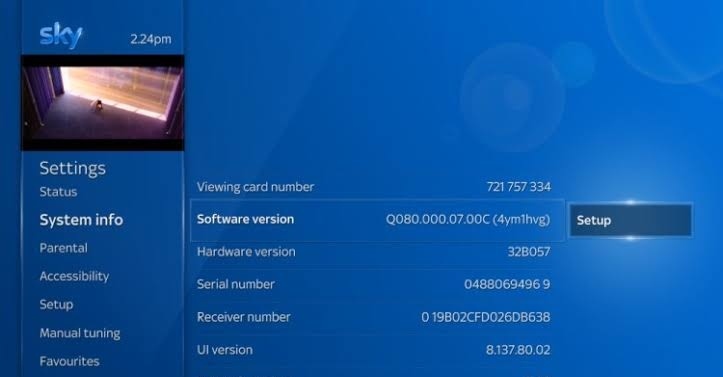
[2] Select Software-Version.
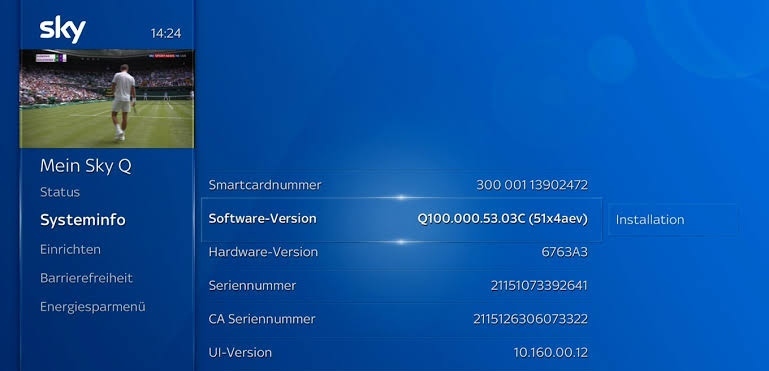
[3] Then, choose Setup, and followed by that, select Software-Download.
[4] The screen will show the message “Software Update Successful.”
[5] Restart Sky Q and start using the newly added apps.
Frequently Asked Questions
Unfortunately, Sky Q doesn’t offer the feature to remove the apps from the streaming platform. But you can pin it to avoid the kids watching the apps. Go to Settings → Parental → Input Sky TV PIN → Select the apps → Apply PIN.
You can install Sky Go on Apple TV within a few steps. Go to App Store → Search Sky Go → Select the app from the search results → Get.



