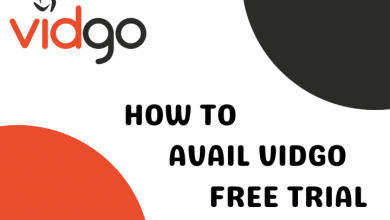Ever wonder how to download Instagram digital content without installing any specific apps? Well, Instagram is not just a photo-sharing app anymore. It offers a variety of content, like videos, reels, and stories. Being a content creator, I used to upload videos and pictures on multiple social media platforms regularly. To save time creating new content, I discovered a tool called IG downloader, which instantly downloads Instagram multi-media content in no time.
This online tool helps us use Instagram videos and reels on multiple social media platforms because of hassle-free, high-quality downloads. The best part is you are not required to sign up or provide any personal information to use this tool. Also, this platform will not spam you with ads or try to sell anything.
Contents
Reasons to Choose IG Downloader
1. Unlike other online third-party video downloaders, this platform ensures high picture and video quality, as not even a pixel is lost while downloading.
2. There is no limitation in downloading IG content. You can download pictures and videos as much as you want with anonymity and flexibility.
3. You can download any Instagram videos for free without any watermark.
4. It allows you to download other user’s Instagram content if there are no privacy and security restrictions imposed.
5. This is an online platform. It does not require you to install any third-party apps or ask you to provide any personal information.
How to Download Instagram Videos & Reels Using IG Downloader
IG Downloader allows you to download IG content effortlessly with great picture quality. You can download any user’s pictures and videos to share them with your friends or preserve them to use creatively for your content.
1. Log in to your Instagram account using the app or by visiting the web version on a browser.
2. Find the photo or video whose URL you want to copy.
3. Click the Arrow menu beside or below the IG content.
4. Click the Copy link menu, and the menu will be changed to Copied.
5. Now, head to the official website of IG Downloader from any browser of your choice.
6. Hit the Hamburger (≡) menu on the top left corner of the screen.
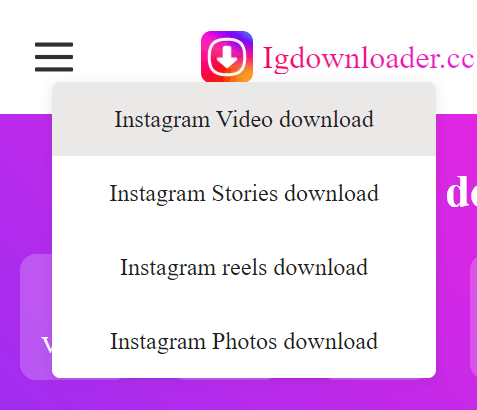
7. Choose the IG content you want to download from the menu.
8. Then, paste the copied URL in the URL box and hit the Download button.
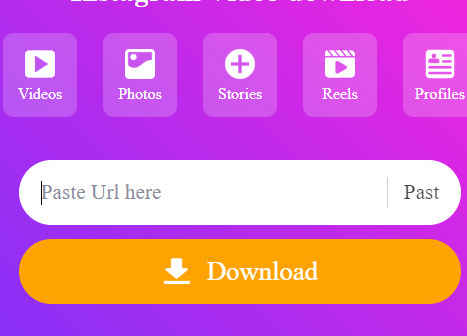
9. Now, Instagram stories/reels/pictures/videos will be saved on your device.
Frequently Asked Questions
Yes, IG Downloader is free to use. You can save the media content without any restrictions.
IG Downloader is compatible with any device with a web browser. You can download IG content on iOS, Android, Windows, Mac, and Linux OS.
No, the user will never be notified, as the IG downloader works with 100% anonymity.
There is no limit to save the pictures and videos. You can download as many photos and videos as you want.