Key Highlights
- New subscribers can get a 1-month free trial for Discord Nitro by navigating User Settings → Payment Settings → Nitro → click Get 1 Month Free.
- Users can also get a 3-month free trial on Discord Nitro with YouTube Premium.
Are you a streamer or an anime fanatic who manages the Discord servers? If so, then upgrade to Discord Nitro. It is a subscription service that unlocks all exclusive features and perks along with a 1-month free trial. Within this Discord Nitro trial period, you can re-construct your server with custom colors, backgrounds, animated profiles, emojis, and more.
Moreover, you can also have the option to cancel the membership plan anytime within the time period without spending a single penny on Discord Nitro.
Contents
- Discord Subscriptions
- How to Get Free Trial on Discord Nitro
- How to Get Discord Free Trial With YouTube Premium
- How to Get Discord Nitro With Xbox Game Pass Ultimate
- How to Get a Free Version Of Discord Nitro by Partner Program
- Discord Nitro Features
- How to Cancel Discord Nitro Free Trial
- Cancel Discord Nitro on Desktop/Browser
- Cancel Discord Nitro on Smartphone
- Frequently Asked Questions
Discord Subscriptions
Discord Nitro offers two different membership plans to its subscribers to access additional features at an affordable price.
| MEMBERSHIP PLAN | PRICING | PRICING |
|---|---|---|
| Nitro Basic | $9.99 | $99.99 |
| Nitro | $2.99 | $29.99 |
How to Get Free Trial on Discord Nitro
[1] Head over to the official website of Discord on a web browser.
[2] Click Open Discord in your Browser and click Start Verification.
[3] After that, follow the on-screen prompts and log in to your Discord account
[4] Once logged in, click the User Settings icon at the bottom.
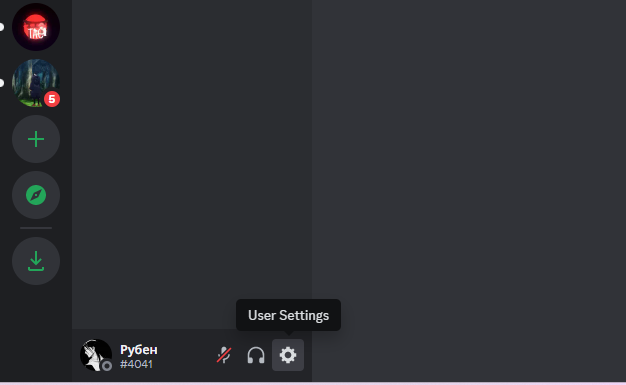
[5] Then, select Nitro under the Payment Settings tab.
[6] Next, choose Discord Nitro and select the Get 1 Month Free button.
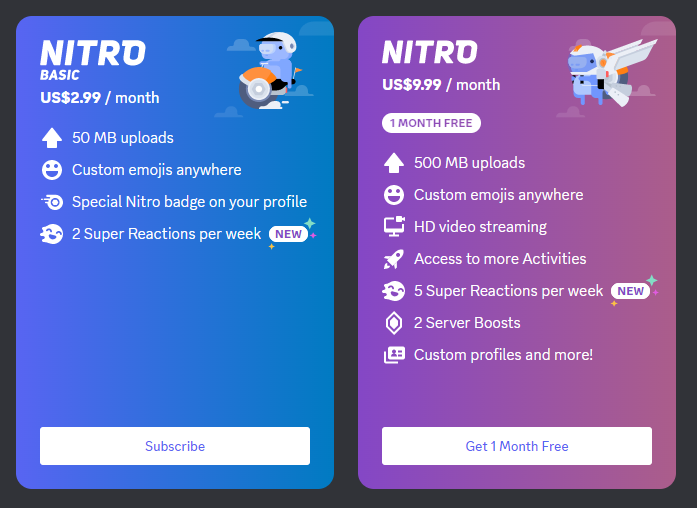
[7] Choose Nitro Monthly or Yearly and hit Select.
[8] Finally, choose your payment method and complete the billing process to avail yourself of a 1-month free trial.
How to Get Discord Free Trial With YouTube Premium
Fortunately, if you’re a YouTube Premium subscriber, you can avail of a 3-month free trial on Discord Nitro from March 29, 2023, to June 15, 2023. It is only for a limited time period, so hurry up to claim the exclusive offer.
[1] After purchasing YouTube Premium, log in to your Discord account on a web browser.
[2] Click User Settings at the bottom left.
[3] Under Payment Settings, choose Gift Inventory.
[4] Now, under the Your Gifts section, you can check out YouTube Premium’s special offer and click Claim.
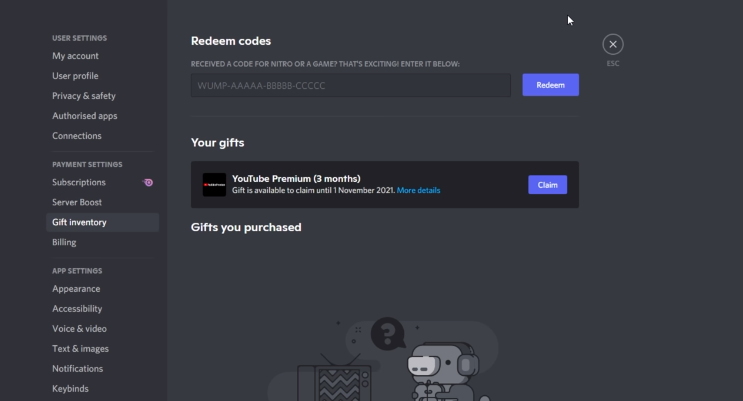
[5] Next, Copy the redemption code for Discord Nitro Free trial and click Redeem.
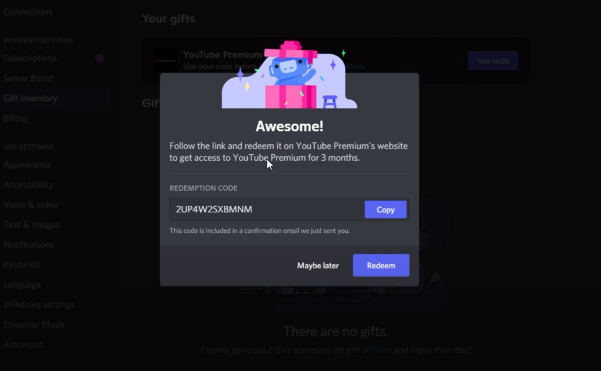
[6] Now, paste the code in the respective field and click Next.
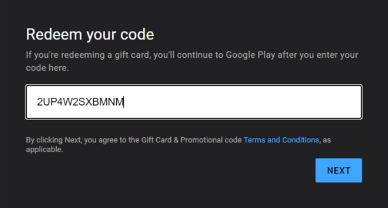
[7] Finally, you can follow the prompts to avail of a 3-month free trial of Discord Nitro with YouTube Premium.
How to Get Discord Nitro With Xbox Game Pass Ultimate
Similar to YouTube Premium, you can get a 2-month free trial of Discord Nitro for active Xbox Game Pass Ultimate subscribers from October 26, 2021, to April 26, 2023.
[1] After purchasing Xbox Game Pass Ultimate, log in to your Discord account with credentials.
[2] After that, navigate to User Settings.
[3] Under Payment Settings and choose Gift Inventory.
[4] Now, you can see the Xbox Game Pass Ultimate’s offer under the Your Gifts section.
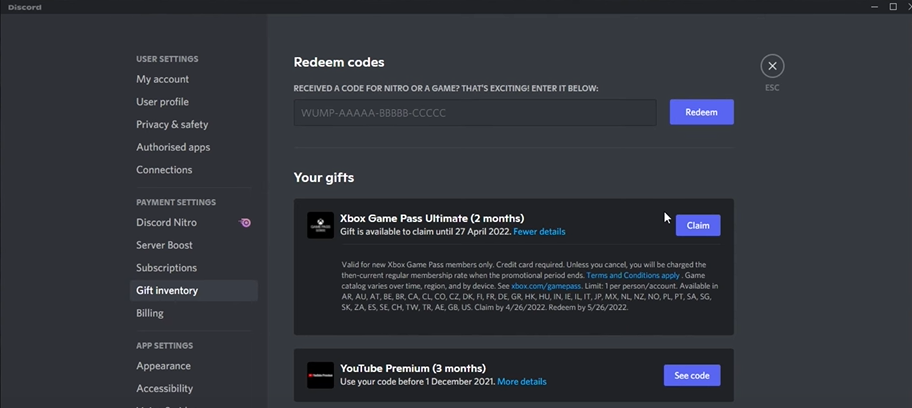
[5] Click Claim and Copy the redemption code.
[6] Then, click Redeem. It will redirect to Microsoft’s redemption page.
[7] Now, enter the code on the required field and click Next.
[8] Further, follow the on-screen instructions and enter the Discord Nitro free trial code to get a 2-month trial period on Discord Nitro.
How to Get a Free Version Of Discord Nitro by Partner Program
In case you’re an owner of a partnered server, you can get a free version of Discord Nitro with basic requirements. The requirements include:
- An active server
- Your server must be 8 weeks older
- Includes 500 members or above
- Must be in an adequate environment with no vulnerabilities
If your server meets the above requirements, then follow the below steps to apply for Discord Nitro’s partnership.
[1] Sign in to your Discord account and navigate the server.
[2] Click Server Settings and choose Partner Program.
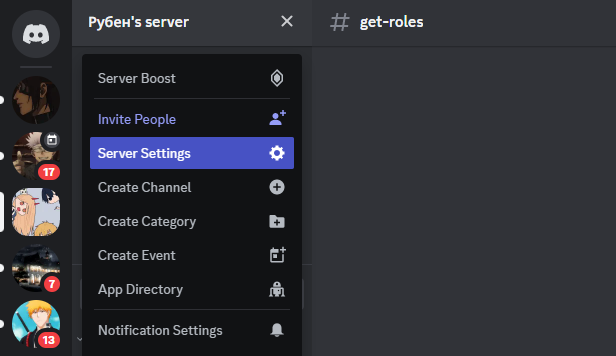
[3] Then, click Apply for Partnership.
Within a few working days, you will get the free version of Discord Nitro.
Discord Nitro Features
Compared to the Basic version, you can get the following features on Discord Nitro:
| FEATURES | BASIC | NITRO |
|---|---|---|
| Free trial | No | Yes (1 month) |
| Uploads | 50 MB | 500 MB |
| Super reactions | 2 per week | 5 per week |
| Server boosts | No | 2 server boosts + 30% off extra boosts |
| Longer messages (up to 4000 characters) | No | Yes |
| HD Streaming | No | Up to 4K and 60fps |
| Animates avatar, Banner, Profile theme, and Custom tag | No | Yes |
| Custom colors for Discord theme (Beta) | No | Custom colors for Discord theme (Beta) |
| 200 Server joins | No | Yes |
| Custom sounds and server profiles | No | Yes |
| Custom colors for Discord theme (Beta) | No | Yes |
| Custom emojis and animates themes anywhere | Yes | Yes |
Besides, you can also avail of features including the Nitro badge on your profile, Custom video backgrounds, and more.
How to Cancel Discord Nitro Free Trial
If you aren’t satisfied with the features offered by Discord Nitro, then you can cancel the membership plan before the due date to avoid charges pressed by Discord Nitro.
Cancel Discord Nitro on Desktop/Browser
[1] Login to your Discord account on a web browser.
[2] Click the cog wheel icon at the bottom left corner to launch User Settings.
[3] Under Payment Settings, click Subscriptions.
[4] After that, click Cancel and follow the on-screen prompts to terminate your Discord Nitro.
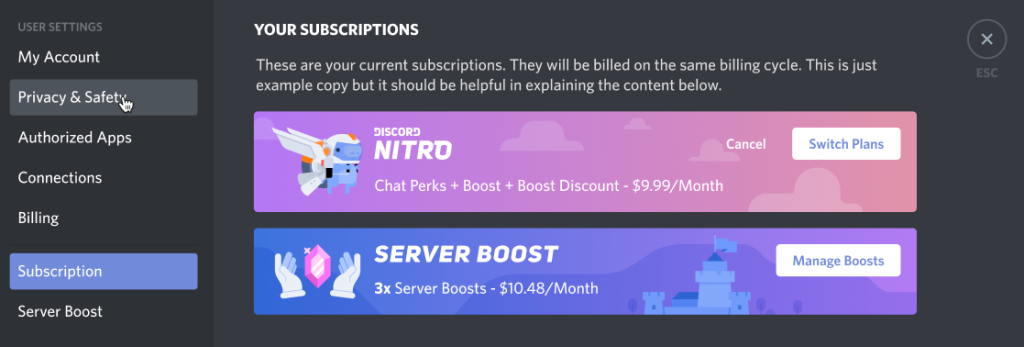
Cancel Discord Nitro on Smartphone
[1] Unlock your iPhone or Android device and launch the Discord app [App Store/Play Store].
[2] After logging in, swipe right to open the bottom menu.
[3] Click your Profile icon and choose Manage Subscription.
[4] After that, choose the desired plan and select Cancel to cancel the subscription
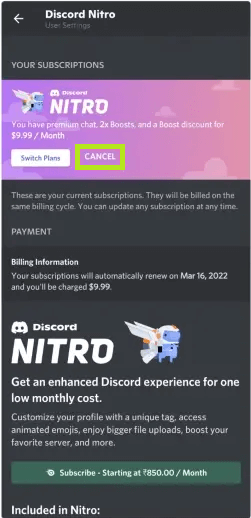
Frequently Asked Questions
No. Discord offers a free trial only for the Nitro membership plan.
Yes. If you purchased Picsart Gold on March 22, 2022, to May 31, 2022, you can get a 3 months trial period on Discord Nitro. As of 2023, there’s no news regarding Discord’s partnership with Picsart.
Login to your Discord account and navigate User Settings → Payment Settings → Subscriptions → Switch Plans and choose the desired monthly or annual plan.
No. At the moment, Discord Classic is not available for purchase. You can only subscribe to Discord Nitro or Nitro Basic.
Epic Games offered a 1-month free trial for Discord Nitro on June 2022. You can also expect such rewards from Epic Games at any time sooner.



